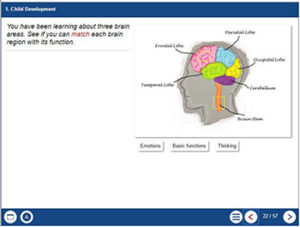The Xerte Journey by Ricky Murphy, Associate Lecturer in the Faculty of Education and Humanities
Back in early June 2016 Ricky Murphy, Associate Lecturer and Wendy Turner, Senior Lecturer in the Faculty of Education and Humanities attended a Xerte training session with Anne Misselbrook the Content Developer at the University.
Ricky had never used the Xerte software before and Wendy had used the Xerte software previously.
The Xerte software training provides instruction on how to use the software and how to develop interactive e-learning with strong instructional design. The course also provides technical advice and useful hints and tips.
Ricky was responsible for re-developing the Xerte e-learning packages for the ‘Promoting Children & Young People’s Emotional Wellbeing’ module (EDU1022-AUT). The e-learning packages had to be ready for the students by October 2016, so Ricky had four months to complete them.
The students are currently working with the new Xerte e-learning packages.
Here is Ricky’s story…..
The Xerte Journey
As an associate lecturer, I teach a module to undergraduates on the Childhood and Youth degree pathway, it covers children and young people’s emotional well-being. The course is taught via an E-Learning programme on Xerte and a corresponding set of taught classes.
The E-Learning was developed a number of years ago using content from a mental health professional that was commissioned by the university. In reviewing the Xerte module we came up with a list of enhancements to be completed by October 2016. These were to condense 11 Xertes into 6 more logically connected presentations, to redesign its look, feel and content, and to update and edit out the outdated material.
I approached Xerte as a novice. My first position was to storyboard the full module, rearranging and designing the content as appropriate, to ensure that the module grew in complexity over time. For example, in the initial Xertes, students learnt child protection near the start and mental health near the end. Interrelated topics such as resilience and emotional competence were separated, and content around how to build relationships came between them. I selected the suitable content and drew up a storyboard which initially taught about brain development, then about emotional competence, on through mental health, before progressing on to how to manage and respond to challenging behaviour and to safeguard children. In this way the students were slowly progressing from general to more complex issue-based content, and I replicated this model within each Xerte.
Once I had moved the content into this storyboard, my focus was to design a template Xerte that would create a feeling of familiarity between the six different presentations. This was as much about using the same font size, colour, and symbols as it was to maintain a rhythm of 3-4 slides then question, 3-4 slides then question, interesting fact, video, 3-4 slides then question, and so on. I went as far as to create templates from the Xerte templates themselves, such as on every Question template I used a picture of 300 width, a text of 22 point for the question, a text of 18 point for the answer, and so on. This is because the original Xerte templates, in my view, lend themselves to being disengaging, where all text size, colour, font, and so on, is replicated on each template. I felt this was important to change because the feedback from students has been that the courses can be text-heavy, and so I designed the pages to look free from “noise” or extra text, and then fitted the content into the design, rather than the design around the content. This meant that I stripped all text down to its basic message. If I felt the need to explain more, I framed it as a question, used my 3-4 pages of content, or attached a document via an information symbol. This had the effect that the presentation increased from 30 pages on average to 50, but, crucially, reduced the text to around 30% of the original – meaning more interaction and less reading.
Another technique I used was to “interview” the student throughout the Xerte. For example, before I explained what mental health or depression was, I gave them a scenario of a girl crying in the lunchroom because her and her friend had argued and she had said that she wanted to be left alone. The student was asked whether or not to refer her to a school counsellor. I gave 3-4 slides of what “ordinary” development involves, of which this is of course a good example, and then enhanced the scenario so that two weeks later the girl remained in low mood persistently, showing further signs of distress and so on, asking the student at each point what they would do, following it up with advice. In this way the student becomes a decision maker in what feels like a real case study, and they are able to develop their learning as the case progresses. I used the case study as a template and adapted each storyboard to fit into it. For example, here I was teaching the signs and symptoms of common mental health concerns, and was using the case study as the anchor. But in the Xerte for Child Development, I used the same idea, but, instead, as I was about to show an MRI scan of a neglected brain, I asked the student what they would expect to see on the following page, and gave them multiple-choice answers to select from. The idea behind the template was to engage the thinking before offering the learning.
After this, and because I am a novice, I reviewed each Xerte template to identify those that had not been used but were either fun or interesting to students. I did this based on intuition as time was short. These were things such as annotated pictures or YouTube feeds. Once I had identified them, I scrolled through each Xerte presentation to “feel” when the content became a little dull or disengaging and I changed those sections with the more interesting templates. I did this in order to ensure the course was not too formulaic, and that each Xerte maintained the interest.
Finally, I reviewed the content, scrolling each Xerte to ensure it meets the learning outcomes. Here I identified around 10 gaps that had been created from my slimming down of the content. One gap for instance was to provide realistic de-escalation techniques for the challenging behaviour section – this gap only existed in the new layout, and did not become apparent in the previous one. This then concluded my work and I sent it for evaluation by the course leader (Wendy Turner), a professional (Social Worker) and the content developer (Anne Misselbrook). This highlighted a number of structural issues such as inactive links and issues with pop-up windows, and in October the Xertes were launched.
Overall, the result is that we have a stylised programme where students progress in incremental steps, using multiple-learning styles. The students have given positive verbal feedback in two separate classes. One student said they found the explanations very clear. Another student mentioned that it was fun, and the class in general agreed that it was helpful to their learning. We are open to a more rigorous evaluation if there are any resources available for this and would be happy to take part in any evaluation process of the content and design of this Xerte course.
Ricky Murphy
Associate Lecturer.
To book a place on the Xerte e-learning software training course contact
Anne Misselbrook on email: anne.misselbrook@northampton.ac.uk
Recent Posts
- Blackboard Upgrade – July 2025
- StudySmart 2 – Student Posters
- NILE Ultra Course Award Winners 2025
- Blackboard Upgrade – June 2025
- Learning Technology / NILE Community Group
- Blackboard Upgrade – May 2025
- Blackboard Upgrade – April 2025
- NILE Ultra Course Awards 2025 – Nominations are open!
- Blackboard Upgrade – March 2025
- Blackboard Upgrade – February 2025
Tags
ABL Practitioner Stories Academic Skills Accessibility Active Blended Learning (ABL) ADE AI Artificial Intelligence Assessment Design Assessment Tools Blackboard Blackboard Learn Blackboard Upgrade Blended Learning Blogs CAIeRO Collaborate Collaboration Distance Learning Feedback FHES Flipped Learning iNorthampton iPad Kaltura Learner Experience MALT Mobile Newsletter NILE NILE Ultra Outside the box Panopto Presentations Quality Reflection SHED Submitting and Grading Electronically (SaGE) Turnitin Ultra Ultra Upgrade Update Updates Video Waterside XerteArchives
Site Admin