Record and edit video using tools available
To help support staff in the creation of videos, E-learning/Multimedia Developer Anne Misselbrook and Learning Technologist Richard Byles have launched a new training session which covers the tools available for recording and editing videos.
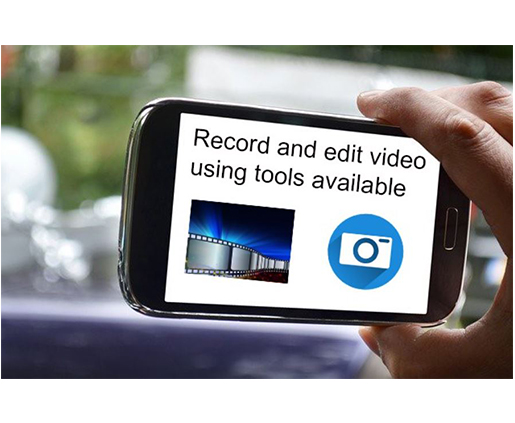
The virtual webinar session, which lasts 1 and a half hours, covers demonstrations of the ‘Camera App’ and ‘Video Editing App’ tools, and provides information on good practice for creating videos. Staff have opportunities to experiment with these tools and to share their screens with the group.
Anne saw an opportunity for staff to film and edit using tools available, and teamed up with Richard where they developed the course to help staff understand the processes of making films with the tools that are available to hand.
The challenge in developing a session like this before the move to Waterside, was that staff had so many different devices and platforms, but as most staff now have PC laptops with Windows 10 installed they felt the time was right to share their skills.
Feedback has been positive …
“This morning’s session was excellent, easy to follow. Inspired to use the video function, and how to use it effectively. Just need to practice. Thank you. Best Wishes. Krishna Gohil”.
“Thanks. You’re totally right about needing to really think through how to storyboard it in advance, I think that’s much the hardest part. I enjoyed it and I’m looking forward to doing it for a training session. Deborah Forbes”.
“Hello both, I just wanted to say another massive ‘thank you’ for yesterday. Your delivery made what has been a bit of a headache for me so much clearer and very straightforward. Please thank Daisy for her part too! All best, Michelle Pyer”.
“Thanks Anne, really appreciated this session that was conducted by you and Richard. The collaboration and co-teaching were seamless and the content crystal clear. It was great to have an opportunity to attempt an edit during the workshop. This was fun, entertaining and educational – Daisy now has a new fan based on her starring role. Best, Marcella Daye”.
“Thanks for the session I hope it is going to be helpful for the next academic year. Cheers. Noel Harris”.
“Thank you for the video training yesterday – it was a good introduction to the Win10 apps. Thank you, Chris Withers Green”.
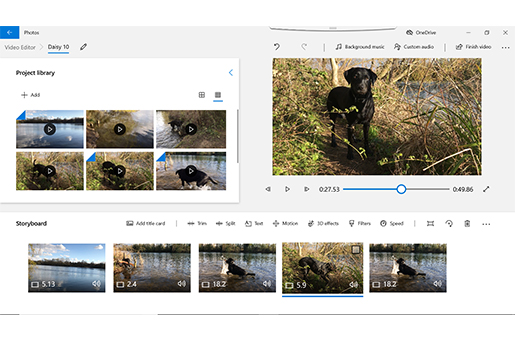
Richard said “I think the session works really well. Anne and I can see that the technology has improved so much that it’s now possible for anyone with a mobile device and laptop do go out and make a film. We can share our knowledge of both the practicalities of film-making and the importance of planning, copyright, permissions and accessibility”.
What some people don’t realise is that a lot of work needs to happen before you even turn on the camera. In the session we reveal the process – once you know how it’s done, it all becomes clear.
The sessions began on 29 April and will run until 1 July. More may be planned in the future.
To book a place visit the link here: https://www.eventbrite.co.uk/e/recording-and-editing-video-using-tools-available-tickets-102179561820
Recent Posts
- Blackboard Upgrade – July 2025
- StudySmart 2 – Student Posters
- NILE Ultra Course Award Winners 2025
- Blackboard Upgrade – June 2025
- Learning Technology / NILE Community Group
- Blackboard Upgrade – May 2025
- Blackboard Upgrade – April 2025
- NILE Ultra Course Awards 2025 – Nominations are open!
- Blackboard Upgrade – March 2025
- Blackboard Upgrade – February 2025
Tags
ABL Practitioner Stories Academic Skills Accessibility Active Blended Learning (ABL) ADE AI Artificial Intelligence Assessment Design Assessment Tools Blackboard Blackboard Learn Blackboard Upgrade Blended Learning Blogs CAIeRO Collaborate Collaboration Distance Learning Feedback FHES Flipped Learning iNorthampton iPad Kaltura Learner Experience MALT Mobile Newsletter NILE NILE Ultra Outside the box Panopto Presentations Quality Reflection SHED Submitting and Grading Electronically (SaGE) Turnitin Ultra Ultra Upgrade Update Updates Video Waterside XerteArchives
Site Admin

