December’s upgrade includes improvements to rubrics, accommodations, and groups in Ultra courses. Also included in the December upgrade is the ability to add a description to Ultra course banners. New features in the December upgrade will be available from Friday 3rd December.
Rubrics
Rubric types in Ultra courses have been extended to include both points and points range rubrics. The addition of qualitative rubrics is on Blackboard’s roadmap, although no date has yet been given for when these will be availalble.
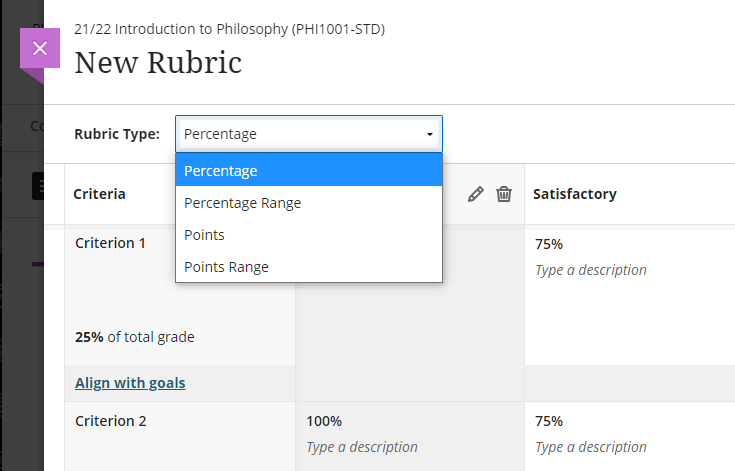
Guidance on creating and using rubrics in Ultra courses is available from: https://help.blackboard.com/Learn/Instructor/Ultra/Grade/Rubrics
Accommodations
Currently, accommodations for time-limited assessments only include the options to give an individual student +50% or +100% more time, or unlimited time. Following December’s upgrade, any percentage can be selected.
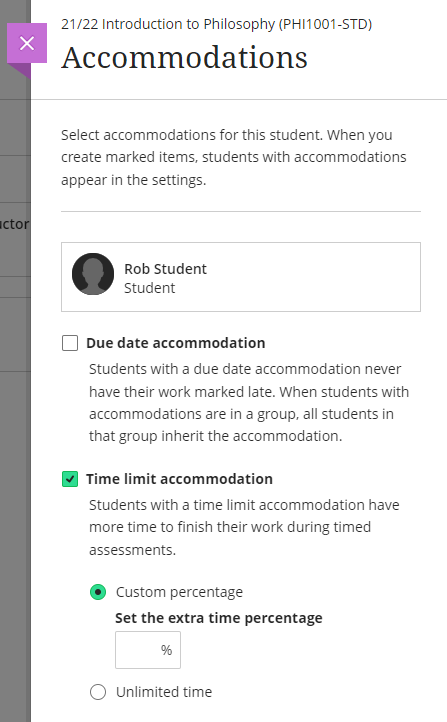
More information about accommodations for time-limited assessments in Ultra courses can be found at: https://help.blackboard.com/Learn/Instructor/Ultra/Interact/Roster#about-accommodations_OTP-2
Groups
A small and subtle change to groups in Ultra courses, but following the upgrade, staff will have the option to decide whether groups are visible to students or not. This will be useful for staff who like to set up marking groups in Turnitin, for example, to manage the marking of a large cohort amongst multiple markers. While it’s not a problem to do this already, such groups can be hidden from students following the upgrade.
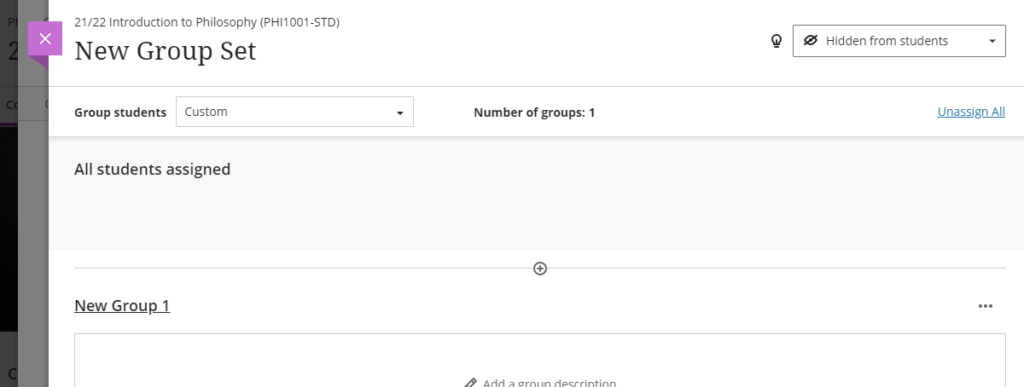
More information on using groups in Ultra course is available at: https://help.blackboard.com/Learn/Instructor/Ultra/Interact/Course_Groups/Create_Groups
Course banner description
Ultra course banners were introduced in the November upgrade. These course banners should always be used as a decorative element to the course, and they are treated as such for accessibility purposes, informing students using a screen reader that the image is decorative and does not need describing. However, December’s upgrade allows an image description to be added, and which, if used, will explain to students using a screen reader what the image contains.
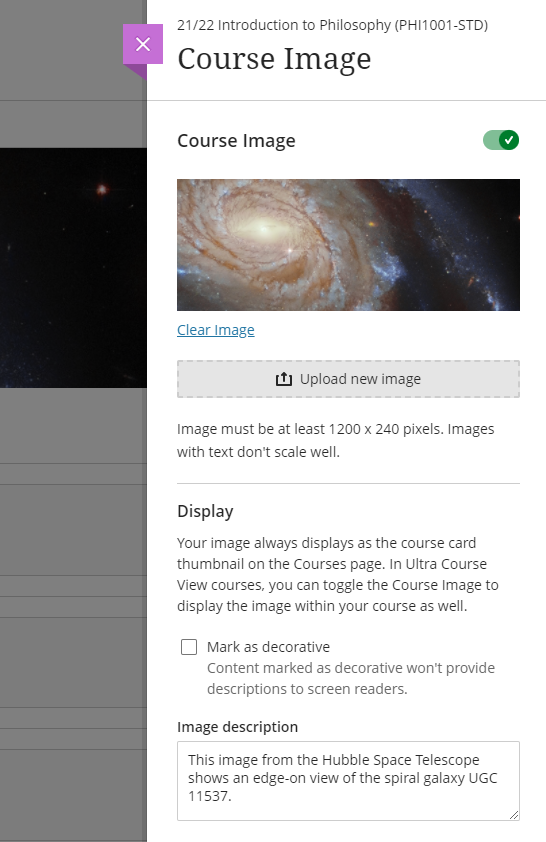
More information about adding a course banner to your Ultra course can be found at: https://help.blackboard.com/Learn/Instructor/Ultra/Getting_Started/Navigate_Inside_a_Course#customize-your-course_OTP-2
More information
As ever, please get in touch with your learning technologist if you would like any more information about the December upgrade: https://libguides.northampton.ac.uk/learntech/staff/nile-help/who-is-my-learning-technologist
If you’re interested in understanding more about some of the new features that Blackboard will be bringing to Ultra and Original courses, you can join Blackboard’s Product Management leaders as they provide an update on the Blackboard Roadmap.
There are two sessions, one on the Ultra roadmap, and one on the Original roadmap. Even if you can’t attend the webinars, if you sign up to attend you will receive a recording of the webinar.
Ultra Course View
Wednesday, November 3, 2021. Time: 1:00pm GMT
Original Course View
Wednesday, November 3, 2021. Time: 12:00pm GMT
To find our more, and to sign-up, go to: https://go.blackboard.com/RoadmapWebinarSeries
From October 8th 2021, one of the most requested features of Blackboard Ultra will finally be available: the ability to create tables in the Ultra RTE (Rich Text Editor).
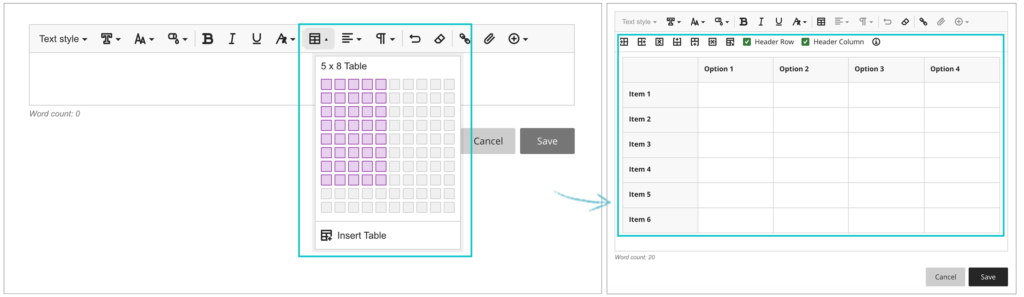
Also included in the upgrade, from the 8th of October onwards the maximum number of columns and rows in Blackboard Ultra rubrics will increase from ten to fifteen.
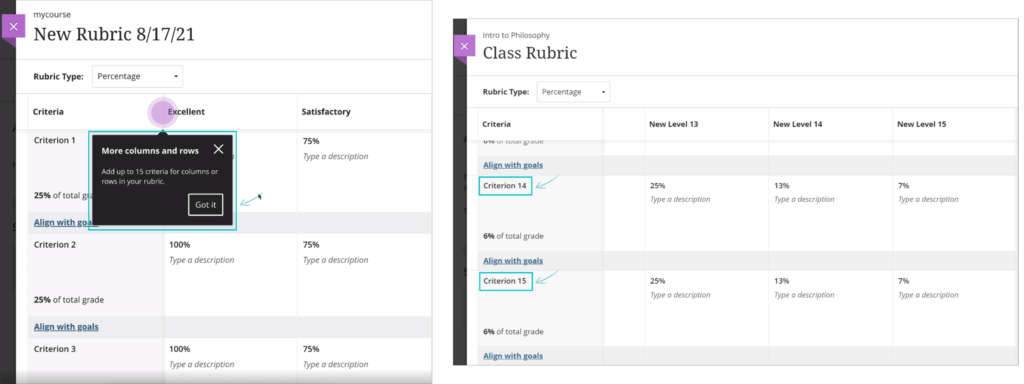
And when students submit Blackboard Ultra assignments, from the 8th of October they will receive confirmation via email and downloadable receipt that their submission has been successful. Please note that this does not apply to Turnitin assignments in Blackboard Ultra courses. Students will still be able to download their submission receipts for Turnitin assignments in Ultra courses, but will not be emailed submission receipts. Emailed submission receipts will only be available for Blackboard assignments in Ultra courses from 8th October onwards.
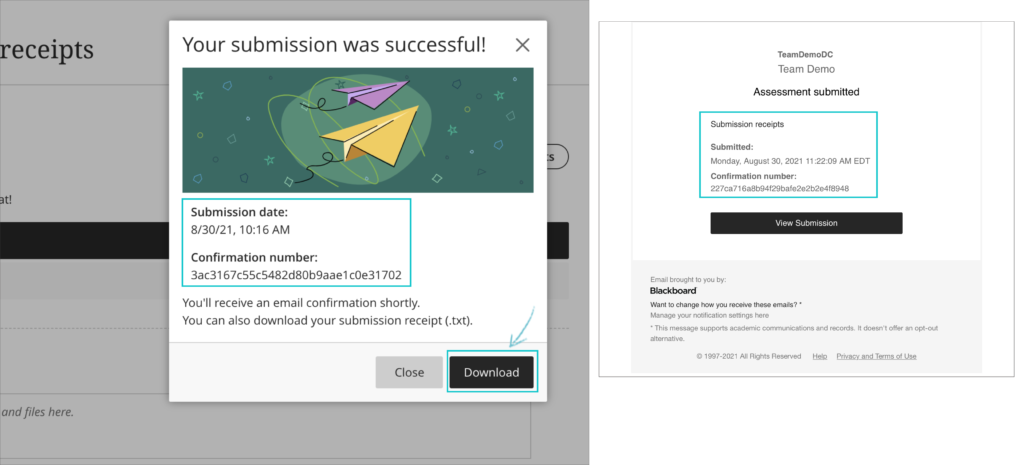
Also included in the upgrade are various other minor big fixes, etc.
August 6th 2021 will bring some important changes to Blackboard Ultra courses.
First, and most difficult to miss, is a change to the location of the Tools menu and the Student Preview button. Currently the Tools menu is on the upper right hand side of the page and is indicated by icons. This will move to the left side of the page and will become text buttons instead of icons. The Student Preview button will move from the lower left to the upper right side of the page.
Currently the Tools menu and Student Preview buttons are located as follows:
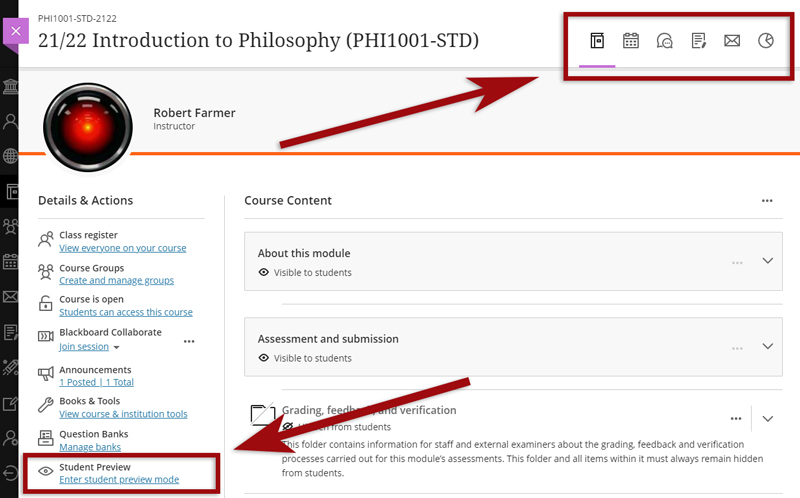
However, from 6th August onwards they can be found here:
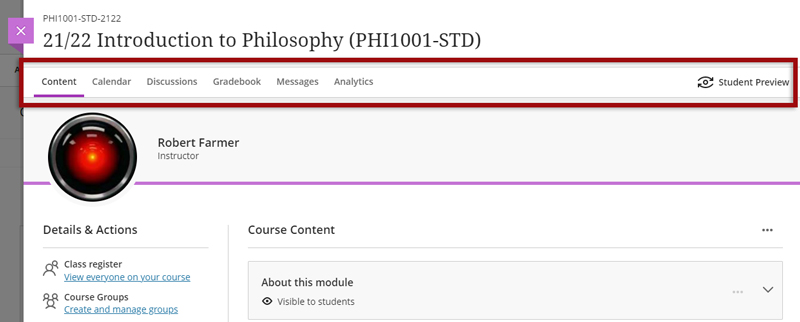
Also coming in the August upgrade is Gradebook filtering. This feature is very much like the Smart Views in Original courses, but also allows quick and easy instant filtering, as well as giving staff the ability to save preferred filters.
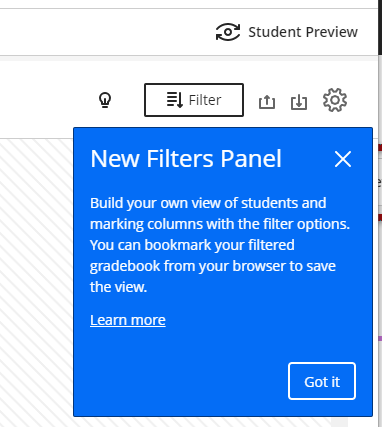
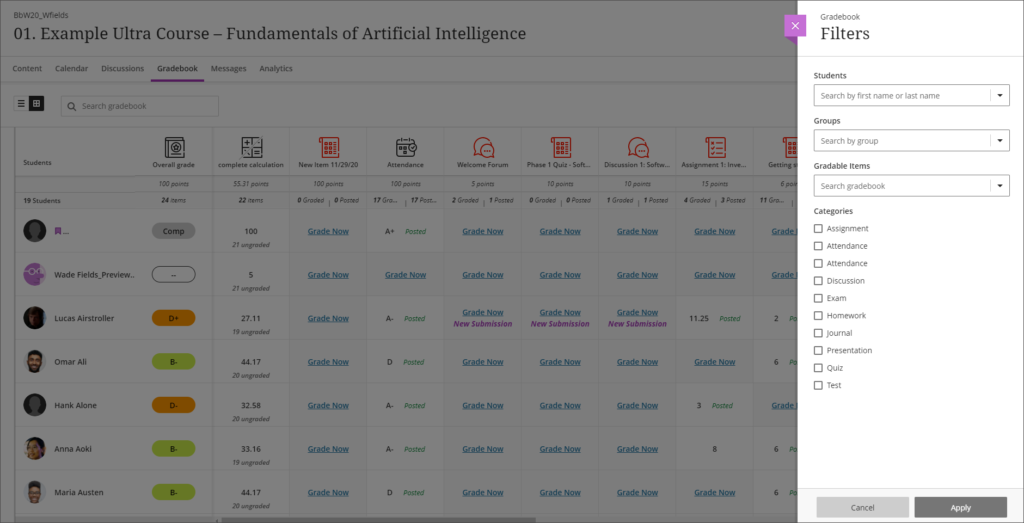
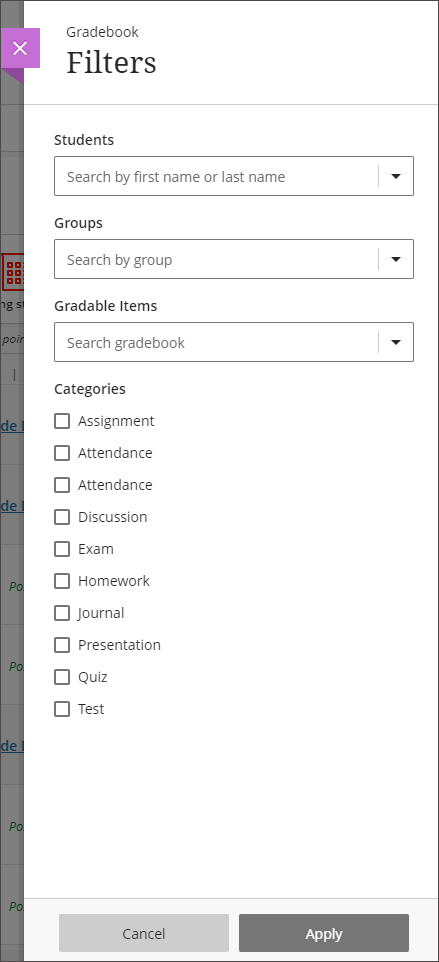
The August upgrade will bring improvements to the Calendar and to the Peer Review tool in Ultra courses. After the upgrade, hyperlinks will be supported in the calendar location field so that staff can link any virtual tool of their choice in the calendar event, and students can launch the virtual session from the calendar itself.
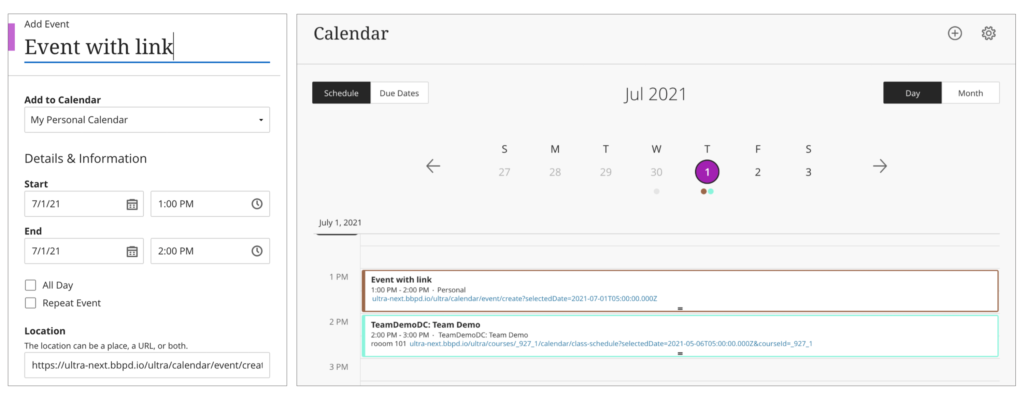
Peer Review was introduced to Ultra courses some time ago, but the August upgrade brings some useful improvements. The current capabilities of the Peer Review tool are explained in Blackboard’s guide, Peer Review for Qualitative Peer Assessments. Following the August upgrade staff will be able to access the submissions reviewed by a student right from that student’s grading panel. Students will also have direct access to the submissions available for their review from either the Due Date or the Calendar views. This makes it easier for them to act when reviewing their pending tasks.
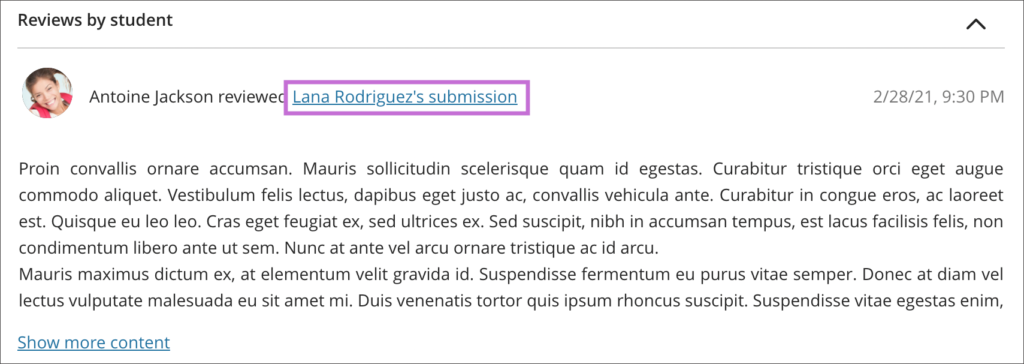
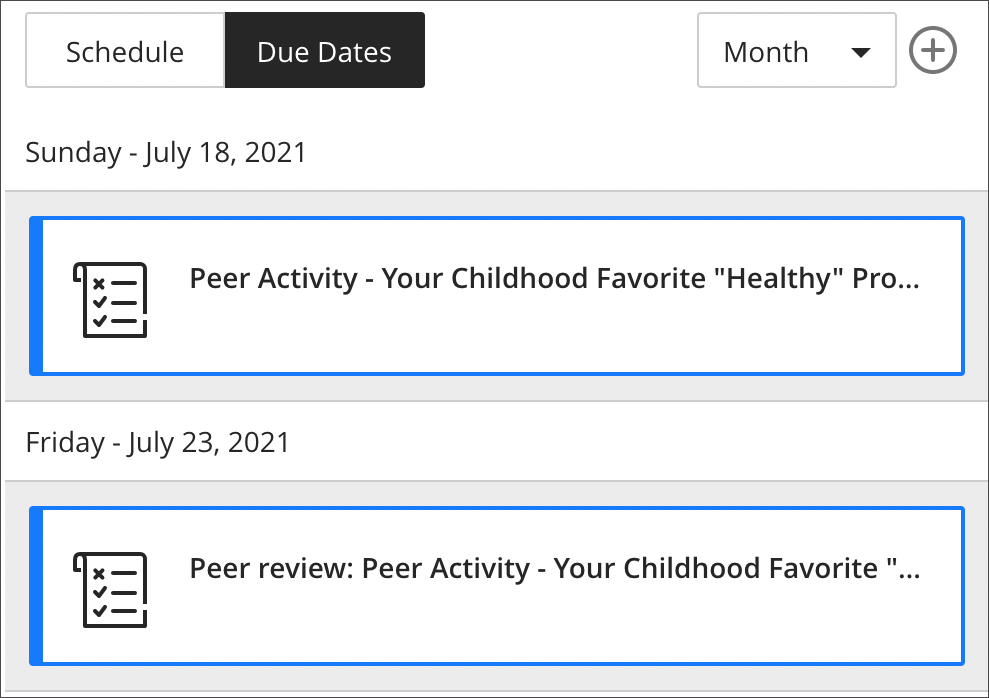
New look-and-feel for the NILE homepage
June 2020 sees a new look-and-feel for the NILE homepage. While the new homepage is indeed radically different, NILE courses are entirely unaffected. You can read more about the new NILE homepage here:
What is the new NILE homepage for staff
https://askus.northampton.ac.uk/Learntech/faq/230369
What is the new NILE homepage for students
https://askus.northampton.ac.uk/Learntech/faq/230368
New NILE courses for the 20/21 academic year
New NILE courses for the 20/21 academic year will be available for use from the 2nd of June onwards. As usual, the new courses follow the standard template as set out in the NILE Design Standards, so you can create your courses afresh, or you can copy materials from your 19/20 courses into your 20/21 courses. To copy materials across, please follow very carefully our instructions about how to do this:
Bulk copying content between courses in NILE
https://libguides.northampton.ac.uk/learntech/staff/nile-guides/blackboard-learn#s-lg-box-15196768
Full information about finding and setting up your new NILE courses can be found in our FAQ – How do I set up my new NILE course for the upcoming academic year?
https://askus.northampton.ac.uk/Learntech/faq/180655
There are no significant changes to the way that module courses have been created, however, there are major changes to the way that programme courses have been created.
Changes to NILE programme courses
Earlier this year the Student Experience Committee approved changes to the way that programme courses are created in NILE. For many years each programme has had a number of different programme course variations in NILE, which meant that for most programmes there were often eight different variations, and no single course that collected together all students on a programme. From this year onwards there is now a single programme course per programme per academic year, and this course has all students on it who are taking the programme (all years of study, full- and part-time, single and joint honours). This means that a single honours student will be enrolled on one programme course, and a joint honours will be enrolled on both of their programmes courses, plus the joint honours programme course. Foundation students will also have a single programme course for all foundation students.
NILE updates for anonymous marking
As anonymous marking becomes the new normal for the 20/21 academic year, changes in the integration between NILE and the Student Records System mean that you will no longer see students on your NILE courses who have transferred or withdrawn from your modules. The main effect of this is that you can now safely use Turnitin’s ‘Email non-submitters’ tool.
Additionally, and to assist with the process of anonymous marking, the Learning Technology Team have put together the following guides for staff and students:
Anonymous marking guide for staff:
https://libguides.northampton.ac.uk/learntech/sage/turnitin_anonymous
Guidance for students submitting work anonymously
https://libguides.northampton.ac.uk/learntech/sage/turnitin-submission/anonymous
Help and support with NILE
As ever, for help and support with any of the NILE tools, or simply to find out more about what NILE is and how the Learning Technology Team can help you, please see our website:
https://libguides.northampton.ac.uk/learntech/
And do feel free to contact your learning technologist for advice and guidance about anything related to educational technology in general, or NILE in particular:
https://libguides.northampton.ac.uk/learntech/staff/nile-help/who-is-my-learning-technologist
The December 2019 update on all the new MediaSpace features is available to watch right now.
Click this link to watch and listen to the video update.
Highlights include:
- The ability to create 360 video content which can be added to a private MediaSpace subscription Channel.
- Video content or audio podcasts can be uploaded, downloaded and viewed offline in the Kaltura KMS Go mobile app.
- Content creators can easily share video playlists with friends or tutors.
- MediaSpace now lets you create video where the viewer chooses what happens next.
- NILE users can add My Media to the Home tab to access MediaSpace without needing to go to MediaSpace.
It’s a frankly mind-numbing 15 minutes long but, trust me, it’ll get you up to speed on everything fresh with MediaSpace. If you’d rather not listen to me yatter on then search for Kaltura on askus.northampton.ac.uk and you’ll find all the bite-sized FAQs you could possibly dream of.
If you don’t want to listen to me or read the FAQs then MediaSpace also has an expanded library of short video tutorials located conveniently and logically under the Video Tutorials tab on MediaSpace at video.northampton.ac.uk
If you don’t want to watch or listen to the updates, or read about them in teeny chunks then you can always sign up for a scheduled training session, book your Learning Technologist for some personalised support or even arrange a 1:1 in a quiet spot somewhere.
MediaSpace is getting better every month and we hope you enjoy everything it has to offer in in 2020.
Have a good break.
Al
Recent Posts
- Staff GenAI Survey Report 2024
- Blackboard Upgrade – May 2024
- Learning Technology Team Newsletter – Semester 2, 2023/24
- Getting started with AI: A guide to using the Jisc Discovery Tool’s new AI question set.
- Blackboard Upgrade – April 2024
- Exploring the Role of GenAI Text to Enhance Academic Writing: A Conversation with Learning Development Tutor Anne-Marie Langford.
- Interview with the University’s Digital Skills Ambassador
- Blackboard Upgrade – March 2024
- Case study: GenAI in BA Fashion, Textiles, Footwear & Accesories 2024
- Exploring the Educational Potential of Generative Artificial Intelligence: Insights from David Meechan
Tags
ABL Practitioner Stories Academic Skills Accessibility Active Blended Learning (ABL) ADE AI Artificial Intelligence Assessment Design Assessment Tools Blackboard Blackboard Learn Blackboard Upgrade Blended Learning Blogs CAIeRO Collaborate Collaboration Distance Learning Feedback FHES Flipped Learning iNorthampton iPad Kaltura Learner Experience MALT Mobile Newsletter NILE NILE Ultra Outside the box Panopto Presentations Quality Reflection SHED Submitting and Grading Electronically (SaGE) Turnitin Ultra Ultra Upgrade Update Updates Video Waterside XerteArchives
Site Admin

