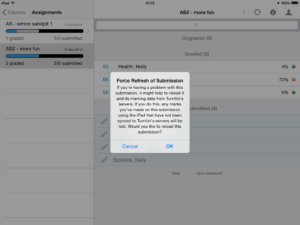![]() On the 4th August Turnitin updated their iPad app to version 1.3.0
On the 4th August Turnitin updated their iPad app to version 1.3.0
The main change that could affect users at Northampton is the ability to force the version of the submission on the server to overwrite that on the iPad. It is unlikely that this will be needed often – perhaps when a submission has been marked using a web browser at the same time that it is being marked on an iPad, or a restored submission needs to be ‘pushed’ to an iPad. A ‘long hold’ on the submission in the iPad brings up a dialog box. Clearly, if you initiate this in error, please cancel to avoid losing any marking you have recently done on your iPad.
This update also mentions ‘grading forms’, a cut down rubric. We don’t recommend these as part of the SaGE process, but there is more information here.
Written by Rebecca Heaton
On 10th July an art and ICT Teach Meet event /art exhibition was held at the Northampton Contemporary Art Gallery showcasing the work of students and local school teachers who have been influenced by the universities Innovation fund projects Stem to SteAm and Technology Outdoors, supported by the School of Education, colleagues from UCEE and the LearnTech team.
The event took the form of an artistic ‘happening’ bringing the outside inside to celebrate a year’s worth of work surrounding the projects. Everyone involved had an enjoyable evening, participants could take part in a number of workshops: light-trails, animation and batik whilst artist Emma Davis created collaborative work in response to the event. To explore and share the evening take a look at the storify created.
Prizes were awarded to many teachers at the event with Bridgewater school winning a set of resources to support iPad use in the curriculum donated by Rising Stars. The school developed a whole school project ‘Bridgecraft’ aligned with the Stem to SteAm agenda. The teachers presenting praised how the university supported and inspired developments in their practice by providing project websites, CPD network groups and media days as part of the innovation projects.
 The latest roundup of LearnTech news is now available
The latest roundup of LearnTech news is now available
You might already know that the University has plans to extend our portfolio of high quality blended and online courses. These plans aim to help us meet market demand for flexible, scalable study options, as well as allowing us to bring the campus experience into the 21st century, helping students and staff make the most of valuable contact time. The plans are outlined in more detail in this paper on The University of Northampton’s future online and blended offering, which was approved earlier this year.
In the past few weeks, a key element of this has been put in place with the appointment of Learning Designers, a new role with a remit to help programme teams design effective courses for online and blended learning. The new team is based in Library and Learning Services, working closely with Learning Technologists and CfAP as well as the Institute of Learning and Teaching. Watch this short video to find out more about their role:
(or access the transcript here)
There are three Learning Designers in the new team: Rob Farmer, Rachel Maxwell and Julie Usher. The team will offer a range of design support services, including team CAIeROs and one-to-one support.
Each of the six Schools have nominated priority courses for (re)development, and the team will focus primarily on these in the first instance. If you’d like to find out how the team could support your programme or module, or you have some good practice or learning designs to share, please send initial enquiries to Rob Howe, Head of Learning Technology (rob.howe@northampton.ac.uk).
LearnTech are actively managing the space allocated to us by Blackboard for the NILE system to avoid any unnecessary subscription charges. As we have material on the system which dates back several years, we have archived sites that are no longer being actively used. The sites chosen to archived have creation dates prior to 1st April 2010.
There may be files that tutors and staff still wish to retain or sites that are still in use, so a list of courses concerned are linked to the bottom of this post. The file should open with Acrobat reader, which is installed on all PCs. You should should use ‘Ctrl-F’ and search for your course ID (e.g. 3DD1047)
We would like to emphasize that we are archiving, not deleting, so sites and files can be recovered at a later date if necessary. Any sites which were requested to be exempted from the process in 2013 will be unaffected – instructors on these sites will be asked to review them again in 2015 for possible inclusion in next year’s archiving process.
Instructor / Course list for sites scheduled for archiving:
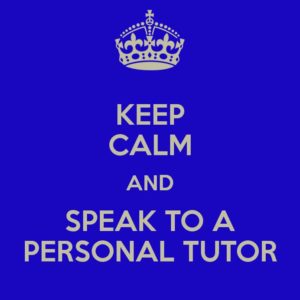 In this case study, Louise Atkinson, Research Teaching Assistant in NBS, discusses how she has developed a NILE Organisation for her personal tutees for consistent non-academic communication. Using it as a pilot during academic session 13-14, she further shares how she would like to develop this approach and use it with other staff within her School.
In this case study, Louise Atkinson, Research Teaching Assistant in NBS, discusses how she has developed a NILE Organisation for her personal tutees for consistent non-academic communication. Using it as a pilot during academic session 13-14, she further shares how she would like to develop this approach and use it with other staff within her School.
 Personally I love the CAIeRO (module redesign) process. It’s creative, innovative and definitely challenging at times, but most of all it’s fun. My favourite part of the day is storyboarding the module – aligning Learning Outcomes with (new) assessments and then looking at how learners are to engage with appropriate content in order to deepen their learning and apply their knowledge and understanding.
Personally I love the CAIeRO (module redesign) process. It’s creative, innovative and definitely challenging at times, but most of all it’s fun. My favourite part of the day is storyboarding the module – aligning Learning Outcomes with (new) assessments and then looking at how learners are to engage with appropriate content in order to deepen their learning and apply their knowledge and understanding.
Having an ‘outsider’ to your module can be crucial to the level of creativity and innovation that results. As a former FE tutor, and AL for the Business School I have experienced first hand many of the difficulties of trying to deliver engaging content and being so focussed on ensuring that the core content is covered that I couldn’t see the wood for the trees. Being able to take a step back and view what you are doing from an outsiders perspective, often that of a fictional learner, can therefore bring a number of benefits.
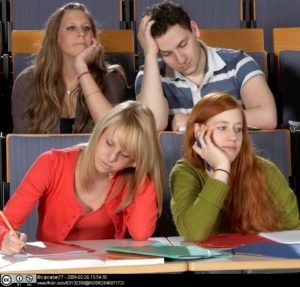 As an example, I was involved in a recent CAIeRO with the School of Health, working on three modules to be delivered fully online. We reached the storyboard phase and the tutor and I were looking at what the module was covering and thinking about how to translate a face-to-face course into an online one. To begin with, the tutor was replicating his F2F module, whilst simultaneously regaling me with stories of student feedback and complaints. “Why am I studying statistics?” and “Why am I studying maths on a health course?!” were two common phrases. It wasn’t that there was anything fundamentally wrong with the module content. There were core concepts that needed to be covered. Creating an agreed glossary was one, and understanding the governmental policy in this particular area was another. And so on, until week 12 when the tutor explained that at this point the students have to apply all their knowledge acquired to date in order to respond to a disease outbreak.
As an example, I was involved in a recent CAIeRO with the School of Health, working on three modules to be delivered fully online. We reached the storyboard phase and the tutor and I were looking at what the module was covering and thinking about how to translate a face-to-face course into an online one. To begin with, the tutor was replicating his F2F module, whilst simultaneously regaling me with stories of student feedback and complaints. “Why am I studying statistics?” and “Why am I studying maths on a health course?!” were two common phrases. It wasn’t that there was anything fundamentally wrong with the module content. There were core concepts that needed to be covered. Creating an agreed glossary was one, and understanding the governmental policy in this particular area was another. And so on, until week 12 when the tutor explained that at this point the students have to apply all their knowledge acquired to date in order to respond to a disease outbreak.
As the ‘outsider’ my instant response to this was … “Now I’m interested. But it’s taken three months of doing this boring stuff to get there!” So my suggestion was to turn his module on its head and put the students into groups in week 1 and then give them the disease outbreak scenario. Their role during the remainder of the module would be the drafting of a suitable response to the outbreak. On the way they would have to get to grips with statistics, appropriate terminology and even governmental policy, but this time, they would have an interesting hook upon which to hang it.
But what are the benefits for students? Well, here are my top five (in no particular order):
- the course should still be constructively aligned;
- students have a guided pathway through core components of the module but are free to explore those components in an order of their choice;
- keeping the same case study for all groups means that each group has to make a specific choice in terms of the preventative strategy adopted – this will increase opportunities for challenge and justification from the remainder of the cohort;
- increased student engagement – the module introduces a real-life scenario and asks them to find a real solution; and
- it potentially enhances their employability skills – learning how to do this in an academic environment is good preparation for the sorts of careers these students typically pursue.
OK, so what’s the big deal you might ask? I mean, it’s great for those students, but there are thousands more on this campus. It’s an approach that I have used in other schools and in vastly different subject areas to good effect. Sharing good practice when it comes to module redesign is important and is something that we share as a team through regular team meetings or through this blog. I have also shared the story at a staff development session in NBS. In my new role as a Learning Designer, I am working more across Schools and, together with my colleagues am seeking to make these creative approaches more visible. As a student, I would want my modules to capture my interest and require me to actively engage with content, whilst preparing me for the real world. Hopefully, full and willing engaging with the CAIeRO process, putting aside your preconceptions and a mindset of ‘this is how I teach this module’ will see more creative ideas such as this become more widespread throughout our institution.
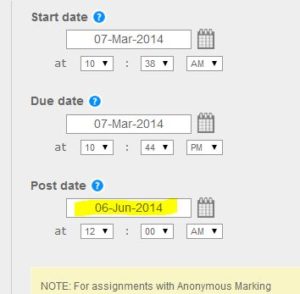 A common issue that has been reported in the last few weeks is that of students who can’t see feedback on their Turnitin assignment. This is commonly mis-diagnosed as a technical problem, when it simply relates to the Post date, which may have been set some time ago. If this date and time hasn’t passed, students will be unable to select the Grademark tab in the document viewer or see their numeric score.
A common issue that has been reported in the last few weeks is that of students who can’t see feedback on their Turnitin assignment. This is commonly mis-diagnosed as a technical problem, when it simply relates to the Post date, which may have been set some time ago. If this date and time hasn’t passed, students will be unable to select the Grademark tab in the document viewer or see their numeric score.
Changing the Post date to the current date and time (or aligning it with an announcement) will fix the problem.
Following the SaGE survival guide will help markers avoid these technical niggles.
 If you’ve ever needed to explain how to use something on a PC, a screen capture application is a great thing to use. Many University PCs have Snagit installed, but there are occasions when you don’t have access to it or you’d like a colleague or student to create one for you.
If you’ve ever needed to explain how to use something on a PC, a screen capture application is a great thing to use. Many University PCs have Snagit installed, but there are occasions when you don’t have access to it or you’d like a colleague or student to create one for you.
This is where screencast-o-matic comes in. Just visit http://www.screencast-o-matic.com/ and start recording. You will need Java installed, but this should be on most modern PCs or free to download and install from http://www.java.com/.
The resulting file can be uploaded to YouTube to share or downloaded as an MP4 file. The free version does include a watermark and only allows one file to be produced at a time, but this shouldn’t be a major drawback for the scenarios described above.
Here’s an example of the sort of thing you can produce …
Thanks to everyone who was able to make this month’s App Cafe. I know it’s not always easy to find the time, but we’re very pleased eight people were able to come along and share their experiences, interests and views on mobile learning. In this session we took SIRI as the starting point for our session and began with a hands-on look at how accurate SIRI is. We talked about Dragon Dictate as an alternative PC-based voice-to-speech solution and the discussion then moved on to research ethics, accessibility and other issues which rose naturally amongst the group.
The App Cafe happens at 1pm on the first Monday of each month and anyone is welcome to come along and share. We have experience of iPad technology but these sessions are conversational rather than training-focused so if you use an Android or other mobile device, please come along and share.
We publicise the theme of each session a couple of days before as we like to be spontaneous. If you can’t make a Monday or you have an interest in a specific application or a learning and teaching question in relation to mobile technology, then get in touch and we’ll try and support you.
Recent Posts
- Blackboard Upgrade – January 2026
- Spotlight on Excellence: Bringing AI Conversations into Management Learning
- Blackboard Upgrade – December 2025
- Preparing for your Physiotherapy Apprenticeship Programme (PREP-PAP) by Fiona Barrett and Anna Smith
- Blackboard Upgrade – November 2025
- Fix Your Content Day 2025
- Blackboard Upgrade – October 2025
- Blackboard Upgrade – September 2025
- The potential student benefits of staying engaged with learning and teaching material
- LearnTech Symposium 2025
Tags
ABL Practitioner Stories Academic Skills Accessibility Active Blended Learning (ABL) ADE AI Artificial Intelligence Assessment Design Assessment Tools Blackboard Blackboard Learn Blackboard Upgrade Blended Learning Blogs CAIeRO Collaborate Collaboration Distance Learning Feedback FHES Flipped Learning iNorthampton iPad Kaltura Learner Experience MALT Mobile Newsletter NILE NILE Ultra Outside the box Panopto Presentations Quality Reflection SHED Submitting and Grading Electronically (SaGE) Turnitin Ultra Ultra Upgrade Update Updates Video Waterside XerteArchives
Site Admin