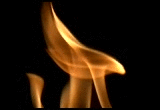On the 10th February over 40 staff and 20 students visited the Park Library Tpod to try out the Smart Table which we had on loan and also take the opportunity to talk to staff representing LearnTech, CfAP, Academic Librarians and Resource Development.
This was the first time that we had arranged for a Smart Table at Northampton.  It appears that whilst the table has been focused so far at the primary education market (a range of case studies are available) – there may be some niche applications for HE which were being discussed.
It appears that whilst the table has been focused so far at the primary education market (a range of case studies are available) – there may be some niche applications for HE which were being discussed.
We are currently assessing the event to assist us with planning follow-up sessions.
You probably noticed a nice big welcome if you recently logged into NILE, as we’ve switched on a new social tool.
 The information screen you’ll see when you log in explains what’s new and how to set up your profile (or opt to “do it later”), but we thought it would be useful to explain what it all means.
The information screen you’ll see when you log in explains what’s new and how to set up your profile (or opt to “do it later”), but we thought it would be useful to explain what it all means.
What are the new Cloud Profile Tools in NILE?
Cloud Profiles are a new set of cloud-based features available in NILE, that consist of basic Profiles called Profile Cards, the People tool, and enhancements to the Posts tool.
Using your Profile Card you can personalise your online presence in Blackboard by sharing a photo of yourself, information about your area of study/work, and an “about me” description.
The tool is optional, so if you don’t want to create a profile just yet, that’s fine, you’ll still be able to use the system. If you do complete your profile, your information will be saved to the cloud (on Blackboard’s servers – the product behind NILE) and your picture will appear in various places throughout NILE, such as Discussion Boards, Blogs, Journals, and Wikis. When someone hovers over this picture, your profile card will automatically pop-up so they can learn more about you.
In some areas a small thumbnail is used whilst in other areas a large version is displayed – so it’s worth choosing a good quality likeness of yourself:

Your profile can appear in the new People Tool – a tool to help students, teaching staff and support staff put a face to your name, and when Social Profiles are enabled, connect with you. There are privacy options, so you can choose whether you want to keep your profile hidden, make it available to just the people who are enrolled into the same courses as you, or make it available to everyone at Northampton.
Your profile can also appear in the Posts page which displays the latest discussion, blog and wiki activity taking place in the courses you are enrolled in.
If you want to create a Profile Card:
You can edit your Blackboard profile from the Welcome screen – click Facebook, Twitter or ‘I’ll update it myself’. If you select ‘I’ll do it later’, you won’t see the welcome screen next time you log in – so you’ll need to click the profile icon in the global navigation bar (top right).
When you first create your profile, you have the option to start by pulling in information from Facebook or Twitter – such as your profile picture or the “about me” description. If you do choose to do this, you must make sure the information you pull in to share is suitable for this professional academic environment. Also be mindful of your own safety and don’t share anything too personal. We recommend you require others’ request permission to follow you.

You can also choose to add a link to your Facebook or Twitter profiles on your Blackboard Profile Card to help people who view your profile to connect with you outside of the Blackboard environment. Again this is entirely optional. If you don’t use these services, or want to keep them separate from your work at the University that is ok – you don’t need to link to these social networks for profiles to work.
You should note that if you use Twitter or Facebook to import details then a link will be made to your Twitter or Facebook homepage – you may wish to break this link after importing or change your security to prevent people viewing details which should be hidden!
Finally, you will be asked to add a personal email address to verify your account. This is because by creating a Cloud Profile, your information will be saved to Blackboard servers and you’ll have the option to use the same profile on other Blackboard platforms, perhaps if you take a MOOC on Coursesites, or work at another Institution. We recommend that you do not display your email address on your profile card. Staff and students at the University will be able to contact you via your Northampton email address should they need to.
Spaces
In addition to all of the functionality added above, we have also enable the Cloud Spaces feature in NILE. You may access this from the NILE Global Navigation at the top right of your NILE screen.
Spaces are simple social areas that anyone can set up. They are not connected to a course or module area, and can even include people from other institutions that use Blackboard Spaces. Students working on a group project might want to set up a Space to share links to resources and thoughts with each other. Perhaps a group with a niche interest might want to connect with other like-minded people from other institutions.
Learn More
If you want to learn more before you decide whether to use these features you can check out the videos and information pages provided by Blackboard:
- Blackboard Quick Hit Video – Profiles
- Blackboard Help Website – Profiles
- Blackboard Help Website – Spaces
- Blackboard Help Website – Social Learning Tools FAQs
- Blackboard – Privacy Policy
We are really interested in how you find this new tools. Please contact the LearnTech team if you have any questions.
 On the 10th February from 11am till 2pm, representatives from Library and Learning Services (LearnTech, Academic Librarians, CfAP and Collections) will be available in the Park Library Tpod. You may turn up at any point between these times and stay for as long as you wish.
On the 10th February from 11am till 2pm, representatives from Library and Learning Services (LearnTech, Academic Librarians, CfAP and Collections) will be available in the Park Library Tpod. You may turn up at any point between these times and stay for as long as you wish.
The event is based around an open format where you will be able to talk to representatives about any of the items raised in the recent staff School Technology survey such as:
- Lecture Capture using Panopto
- Video streaming using Kaltura
- Enhanced features in NILE (e.g. Groups / Collaborative Tools)
- Reading lists using Talis Aspire
- Understanding digitising resources
Academic Librarians will be on hand to offer support and answer your questions about Talis Aspire, the Skills Hub, NELSON and subject specialist databases.
You will also be able to see (and have a go) on the demonstration Smart Table which will be available during this time.
Coffee and tea will be available during this time.
If you would like to attend between these times then please signup
The LearnTech team have arranged for a Smart Table to be demonstrated on the 10th February in the Park Library Tpod between 11am and 2pm.
If you would like to attend between these times then please signup
“The SMART Table is predominantly designed for the Early Years and Primary Market, hence the vast majority of Apps and software is aimed at these segments. The Table is used by the NHS, in libraries and museums, but again, the content is very much the same as what is available now.
Outside of the SMART Table content, the Table is in effect a Windows 7 dual touch PC and in this mode can be used in the same way as any PC ’
In addition to the above we will also have a CleverTouch Fusion Table on loan between 8 – 15th April and will be running further events around this. Please indicate when you would like to see this table by completing the signup form
The summary of the 2014 mobile survey has now been published and we are really grateful to the 444 respondents who took their time to complete this. As part of the survey, we gave staff and students the opportunity to add comments and make suggestions about the University’s mobile provision and specifically about developments that need to be made.
Device support
For the first time Android has slightly overtaken Apple in device ownership. This is inline with Gartner’s predictions and findings. Blackberry ownership is still in decline, whilst Windows phone ownership has increased to 6.6% of respondents. The web based versions of iNorthampton complement the app for those that are unable to download it onto their device. A dedicated Windows app is being requested by the user community, however there is no timescale for approval or release, yet.
 iPad users have requested a dedicated version of iNorthampton which complements the NILE (Blackboard Learn) download. In last year’s report we stated that this would be available in 2013, however it is still in development and will hopefully be released before the end of the 13/14 academic year.
iPad users have requested a dedicated version of iNorthampton which complements the NILE (Blackboard Learn) download. In last year’s report we stated that this would be available in 2013, however it is still in development and will hopefully be released before the end of the 13/14 academic year.
Wireless
IT Services are responsible for the site wide implementation and maintenance of the campus wireless provision and they have now successfully implemented the educational wireless service Eduroam. Eduroam (education roaming) is the secure, world-wide roaming access service developed for the international research and education community. Just connect to Eduroam wireless from your mobile device and enter your Northampton username (in the format username@northampton.ac.uk) and password (which is normally used to log in to Northampton machines). Choosing to connect to Eduroam when on campus will give you a dedicated connection to the Wifi and you will no longer need to authenticate through a browser.
iNorthampton
Use of the iNorthampton app has increased with NILE, Library and Timetables being the top three tools within it for staff and students.
When asked about functionality that participants thought would be useful to include in the app the most common answer referred to the Library tool. Users would like to be able to renew books and check their account details. Other comments included requests for more detailed maps (e.g. room finder, opening times), access to email and other University services and more use of texting.
We are working on the new version of the app which will incorporate some of the functionality being requested. Unfortunately innovative development of the app has been slowed significantly by the changes made to the web site, and the compatibility between that platform and the mobile development platform. This has resulted in the app remaining stagnant for a much longer period than we are happy with.
Other comments
“Links to bus timetables, email, and other University services”
Northamptonshire County Council have their own app (called NCC) for Android and iPhone, which was developed by staff here at the University. This already has live bus timetables, so we’d recommend you use this if you can. They also supply a text service to send bus times to your mobile.
We took the decision not to include email, as smartphones already include a tool to integrate this. We will be providing more guidance on how to setup email on devices in the next release.
Where possible we will include links to University Services, but we will be maintaining a balance between iNorthampton just being full of links to the main University site and actually displaying data within the app itself. For example, we are working closely with Student Services to ensure that information pertinent to living in halls and navigating around campus is included in current, or bespoke functionality.
“More use of texting for institutional messages?”
The Learning Technology team are currently investigating text messages through NILE. This will be phased in during the 2013/2014 academic year.
If you would have any other comments on iNorthampton then please mail LearnTech@northampton.ac.uk
WizIQ (the tool which allows for the creation of a virtual classroom) has been upgraded on NILE. The upgrade will allow for:
1. Scheduling recurring classes.
2. Cancel recurring class instances.
3. View recording.
4. Delete Recording.
5. View attendance report.
6. Download attendance report.
If you are interested in knowing more about WizIQ then please contact the Learning Technology Team.
 Sadly we had our first instance of of marking being lost using the Turnitin mobile application for iPad yesterday, which resulted in a significant loss of work. Unfortunately, all the data was lost before we could gather a complete understanding of the problem, but it seems to relate to the application refusing to sync papers because of a lack of internet connectivity, despite the iPad being able to access mail and web sites. There is nothing on the Turnitin Self-Service Help Center to indicate that this is a common problem – it might even relate to our local wi-fi provision or an iPad setting – so Learntech will continue to encourage the apps continued use, but with care.
Sadly we had our first instance of of marking being lost using the Turnitin mobile application for iPad yesterday, which resulted in a significant loss of work. Unfortunately, all the data was lost before we could gather a complete understanding of the problem, but it seems to relate to the application refusing to sync papers because of a lack of internet connectivity, despite the iPad being able to access mail and web sites. There is nothing on the Turnitin Self-Service Help Center to indicate that this is a common problem – it might even relate to our local wi-fi provision or an iPad setting – so Learntech will continue to encourage the apps continued use, but with care.
 We do know that changing the iPad settings (moving from ‘TurnitinUK’ to ‘Turnitin’) will irretrievably destroy any local data stored on the iPad. We suggest – if at all possible – synchronizing marking more regularly, particularly early in the process.
We do know that changing the iPad settings (moving from ‘TurnitinUK’ to ‘Turnitin’) will irretrievably destroy any local data stored on the iPad. We suggest – if at all possible – synchronizing marking more regularly, particularly early in the process.
If you do encounter a problem, help us troubleshoot this further with the Turnitin support staff, please send us the log file.
To find the log file, open the Turnitin App and then press and hold the “Help” link at the bottom of the screen. The “Turnitin Mobile App Logs” appears. Copy the log information and then paste it into an email to learntech@northampton.ac.uk – you can send this directly to the Turnitin support email address using the ‘send’ button if you wish, but do let us know if you have done this. Then contact Learntech immediately on x2696 where we will give this the highest priority.
Turnitin UK have been in touch with us and are in the process of improving their documentation and FAQs relating to synchronization problems as a result of this issue. They are also investigating a way to warn users not to change their iPad settings. They have been extremely co-operative and have assured us of their commitment to dealing with problems as quickly as possible.
We are very grateful for the affected user’s patience, understanding and feedback on the problem – if this prevents it happening to another user it is of some comfort, at least.
 There seem to be more and more staff at Northampton getting their hands on a mobile device. It’s either something they’ve bought themselves, or they are borrowing an iPad or iPod from stock purchased by their academic school. This is great news. We think these devices have real value as tools for learning and teaching, which is why we’ve started our monthly App Cafe sessions.
There seem to be more and more staff at Northampton getting their hands on a mobile device. It’s either something they’ve bought themselves, or they are borrowing an iPad or iPod from stock purchased by their academic school. This is great news. We think these devices have real value as tools for learning and teaching, which is why we’ve started our monthly App Cafe sessions.
On the first Monday of the month between 1-2pm in the tPod at Park Campus, we come together to share apps and examples of good practice, drink coffee and even snaffle a pastry or two. The agenda for these sessions is intentionally loose. We don’t know what level people are at, some might be very comfortable with their own device, others are totally new to mobile devices. We want to try and focus on a single app each session and look at the learning angle on it. We’ll bring along some of our devices for staff to play with, and make the sessions practical and active.
Our first session focused on iPad Essentials, which was hard to nail down as there are so many apps to choose from, but we had a go and here are links to our small selection:
Accessing your University emails from your mobile is something we find essential, it’s not strictly learning or teaching but it’s pretty much an essential in our eyes.
CALENDAR
When you set up an email account, you can also choose to sync your Outlook calendar to your mobile, which is something we’d find hard to live without. The thing to be aware of with both email and your calendar is to if it’s not your machine then you need to delete your account when you’re finished with it. Speak to use if you need help setting it up.
You can use iNorthampton to find staff in the directory, check timetables, browse the library catalogue and access your NILE modules via the Blackboard Mobile Learn app. It even has a map of the campus if you ever get lost on the way to class!
More and more staff are recording their lectures for students to access outside of class and this app is a great way to view many of the excellent video recordings available.
Finally, my favourite. Flipboard is a superb way to pull together into one place all the latest news from websites you’d like to follow. It’s hard to find time at your PC to trawl through dozens of websites, twitter feeds and personal blogs which focus on your teaching interests. Flipboard brings all these sources together and can keep you updated on professional issues, relevant discussions and current trends. If you’ve been avoiding Twitter then get an account, install Flipboard and you’ll never look back.
Okay, that’s all for now. There are so many other apps we could have chosen, but I wanted to keep the list short. Apple produce a range of apps which include word processing and presentation tools, and though they’re not free like the ones I’ve listed, they are great ways to stay productive.
Come along to an App Cafe, if you have time, or bookmark our blog for updates if you’re not free on each first Monday of the month. We are also happy to run small school-focused group sessions if you’d prefer so get in touch with us at learntech@northampton.ac.uk.
Al
We meet on the first Monday of every month from 1-2pm, in the T-Pod, second floor of Park Library. The provisional programme is as follows:
- November – Mobile Essentials
- December – Assessments
- January 2014 – Presentation Tools
- February – Communication
- March – iNorthampton / Mobile NILE
- April – Focus on Audio-Visual
- May – Collaboration
- June – Student Feedback
Following up on their piece on free picture resources, Zembl have added this article which introduces a number of video sources that would be suitable for material that could be safely used within a Creative Commons resource. Some are available as animated gifs (which is what the image to the left is), which are very simple to add – even directly into NILE.
Many are quite short clips that could be used as looping backgrounds or for ‘audio only’ sections. There are also many that are suitable for using as overlays on existing video or as a background for ‘green screen’ recordings.
LearnTech have a green screen available for recordings if you are interested in putting together your own masterpiece!
Recent Posts
- Blackboard Upgrade – February 2026
- Blackboard Upgrade – January 2026
- Spotlight on Excellence: Bringing AI Conversations into Management Learning
- Blackboard Upgrade – December 2025
- Preparing for your Physiotherapy Apprenticeship Programme (PREP-PAP) by Fiona Barrett and Anna Smith
- Blackboard Upgrade – November 2025
- Fix Your Content Day 2025
- Blackboard Upgrade – October 2025
- Blackboard Upgrade – September 2025
- The potential student benefits of staying engaged with learning and teaching material
Tags
ABL Practitioner Stories Academic Skills Accessibility Active Blended Learning (ABL) ADE AI Artificial Intelligence Assessment Design Assessment Tools Blackboard Blackboard Learn Blackboard Upgrade Blended Learning Blogs CAIeRO Collaborate Collaboration Distance Learning Feedback FHES Flipped Learning iNorthampton iPad Kaltura Learner Experience MALT Mobile Newsletter NILE NILE Ultra Outside the box Panopto Presentations Quality Reflection SHED Submitting and Grading Electronically (SaGE) Turnitin Ultra Ultra Upgrade Update Updates Video Waterside XerteArchives
Site Admin