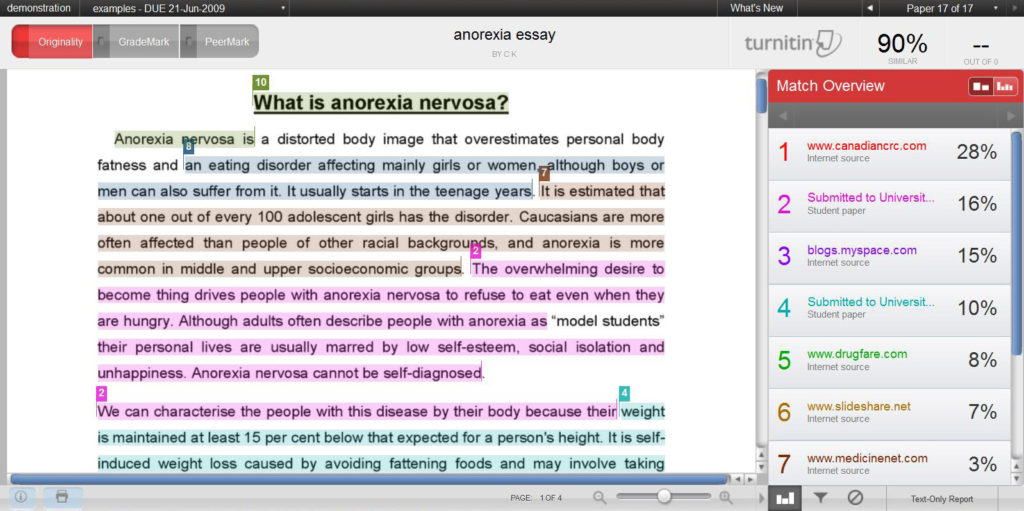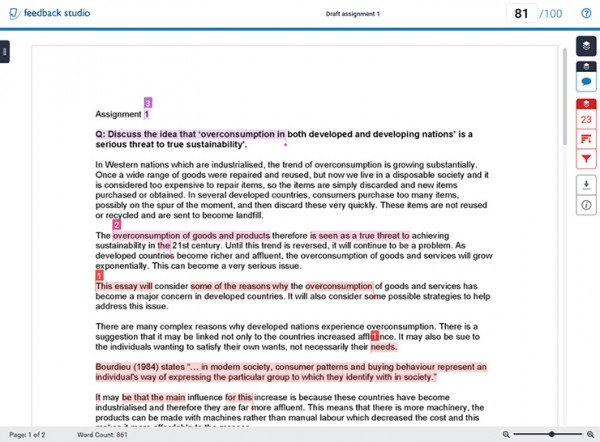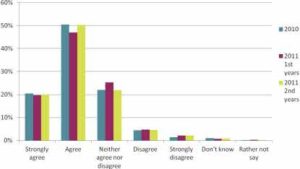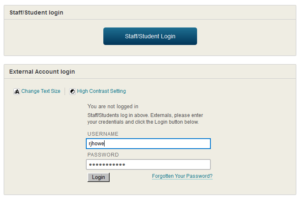Guest post written by Jim Lusted.
“Our classrooms are changing – and I don’t mean the posh new room designs and furniture at Waterside campus. Since I started teaching at Northampton in 2009 the students I have taught have become increasingly diverse in their ethnic background. I’ve gone from having only a small handful of Black, Asian and minority ethnic (BAME) students to now regularly teaching classes with an even split of people from white and BAME backgrounds. It’s not just in my own department, Northampton has seen a significant increase in the intake of BAME students. This isn’t, however, reflective of the sector as a whole, which has seen very little increase in ethnic diversity across the whole student intake.”
“…our research recommended that staff make a more concerted effort to create groups that offer students the chance to work with a wide range of students, not only their peer or friendship group.”
Written by Dr. Jim Lusted, Learning Designer/Senior Lecturer in Sport Studies
In November 2017 I took up an 8 month secondment as a Learning Designer (LD) with the Learning Technology team. I had been a Senior Lecturer in Sport Studies at Northampton since 2009 and saw this as a great opportunity to try something new for a while. This blog gives you a flavour of my experience of the LD secondment, what I learned about working in professional services.
Why a Learning Designer secondment?
I was attracted to the secondment for three main reasons. First, I had really enjoyed working with the Learning Technology team as a lecturer and had valued their support – through things like CAIeRO course design workshops, ABL development sessions and helping me solve NILE problems. I felt I could fit quite nicely into their team and would enjoy working with them. Second, I had become more interested in teaching and learning practice – particularly as a result of the University’s shift towards ABL, and felt the secondment would be a great way to develop my own skills and knowledge in this area. Third, in my role as programme leader I had enjoyed mentoring new and less experienced colleagues, so I wanted to see what it would be like supporting staff in a more formal role. I must also admit that after 9 years of working in the same role I also fancied a change of scenery – I was eager to try something new.
“…I learned more about T&L practice in my LD role than I had probably done in my whole teaching career up to that point – I had the head space to think about my practice rather than just be chasing my tail teaching sessions every week.”
Written by Jim Lusted, Learning Designer/Senior Lecturer in Sport Studies
Since the University moved to online assignment submission some years ago it has been much easier to judge the originality of student work. If an assignment is set up using a Turnitin submission point, a similarity report is automatically generated for each assignment. This provides the marker with a % score of how much of the student work matches material contained in Turnitin’s vast database – some 62 billion webpages, 734 million student papers and 165 million academic sources.
While this automated process has really helped staff judge the credibility of student assignments, your own judgement is still needed to interpret the similarity report. This blog offers some tips about how to ‘read’ Turnitin reports – and to consider a range of factors beyond just the overall similarity % score to help you make a judgement about whether you should refer an assignment to the academic integrity and misconduct process.
Get the set up right to get the most accurate report
Start by making sure the similarity report generated is as accurate and useful as possible. When you first set up a Turnitin submission point in NILE, you are offered a daunting list of options to select from. Follow this help guide from the LearnTech team to ensure your similarity reports check exactly what you want them to.
Before you begin marking, a useful tip is to overlay the similarity view with the marking view of the Turnitin site (see right). 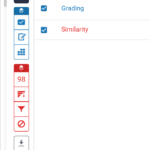 This allows you to continually keep a check on originality as you go through the process of marking the work – and helps you contextualise the areas of similarity. You’ll be able to easily spot where exactly the larger pockets of similarity are being used across the assignment.
This allows you to continually keep a check on originality as you go through the process of marking the work – and helps you contextualise the areas of similarity. You’ll be able to easily spot where exactly the larger pockets of similarity are being used across the assignment.
Look beyond the percentage score..
The overall % score gives us a quick, rough indicator of how original a student submission might be. It’s certainly a good starting point, but it shouldn’t solely determine your verdict of the assignment and it’s really best not to set a benchmark score to guide your overall judgement – the process ultimately requires a qualitative judgement to be made. Let’s look at a couple of scenarios where the percentage originality score (high or low) might not necessarily tell the full story of who has written the assignment.
a) A small score but a big problem?
Anything below 20% is fine, right? A score like this does indicate that the vast majority of the assignment is original. But…
- A small percentage score could ‘hide’ one or two (or more) long paragraphs of ‘copied’ text that is acknowledged as such. While only taking up a small proportion of the assignment, such large chunks of unsourced text may lead you to concerns about possible plagiarism.
- A similarity score of zero may also raise some concerns. If an assignment contains absolutely no material derived from other sources, particularly if you are sure that the work contains the use of quotes and paraphrasing, you may want to question why the report is so ‘squeaky-clean’. There are all kinds of tips on the internet for students to try to ‘trick’ Turnitin that might possibly be at play. You might also be entering the world of contract cheating, which is much harder to identify (and prove).
b) A big score but with good reason?
Anything over 30% must be a problem, right? Not necessarily – ask whether there might be any plausible reasons for the large score, particularly if it is repeated across several students in your cohort. Potentially valid reasons for high similarity scores might include:
- The use of a generic template or pro-forma that students have used to structure their assignment – is this the primary cause of the high score?
- The inclusion of appendices in a student’s work are these being highlighted?
- Several students referring directly to the same source or quote or content (e.g. a prescription protocol) that has been used regularly in the module
- Several small passages of quotes being used appropriately and suitably referenced
Look beyond the similarity score – there may be a perfectly good reason for the relatively high % score.
The grey areas where your judgement is needed
This may all sound straightforward, but there are always going to be difficult judgements to be made when cases are not as clear cut as those above. The ‘grey areas’ tend to relate to two main areas:
1. Paraphrasing another source – is the student trying to re-phrase another person’s work? Some students are better at this than others, and there are online tools like Grammarly that students may be tempted to use to help paraphrase (often with poor results). You need to decide whether this paraphrasing is a deliberate attempt by the student to claim the work as their own, or more a case of poor academic practice.
2. Referencing – are the sections under scrutiny indicative of a student presenting the work of others as their original efforts, or perhaps the result of poor referencing practice? Consider the quality and style of referencing through the work (good or bad) to help decide how ‘deliberate’ the student is being in failing to acknowledge other sources of work. Again, the judgement here is between willful academic misconduct or poor academic practice.
In these types of ‘grey’ cases, its best to seek a second opinion – from a trusted colleague, an experienced member of your team or even a quick chat with an Academic Integrity Officer (AIO) before you decide whether to formally refer the student to the academic integrity and misconduct process. Getting a second opinion usually helps you come to the right verdict in the end.
Written by Jim Lusted, Learning Designer
I recently attended a workshop hosted by Northampton Students’ Union (SU) and facilitated by the National Union of Students (NUS) where SU staff, academics and student representatives were introduced to a project called the ‘Greener Curriculum’. This is certainly a more catchy title than the more commonly used term Education for Sustainable Development – shortened to ESD – which represents an area of activity gaining increasing prominence across the HE sector.
What is sustainability?
At the start of the workshop we were asked to define ‘sustainability’. Most of us immediately came up with environmental issues  such as recycling, creating less waste, energy efficiency and so on, but we were also encouraged to consider the social and economic aspects of sustainability that we might not immediately recognise. This makes up what has been termed the ‘3 pillars’ of sustainability, or the ‘triple bottom line’ of people, planet and profit.
such as recycling, creating less waste, energy efficiency and so on, but we were also encouraged to consider the social and economic aspects of sustainability that we might not immediately recognise. This makes up what has been termed the ‘3 pillars’ of sustainability, or the ‘triple bottom line’ of people, planet and profit.
This holistic approach is reflected in the United Nations’ 17 Sustainable Development Goals that were adopted in 2015 to commit nation states to take action not only on high profile ‘green’ issues like climate change, but also concerns such as social equality, poverty, protecting life (human and non-human), and ensuring a quality education for all.
Education and sustainability
These are all unarguably worthy causes, but what role might universities play in promoting sustainability? The workshop asked us to consider this in relation to our own circumstances at Northampton. The NUS defines ESD as ‘education that aims to give students the knowledge and skills to live and work sustainably’, and their vision behind ESD is to ensure students leave higher education being part of the solution rather than the problem when it comes to tackling some of the big issues mentioned above.
The NUS have commissioned research that shows that two thirds of students want to have sustainability issues embedded into their programmes:
“Sustainable development is something universities should actively incorporate and promote.”
(NUS 2018)
Students want to engage with the big challenges of our times through their studies – be it environmental, social or economic – and they want to explore ways they positively influence the world around them.
Education for sustainable development @ University of Northampton
As the workshop progressed, many of the participants noted the apparent similarities between the guiding principles of ESD and the ideals that underpin Northampton’s status as an AshokaU ‘Changemaker’ campus. Indeed, one of the manifesto commitments of a Changemaker campus refers explicitly to sustainability:
“Operating in socially and environmentally conscious ways to model changemaking for students and other institutions and contribute to the vitality of people and the planet”
We felt that Northampton might be particularly well suited to embedding ESD into the curriculum when channelled explicitly through the Changemaker agenda. This academic year, as part of the UMF assessment review, all modules have been required to articulate revised learning outcomes, including some directly attributed to Changemaker values. This gives teaching staff a real chance to reflect on how they are embedding such values into their curriculum and where they are providing students with opportunities to explore some core principles of sustainability in their studies.
Embedding ESD in the curriculum – some ideas
We were given a number of useful resources and tips during the workshop to help consider how and where ESD could be embedded into teaching practice and curricula. Firstly, although some courses may be more aligned to ESD principles than others, like the social sciences (indeed, courses like Geography are likely to have sustainability as a core topic), we were encouraged to consider how every subject has the potential to include ESD perspectives. A really useful A-Z guide, called #sustainabilityAtoZ has been produced by the NUS to showcase examples across the breadth of academic disciplines where ESD has been embedded into programmes. Similarly, a website called www.dissertationsforgood.org.uk has recently been set up by the NUS as an attempt to try to bring together dissertation students with local and national organisations – with a view to creating dissertation topics and projects that can have a direct impact on the ‘real world’.
The future for ESD
It seems like many of the big issues facing the HE sector at the moment – debates about ‘value for money’, student satisfaction, graduate employment and so on – lend themselves to ESD being given ever higher profile in future higher education policy and curriculum design. Our workshop discussed several examples of universities across England who had undertaken big reviews of their own university wide curricula (much like our UMF review) to better align graduate attributes and skills more closely to ESD principles such as social responsibility and impact. With all this in mind, I expect we will be hearing much more about the idea of a ‘greener curriculum’. I personally really welcome the renewed interest developing a social conscience among students through their studies, and at Northampton in particular I see a real opportunity for us to creatively explore the ways in which ESD values can help bring the ‘Changemaker’ agenda into our teaching at the University.
 NILE is integrated into the Active Blended Learning (ABL) process at The University of Northampton and we need to ensure that it is being used effectively by staff in order to provide a quality student experience.
NILE is integrated into the Active Blended Learning (ABL) process at The University of Northampton and we need to ensure that it is being used effectively by staff in order to provide a quality student experience.
Building on the guidance which was initially produced in January 2012, the framework has now been updated to cover the minimum standards which are expected on a NILE site. This was approved at University SEC on 28th February, 2018 and is subsequently being used as the basis for the new NILE templates which have been developed for the 2018/19 academic year.
On Monday 8th January around 1pm there was a routine housekeeping check on NILE to ensure that it was in line with the student record system data. Unfortunately, this did not work correctly and as a result, some students were made unavailable on sites. The students were not removed from the sites but just lost the ability to view these on their NILE list. Any assessment work previously submitted by the student to the site was retained.
The Learntech team along with IT Services worked on the problem as soon it was identified and finally corrected the problem for all students at 8pm on the 8th January. A number of students were directly in touch with the Learntech team during the afternoon / evening and access was restored for them during the day. We are working with the supplier to ensure that there is no repeat of this problem.
Kathryn Kendon has agreed that for students impacted by this problem with assignments due in 8th January and 9th January, revised deadlines of 10th January (for those with deadlines of 8th January) and 11th January (for those with deadlines of 9th January) will apply. The list of modules which were impacted by the problem have been identified and module leaders were contacted on Tuesday 9th January by the Student Records teams. The extensions will only apply to students impacted by the problem on the affected modules.
We have just enabled an improved way for staff and students to login to NILE. The screen below shows the new Single Sign On (SSO) button which you will now see on the NILE login screen. By clicking onto this button, your machine will try to log you in using details already held on your computer. If it fails then it will just ask you to type in your normal username and password.
The box below this is actually the same box that was previously on NILE and this will also work if your type in your details in the old way. If the new button does not immediately work then you may just need to clear your browsers cookies using the details at the bottom of this message.
Clearing your browser cookies
If you receive an error when trying to log in, it may help to clear your browser cookies. When doing so, ensure you don’t select other items that you want to keep. For example, you may wish to keep saved passwords and your browsing history.
- The keyboard shortcut for Firefox, Chrome and Internet Explorer is ctrl+shift+delete. For Safari it is ctrl+alt+e.
- If you are unsure on how to clear cookies for your particular browser, please refer to the browser’s own website for help.
Following on from the Learntech team success in the ALT awards 2014, a recent submission for 2017 has confirmed that the Learntech team at The University of Northampton is still one of the best teams in the sector.
On Wednesday 6th September, 2017 at the Association for Learning Technology gala dinner, the Northampton LearnTech team won the runner-up award for “Team of the Year 2017″.
The Award’s overall purpose is to celebrate and reward excellent practice and outstanding achievement in the learning technology field and is open to individuals and teams based anywhere in the world.

Learntech team 2017 - Back row: Omar Ahmedmia, Jim Harris, Al Holloway, Richard Byles, Julie Usher, Tim Guyett, Craig Ball, Anne Misselbrook, Rob Howe, Sharon Song, Rob Farmer, Vicky Brown, Iain Griffin, Andy Stenhouse, Kieran McGovern (in spacesuit). Front row (kneeling): Belinda Green and Elizabeth Palmer
This award recognised the incredible work and progress made by the team over the past few years and the contribution which they have made to the environment within Northampton in addition to advancing the Learning Technology field more generally.
As part of the application process a group of key staff within the University of Northampton had to talk about the impact which the team had made on their own particular area.
In addition, the team also made a film about the work which they do:
https://youtu.be/Egv6bXEng_c
In accepting the award, Rob Howe (Head of Learning Technology) stated that:
“The Learning Technology Team has grown from being a peripheral group to a major force for positive change within the University, its academic partners and the sector. This has been due to the drive, determination and interpersonal skills which are prevalent within the team which has enabled it to encourage staff and students to recognise the value of research informed Learning Technology.
Many aspects of University activity now including Learning Technology:
– Highly functional accessible VLE developed in conjunction with staff and students
– Development of quality mechanisms to better capture feedback and reward engagement
– Engagement in international collaborative bids
– Close links with the Student Union
– Enhancing core University data (e.g. Student Record System)
– Informing the development of new campus (Waterside)
– Leading on the design of new programmes for the University based around Active Blended Learning (ABL)
– Sector contributionsWhilst many Learning Technology Teams will be expected to be successful in the above activities – the group of Northampton should be recognised with the significant progress which has been made in the very wide areas of responsibility covered by their work and the enthusiasm generated within the staff and student body as a whole.”
The whole of the Team is proud to be acknowledged as a leading light within the Learning Technology profession, at the heart of a TEF Gold class University.
The University has a number of relevant mobile apps which have built upon initial developments from 2007. These continue to be updated and evolve – this blog posting will give you a quick update on the most recent changes.
iNorthampton
This was one of the original staff and student apps. It contained links to the staff directory, Blackboard Mobile Learn and maps. Whilst this is still available in the Apple and Play stores it is now unsupported and will be shortly be removed and replaced with MyNorthampton.
This has been developed during 2017 and phase 1 is already available in the Apple, Play and Window stores. It will continue to be enhanced during the year and has a number of features which are of use to staff and students.
This was the original Blackboard (NILE) app which allowed staff and students to work on sites available through NILE. It was removed from the app store from August 2017 and will be unsupported from 31st August 2017. Staff should now use the Blackboard Instructor app and students should use the Blackboard app (previously called Blackboard Student)
This is now a dedicated Blackboard app for staff. It is currently in its first release but will be enhanced with functionality which allows staff to manage their NILE engagements from a mobile device. If you are running Blackboard Collaborate from a mobile device then this app is essential.
Blackboard App (Previously called Blackboard student)
This is now a dedicated Blackboard app for students. It allows students to interact with NILE / Collaborate sessions from their mobile devices. Please be aware if you have previously downloaded Blackboard student then it will be automatically be updated to this app and the icon will change to the pencil (as shown above).
Lynda.com is a huge library of high-quality online video tutorials supporting study skills, digital skills, business skills, employability skills and lots more.
The tutorials are subtitled and include exercise files. On-screen controls mean you decide the pace of your learning, plus you can view content on any device either via your browser or by downloading the app.
This brief 2017 summer update and links to existing postings collates some of the information around Learning Technology which may be useful. If you wish to discuss any of the following then please contact the team to arrange a meetup.
—————-
NILE and training Updates
Module and Programme templates now available within NILE for 2017/18 sites
The new upgrade to Turnitin (Feedback Studio) was released on the 1st August
The training schedule until December 2017 is now available
NILE (Blackboard) is being upgraded on Saturday 12 – Sunday 13 August between 16:30 and 04:30 during which time it will be unavailable. This upgrade just moves us to the latest stable release – there are no significant changes to the interface. Work is currently in progress to enable single sign on and a further update will made before the end of August.
There have been a number of updates to Northampton mobile apps as detailed in this blog posting
Rob Howe from the Learntech team was pleased to be able to present the ‘Best NILE site Student Teaching and Representation Awards’
If you have any questions around ‘unusual’ or innovative NILE sessions then please feel free to contact the team to discuss how to best implement these and how the technology can best support you. The team will investigate questions such as the numbers of students and where they are located; what devices students are using and how they are connected; extra support which may be needed to get you up and running and any additional services such as audio / visual which may be required.
—————-
Team Updates
Check out the recent blog posting to see who is who within the Learntech team
The Learning Technology Team are now through to final round of Association of Learning Technology ‘LearnTech Team of of the Year’ awards. The presentation will be in early September where we will find out what we have been awarded.
—————-
Research Updates
Recent research has just been released around student perceptions & experiences of Active Blended Learning [ABL]
Anne Misselbrook and Melanie Cole blog on the benefits of Xerte developments within a Midwifery course
Student survey results provide encouraging evidence for effectiveness of online learning using Xerte e-learning packages
Update on the Learning Styles debate
Recent Posts
- Blackboard Upgrade – February 2026
- Blackboard Upgrade – January 2026
- Spotlight on Excellence: Bringing AI Conversations into Management Learning
- Blackboard Upgrade – December 2025
- Preparing for your Physiotherapy Apprenticeship Programme (PREP-PAP) by Fiona Barrett and Anna Smith
- Blackboard Upgrade – November 2025
- Fix Your Content Day 2025
- Blackboard Upgrade – October 2025
- Blackboard Upgrade – September 2025
- The potential student benefits of staying engaged with learning and teaching material
Tags
ABL Practitioner Stories Academic Skills Accessibility Active Blended Learning (ABL) ADE AI Artificial Intelligence Assessment Design Assessment Tools Blackboard Blackboard Learn Blackboard Upgrade Blended Learning Blogs CAIeRO Collaborate Collaboration Distance Learning Feedback FHES Flipped Learning iNorthampton iPad Kaltura Learner Experience MALT Mobile Newsletter NILE NILE Ultra Outside the box Panopto Presentations Quality Reflection SHED Submitting and Grading Electronically (SaGE) Turnitin Ultra Ultra Upgrade Update Updates Video Waterside XerteArchives
Site Admin