Project update
The University of Northampton is now three years into its five year project to move NILE from Blackboard Original to Blackboard Ultra courses. While it might seem like we’ve only completed the first year of a three year project, the project actually started back in 2019, around six months before the UK’s first COVID lockdown in March 2020.
In order to move to Ultra courses, the first thing that we needed to do was migrate NILE from Blackboard’s data centre in Amsterdam to a new data centre in Frankfurt. The planning for this began in autumn 2019, and the actual move took place during the 2019/20 winter break. Almost immediately after the move, our first Ultra course, EDUM129, was in development with the UON’s Institute of Learning and Teaching, and, very soon afterwards, EDUM129 was piloted with students.
In June, 2020, we enabled UBN (Ultra Base Navigation), which transformed the look and functionality of the NILE home page.
Remember the old days when NILE looked like this?
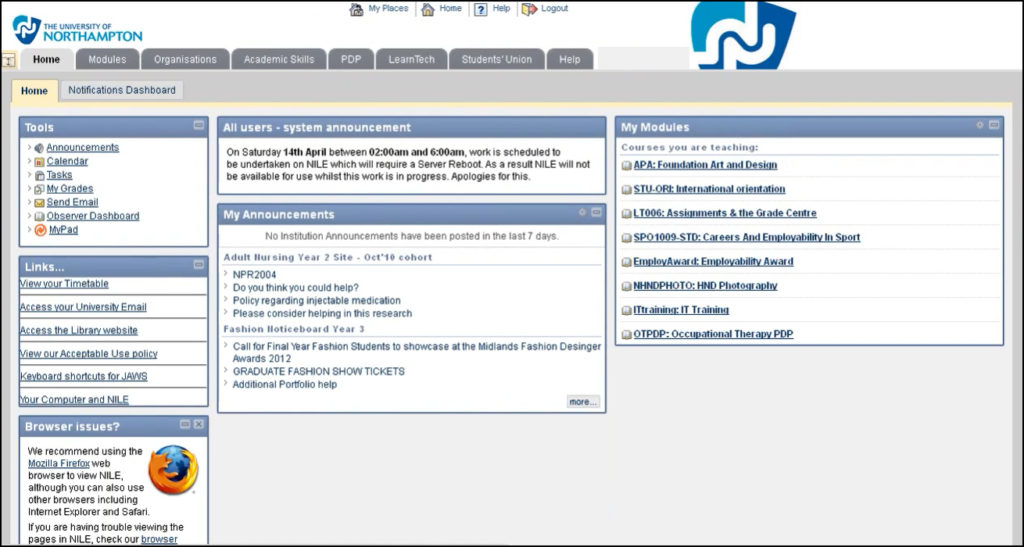
We’ve come a long way since then.
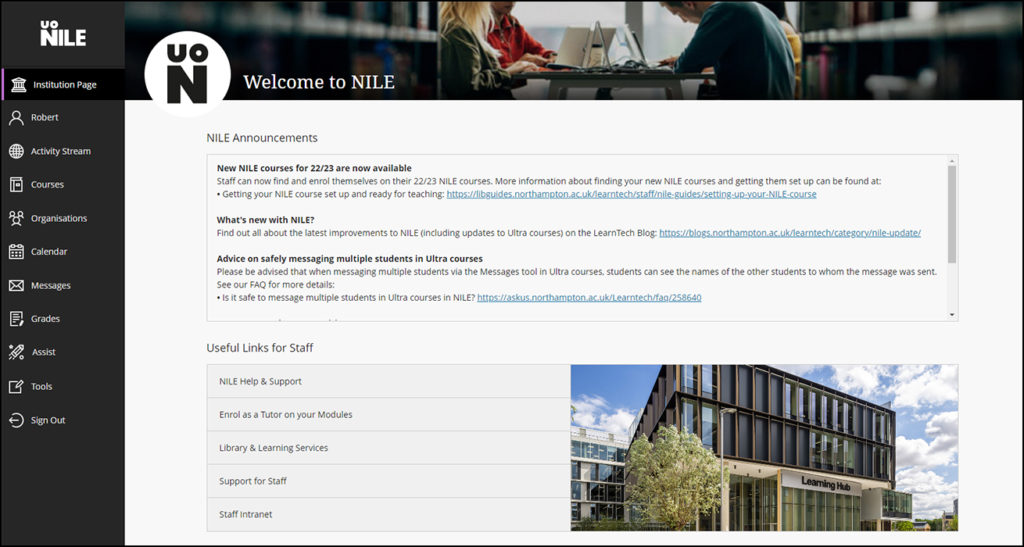
In second phase of the project, which took place during the 2020/21 academic year, all faculties were invited to nominate staff to take part in a review of Ultra courses, the outcome of which would determine whether to adopt Ultra courses across the University. Staff from seven different subject teams took part in the pilot, the results of which were positive, and which gave UMT (University Management Team) the confidence to go ahead with the roll out of Ultra courses across the University.
You can read more about the findings from the 2020/21 Ultra course pilot in our previous blog posts:
The third phase of the move to Ultra was the adoption of Ultra courses for all zero-credit modules, plus all modules at foundation and level four, which took place during the 2021/22 academic year.
The upcoming academic year, 2022/23, sees us entering the fourth phase of the move, in which as well as zero-credit, foundation, and level four modules, modules at level five will be delivered as Ultra courses on NILE.
The 2023/24 academic year will be the final year of the Ultra project, in which modules at levels six, seven, and eight will be delivered for the first time via Ultra courses. In 2023/24, NILE programme-level courses will also be Ultra for the first time.
From September 2024 onward, all courses will have been Ultra for at least a year, and Ultra will be business as usual.
Ultra course awards
Have you created a great Ultra course? Or, do you know someone who has? We’re really keen to find out more about how staff have used Ultra courses this year, and to highlight and celebrate example of good practice with Ultra.
If you’ve designed a good Ultra course, or have just been using one or two Ultra features well this year, we’d really like to hear from you.
You can nominate yourself, or someone else. You can nominate an individual member of staff, or multiple members of staff, or an entire team. In your nomination, we’ll just ask you who it is that you’re nominating, which module the nomination is for, and what it is that you think they’ve done well. And you don’t have to tell us who is making the nomination if you don’t want to.
Nominations are open until the 18th of September, 2022.
What new features do you want to see in your Ultra courses?
Blackboard have put a significant amount of development into Ultra, but we know that there are still features that staff would like to see added to Ultra courses. This is why we would like to invite you to contribute your ideas for the development of Ultra. These could be things that you liked to use in Original courses that are not available in Ultra courses, or it could be entirely new things. We will collate your responses and send them to Blackboard’s product development team.
Submissions are open until the 18th of September, 2022. To submit your ideas for Ultra, please use the following form:
More information and help with Ultra
Throughout the move to Ultra, the Learning Technology Team have been on hand to advise and train academic staff about all aspects of Ultra. If you’re new to Ultra, or simply want to find out how to get the best from it, please do get in touch with your learning technologist:
If you’re stuck for ideas about how to design your Ultra course, your learning technologist can help you with this. You might also find it useful to check out our Ultra demonstration courses, and to have a look at the NILE design standards:
- How should I design my Ultra course? Do you have some examples that I could look at?
- NILE design standards, expectations, and guidance for an excellent student experience
You can find out lots more about the move to Ultra on the UON Ultra project page on our website, which includes information about what Ultra is, and why we are moving to it:
Finally, did you know that new features are added to Ultra every month? You can always catch up with what’s new in Ultra courses via this link:
Last month LearnTech announced the arrival of the new gallery view for Collaborate Ultra whereby those with Moderator permissions can view up to 25 webcam feeds simultaneously. We were especially keen on seeing improvements to this feature including the rollout to our students. Due to our expression of this interest with the supplier Blackboard, our institution along with some other select Universities will receive the release of this feature on 13th May 2021, earlier than most other Universities.
As this is so new, the official documentation on Blackboard’s help website does not yet include all the details. LearnTech would like to bring a couple of items to your attention. The gallery view will be available for all students by default on the 13th May. The ability to restrict this new feature will be available within the usual session settings both when creating new sessions and during live sessions, as shown in the screenshot below. It will be possible to restrict the feature to just moderator users or disable it completely if necessary.
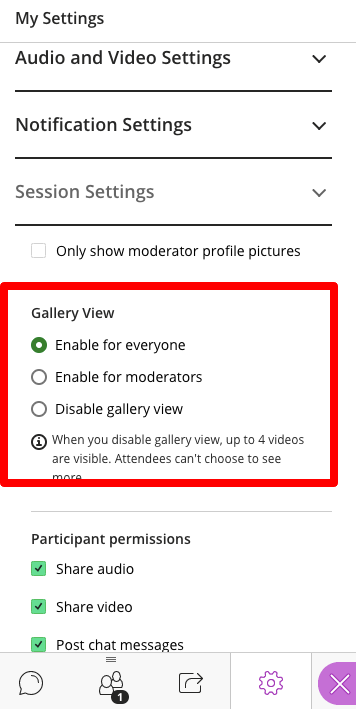
LearnTech are pleased to see the continued development of this feature and hope that our staff and students find it a useful addition during online sessions. If you have any comments or requests for more information, please contact your learning technologist.
Moderator users in a Collaborate session can now view up to 25 webcam feeds simultaneously.

The Learning Technology team expect this to be a welcome addition to the Collaborate software for UON. In particular, for those subject areas with a special interest to view student performance or reactions during a session, such as Drama or Psychology. The short video below (1 minute 41 seconds) demonstrates the Gallery view including how to control the number of webcam feeds on screen at any one time.
Currently just Moderators can make full use of the Gallery view so your students will still only be able to see up to four webcam feeds at once. As a Moderator, you will need to use either Chrome, Microsoft Edge (Chromium edition), or Safari on a Mac. Firefox displays just two webcams in Gallery view at present and Safari on iOS or iPadOS is not yet supported. We expect these limitations to change in the future as the software developers continue to bring us updates.
Full details on the Gallery view and sharing video content can be seen here: Video in Collaborate | Blackboard Help
This summer has brought a number of new features to Collaborate Ultra. The main points of interest are listed below and the full list is available to view here: Collaborate Ultra Release Notes
LearnTech hope you enjoy these new features. If you have any questions, please get in touch.
Share video in a Chrome tab
Now when moderators and presenters share a video in a session, all attendees can hear the audio. From a Chrome browser, select Share Application and use the Chrome Tab option when you share your screen. Select Share audio.
Rename session files
Moderators can now rename files uploaded to a session. From Share Files in the Collaborate panel, open the File options menu of any file and select Rename file.
Browser pop-up notifications
Previously, moderators or presenters that were sharing a file or an application were not able to see new chat messages. This is because the Collaborate Ultra application was minimized and so moderators and/or presenters missed new chat messages. This is no longer a problem. Moderators and/or presenters can now enable browser chat push notifications to alert them to new chat messages in the session, even while the application is minimized.
New and improved emojis
More emojis to choose from!
Recent Posts
- Blackboard Upgrade – February 2026
- Blackboard Upgrade – January 2026
- Spotlight on Excellence: Bringing AI Conversations into Management Learning
- Blackboard Upgrade – December 2025
- Preparing for your Physiotherapy Apprenticeship Programme (PREP-PAP) by Fiona Barrett and Anna Smith
- Blackboard Upgrade – November 2025
- Fix Your Content Day 2025
- Blackboard Upgrade – October 2025
- Blackboard Upgrade – September 2025
- The potential student benefits of staying engaged with learning and teaching material
Tags
ABL Practitioner Stories Academic Skills Accessibility Active Blended Learning (ABL) ADE AI Artificial Intelligence Assessment Design Assessment Tools Blackboard Blackboard Learn Blackboard Upgrade Blended Learning Blogs CAIeRO Collaborate Collaboration Distance Learning Feedback FHES Flipped Learning iNorthampton iPad Kaltura Learner Experience MALT Mobile Newsletter NILE NILE Ultra Outside the box Panopto Presentations Quality Reflection SHED Submitting and Grading Electronically (SaGE) Turnitin Ultra Ultra Upgrade Update Updates Video Waterside XerteArchives
Site Admin

