The new features in Blackboard’s January upgrade will be available from the morning of Friday 6th January. This month’s upgrade includes the following new features to Ultra courses:
- Prevent students from editing or deleting Ultra discussion posts after the due date
- Model answer question type supported in Ultra tests
- Improvements to Ultra test randomisation options
Prevent students from editing or deleting Ultra discussion posts after the due date
Prior to the January upgrade, students could continue posting to Ultra discussions after the due date had passed. This created problems for staff when grading discussions. Following this month’s upgrade, staff can automatically lock the discussion after the due date has passed. When ‘Stop discussion activity after due date’ is selected, students can’t create, reply to, or edit posts after the due date. Students with a due date accommodation can continue to create, reply to, and edit posts after the due date.
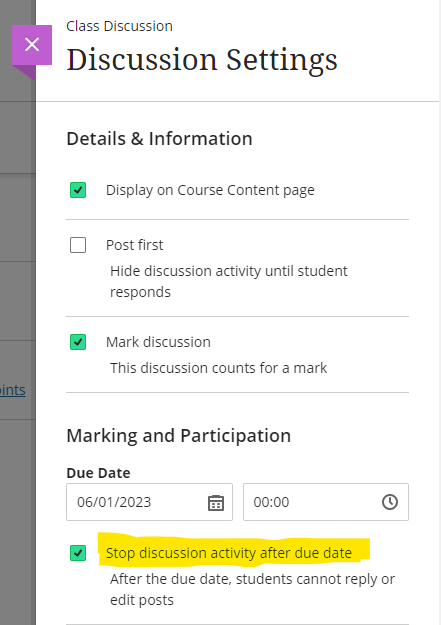
You can find out more about setting up and using discussions in Ultra courses at: Blackboard Help – Ultra Discussions
Model answer question type supported in Ultra test
Following the January upgrade, when adding an essay question to an Ultra test, staff will be able to include a model answer. The model answer will always be available for staff to view when marking the test, and staff can also configure the test settings to allow students to see the model answer once they have taken the test. As would be expected, regardless of how the test is set up, the model answer cannot be seen by students while they are completing the test.
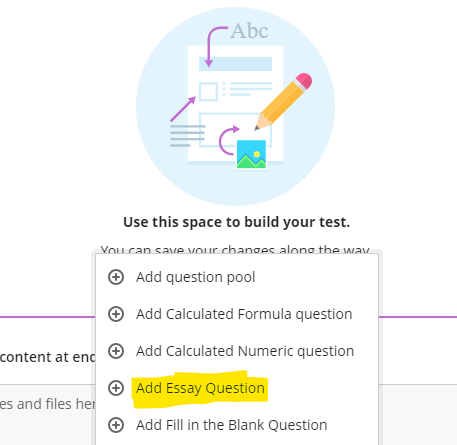
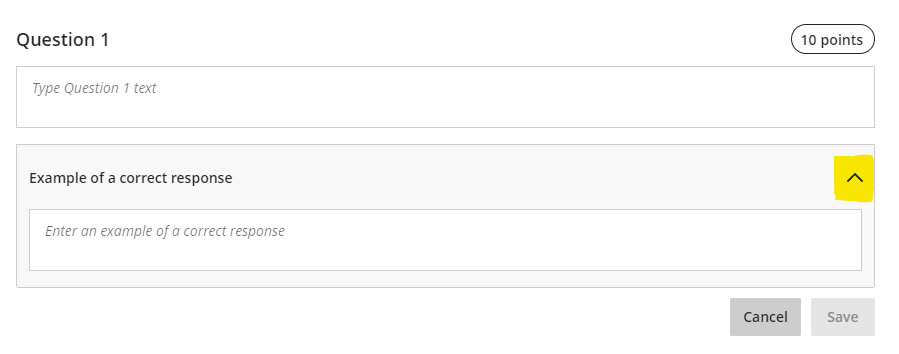
The option for students to view the model answer is controlled by the ‘Correct Answers’ setting in the ‘Assessment results’ section of the Ultra test settings panel.
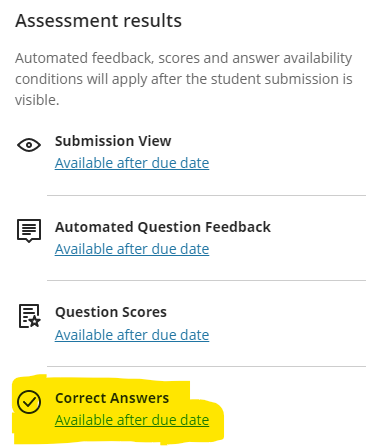
Please note that the essay question must be marked in order to display the model answer to students. Therefore, where staff are using model answer questions in a formative test in which students are required to judge their own response(s) against the model answer(s), a quick option for staff would be to assign 1 point per model answer question, and to award the point to everyone who submitted an answer, thus revealing the model answer to students who view their test results.
You can find out more about setting up and using Ultra tests at: Blackboard Help – Ultra Tests
Improvements to Ultra test randomisation options
Prior to the January upgrade, staff were not able to randomise test questions if the test contained text blocks, files, or images. Following the upgrade, staff will be able to enable randomisation when the test has text blocks, files, or images, as these non-question elements will be locked in place, and the test will randomise the questions between the non-question elements.
Staff will also be able to randomise questions in a test that contains page breaks, as the questions will randomise within their assigned page. If a page contains non-question elements, the questions will randomise between those elements.
When there are pages for the test, staff can also randomise page order. If staff randomise the page order, they can also choose to lock the first page into position. This is particularly important if the first page of the test is a cover page or contains test instructions.
You can find out more about randomising Ultra tests at: Blackboard Help – Ultra Tests: Randomising questions and answers
More information
As ever, please get in touch with your learning technologist if you would like any more information about the new features available in this month’s upgrade: https://libguides.northampton.ac.uk/learntech/staff/nile-help/who-is-my-learning-technologist
Project update
The University of Northampton is now three years into its five year project to move NILE from Blackboard Original to Blackboard Ultra courses. While it might seem like we’ve only completed the first year of a three year project, the project actually started back in 2019, around six months before the UK’s first COVID lockdown in March 2020.
In order to move to Ultra courses, the first thing that we needed to do was migrate NILE from Blackboard’s data centre in Amsterdam to a new data centre in Frankfurt. The planning for this began in autumn 2019, and the actual move took place during the 2019/20 winter break. Almost immediately after the move, our first Ultra course, EDUM129, was in development with the UON’s Institute of Learning and Teaching, and, very soon afterwards, EDUM129 was piloted with students.
In June, 2020, we enabled UBN (Ultra Base Navigation), which transformed the look and functionality of the NILE home page.
Remember the old days when NILE looked like this?
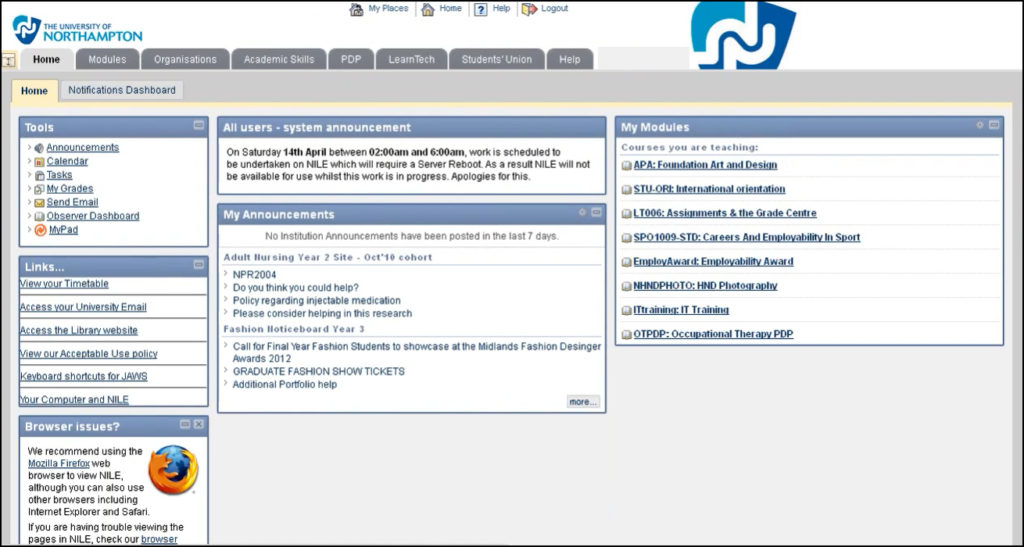
We’ve come a long way since then.
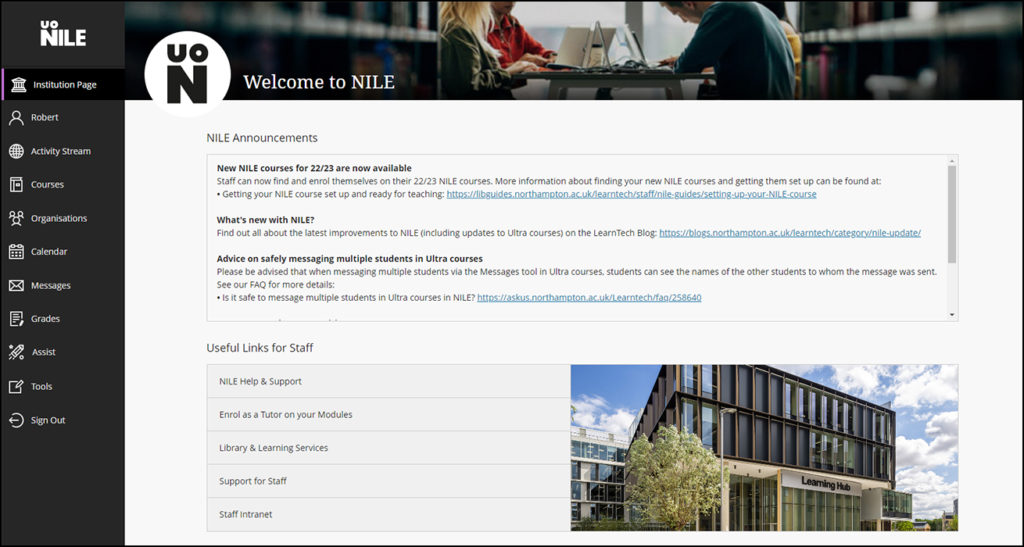
In second phase of the project, which took place during the 2020/21 academic year, all faculties were invited to nominate staff to take part in a review of Ultra courses, the outcome of which would determine whether to adopt Ultra courses across the University. Staff from seven different subject teams took part in the pilot, the results of which were positive, and which gave UMT (University Management Team) the confidence to go ahead with the roll out of Ultra courses across the University.
You can read more about the findings from the 2020/21 Ultra course pilot in our previous blog posts:
The third phase of the move to Ultra was the adoption of Ultra courses for all zero-credit modules, plus all modules at foundation and level four, which took place during the 2021/22 academic year.
The upcoming academic year, 2022/23, sees us entering the fourth phase of the move, in which as well as zero-credit, foundation, and level four modules, modules at level five will be delivered as Ultra courses on NILE.
The 2023/24 academic year will be the final year of the Ultra project, in which modules at levels six, seven, and eight will be delivered for the first time via Ultra courses. In 2023/24, NILE programme-level courses will also be Ultra for the first time.
From September 2024 onward, all courses will have been Ultra for at least a year, and Ultra will be business as usual.
Ultra course awards
Have you created a great Ultra course? Or, do you know someone who has? We’re really keen to find out more about how staff have used Ultra courses this year, and to highlight and celebrate example of good practice with Ultra.
If you’ve designed a good Ultra course, or have just been using one or two Ultra features well this year, we’d really like to hear from you.
You can nominate yourself, or someone else. You can nominate an individual member of staff, or multiple members of staff, or an entire team. In your nomination, we’ll just ask you who it is that you’re nominating, which module the nomination is for, and what it is that you think they’ve done well. And you don’t have to tell us who is making the nomination if you don’t want to.
Nominations are open until the 18th of September, 2022.
What new features do you want to see in your Ultra courses?
Blackboard have put a significant amount of development into Ultra, but we know that there are still features that staff would like to see added to Ultra courses. This is why we would like to invite you to contribute your ideas for the development of Ultra. These could be things that you liked to use in Original courses that are not available in Ultra courses, or it could be entirely new things. We will collate your responses and send them to Blackboard’s product development team.
Submissions are open until the 18th of September, 2022. To submit your ideas for Ultra, please use the following form:
More information and help with Ultra
Throughout the move to Ultra, the Learning Technology Team have been on hand to advise and train academic staff about all aspects of Ultra. If you’re new to Ultra, or simply want to find out how to get the best from it, please do get in touch with your learning technologist:
If you’re stuck for ideas about how to design your Ultra course, your learning technologist can help you with this. You might also find it useful to check out our Ultra demonstration courses, and to have a look at the NILE design standards:
- How should I design my Ultra course? Do you have some examples that I could look at?
- NILE design standards, expectations, and guidance for an excellent student experience
You can find out lots more about the move to Ultra on the UON Ultra project page on our website, which includes information about what Ultra is, and why we are moving to it:
Finally, did you know that new features are added to Ultra every month? You can always catch up with what’s new in Ultra courses via this link:
December’s upgrade includes improvements to rubrics, accommodations, and groups in Ultra courses. Also included in the December upgrade is the ability to add a description to Ultra course banners. New features in the December upgrade will be available from Friday 3rd December.
Rubrics
Rubric types in Ultra courses have been extended to include both points and points range rubrics. The addition of qualitative rubrics is on Blackboard’s roadmap, although no date has yet been given for when these will be availalble.
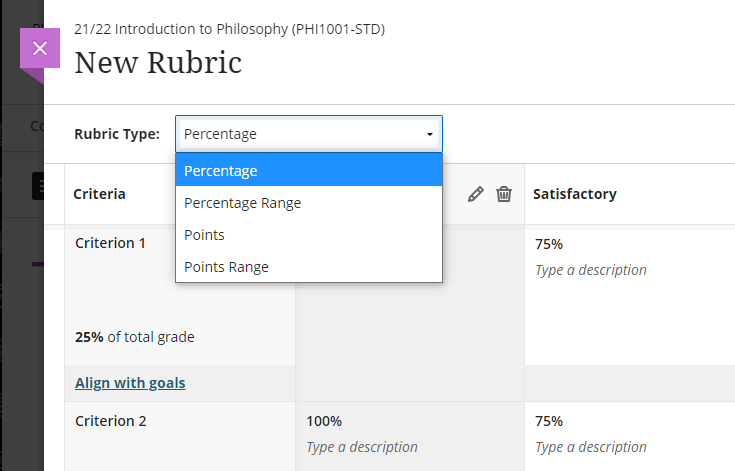
Guidance on creating and using rubrics in Ultra courses is available from: https://help.blackboard.com/Learn/Instructor/Ultra/Grade/Rubrics
Accommodations
Currently, accommodations for time-limited assessments only include the options to give an individual student +50% or +100% more time, or unlimited time. Following December’s upgrade, any percentage can be selected.
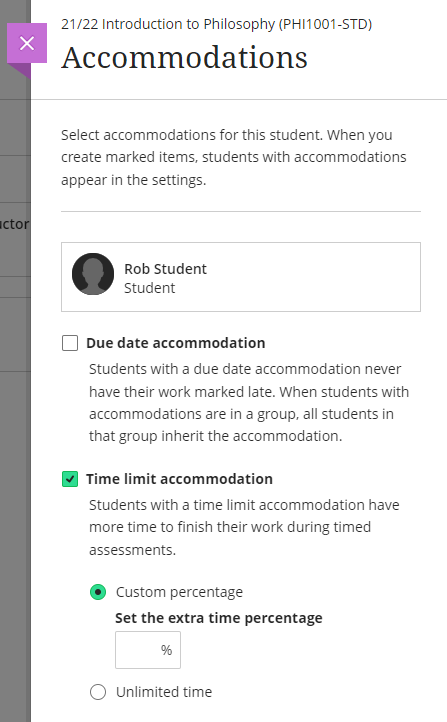
More information about accommodations for time-limited assessments in Ultra courses can be found at: https://help.blackboard.com/Learn/Instructor/Ultra/Interact/Roster#about-accommodations_OTP-2
Groups
A small and subtle change to groups in Ultra courses, but following the upgrade, staff will have the option to decide whether groups are visible to students or not. This will be useful for staff who like to set up marking groups in Turnitin, for example, to manage the marking of a large cohort amongst multiple markers. While it’s not a problem to do this already, such groups can be hidden from students following the upgrade.
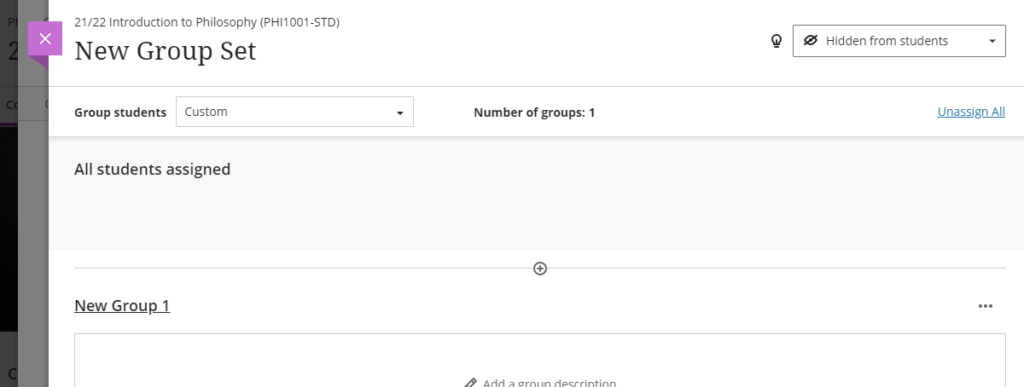
More information on using groups in Ultra course is available at: https://help.blackboard.com/Learn/Instructor/Ultra/Interact/Course_Groups/Create_Groups
Course banner description
Ultra course banners were introduced in the November upgrade. These course banners should always be used as a decorative element to the course, and they are treated as such for accessibility purposes, informing students using a screen reader that the image is decorative and does not need describing. However, December’s upgrade allows an image description to be added, and which, if used, will explain to students using a screen reader what the image contains.
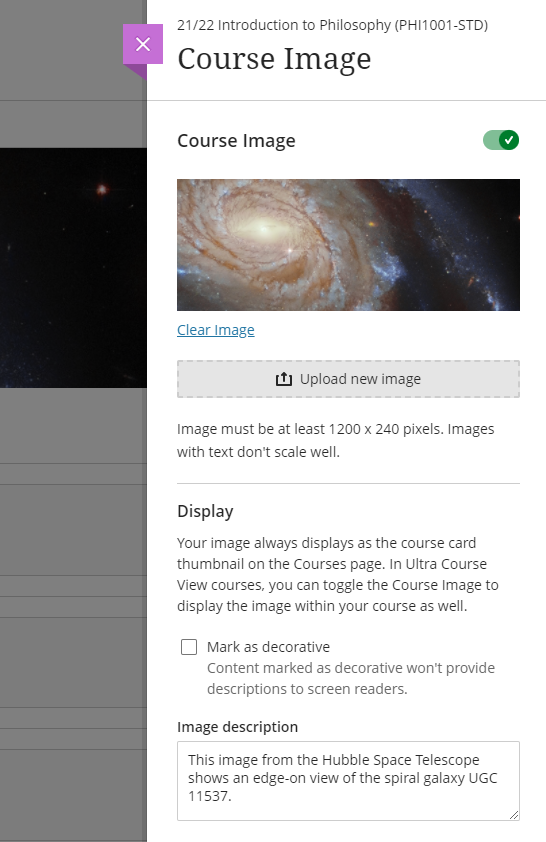
More information about adding a course banner to your Ultra course can be found at: https://help.blackboard.com/Learn/Instructor/Ultra/Getting_Started/Navigate_Inside_a_Course#customize-your-course_OTP-2
More information
As ever, please get in touch with your learning technologist if you would like any more information about the December upgrade: https://libguides.northampton.ac.uk/learntech/staff/nile-help/who-is-my-learning-technologist
If you’ve ever had ideas about how Blackboard could be better, then now’s the chance to get involved with a new user experience research project run by Blackboard’s User Experience & Design Team.
You can find out more, and can sign up as a participant here: https://www.surveymonkey.com/r/NQ6HVS2
Between November 2021 and June 2022, Blackboard are offering a series of seven free webinars to understand how Blackboard Learn Original and Learn Ultra can support your teaching, your subject and your students’ learning.
You can sign up for one, some, or all the webinars. Even if you can’t make the live webinars, by signing up you will receive the recordings of the sessions that you signed up to.
The full series of webinars is as follows:
- How do you to create and effectively use discussion forums in Learn Original and in Learn Ultra?
Thursday, November 4 at 10:00am GMT
>>View Recording - How do you create and upload content in Learn Original and in Learn Ultra?
Thursday, December 2 at 10:00am GMT
>>View Recording - How does Adaptive Release work in Original and Conditional Availability in Ultra?
Thursday, February 10 at 10:00am GMT
>>View Recording - How do you design and manage assessment items in Learn Original and in Learn Ultra?
Thursday, March 10 at 10:00am GMT
>>View Recording - How do you create a marking structure and provide feedback using rubrics, audio and video in Learn Original and in Learn Ultra?
Thursday, April 7 at 11:00am BST
>>View Recording - How do you use the Grade Centre in Learn Original and the Gradebook in Learn Ultra?
Thursday, May 12 at 11:00am BST
>>View Recording - How to use data and key tools to monitor and support student progress and personalised learning in Learn Original and in Learn Ultra?
Thursday, June 9 11:00am BST
>>View Recording
Find out more, and sign up to attend here:
https://go.blackboard.com/lecturer-series
From October 8th 2021, one of the most requested features of Blackboard Ultra will finally be available: the ability to create tables in the Ultra RTE (Rich Text Editor).
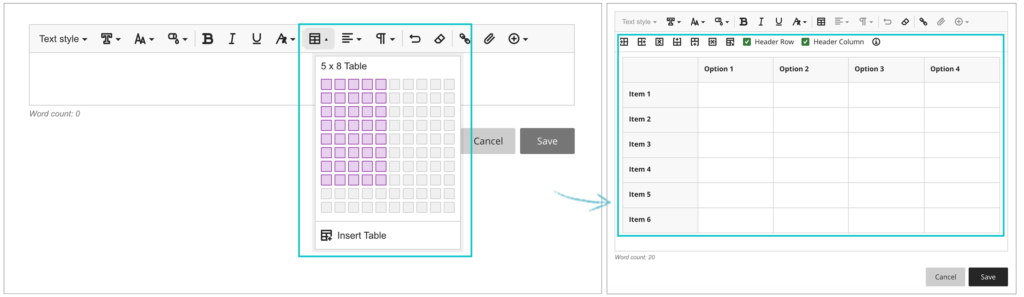
Also included in the upgrade, from the 8th of October onwards the maximum number of columns and rows in Blackboard Ultra rubrics will increase from ten to fifteen.
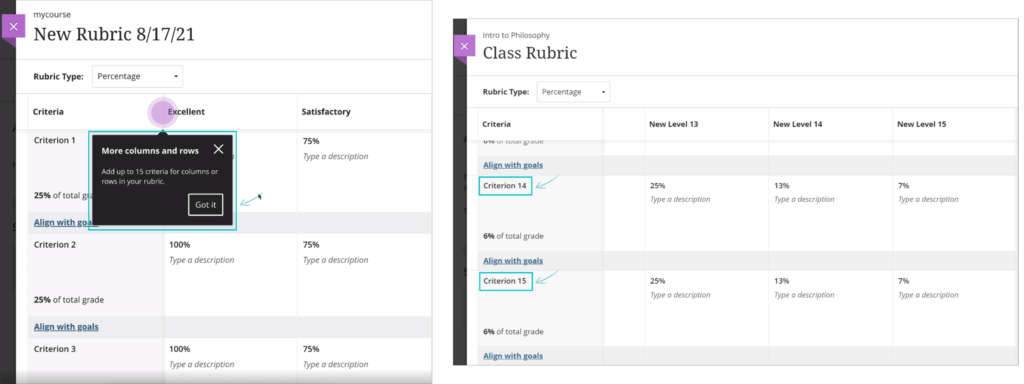
And when students submit Blackboard Ultra assignments, from the 8th of October they will receive confirmation via email and downloadable receipt that their submission has been successful. Please note that this does not apply to Turnitin assignments in Blackboard Ultra courses. Students will still be able to download their submission receipts for Turnitin assignments in Ultra courses, but will not be emailed submission receipts. Emailed submission receipts will only be available for Blackboard assignments in Ultra courses from 8th October onwards.
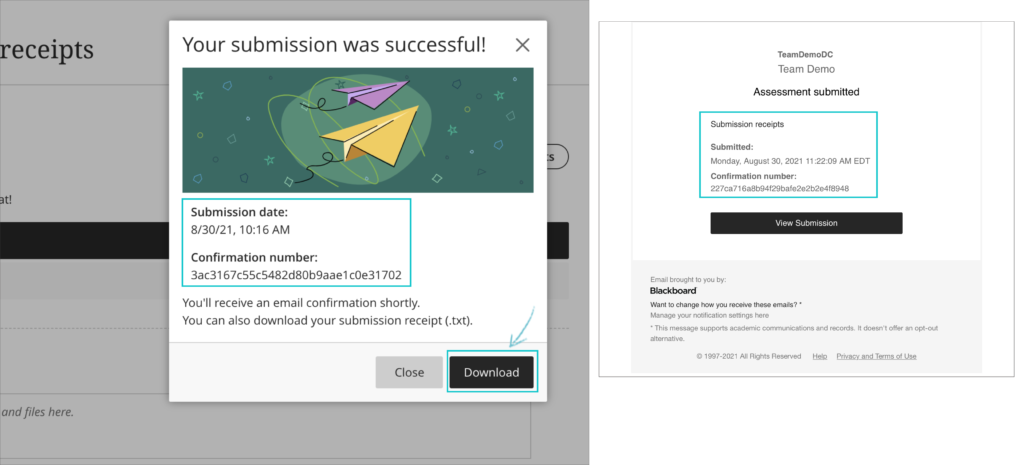
Also included in the upgrade are various other minor big fixes, etc.
August 6th 2021 will bring some important changes to Blackboard Ultra courses.
First, and most difficult to miss, is a change to the location of the Tools menu and the Student Preview button. Currently the Tools menu is on the upper right hand side of the page and is indicated by icons. This will move to the left side of the page and will become text buttons instead of icons. The Student Preview button will move from the lower left to the upper right side of the page.
Currently the Tools menu and Student Preview buttons are located as follows:
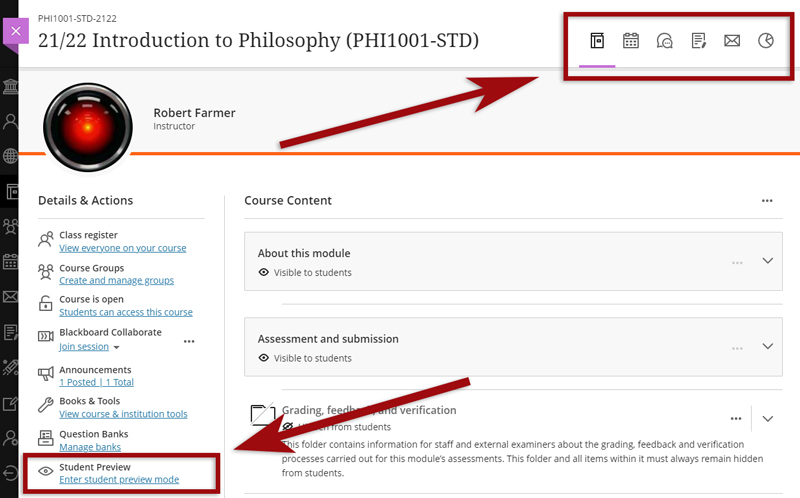
However, from 6th August onwards they can be found here:
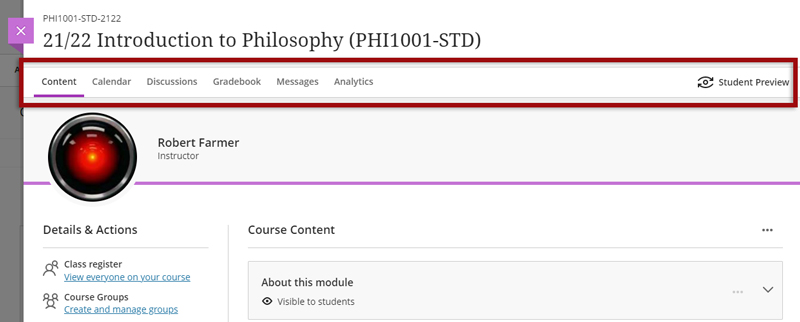
Also coming in the August upgrade is Gradebook filtering. This feature is very much like the Smart Views in Original courses, but also allows quick and easy instant filtering, as well as giving staff the ability to save preferred filters.
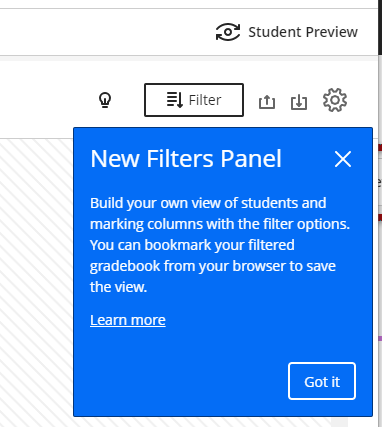
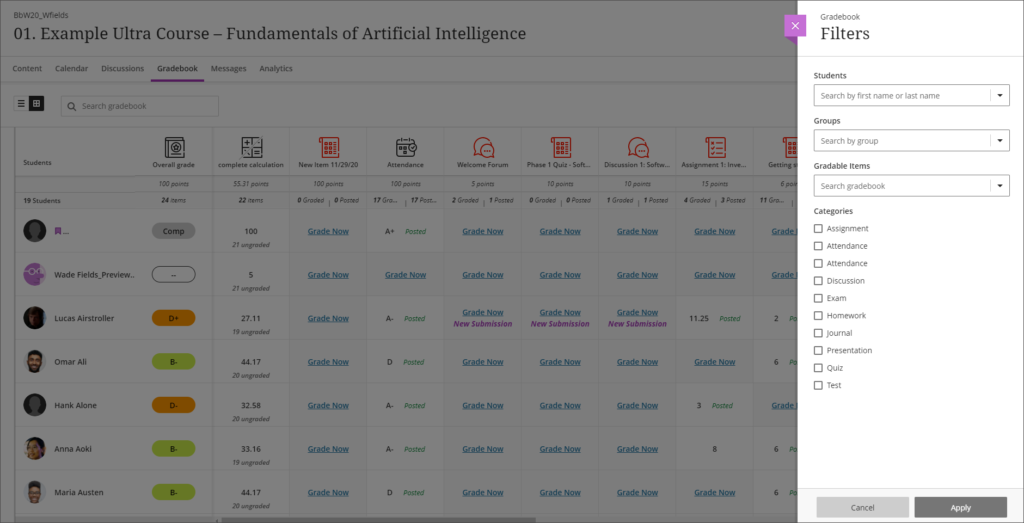
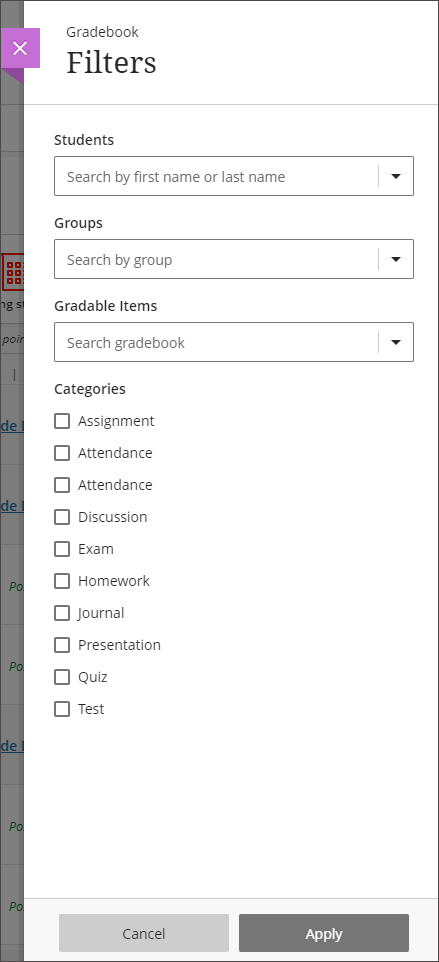
The August upgrade will bring improvements to the Calendar and to the Peer Review tool in Ultra courses. After the upgrade, hyperlinks will be supported in the calendar location field so that staff can link any virtual tool of their choice in the calendar event, and students can launch the virtual session from the calendar itself.
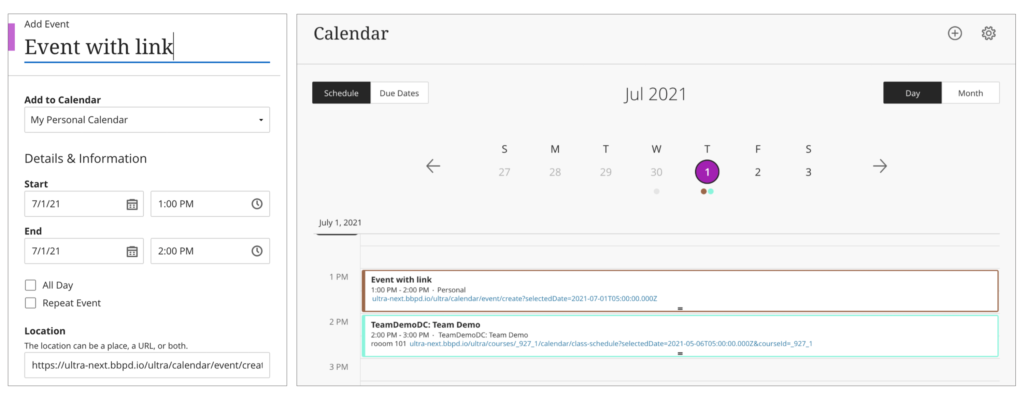
Peer Review was introduced to Ultra courses some time ago, but the August upgrade brings some useful improvements. The current capabilities of the Peer Review tool are explained in Blackboard’s guide, Peer Review for Qualitative Peer Assessments. Following the August upgrade staff will be able to access the submissions reviewed by a student right from that student’s grading panel. Students will also have direct access to the submissions available for their review from either the Due Date or the Calendar views. This makes it easier for them to act when reviewing their pending tasks.
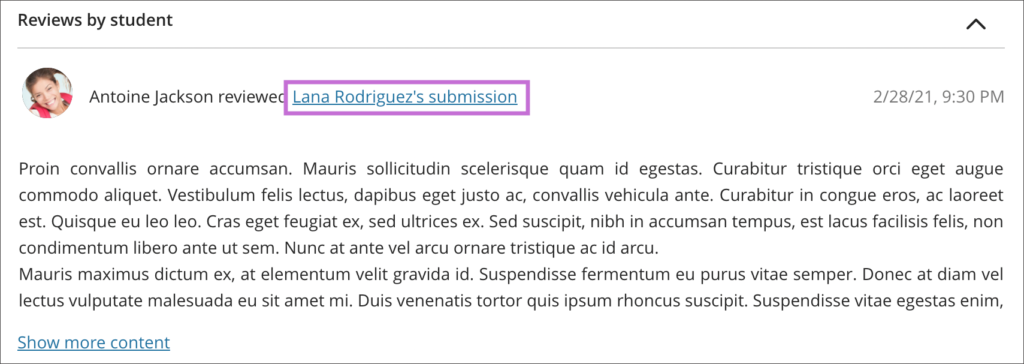
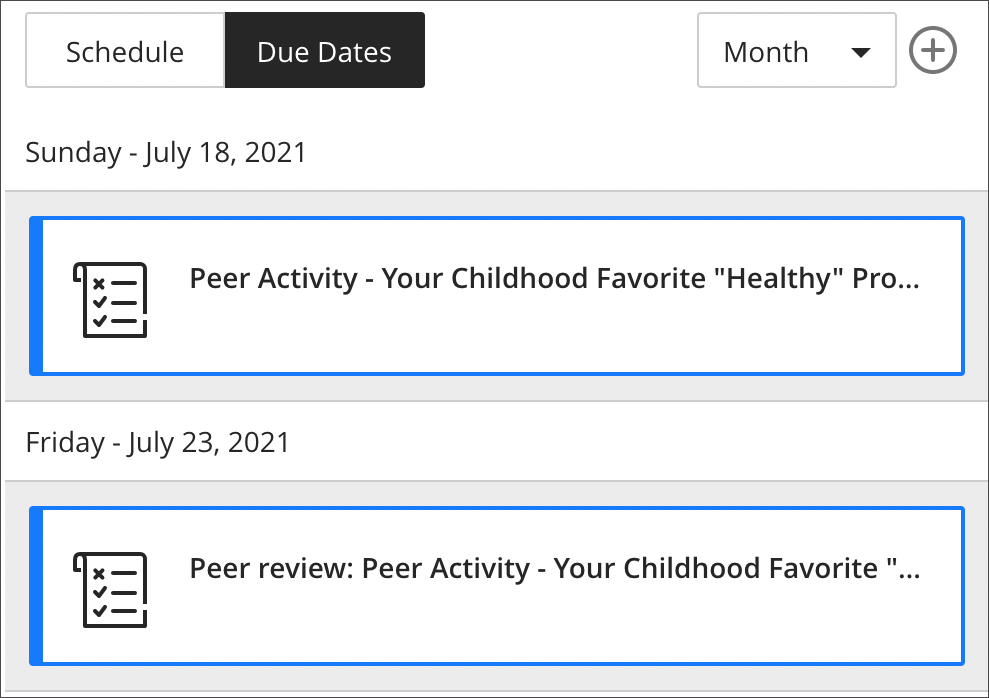
The core technology underpinning NILE, known as Blackboard Learn, is changing. This will have a major impact across the University as NILE courses are updated to Blackboard Learn Ultra over the next three academic years, starting with Level 4 and Foundation courses for teaching beginning in the 2021/22 academic year.
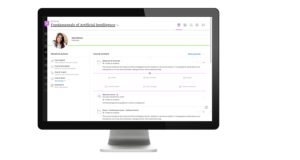
Blackboard Learn Ultra is a modern, responsive VLE, that has been designed to work across the widest range of devices. While the original version of Blackboard Learn was, and in many respects still is, a highly functional and well-engineered VLE, it does not have the same ability to work seamlessly across the full range of devices that our students now expect. Blackboard Learn Ultra is Blackboard’s answer to the challenges posed by today’s students, the majority of whom now access the VLE from a mobile device.
The Ultra experience is very different to the Original experience. From a design point of view it has a simpler, more modern and less cluttered look-and-feel. And because it has been designed with mobile devices in mind, it flows and responds well on smaller screens, whilst giving users a similar experience regardless of whether it is accessed on a desktop, laptop, tablet, or smartphone.
We have titled the project to move NILE from Blackboard Learn Original to Blackboard Learn Ultra ‘UON Ultra’, and you can find out more about the project and the timescales here:
https://libguides.northampton.ac.uk/learntech/staff/nile-guides/blackboard-ultra
In addition to the excellent support and training provided by your Learning Technologists there are also a range of sessions which are provided on a regular basis by Blackboard – the company behind the main product forming the NILE backbone. These sessions are normally free and you can catchup on recordings if you cannot attend the actual events.
Northampton does make a few customisations to the ‘out of the box’ product but where possible we do try to keep to the standard layouts which mean that the product training should still be relevant.
You should be aware when looking for training that we are using the Blackboard Learn Ultra Based navigation along with traditional courses. There are a limited number of Ultra Based courses also being piloted. The core communication product is Blackboard Collaborate.
Whilst Blackboard sessions run during regular time slots, they are also recorded and these are made available to all delegates who sign up – so don’t let the actual dates of the events put you off.
The sessions which may be of use are:
Understanding the Ultra Experience Series
Preparing for the Ultra Course View
Transitioning to remote instruction (From basic to advanced). Past recordings from these sessions are also available.
More events will be added to this list as they become relevant.
Please contact your Learning Technologist for more information and help.
What is UON Ultra?
UON Ultra is a five-year project to migrate the University’s Virtual Learning Environment (VLE), NILE, from Blackboard Learn Original (hereafter Original) to Blackboard Learn Ultra (hereafter Ultra). The purpose of moving from Original to Ultra is to ensure that the University is using a modern VLE that is intuitive, mobile friendly, device agnostic, responsive, and accessible: i.e., a VLE that best supports our students and our mode of teaching, and which works equally well regardless of whether it is accessed via a desktop, laptop, iPad, etc., or smartphone.
Who will the project impact?
Original is the University’s digital campus and has been used at Northampton since 2002. Original is embedded in all aspects of teaching and learning at the University: it is where online teaching and learning takes place; where online learning activities are engaged in; where teaching and learning materials are made available to students; and, since 2012, is where almost all students’ assignments are submitted, and where students receive their assignment grades and feedback. The project will therefore impact all University students and all academic staff at the University and at partner institutions.
Who are the project delivery team?
UON Ultra will be delivered by the Learning Technology Team, in conjunction with academic staff from across the faculties.
What are the key dates and milestones for the project?
UON Ultra will be delivered in five phases over five academic years, starting in late-2019 and ending in summer 2024. The delivery timescale has been chosen and approved by UMT to ensure minimal impact to students who are used to Original, and to allow staff as much time as possible to get used to working with Ultra.
Phase one – 2019/20
• October to December 2019: Blackboard Original Managed Hosting (MH) to Software as a Service (SaaS) migration planning and testing.
• December 2019: Migrate all Original environments (Production, Staging, Test) from MH to SaaS.
• January 2020: Upgrade Original to Ultra Base Navigation (UBN) on Test.
• February 2020: Design and deliver pilot course EDUM129 via Ultra on Test.
• May 2020: Upgrade Original to UBN on Staging.
• June 2020: Upgrade Original UBN on Production.
• June to September 2020: Recruit participants to Ultra pilot project and design modules (approx. 10) for Ultra delivery from September 2020.
Phase two – 2020/21
• September 2020: First teaching of pilot Ultra modules.
• September 2020: Creation of test Ultra courses for all Level 4 modules.
• From September 2020: Ultra training for academic staff. Subject areas to receive bespoke training from their learning technologist.
• September 2020 to August 2021: Design of level 4 Ultra courses by academic staff (with support from the Learning Technology Team).
Phase three – 2021/22
• September 2021: First teaching of all Level 4 modules via Ultra.
• September 2021: Creation of test Ultra courses for all Level 5 modules.
• From September 2021: Continuation of Ultra training for academic staff. Subject areas to receive bespoke training from their learning technologist.
• September 2021 to August 2022: Design of level 5 Ultra courses by academic staff (with support from the Learning Technology Team).
Phase four – 2022/23
• September 2022: First teaching of all Level 5 modules via Ultra.
• September 2022: Creation of test Ultra courses for all Level 6/7/8 modules.
• September 2022 to August 2023: Continuation of Ultra training for academic staff. Subject areas to receive bespoke training from their learning technologist.
• September 2022 to August 2023: Design of level 6/7/8 Ultra courses by academic staff (with support from the Learning Technology Team).
Phase five – 2023/24
• September 2023: First teaching of all Level 6, 7 and 8 modules via Ultra.
• September 2023: First use of Ultra programme-level courses.
Where can I find out more about Ultra?
The Learning Technology Team will, of course, provide plenty of bespoke training on Ultra from September 2020 onwards, but Blackboard have also created training and support materials about Ultra which you can access.
Blackboard’s LearnUltra site contains a lot of information about Ultra and explains the benefits of using it: https://learnultra.blackboard.com/
Blackboard Ultra Training Videos: https://www.youtube.com/playlist?list=PLontYaReEU1tCbsCDP-u_wsKdkDBegIhH
Any questions?
If you have any questions about the UON Ultra project, please contact the Head of Learning Technology, Rob Howe, at rob.howe@northampton.ac.uk
Recent Posts
- Staff GenAI Survey Report 2024
- Blackboard Upgrade – May 2024
- Learning Technology Team Newsletter – Semester 2, 2023/24
- Getting started with AI: A guide to using the Jisc Discovery Tool’s new AI question set.
- Blackboard Upgrade – April 2024
- Exploring the Role of GenAI Text to Enhance Academic Writing: A Conversation with Learning Development Tutor Anne-Marie Langford.
- Interview with the University’s Digital Skills Ambassador
- Blackboard Upgrade – March 2024
- Case study: GenAI in BA Fashion, Textiles, Footwear & Accesories 2024
- Exploring the Educational Potential of Generative Artificial Intelligence: Insights from David Meechan
Tags
ABL Practitioner Stories Academic Skills Accessibility Active Blended Learning (ABL) ADE AI Artificial Intelligence Assessment Design Assessment Tools Blackboard Blackboard Learn Blackboard Upgrade Blended Learning Blogs CAIeRO Collaborate Collaboration Distance Learning Feedback FHES Flipped Learning iNorthampton iPad Kaltura Learner Experience MALT Mobile Newsletter NILE NILE Ultra Outside the box Panopto Presentations Quality Reflection SHED Submitting and Grading Electronically (SaGE) Turnitin Ultra Ultra Upgrade Update Updates Video Waterside XerteArchives
Site Admin

