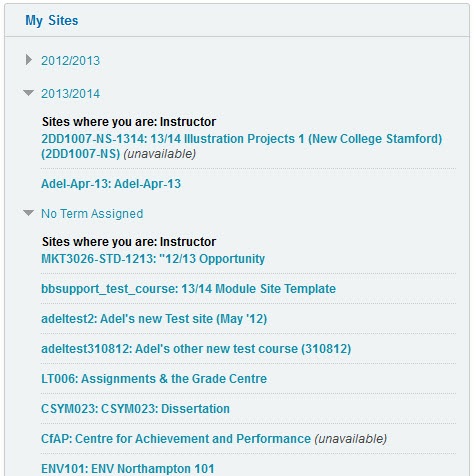Sally Laurie – Senior lecturer in Marketing and Entrepreneurship has been using innovative technology within NILE for a few years now. Over the last academic year Sally has started to use the Rubrics tool within NILE to evaluate her students’ work using existing marking criteria based on the UMF guidelines and learning outcomes for each module.
With support from Learning Technology, Sally has successfully used rubrics within a classroom, while students present, to mark and feedback on their work. Moderation also took place at the same time.
The case study describes all the details, benefits, challenges and key points: Using NILE (Blackboard) Rubrics to mark Presentations
The default My Sites box on your NILE homepage is an unhelpful, alphabetical mess. We attempted to alleviate a little bit of the ridiculousness by prefixing site titles with ’12/13′ last year so at least all your 12/13 sites will appear at the top of the box, but we have come up with a better solution! It’s called ‘Group by Term’ and you can enable it on your own NILE homepage by following these instructions.
Hover your mouse over the My Sites box and click on the cog icon at the top right:
In section 1 of that screen, tick the box next to ‘Group by Term‘:
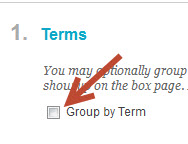 So far, we have two Terms set up on NILE, one for the 12/13 academic year, and one for 13/14. You can specify which one(s) you would like to be displayed in your My Sites box (Show Term), and also whether you would like see the Term, by default, in its expanded or collapsed state (Expand Term) – click on the image to zoom in.
So far, we have two Terms set up on NILE, one for the 12/13 academic year, and one for 13/14. You can specify which one(s) you would like to be displayed in your My Sites box (Show Term), and also whether you would like see the Term, by default, in its expanded or collapsed state (Expand Term) – click on the image to zoom in.
Choose whichever options you require, click Submit and you will see a better organised My Sites box:
Between July 21st 3pm BST and July 22nd 3am BST , NILE was upgraded to the latest version.
Northampton was previously on Blackboard 9.1 service pack 9 and is now on service pack 13.
Whilst during the academic year mainly security fixes are applied, annually we need to ensure that NILE is at the most stable version with the latest features to benefit staff and students. Our hosting contract provides us with at least 99.9% availability for NILE 365 days a year providing we ensure that we maintain our version.
The new version contains new functionality which will be of use to staff and students and ensure that NILE is maintained as an advanced virtual learning environment to maximise the student experience.
For more details on the main changes then please follow the links below. Major new features were included in service packs 10 and 12. Service pack 11 just included a number of minor improvements.
*SP 11 and 13 are maintenance service packs that included fixes and improvements to features introduced in Service Packs 10 and 12 respectively.
A list is available for those that wish to check browser compatibility with SP12.
A staff and student focus group were consulted on the changes which were introduced. If you would like to join this group then please contact Rob.Howe@northampton.ac.uk.
This case study describes using the Xerte online eLearning Authoring system to develop resources for a blended learning course.
The aim was to increase the quality of communication of the module content, through interactive learning opportunities for distance learners. It was also anticipated that supplementary materials for other modules in the School of Education could progressively be provided in this format.
Case Study (case study, PDF 515.6 KB)
This case study describes using Panopto and iPad for easy and mobile recording of student assessments.
The main aim was to record student assessments and upload immediately to our VLE, minimising editing and publishing while maximising availability for external moderation.
Case Study (case study, PDF 171.6 KB)
From the 8-10 April, 2013, three members of the LearnTech team presented papers at the European Blackboard Teaching and Learning conference. The annual conference allowed the team to network with teams from other institutions who also use Blackboard and ensure that Northampton was making best use of the technology available.
As with most large conferences, there were often multiple stands covering different areas available at the same time. These covered subjects such as the increasing use of mobile devices; Analytics; benchmarking of courses; quality of courses; product roadmaps; e-submission and marking techniques; and integration tips.
Adel Gordon teamed up with Pepijn Kalis of Blackboard to present a session on using rubrics to enhance and augment the marking process – their presentation, hosted on Slideshare, demonstrated a number of different approaches to the use of this tool.
Rob Howe presented a session which explained the audit process which was used to inform the development of NILE site templates. The Powerpoint (also on Slideshare) used an analogy of students finding content being similar to the problem of finding Wally in the “Where’s Wally” books.
During the final session of the conference, Rachel Maxwell was joined by Kardi Somerfield from Northampton Business School to present a session on how to develop engaging / sticky NILE sites which encourage students to return. The presentation built on the research conducted during an URB@N project to identify what students wanted from NILE areas.
All of the Northampton sessions were well attended and the feedback very positive. Subsequent requests for further follow up discussions with many of the European institutions which attended based on our presentations show the relevance of our work. For further details on any aspect of the conference please contact LTSupport@northampton.ac.uk
PLEASE NOTE: All sessions listed below are being held in the Park Library 1st Floor (TPod)
SaGE Essentials
This session is for both staff who are new to Submission and Grading Electronically (SaGE) and those who need a refresher on the current process. The event will cover the SaGE workflow including marking in Turnitin; passing grades to the NILE gradecentre; and downloading grades to send to the SATs.
| Dates (s) | Time (s) |
| 1/5/13 | 2-4:30 |
| 10/5/13 | 9:30-12:00 |
| 13/5/13 | 2-4:30 |
| 22/5/13 | 9:30-12:00 |
| 4/6/13 | 2-4:30 |
| 12/6/13 | 9:30-12:00 |
SaGE Beyond the Basics (Rubrics)
A dedicated session for those who have already attended the SaGE Essentials session and are confident with the basic SaGE workflow. The event will focus on both the Turnitin and NILE rubrics which are currently available. Rubrics are useful for specific styles of marking and may only be suitable in certain situations.
| Date | Time |
| 23/5/13 | 2-4 |
SaGE Beyond the Basics (Using the NILE assignment submission area / groups and video submissions)
A dedicated session for those who have already attended the SaGE Essentials session and are confident with the basic SaGE workflow. This event will focus on the NILE assignment submission area which may be used for both individuals and groups. It will also cover alternative styles of assignment submission such as video submissions.
| Date | Time |
| 20/5/13 | 2-4 |
NILE Essentials – Making the most of your NILE site
This session will introduce the new NILE sites which are being used for all 2013/14 module and course areas. Find out the Top Ten most common mistakes with existing NILE sites and how to avoid them to improve the student experience. Attendees will develop confidence with working in their NILE area to add new and exciting content.
| Date | Time |
| 12/6/13 | 2-4 |
NILE – Beyond the Basics (Encouraging collaboration and NILE interaction using Blogs, Journals and Wikis)
This session will allow participant to explore the Blogs, Journals and Wikis tools inside NILE which encourage greater collaboration.
| Date | Time |
| 27/6/13 | 2-4 |
NILE – Beyond the Basics (Developing assessments using Tests and Pools.)
This session will explore the test, survey and question pool tools within NILE. These tools may be used with features such as adaptive release and the performance dashboard to allow greater student interaction with content and a higher level of tutor understanding of student engagement.
| Date | Time |
| 27/6/13 | 10-12 |
Working with sound, video and lecture recording
Find out about the most recent advances which will allow you to capture individual student presentations or whole lectures. The session will provide an introduction to flip cams, Panopto and the new video tool embedded in NILE (Kaltura).
| Date | Time |
| 29/5/13 | 2-4:30 |
Increasing in class session interaction using smartboards and the voting handsets
Many opportunities now exist to increase the amount of student interaction within traditional lectures. Smartboards are located in many of the teaching spaces but are often only used to display PowerPoints. This event will introduce the range of tools which allow the Smartboard to ‘come alive’. In addition to the Smartboard, voting handsets may be used to increase the amount of feedback students provide within sessions. This event will provide practical experience on using these tools.
| Date | Time |
| 13/6/13 | 2-4:30 |
PLEASE NOTE: All sessions above are being held in the Park Library 1st Floor (TPod)
All of the sessions above and a number of other sessions listed below are also available on request for bespoke events (such as for Subject group training). Please contact your Learning Technologist or mail ltsupport@northampton.ac.uk for details on arranging these.
—-
Optional sessions:
Using Camtasia for screen recording
An introduction to webinars using WizIQ
Using Mobile devices for learning
Creating accessible documents for NILE
The summary of the 2013 Mobile Survey has now been published and we are really grateful to the 936 respondents who took their time to complete this. As part of the survey, we gave staff and students the opportunity to add comments and make suggestions about the University’s mobile provision and specifically about developments which needed to be made.
Downloads
iNorthampton is now made up of two key components which were previously bundled into a single app. The main iNorthampton download is available for both Android and Apple users – other devices (e.g. Blackberry) should make use of the pure web version as indicated on the January 2013 blog posting.
The link to NILE from iNorthampton will prompt the download of Blackboard Mobile Learn (this is also available as a separate download for Blackberry, Apple and Android).
Some respondents had noted issues with downloading iNorthampton onto their devices – these people should contact the Learntech team (LTSupport@northampton.ac.uk) for assistance. A few Android users noted concern over the permissions which were requested during download. The nature of the Android device requires these permissions in order for the app to run. A full list of the Android permissions and the reason for them has been made available.
Device support
The survey results indicate the continued growth of Apple and Android device usage. Blackberry users have declined over the three years of the survey and other devices have only negligible growth at the present time. The web based versions of iNorthampton complement the app for those that are unable to download this onto their device.
iPad users have requested a dedicated version of iNorthampton which complements the NILE (Blackboard Learn) download – this is planned for release later in 2013.
Wireless
The University has increased wireless coverage over Park and Avenue and is providing a number of new services to enhance this area. Eduroam is being phased in and will allow staff and students to be able to log onto the network at Northampton for long periods of time whilst moving around the site. It is already available to any Northampton staff and students who visit other Eduroam enabled sites. Just connect to Eduroam wireless from your mobile device and enter your Northampton username (in the format username@northampton.ac.uk) and password (which is normally used to log in to Northampton machines). It is anticipated to make this available at Park and Avenue shortly.
Extra Functionality requested
“Please can we have notifications from NILE when new announcements are being posted?”
This is now available within the Blackboard Mobile Learn download for Android and Apple devices – these users should ensure they have the latest download in order to receive this functionality.
“Can we get additional links to bus timetables, email, virtual desktop and other University services?”
Northamptonshire County Council have their own app (called NCC) for Android and iPhone, which was developed by staff here at the University. This already has live bus timetables, so we’d recommend you use this if you can. They also supply a text service to send bus times to your mobile.
We took the decision not to include email, as smartphones already include a tool to integrate this. We will be providing more guidance on how to setup email on devices in the Autumn release of iNorthampton.
Virtual desktop work is currently in development and will integrate this into iNorthampton as soon as it is released.
Where possible we will include links to University Services, but we will be maintaining a balance between iNorthampton just being full of links to the main University site and actually displaying data within the app itself.
“Please could we have more maps and opening times on iNorthampton?”
Currently the release includes maps for Park and Avenue campus. Maps are one of the reasons for the large size of the app as they are fully downloaded to be able to run offline. We are investigating alternative formats of maps and are currently looking at including town centre maps as part of the core download.
We hope to include opening times and (ideally) links to the restaurant menus in the summer release of iNorthampton.
“Could we have more use of texting for institutional messages?”
Northampton are currently investigating text messages through NILE this will be phased in during summer 2013.
If you would have any other comments on iNorthampton then please mail LTSupport@northampton.ac.uk
The LearnTech team have added a widget in the top right corner of the NILE screen to display the current time and date in the UK. This is to help overseas students to determine the correct deadlines to work to for online submission.
We have also added a box on the login page to notify users that the NILE and Turnitin services are (or are not) working normally. We will change the image to a red cross if there are any problems with either of the systems. At all other times a green tick will be displayed.
Released this week!
The new ‘My Library Account’ box embeds live library account information onto your NILE homepage. This information is updated in real time and will let you know what books you have borrowed, if you have any reservations waiting for collection and if you currently owe any fines. It will also let you link directly to your full Library account so that you can complete any further online transactions. We hope that this integration will help users keep up-to-date with their library borrowing and avoid any unnecessary fines or account problems.
Check it out next time you log into NILE.
Recent Posts
- Blackboard Upgrade – January 2026
- Spotlight on Excellence: Bringing AI Conversations into Management Learning
- Blackboard Upgrade – December 2025
- Preparing for your Physiotherapy Apprenticeship Programme (PREP-PAP) by Fiona Barrett and Anna Smith
- Blackboard Upgrade – November 2025
- Fix Your Content Day 2025
- Blackboard Upgrade – October 2025
- Blackboard Upgrade – September 2025
- The potential student benefits of staying engaged with learning and teaching material
- LearnTech Symposium 2025
Tags
ABL Practitioner Stories Academic Skills Accessibility Active Blended Learning (ABL) ADE AI Artificial Intelligence Assessment Design Assessment Tools Blackboard Blackboard Learn Blackboard Upgrade Blended Learning Blogs CAIeRO Collaborate Collaboration Distance Learning Feedback FHES Flipped Learning iNorthampton iPad Kaltura Learner Experience MALT Mobile Newsletter NILE NILE Ultra Outside the box Panopto Presentations Quality Reflection SHED Submitting and Grading Electronically (SaGE) Turnitin Ultra Ultra Upgrade Update Updates Video Waterside XerteArchives
Site Admin