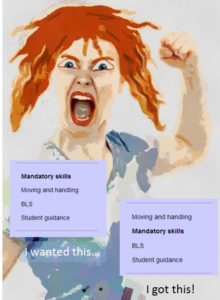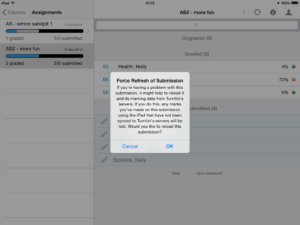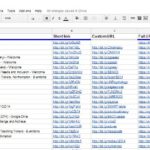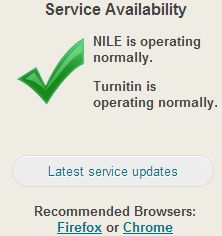 We have updated the service updates link on the NILE welcome page – if you have issues out of hours with NILE this should highlight any problems.
We have updated the service updates link on the NILE welcome page – if you have issues out of hours with NILE this should highlight any problems.
For entries containing the word ‘Link’, the check is a very basic one – does the URL respond with an ‘OK’ status? For all the others an attempt is made to read data from the provider’s service status and give a little more detail. As these vary and this application is new, errors are possible (likely!). There are links to the provider’s feed if this application fails.
If you have any more systems you’d like to be included in a link or better check, please let us know.
An old problem that we hadn’t seen for a long time resurfaced on a couple of course sites last week and – as it is the season for NILE site preparation – may come back to haunt lecturers.
When re-organising your menu on the left of the site, menu items (including dividers and subheadings) begin to refuse to stay where they have been moved to. The symptoms are sometimes not immediately obvious if only one menu item is changed, but as soon as the screen is refreshed the problem is clear.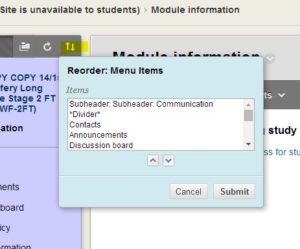
It appears that the Blackboard system can end up with duplicate identifying numbers for menu items when items have been moved around and this can’t be corrected using the drag and drop editor.
The solution is right in front of our eyes, but rarely used. There is an ‘up/down arrow’ icon at the top of the menu when in edit mode – this is the accessible method of re-ordering items. Select the item you want to move and use the arrows to position it. If you alter the ‘bad’ items, this appears to fix the identifying number duplication so you may be able to revert to drag and drop once you’ve used this tool.
![]() On the 4th August Turnitin updated their iPad app to version 1.3.0
On the 4th August Turnitin updated their iPad app to version 1.3.0
The main change that could affect users at Northampton is the ability to force the version of the submission on the server to overwrite that on the iPad. It is unlikely that this will be needed often – perhaps when a submission has been marked using a web browser at the same time that it is being marked on an iPad, or a restored submission needs to be ‘pushed’ to an iPad. A ‘long hold’ on the submission in the iPad brings up a dialog box. Clearly, if you initiate this in error, please cancel to avoid losing any marking you have recently done on your iPad.
This update also mentions ‘grading forms’, a cut down rubric. We don’t recommend these as part of the SaGE process, but there is more information here.
 The latest roundup of LearnTech news is now available
The latest roundup of LearnTech news is now available
LearnTech are actively managing the space allocated to us by Blackboard for the NILE system to avoid any unnecessary subscription charges. As we have material on the system which dates back several years, we have archived sites that are no longer being actively used. The sites chosen to archived have creation dates prior to 1st April 2010.
There may be files that tutors and staff still wish to retain or sites that are still in use, so a list of courses concerned are linked to the bottom of this post. The file should open with Acrobat reader, which is installed on all PCs. You should should use ‘Ctrl-F’ and search for your course ID (e.g. 3DD1047)
We would like to emphasize that we are archiving, not deleting, so sites and files can be recovered at a later date if necessary. Any sites which were requested to be exempted from the process in 2013 will be unaffected – instructors on these sites will be asked to review them again in 2015 for possible inclusion in next year’s archiving process.
Instructor / Course list for sites scheduled for archiving:
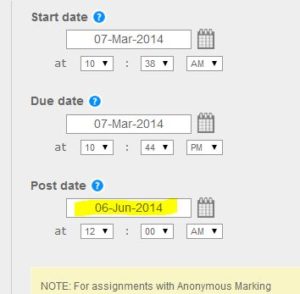 A common issue that has been reported in the last few weeks is that of students who can’t see feedback on their Turnitin assignment. This is commonly mis-diagnosed as a technical problem, when it simply relates to the Post date, which may have been set some time ago. If this date and time hasn’t passed, students will be unable to select the Grademark tab in the document viewer or see their numeric score.
A common issue that has been reported in the last few weeks is that of students who can’t see feedback on their Turnitin assignment. This is commonly mis-diagnosed as a technical problem, when it simply relates to the Post date, which may have been set some time ago. If this date and time hasn’t passed, students will be unable to select the Grademark tab in the document viewer or see their numeric score.
Changing the Post date to the current date and time (or aligning it with an announcement) will fix the problem.
Following the SaGE survival guide will help markers avoid these technical niggles.
 If you’ve ever needed to explain how to use something on a PC, a screen capture application is a great thing to use. Many University PCs have Snagit installed, but there are occasions when you don’t have access to it or you’d like a colleague or student to create one for you.
If you’ve ever needed to explain how to use something on a PC, a screen capture application is a great thing to use. Many University PCs have Snagit installed, but there are occasions when you don’t have access to it or you’d like a colleague or student to create one for you.
This is where screencast-o-matic comes in. Just visit http://www.screencast-o-matic.com/ and start recording. You will need Java installed, but this should be on most modern PCs or free to download and install from http://www.java.com/.
The resulting file can be uploaded to YouTube to share or downloaded as an MP4 file. The free version does include a watermark and only allows one file to be produced at a time, but this shouldn’t be a major drawback for the scenarios described above.
Here’s an example of the sort of thing you can produce …
 Between Saturday 16th August 4:30pm BST and Sunday 17th August 4:30am BST , NILE will be upgraded to the latest version.
Between Saturday 16th August 4:30pm BST and Sunday 17th August 4:30am BST , NILE will be upgraded to the latest version.
Northampton is currently on Blackboard 9.1 service pack 13 and will be upgraded to the April 2014 release. This version jumps two releases above our current point. (SP14 and April 2014 releases). You can see the new features which will be added as part of the SP14 upgrade and the April 2014 upgrade. All users of NILE should ensure that browsers are updated to keep within the supported levels.
Whilst during the academic year security fixes are applied, annually we need to ensure that NILE is at the most stable version with the latest features to benefit staff and students. Our hosting contract provides us with at least 99.9% availability for NILE 365 days a year providing we ensure that we maintain our version.
The new version contains new functionality which will be of use to staff and students and ensure that NILE is maintained as an advanced virtual learning environment to maximise the student experience.
Please contact Rob.Howe@nothampton.ac.uk if there are any comments or questions around the upgrade process.

Bit.ly is great for creating and editing links used in multiple locations – particularly useful if you don’t remember where you used them. Within a VLE you might use the same link many times or copy it to a new module site – it’s easy to loose track – ‘corporate’ managers often restrict editing rights within institutional web sites.
But do you want to manage your bit.ly links more efficiently? Check if they are still valid URLs? Keep a backup copy of your links in a spreadsheet?
This Google spreadsheet draws on the bitly API to pull out the links, then runs a script to check the status of the full URL on a ‘Link summary’ page. I’ve colour coded the main response codes to indicate real (red) problems and potential (orange – login may be needed).
Early days, but this spreadsheet can be used for any bitly library – you just need to generate an access key at https://bitly.com/a/oauth_apps from your own login and add it to cell B1 in the ‘data’ sheet. It currently processes up to 1000 links, but you can easily change this. I would recommend making a copy of the values in a new sheet too, just in case there is ever a bit.ly disaster.
Here’s a link to a public version – please save as a copy before adding your access key or the world will know how to access your bit.ly links!
As ever, I am standing on the shoulders of giants, so great credit must go to the component writers:
JSON import: Trevor Lohrbeer (http://blog.fastfedora.com/projects/import-json)
URL checker: Cheok Luk (http://www.tinkeredge.com/blog/2012/04/check-on-page-for-broken-links-with-google-docs/)
“Northampton 2018: Planning, Designing and Delivering Student Success”
The University of Northampton’s Institute of Learning and Teaching in Higher Education is to host a one-day Learning and Teaching conference, entitled Northampton 2018: Planning, Designing and Delivering Student Success. The event will provide an opportunity to celebrate research from within the institution. More details…..
Recent Posts
- Blackboard Upgrade – February 2026
- Blackboard Upgrade – January 2026
- Spotlight on Excellence: Bringing AI Conversations into Management Learning
- Blackboard Upgrade – December 2025
- Preparing for your Physiotherapy Apprenticeship Programme (PREP-PAP) by Fiona Barrett and Anna Smith
- Blackboard Upgrade – November 2025
- Fix Your Content Day 2025
- Blackboard Upgrade – October 2025
- Blackboard Upgrade – September 2025
- The potential student benefits of staying engaged with learning and teaching material
Tags
ABL Practitioner Stories Academic Skills Accessibility Active Blended Learning (ABL) ADE AI Artificial Intelligence Assessment Design Assessment Tools Blackboard Blackboard Learn Blackboard Upgrade Blended Learning Blogs CAIeRO Collaborate Collaboration Distance Learning Feedback FHES Flipped Learning iNorthampton iPad Kaltura Learner Experience MALT Mobile Newsletter NILE NILE Ultra Outside the box Panopto Presentations Quality Reflection SHED Submitting and Grading Electronically (SaGE) Turnitin Ultra Ultra Upgrade Update Updates Video Waterside XerteArchives
Site Admin