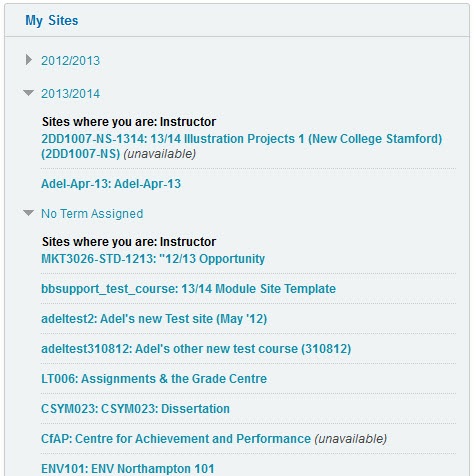Organise your ‘My Sites’ box on your NILE homepage
The default My Sites box on your NILE homepage is an unhelpful, alphabetical mess. We attempted to alleviate a little bit of the ridiculousness by prefixing site titles with ’12/13′ last year so at least all your 12/13 sites will appear at the top of the box, but we have come up with a better solution! It’s called ‘Group by Term’ and you can enable it on your own NILE homepage by following these instructions.
Hover your mouse over the My Sites box and click on the cog icon at the top right:
In section 1 of that screen, tick the box next to ‘Group by Term‘:
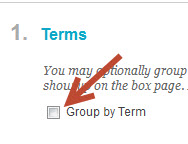 So far, we have two Terms set up on NILE, one for the 12/13 academic year, and one for 13/14. You can specify which one(s) you would like to be displayed in your My Sites box (Show Term), and also whether you would like see the Term, by default, in its expanded or collapsed state (Expand Term) – click on the image to zoom in.
So far, we have two Terms set up on NILE, one for the 12/13 academic year, and one for 13/14. You can specify which one(s) you would like to be displayed in your My Sites box (Show Term), and also whether you would like see the Term, by default, in its expanded or collapsed state (Expand Term) – click on the image to zoom in.
Choose whichever options you require, click Submit and you will see a better organised My Sites box:
Recent Posts
- H5P (HTML5 package) content types meets the needs of Jim Atkinson, Staff Development Trainer
- Blackboard Upgrade – July 2025
- StudySmart 2 – Student Posters
- NILE Ultra Course Award Winners 2025
- Blackboard Upgrade – June 2025
- Learning Technology / NILE Community Group
- Blackboard Upgrade – May 2025
- Blackboard Upgrade – April 2025
- NILE Ultra Course Awards 2025 – Nominations are open!
- Blackboard Upgrade – March 2025
Tags
ABL Practitioner Stories Academic Skills Accessibility Active Blended Learning (ABL) ADE AI Artificial Intelligence Assessment Design Assessment Tools Blackboard Blackboard Learn Blackboard Upgrade Blended Learning Blogs CAIeRO Collaborate Collaboration Distance Learning Feedback FHES Flipped Learning iNorthampton iPad Kaltura Learner Experience MALT Mobile Newsletter NILE NILE Ultra Outside the box Panopto Presentations Quality Reflection SHED Submitting and Grading Electronically (SaGE) Turnitin Ultra Ultra Upgrade Update Updates Video Waterside XerteArchives
Site Admin