With an overload of information and such dichotomous opinions about Artificial Intelligence (AI), it is difficult to know where to begin; especially if you are yet to experience using AI at all. One starting point is to find out where you are with your own knowledge and the Jisc discovery tool can assist with this.
The discovery tool, which was introduced to UON in 2020, is a developmental tool that students and staff can use to self-assess their digital capabilities, identify their strengths, and highlight opportunities to develop skills. The tool has been recently updated to include a question set for both staff and students on their capability and proficiency with AI and generative AI tools.
The question sets for students and staff have been developed with assistance from Jisc and aligns with the latest AI advice and AI guiding principles developed by Jisc and the Russell Group on the responsible and equitable use of AI to enhance learning and teaching.
How the discovery tool helps students and teachers
The new question sets provide users with a basis to self-assess their skills and knowledge of what AI is and how it could, or should, be used in the context of their studies or role.

Once users complete the question set, they can then access a personalised report with a confidence rating which will vary from ‘developing’ through ‘capable’ to ‘proficient’ depending on their experience. The report also provides recommendations and courses on how to advance knowledge around AI.
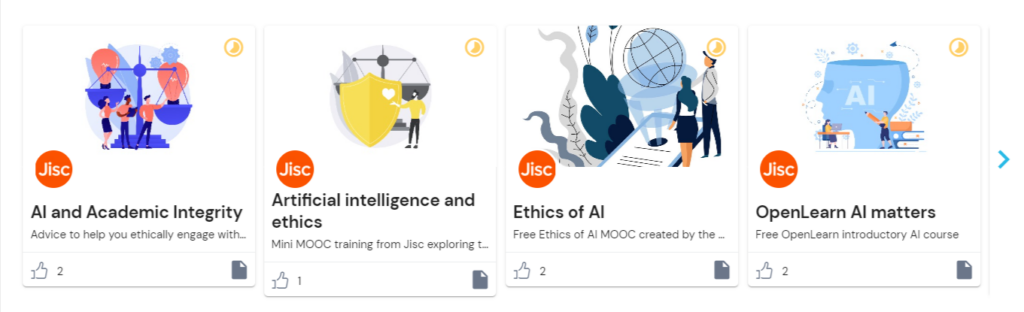
Users can repeat any of the discovery tool’s question sets at any point and therefore keep a dynamic view of their confidence levels.
Where can I access the tool?
Click here to log straight into the discovery tool and the AI question set, or copy and paste the link below into your address bar.
How can I Support Students?
To assist students in enhancing their digital skills and their knowledge and understanding of AI, we have put together a student guide which can be found here. It may also be helpful to add a link to this guide, or to the discovery tool itself, within NILE courses.
What if I would like to know more?
For more information about how to use the discovery tool, see: https://digitalcapability.jisc.ac.uk/resources-and-community/discovery-tool-guidance/staff/
For further information about the AI design assistant in NILE or Padlet’s new AI features, please get in touch with your Learning Technologist.
Helpful links
Whilst we are getting familiar with different technologies, we don’t always step back and have a look at the big picture of our digital capability profile. Doing this allows us to pick out areas where we may need to spend a bit more time for self improvement – working smarter and not harder.
The University has just subscribed to a tool which allows all staff and students to complete a simple set of questions and be directed to useful resources depending on the answers provided. This builds on requests in recent staff and student questionnaires for a way in which people could identify their current skills and areas for improvement.
Whilst the results are personal to the individual completing the questions – there is an opportunity to export the results to share with others during discussions (such as line manager or personal tutor).
In order to access the tool then:
Log in at https://jisc.potential.ly/ with these details:
Put the Organisation as ‘University of Northampton
Login with your normal staff or student account.
If this is the first time you have logged in then just complete the registration information.
For staff, from the home page on the left click onto “Explore your overall digital capabilities”
For students, from the home page on the left click onto “New students” or “Current students” depending on your status.
Once you have completed the questions (approx 10 mins) then a report will be generated to show areas where you are strong or need to improve on 15 different dimensions:
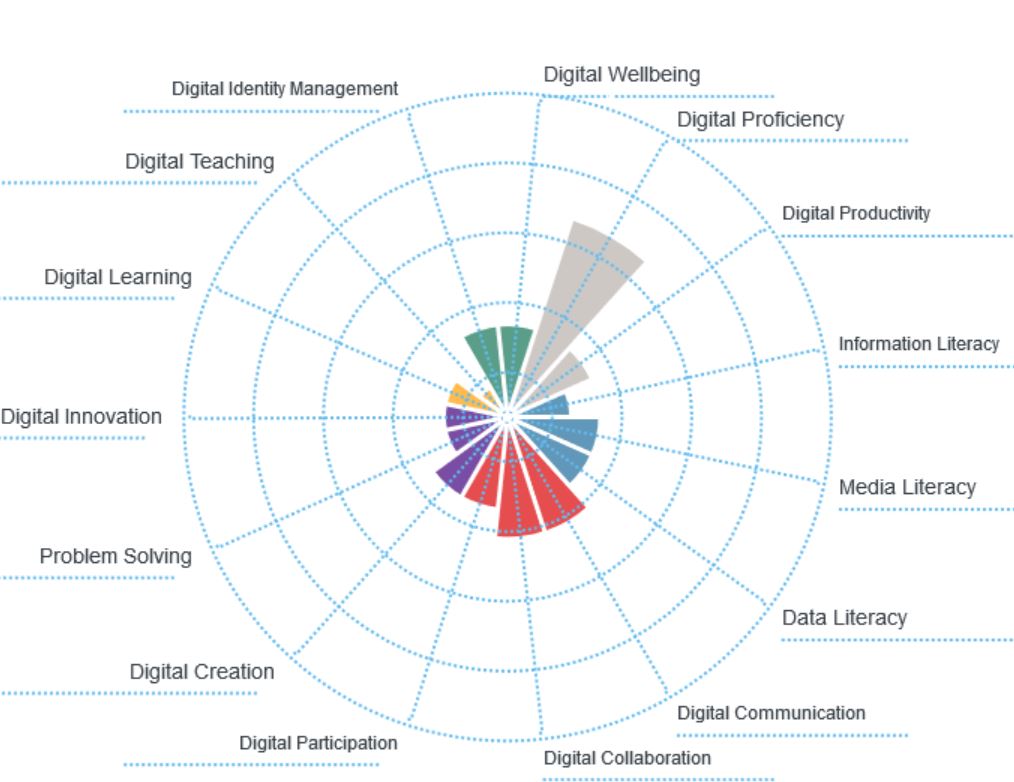
Below the chart will be a list of suggested links to develop your skills in each of the areas shown.
You can redo the questions at any point to update your profile.
Having a good Digital fitness or capability can also help to enhance your employability prospects and help to develop your employability skills. For more information on both employability skills, the Employability Plus Award and the Northampton Employment Promise please visit the Changemaker Hub Portal.
For any further questions then please contact Rob.Howe@northampton.ac.uk or Jim.Atkinson@northampton.ac.uk
Recent Posts
- Blackboard Upgrade – February 2026
- Blackboard Upgrade – January 2026
- Spotlight on Excellence: Bringing AI Conversations into Management Learning
- Blackboard Upgrade – December 2025
- Preparing for your Physiotherapy Apprenticeship Programme (PREP-PAP) by Fiona Barrett and Anna Smith
- Blackboard Upgrade – November 2025
- Fix Your Content Day 2025
- Blackboard Upgrade – October 2025
- Blackboard Upgrade – September 2025
- The potential student benefits of staying engaged with learning and teaching material
Tags
ABL Practitioner Stories Academic Skills Accessibility Active Blended Learning (ABL) ADE AI Artificial Intelligence Assessment Design Assessment Tools Blackboard Blackboard Learn Blackboard Upgrade Blended Learning Blogs CAIeRO Collaborate Collaboration Distance Learning Feedback FHES Flipped Learning iNorthampton iPad Kaltura Learner Experience MALT Mobile Newsletter NILE NILE Ultra Outside the box Panopto Presentations Quality Reflection SHED Submitting and Grading Electronically (SaGE) Turnitin Ultra Ultra Upgrade Update Updates Video Waterside XerteArchives
Site Admin

