From October 8th 2021, one of the most requested features of Blackboard Ultra will finally be available: the ability to create tables in the Ultra RTE (Rich Text Editor).
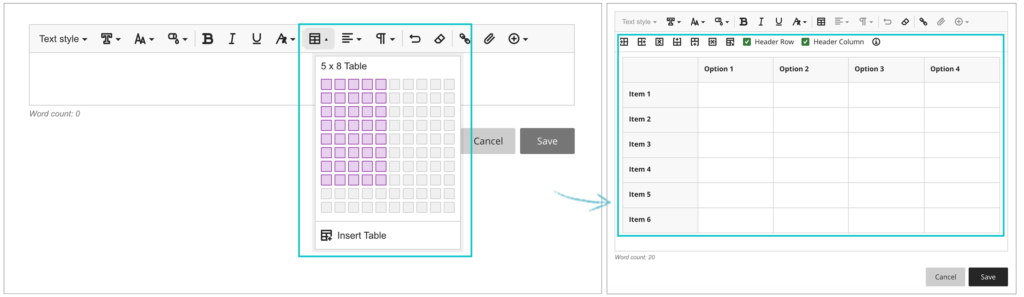
Also included in the upgrade, from the 8th of October onwards the maximum number of columns and rows in Blackboard Ultra rubrics will increase from ten to fifteen.
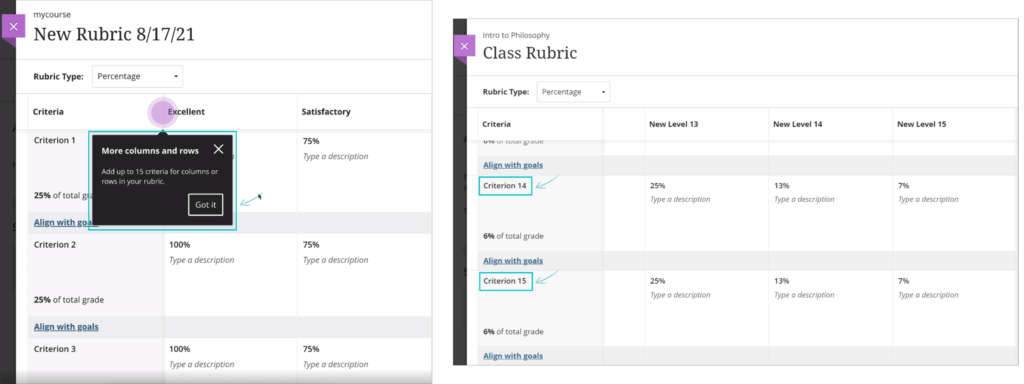
And when students submit Blackboard Ultra assignments, from the 8th of October they will receive confirmation via email and downloadable receipt that their submission has been successful. Please note that this does not apply to Turnitin assignments in Blackboard Ultra courses. Students will still be able to download their submission receipts for Turnitin assignments in Ultra courses, but will not be emailed submission receipts. Emailed submission receipts will only be available for Blackboard assignments in Ultra courses from 8th October onwards.
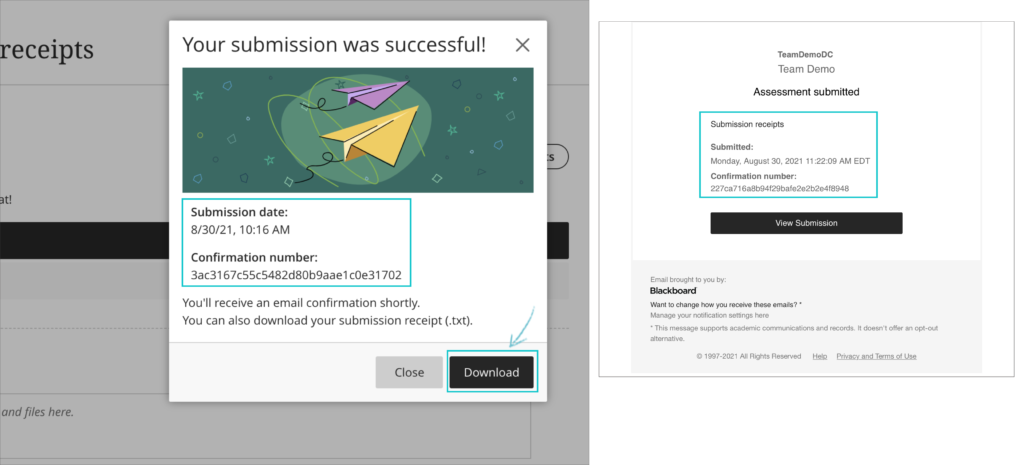
Also included in the upgrade are various other minor big fixes, etc.
August 6th 2021 will bring some important changes to Blackboard Ultra courses.
First, and most difficult to miss, is a change to the location of the Tools menu and the Student Preview button. Currently the Tools menu is on the upper right hand side of the page and is indicated by icons. This will move to the left side of the page and will become text buttons instead of icons. The Student Preview button will move from the lower left to the upper right side of the page.
Currently the Tools menu and Student Preview buttons are located as follows:
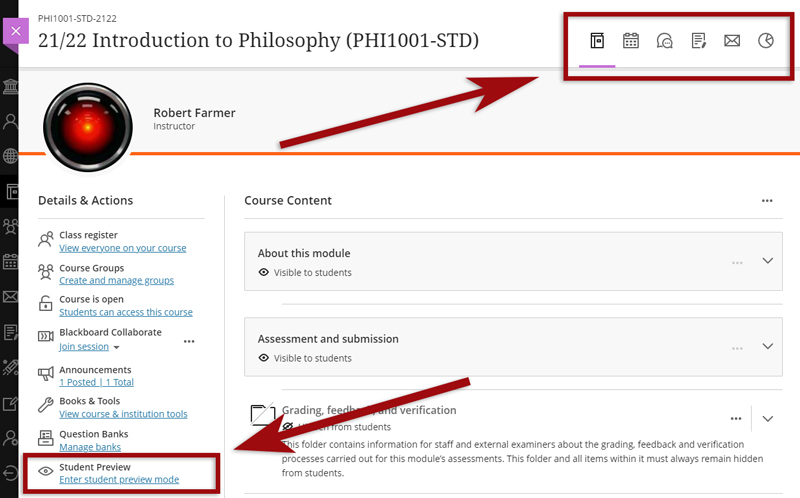
However, from 6th August onwards they can be found here:
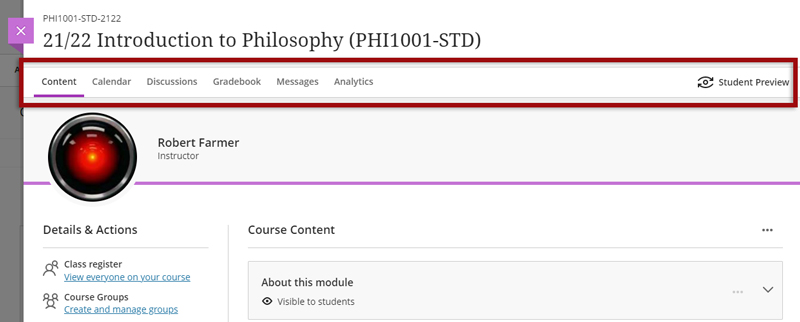
Also coming in the August upgrade is Gradebook filtering. This feature is very much like the Smart Views in Original courses, but also allows quick and easy instant filtering, as well as giving staff the ability to save preferred filters.
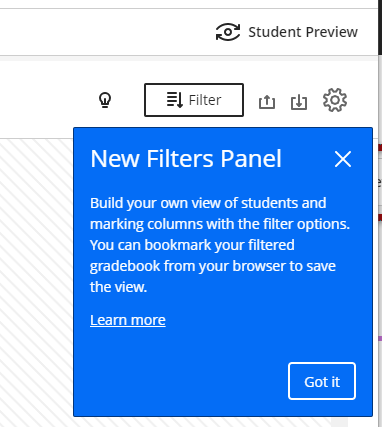
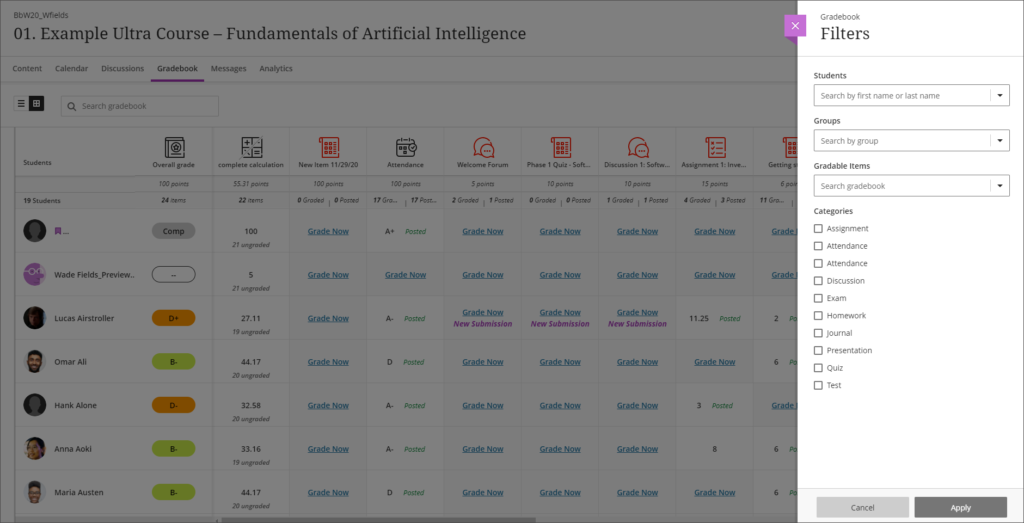
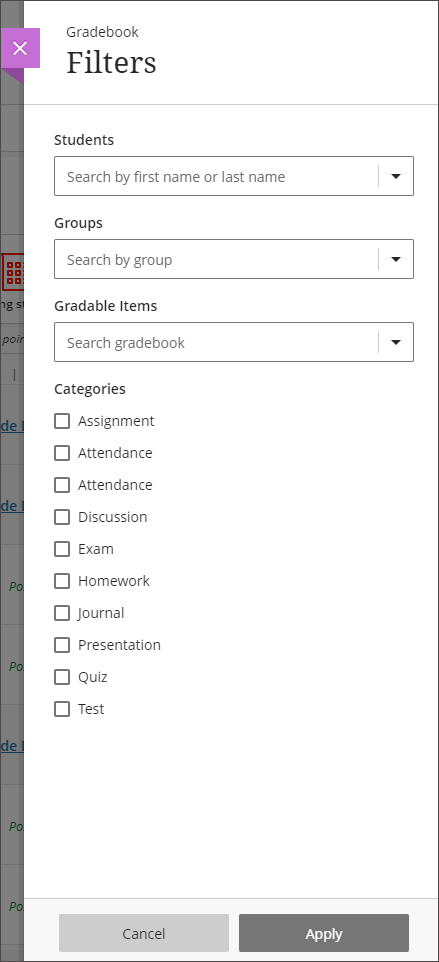
The August upgrade will bring improvements to the Calendar and to the Peer Review tool in Ultra courses. After the upgrade, hyperlinks will be supported in the calendar location field so that staff can link any virtual tool of their choice in the calendar event, and students can launch the virtual session from the calendar itself.
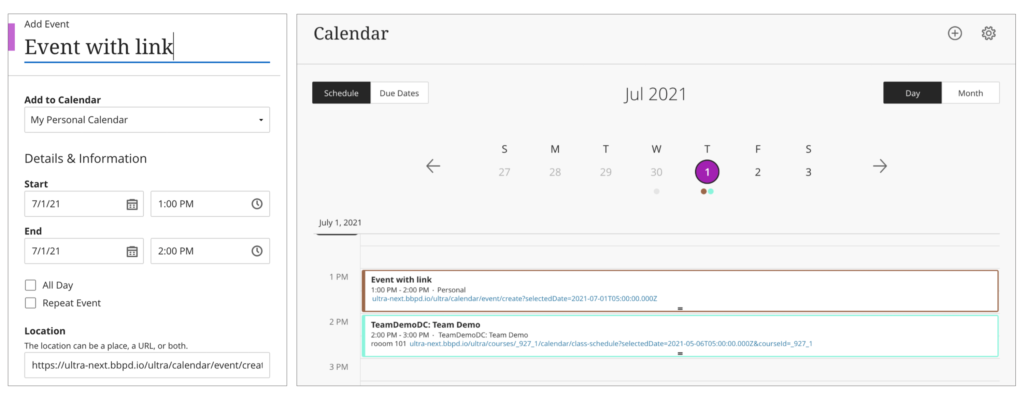
Peer Review was introduced to Ultra courses some time ago, but the August upgrade brings some useful improvements. The current capabilities of the Peer Review tool are explained in Blackboard’s guide, Peer Review for Qualitative Peer Assessments. Following the August upgrade staff will be able to access the submissions reviewed by a student right from that student’s grading panel. Students will also have direct access to the submissions available for their review from either the Due Date or the Calendar views. This makes it easier for them to act when reviewing their pending tasks.
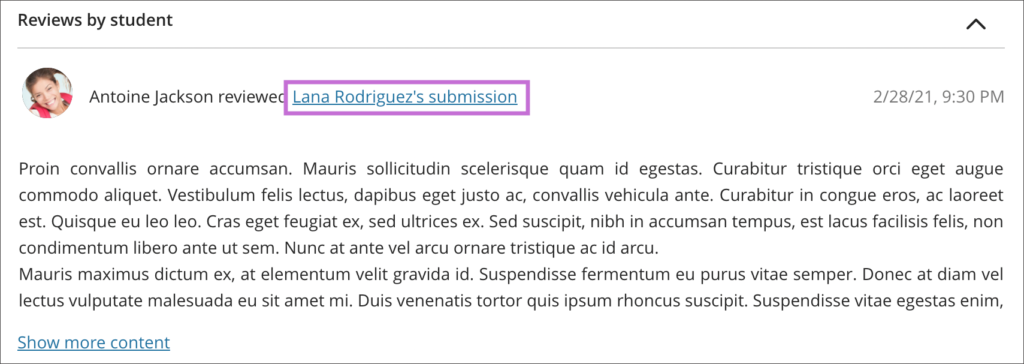
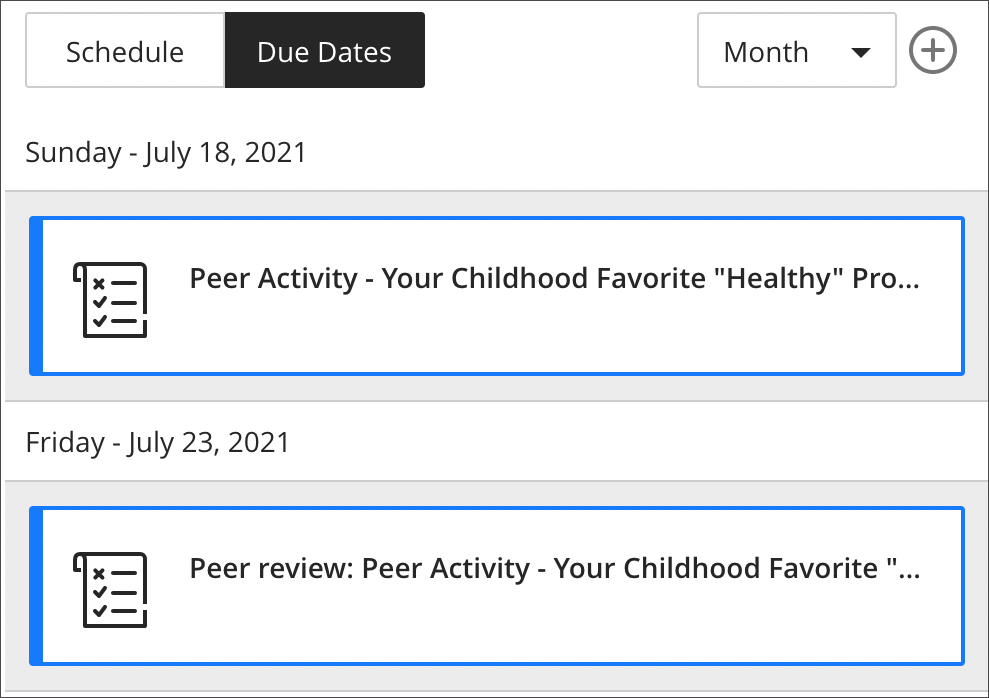
The core technology underpinning NILE, known as Blackboard Learn, is changing. This will have a major impact across the University as NILE courses are updated to Blackboard Learn Ultra over the next three academic years, starting with Level 4 and Foundation courses for teaching beginning in the 2021/22 academic year.
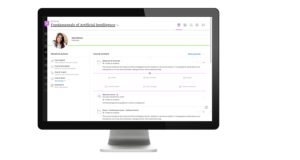
Blackboard Learn Ultra is a modern, responsive VLE, that has been designed to work across the widest range of devices. While the original version of Blackboard Learn was, and in many respects still is, a highly functional and well-engineered VLE, it does not have the same ability to work seamlessly across the full range of devices that our students now expect. Blackboard Learn Ultra is Blackboard’s answer to the challenges posed by today’s students, the majority of whom now access the VLE from a mobile device.
The Ultra experience is very different to the Original experience. From a design point of view it has a simpler, more modern and less cluttered look-and-feel. And because it has been designed with mobile devices in mind, it flows and responds well on smaller screens, whilst giving users a similar experience regardless of whether it is accessed on a desktop, laptop, tablet, or smartphone.
We have titled the project to move NILE from Blackboard Learn Original to Blackboard Learn Ultra ‘UON Ultra’, and you can find out more about the project and the timescales here:
https://libguides.northampton.ac.uk/learntech/staff/nile-guides/blackboard-ultra
In addition to the excellent support and training provided by your Learning Technologists there are also a range of sessions which are provided on a regular basis by Blackboard – the company behind the main product forming the NILE backbone. These sessions are normally free and you can catchup on recordings if you cannot attend the actual events.
Northampton does make a few customisations to the ‘out of the box’ product but where possible we do try to keep to the standard layouts which mean that the product training should still be relevant.
You should be aware when looking for training that we are using the Blackboard Learn Ultra Based navigation along with traditional courses. There are a limited number of Ultra Based courses also being piloted. The core communication product is Blackboard Collaborate.
Whilst Blackboard sessions run during regular time slots, they are also recorded and these are made available to all delegates who sign up – so don’t let the actual dates of the events put you off.
The sessions which may be of use are:
Understanding the Ultra Experience Series
Preparing for the Ultra Course View
Transitioning to remote instruction (From basic to advanced). Past recordings from these sessions are also available.
More events will be added to this list as they become relevant.
Please contact your Learning Technologist for more information and help.
What is UON Ultra?
UON Ultra is a five-year project to migrate the University’s Virtual Learning Environment (VLE), NILE, from Blackboard Learn Original (hereafter Original) to Blackboard Learn Ultra (hereafter Ultra). The purpose of moving from Original to Ultra is to ensure that the University is using a modern VLE that is intuitive, mobile friendly, device agnostic, responsive, and accessible: i.e., a VLE that best supports our students and our mode of teaching, and which works equally well regardless of whether it is accessed via a desktop, laptop, iPad, etc., or smartphone.
Who will the project impact?
Original is the University’s digital campus and has been used at Northampton since 2002. Original is embedded in all aspects of teaching and learning at the University: it is where online teaching and learning takes place; where online learning activities are engaged in; where teaching and learning materials are made available to students; and, since 2012, is where almost all students’ assignments are submitted, and where students receive their assignment grades and feedback. The project will therefore impact all University students and all academic staff at the University and at partner institutions.
Who are the project delivery team?
UON Ultra will be delivered by the Learning Technology Team, in conjunction with academic staff from across the faculties.
What are the key dates and milestones for the project?
UON Ultra will be delivered in five phases over five academic years, starting in late-2019 and ending in summer 2024. The delivery timescale has been chosen and approved by UMT to ensure minimal impact to students who are used to Original, and to allow staff as much time as possible to get used to working with Ultra.
Phase one – 2019/20
• October to December 2019: Blackboard Original Managed Hosting (MH) to Software as a Service (SaaS) migration planning and testing.
• December 2019: Migrate all Original environments (Production, Staging, Test) from MH to SaaS.
• January 2020: Upgrade Original to Ultra Base Navigation (UBN) on Test.
• February 2020: Design and deliver pilot course EDUM129 via Ultra on Test.
• May 2020: Upgrade Original to UBN on Staging.
• June 2020: Upgrade Original UBN on Production.
• June to September 2020: Recruit participants to Ultra pilot project and design modules (approx. 10) for Ultra delivery from September 2020.
Phase two – 2020/21
• September 2020: First teaching of pilot Ultra modules.
• September 2020: Creation of test Ultra courses for all Level 4 modules.
• From September 2020: Ultra training for academic staff. Subject areas to receive bespoke training from their learning technologist.
• September 2020 to August 2021: Design of level 4 Ultra courses by academic staff (with support from the Learning Technology Team).
Phase three – 2021/22
• September 2021: First teaching of all Level 4 modules via Ultra.
• September 2021: Creation of test Ultra courses for all Level 5 modules.
• From September 2021: Continuation of Ultra training for academic staff. Subject areas to receive bespoke training from their learning technologist.
• September 2021 to August 2022: Design of level 5 Ultra courses by academic staff (with support from the Learning Technology Team).
Phase four – 2022/23
• September 2022: First teaching of all Level 5 modules via Ultra.
• September 2022: Creation of test Ultra courses for all Level 6/7/8 modules.
• September 2022 to August 2023: Continuation of Ultra training for academic staff. Subject areas to receive bespoke training from their learning technologist.
• September 2022 to August 2023: Design of level 6/7/8 Ultra courses by academic staff (with support from the Learning Technology Team).
Phase five – 2023/24
• September 2023: First teaching of all Level 6, 7 and 8 modules via Ultra.
• September 2023: First use of Ultra programme-level courses.
Where can I find out more about Ultra?
The Learning Technology Team will, of course, provide plenty of bespoke training on Ultra from September 2020 onwards, but Blackboard have also created training and support materials about Ultra which you can access.
Blackboard’s LearnUltra site contains a lot of information about Ultra and explains the benefits of using it: https://learnultra.blackboard.com/
Blackboard Ultra Training Videos: https://www.youtube.com/playlist?list=PLontYaReEU1tCbsCDP-u_wsKdkDBegIhH
Any questions?
If you have any questions about the UON Ultra project, please contact the Head of Learning Technology, Rob Howe, at rob.howe@northampton.ac.uk
New Box View to Bb Annotate
At the end of June, staff will notice a change in the way that they annotate students’ essays and reports in the Blackboard Assignment tool. Many staff use Turnitin to mark essays and reports, etc., and this update does not affect Turnitin at all; however, staff using the Blackboard Assignment tool will want to familiarise themselves with this update.
At present, the annotation function in the Blackboard Assignment tool is provided by New Box View, and it looks like this:
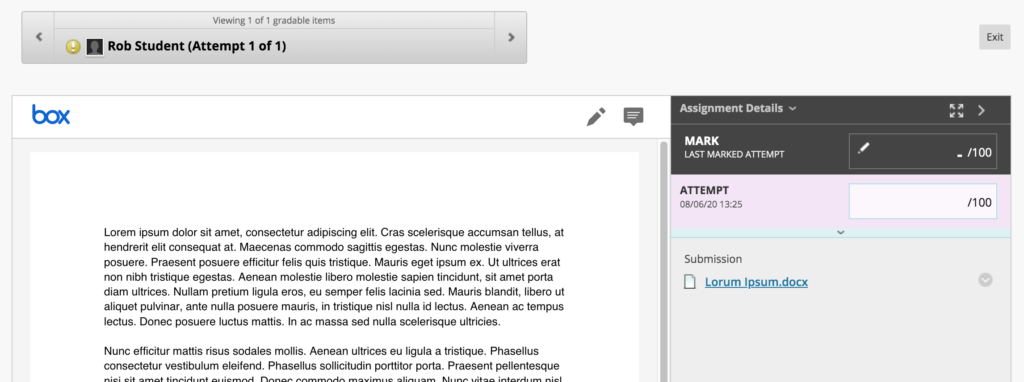
At the end of June, Blackboard are replacing New Box View with Bb Annotate. Following this upgrade you will notice that the tool looks a little different, and you’ll find that the annotation options have been greatly improved:
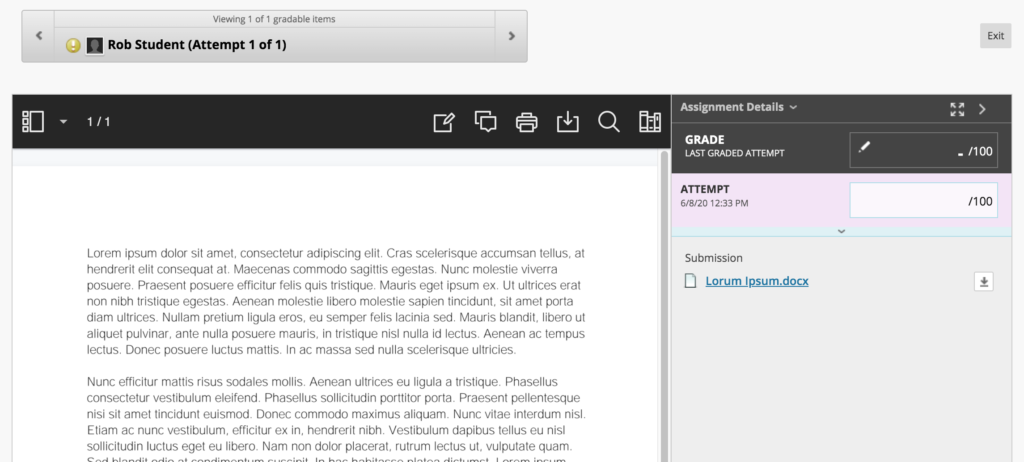
If you are planning on using the Blackboard Assignment tool to provide feedback and grades to students from July 2020 onwards, please familiarise yourself with the new Bb Annotate tool. Full guidance is available at: https://help.blackboard.com/Learn/Instructor/Assignments/Grade_Assignments/Bb_Annotate
Notes about the migration from New Box View to Bb Annotate
- All pre-existing annotations created through New Box View will be migrated and visible in Bb Annotate.
- When a student or a member of staff accesses an annotated file during the migration, it will take a little bit longer to load but will be displayed in the new Bb Annotate viewer.
- If a member of staff is actively annotating a file using New Box View during the migration, the file will not migrate to Bb Annotate until the member of staff has completed that session. Upon loading the submission file again, it will display in the Bb Annotate viewer.
- Members of staff will be able to delete annotations as well as add new comments to any existing comment created using New Box View.
Supported file types in Bb Annotate
You can view and annotate these document types directly in the browser with Bb Annotate:
- Microsoft Word (DOC, DOCX)
- Microsoft PowerPoint (PPT, PPTX)
- Microsoft Excel (XLS, XLSM, XLSX)
- OpenOffice Documents (ODS, ODT, ODP)
- Digital Images (JPEG, JPG, PNG, TIF, TIFF, TGA, BMP)
- Medical Images (DICOM, DICM, DCM)
- PSD
- RTF
- TXT
- WPD
Help and support with Bb Annotate
Full guidance on using Bb Annotate is available at: https://help.blackboard.com/Learn/Instructor/Assignments/Grade_Assignments/Bb_Annotate
Staff can also get help and support with Bb Annotate from their learning technologist:
https://libguides.northampton.ac.uk/learntech/staff/nile-help/who-is-my-learning-technologist
From Weds 5th Feb, the Kaltura Mashup for Blackboard is going to change by the smallest amount. Almost every single part of it will remain utterly unchanged except the Select button will now be labelled Embed.
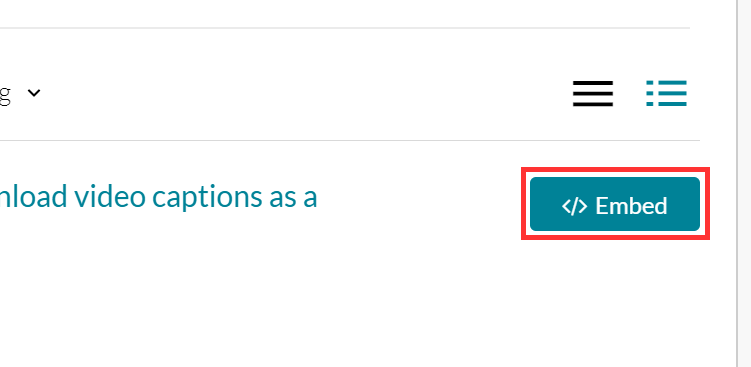
That’s it. Nothing else will change.
This means when students submit video for assessment they use the same set of steps they’ve always done. Nothing will change except the name of the button. If any student is unsure, the FAQ guide has been edited to reflect the new button name. The process for submitting video for assessment remains the same.
How do students submit a video or audio file to NILE for assessment?
The process for staff embedding video in their Blackboard modules also remains 99% unchanged, it is only the name of the button which has changed.
The reason the button name is now Embed is because behind the scenes the Mashup tool is preparing for new and exciting features which I’ll post on when they’re ready to be unleashed.
For now, this is the end of the momentous news that the Select button in the Kaltura Mashup is now called Embed.
To all NILE users, we are aware that there is an issue with the timer function in Blackboard Tests in NILE where a limited number of students are experiencing premature submission prior to end of the test: Blackboard are aware and are working on a fix.
In the interim, where possible tutors are advised not to set the timer when setting up tests and where this is unavoidable, students are advised to use Google Chrome to minimise this occurrence.
If students are still experiencing this problem, please get in touch with your tutor in the first instance. Tutors can refer to learntech@northampton.ac.uk. We apologise for any inconvenience this may cause, but please be reassured that we are working on a solution with Blackboard.
For anyone who doesn’t know, Blackboard is the software which powers NILE. We produce lots of our own Help guides and support materials and keep them under the NILE Help tab, but Blackboard also produce a lot of support which staff will find helpful. Right now, there is a YouTube playlist full of useful videos which you might want to take a look at. Some of the videos will be of more interest than others but there’s fifty-five of them so there’s sure to be some worth a peek at.
Click here to view the video playlist
If you want a suggestion then I’d point you towards the bottom of the list to Student Preview, which is a new feature on NILE. In fact, while you’re down there you could also look at how to upload Test questions to NILE using an Excel spreadsheet as it’ll make the process of setting up a Test on NILE much easier.
Have a look and get in touch with the team if you need any support from a real person.
learntech@northampton.ac.uk
Al
Recent Posts
- Blackboard Upgrade – January 2026
- Spotlight on Excellence: Bringing AI Conversations into Management Learning
- Blackboard Upgrade – December 2025
- Preparing for your Physiotherapy Apprenticeship Programme (PREP-PAP) by Fiona Barrett and Anna Smith
- Blackboard Upgrade – November 2025
- Fix Your Content Day 2025
- Blackboard Upgrade – October 2025
- Blackboard Upgrade – September 2025
- The potential student benefits of staying engaged with learning and teaching material
- LearnTech Symposium 2025
Tags
ABL Practitioner Stories Academic Skills Accessibility Active Blended Learning (ABL) ADE AI Artificial Intelligence Assessment Design Assessment Tools Blackboard Blackboard Learn Blackboard Upgrade Blended Learning Blogs CAIeRO Collaborate Collaboration Distance Learning Feedback FHES Flipped Learning iNorthampton iPad Kaltura Learner Experience MALT Mobile Newsletter NILE NILE Ultra Outside the box Panopto Presentations Quality Reflection SHED Submitting and Grading Electronically (SaGE) Turnitin Ultra Ultra Upgrade Update Updates Video Waterside XerteArchives
Site Admin

