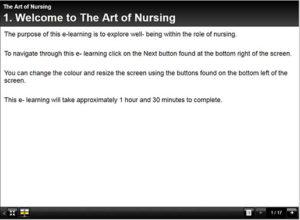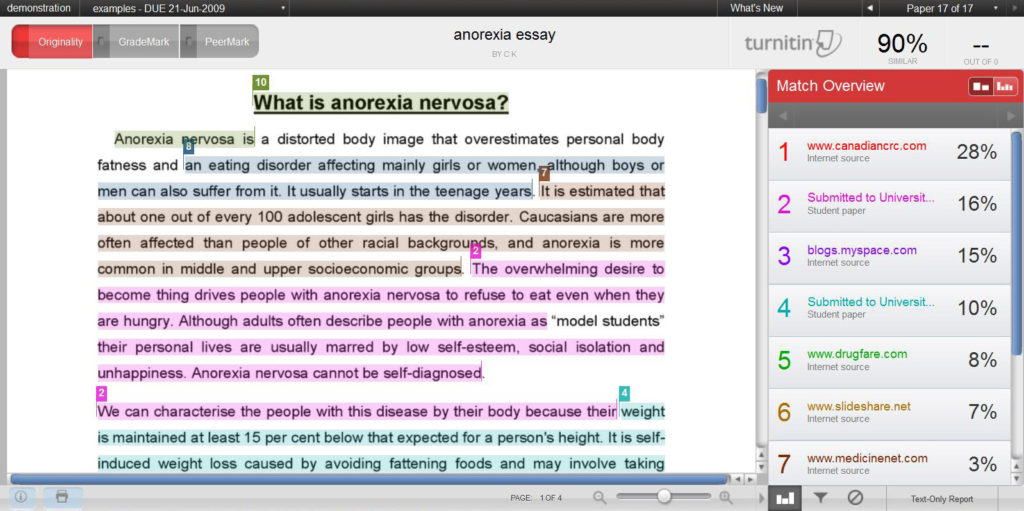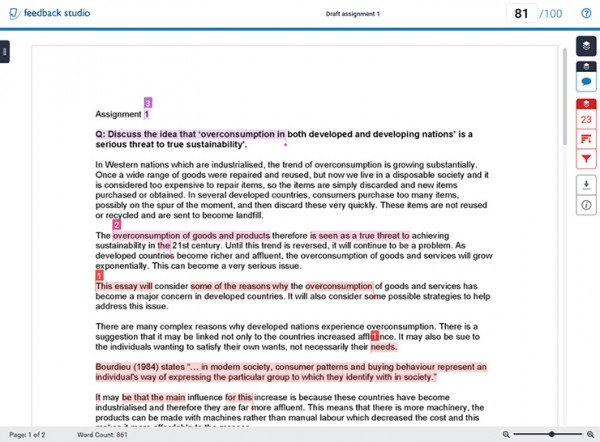Abbie Deeming, Senior Lecturer in Education, has been commended by students and external examiners for her assessment guidance and feedback, and use of marking rubrics. These rubrics meet the University’s requirement to mark to learning outcomes, and make the criteria used in marking clear to students, which is one of the questions that students are asked on the National Student Survey.

“By providing students with clear guidance and good quality, consistent feedback that is personalised and tailored to the individual and which includes links to helpful ‘feedforward’ resources, we are seeing an increase in students better reaching their potential. As a team, we are working to ensure that this excellent practice is represented throughout all modules in the Foundation Degree in Learning and Teaching (FDLT).”
Abbie Deeming
Feedback from Students
Regarding the use of rubrics on the FDLT programme, comments from students were very positive.
“I found the marking rubric very helpful to see how I met the criteria for each LO [Learning Outcome] and for what I need to be more careful with in the future.”
“The rubric is very clear and helpful. Being presented as a grid means it’s easy to read and can be used as a checklist when reading through assignments before submitting. The feedback is really detailed and helpful. I know now what I need to focus on to improve my next one!”
“I found the marking rubric very useful as it clearly outlines what needs to be covered within the assignment. I could also find the little fine details within the marking rubric too, even the formatting. The feedback I found very useful too. In fact I would like to email my appreciation. Overall the feedback was very good as it broke down everything that needs to be improved on, whilst also highlighting the excellent bits from the assignment. Although the feedback was “savage”, I understand it has to be to help us as writers improve. Thank you.”
“I thought that the feedback was very useful. I keep looking back at it then looking at my report to see what I can improve. It was very helpful and hopefully next time I improve. Many thanks.”
“The rubric gave me lots of confidence as I was able to easily see what my strengths were. Overall, I’m thrilled with the feedback. I’m under a lot of stress at the moment but I’m pleased I’ve still produced a good piece of work.”
Example
Below is a copy of the assessment guidance and the marking rubric, created for PDT1065: Pupil Engagement and Assessment. The purpose of the module is to engage students in studying the theory and practice of supporting learning, the assessment of learning and of learner needs, and principles of planning to advance learning. It also provides students with the opportunity to develop their own study skills. The assessment is a 3,250 word report, exploring both formative and summative assessment, reflecting on current practices within a setting and referring to relevant literature on the subject of assessment.
PDT1065 Assignment Brief and Rubric
Recommendations
- Firstly, determine what exactly are we looking for in this assignment, and how do we make this explicit.
- Break down the module learning outcomes against grading criteria to create a rubric which makes it clear what the assignment must look like to equal a pass, merit, or distinction.
- Communicate this clearly and consistently to students – they will be more likely to achieve better grades.
- Make the assessment guidance and criteria used in marking clear to students in the assignment brief
- Advise students to look at the distinction column of the rubric, and to make this into a ‘to do’ list.
- In taught sessions, help students make the connection between the session content and the learning outcomes.
- Following each session, suggest readings for students to look at in more depth to help strengthen their assignment.
- Arrange a tutor and learning development-led session on the theme of ‘understanding your assignment’.
- Ensure consistency across the module team, including partnering with associate lecturers to talk through the learning outcomes, and to explain the ethos behind the use of a marking rubric, i.e., clear guidance and consistency.
- You will find that marking to LOs helps the marking tutor as well, as there is clear guidance on where the mark falls.
- Overall comments should be positive, detailed, and helpful. Aim to give between two and four action points (feedforward), depending on the student and grade. At the next assignment, ask students to note how they have responded to these points.
- On the assignment post date, send an announcement via NILE, offering individual tutorials if clarification is needed on action points.
Feedback from External Examiner
Extract from Summer 2018 Report on PDT1065
Section A2: Measuring achievement, rigour and fairness:
- “Assessments are flexible and inclusive and allow for a range of different responses based on the students’ workplaces and experiences.”
- “Assessments are tightly and clearly linked to the learning outcomes.”
- “The quality and quantity of written feedback to the students is a major strength of this course. As I found last year, feedback is universally positive, detailed and helpful.”
“In talking to colleagues on the course, it is clear that they feel very strongly that this is an integral part of the process of teaching and supporting their students to the best of their ability.”
Further reading
- Dylan William (2009) Assessment for Learning: Why, what and how? Institute of Education
- John Hattie (2008) Visible Learning. Routledge
- Shirley Clarke (2008) Active Learning through Formative Assessment. Hodder Education

Image – Pixabay, no attribution required.
I was recently asked about the Copyright exception ‘Fair Dealing’ and what this means when uploading media content such as videos, podcasts and images within a VLE such as NILE.
As an experienced web designer my understanding of copyright is based on knowledge of online publishing rather than use in Education and therefore I was interested in finding out exactly what this means, and how it applies to our VLE – NILE.
But, before I begin looking at this, I’d like to signpost you to Iain Griffin’s comprehensive post ‘Copyright and online publishing‘. (1) which explains the functions of copyright and contains links to a wide range of online resources which are freely available and can be legally included in any teaching materials without infringing copyright.
What does the term ‘Fair Dealing’ mean?
The UK government’s guidance ‘Exceptions to copyright: an overview‘ (2) include a number of possible exceptions to copyright which come under the term ‘Fair dealing’:
- Caricature, Parody or Pastiche
- Quotation
- Research and Private Study
- Text and Data-Mining
- Archiving and Preservation
- Public Administration
- Accessible formats for disabled people
(Information on each of these is covered in the guide above).
The guide also states that ‘Fair Dealing’ is only applicable when no other licence is in place. so existing licences such as the CLA (Copyright Licensing Agency) (3) for books and journals, ERA (Educational Recording Agency) (4) for off-air broadcast recordings, and other licences such as those with third-party educational providers all take precedence.
From the government document Exceptions to copyright: Education and Teaching (5) I have pulled out a few key points that I think help in our understanding of how this law applies to a VLE.
- Understanding the term ‘Fair Dealing’
‘Fair dealing’ is a legal term used to establish whether a use of copyright material is lawful or whether it infringes copyright. There is no statutory definition of fair dealing – it will always be a matter of fact, degree and impression in each case. The question to be asked is: how would a fairminded and honest person have dealt with the work? - Fair dealing includes the use of multimedia content.
Fair Dealing… ‘permits minor acts of copying for teaching purposes, as long as the use is considered fair and reasonable. So, teachers will be able to do things like displaying webpages or quotes on interactive whiteboards, without having to seek additional permissions.’ - ‘Fair dealing’ is not a way of avoiding licensing.
The majority of uses of copyright materials continue to require permission from copyright owners, so you should be careful when considering whether you can rely on an exception, and if in doubt you should seek legal advice. - Is Fair dealing internationally recognised?
No. Copyright is a territorial right, and different acts are permitted in different countries. You need to ensure that you comply with the laws of the countries in which you provide online resources.
Relevant sections from The Copyright, Designs and Patents Act 1988.
The ‘Illustration for instruction’ exclusion is referred to in a post on copyrightuser.org (6) by Ruth Soetendorp and Bartolomeo Meletti.
This is from Section 32 of the ‘Copyright, Designs and Patents Act 1988‘ (7), and includes three stipulations:
- The use of materials must be ‘minor and fair’.
- The inclusion of materials must not undermine sales.
- Appropriate acknowledgement of authorship must (where possible) be given.
JISC’s guidance on ‘Fair Dealing‘ (8) (Joint Information Systems Committee) states that ‘Under Section 32 CDPA – ‘Illustration for instruction’, it is valid for a lecturer to use extracts from ‘films, sound recordings and broadcasts as well as text, music and artistic works to illustrate a teaching point.’ However, is unclear on whether this applies within a classroom or in a VLE.
The reason for the lack of clarity is because in the original legislation The Copyright, Designs and Patents Act 1988 and the updated The Copyright and Rights in Performances (Research, Education, Libraries and Archives) Regulations 2014 (9) neither is specific to where this exception ‘illustration for instructions’ applies.
Confusingly, in the more recent legislation (2014) there is specific mention of use in a ‘secure electronic network accessible only by the establishment’s pupils and staff’, but only in Sections 35 and 36.
Section 35 covers the use of ‘broadcast’ materials – which are most likely already covered by University’s ERA license, and Section 36 ‘Copying and use of extracts of works by educational establishments’ stipulates that this does not include ‘artistic work’ or ‘broadcast’ materials, and therefore is more likely to be most relevant to materials such as books and journals which are also already covered by the CLA.
As mentioned previously the ‘Fair Dealing’ exceptions only come into play when existing licences do not exist, so this may explain why these exclusions not included in JISC or copyrightuser.org’s guidance and the older ‘illustration for instruction’ is more widely cited.
Examples of how other Universities interpret copyright exceptions.
The points above are interesting because available ‘Fair dealing’ guidance published online by other UK Universities’ most commonly mention the exception Section 32 ”illustration for instruction’. However, the guidance is not consistant across the sector.
The University of Cambridge web page; ‘Copyright and VLE’ (10), proposes that (their) academics are permitted to use short extracts from ‘literary and musical works, films, sound recordings and broadcasts as well as artistic works to illustrate or reinforce a teaching point in lectures and in restricted intranets such as Moodle, provided the original source is explicitly acknowledged’, on the condition that access is ‘limited to those receiving the instruction, preferably to those enrolled on a particular course of study’, and materials are not made available on outward facing web sites such as faculty, departmental or social media.
Staffordshire University’s’ Copyright Guidance (11) takes a similar approach and suggest that it is permissible to take clips off a DVD and upload to a VLE for the purposes of ‘ illustration for instruction’, if the three stipulations in Section 32 are met. They also consider the restriction of learner access to the VLE – a secure network, as a factor in whether the use is considered ‘fair’, and extend their guidance the use of images and lecture capture where copyright materials are used to ‘illustrate a teaching point’.
Guidance on embedded media in Brunel University Library’s post ‘Can I use YouTube content for teaching in Blackboard Learn?’ (12) suggests that embedding a YouTube clip in a VLE is more complex than viewing it as an individual, as sharing a YouTube clip with multiple users ‘may be in breach of UK copyright law as a secondary infringement’. As a result, they go beyond YouTube’s recommendation (13) that the educator should request permission from the uploader, and suggest they should also check that ‘the person granting permission is authorised to do so’.
Fair Dealing at the University of Northampton.
Head of Academic Services (Library and Learning Services), Georgina Dimmock, has provided guidance on copyright exceptions and fair dealing, which can be found on the LLS Copyright (14) web pages. Due to the complexity of the law, and how the fair dealing exceptions can be used with Higher Education, SCONUL (Standing Council on University and National Libraries) is looking to commission a copyright expert to advise on how libraries can use exceptions to support teaching and learning in institutions. (15)
Georgina notes that when using a Fair Dealing exception, it is the responsibility of an academic to make a decision on whether it is ‘Fair dealing’, and individual academics must consider the risks of material uploaded to a VLE.
What action may be taken?
JISC’s guidance Enforcement of copyright, (16) advises that the copyright holder must take legal action against the person they believe has infringed their rights, and by applying to the course the individual can;
- Stop a person making further infringing use of the material by seeking an injunction, interdict or other order.
- Claim damages from those who infringe their copyright.
- Require the infringing party to give up or destroy the infringing.
As the UK Law is based on the principle of ‘Common Law‘ (17) any successful cases will set a precedent for future prosecutions, a point that is driven home on a post on the Conversation.com (18) web site details how a Canadian University has been successfully prosecuted under copyright law and, ‘must pay millions of dollars in licensing fees..’ as a result of a ‘more restrictive interpretation of fair dealing when it comes to educational materials’.
While this international case does not affect UK case law, it does highlight that should a copyright prosecution successfully argue that ‘illustration to instruction’ does not apply to online distribution in a VLE, UK Universities may be required to take a harder line with staff’s use of copyrighted materials in the future.
Copyright risks and alternatives.
As any use of copyright materials contains an element of risk, it would be advisable for staff to consider whether there are licensed alternatives available such as BoB (Box of Broadcasts) (19) which contains over 2 million recordings covered by our ERG licence, or to filter the search in platforms such as YouTube for materials that licensed under a Creative Commons license. (20) and are attributable to a reliable source such as TedTalks (21) or YouTube Education (22) where the copyright holder can be reliably identified.
Where media is only available without a creative commons license, an academic will need to make a decision on whether ‘Fair dealing’ applies, if they believe so, they should be knowledgable of restrictions of the exclusion ‘Illustration for instruction’ and ensure that any media used is; minor and fair, does not affect the potential sales of the copyright holder, and that attribution is given correctly.
When considering this I suggest it’s advisable to imagine yourself before a judge: do you think you could argue successfully that your use of materials under illustration for instruction fits into all of these criteria?
Post Contributors:
Richard Byles – Learning Technologist.
Georgina Dimmock – Head of Academic Services (Library and Learning Services)
References:
(1). Griffin, I., 2015. Copyright and online publishing. The University of Northampton. [ONLINE] Available at: http://blogs.northampton.ac.uk/learntech/2015/06/05/copyright-online-publishing/. [Accessed 6 March 2019].
(2). Intellectual Property Office Online. 2014. Exceptions to copyright: An Overview. [ONLINE] Available at: https://assets.publishing.service.gov.uk/government/uploads/system/uploads/attachment_data/file/448269/Exceptions_to_copyright_-_An_Overview.pdf. [Accessed 6 March 2019].
(3) CLA (Copyright Licensing Agency Limited). 2019. [ONLINE] Available at: https://www.cla.co.uk/higher-education-licence
(4) ERA (Educational Recording Agency) 2019. [ONLINE] Available at: https://era.org.uk/the-licence/
(5) Intellectual Property Office Online. 2014. Exceptions to copyright: Education and Teaching. [ONLINE] Available at: https://assets.publishing.service.gov.uk/government/uploads/system/uploads/attachment_data/file/375951/Education_and_Teaching.pdf. [Accessed 6 March 2019].
(6) Soetendorp, R and Meletti, B. Unknown. Education. Copyrightuser Organisation[ONLINE] Available at: https://assets.publishing.service.gov.uk/government/uploads/system/uploads/attachment_data/file/375951/Education_and_Teaching.pdf. [Accessed 6 March 2019].
(7) UK Gov. 2014. Copyright, Designs and Patents Act 1988. [ONLINE] Available at: http://www.legislation.gov.uk/ukpga/1988/48/part/I/chapter/III/crossheading/education. [Accessed 6 March 2019].
(8) JISC. 2014. Exceptions to infringement of copyright. [ONLINE] Available at: https://www.jisc.ac.uk/guides/copyright-law/exceptions-to-infringement-of-copyright. [Accessed 6 March 2019]
(9) UK Gov. 2014. The Copyright and Rights in Performances (Research, Education, Libraries and Archives) Regulations 2014 [ONLINE] Available at: http://www.legislation.gov.uk/uksi/2014/1372/regulation/4/made [Accessed 11 July 2019]
(10) University of Cambridge. 2019. Scholarly Communication: Copyright and VLE. [ONLINE] Available at: https://osc.cam.ac.uk/copyright/copyright-and-vle. [Accessed 6 March 2019]
(11) Howlett, S. 2017. Copyright Guidance Staffordshire University. Staffordshire University Library.[ONLINE] Available at: https://libguides.staffs.ac.uk/c.php?g=143453&p=937822. [Accessed 6 March 2019].
(12) Ritchie, M. 2014. Q. Can I use YouTube content for teaching in Blackboard Learn? [ONLINE] Available at: https://libanswers.brunel.ac.uk/faq/13827 [Accessed 6 March 2019].
(13) Google/YouTube Support. Unknown. Educator resources. [ONLINE] Available at: https://support.google.com/youtube/answer/2802327?hl=en. [Accessed 6 March 2019].
(14) UoN Library and Learning Services. 2019. [ONLINE] LLS Copyright: Copyright and licensing in Higher Education: Copyright exceptions and fair dealing. Available at: http://libguides.northampton.ac.uk/copyright/copyright_exceptions [Accessed 11 July 2019]
(15) SCONUL. 2019. Call to action: developing a copyright briefing – Wed, 23 Jan 2019. [ONLINE] Available at: https://www.sconul.ac.uk/news/call-to-action-developing-a-copyright-briefing. [Accessed 6 March 2019].
(16) JISC. 2017. Copyright law. [ONLINE] Available at: https://www.jisc.ac.uk/guides/copyright-law. [Accessed 6 March 2019].
(17) Bodleian Libraries University of Oxford. 2018. United Kingdom Law: Case law. [ONLINE] Available at: http://ox.libguides.com/c.php?g=422832&p=2887381. [Accessed 6 March 2019].
(18) Bannerman, S., 2017. Why universities can’t be expected to police copyright infringement. The Conversation Trust (UK) [online]. Available from: https://theconversation.com/why-universities-cant-be-expected-to-police-copyright-infringement-82677. [Accessed 6 March 2019].
(19) Learning on Screen – the British Universities and Colleges Film and Video Council. Box of Broadcasts. 2019. [ONLINE] Available at: https://learningonscreen.ac.uk/ondemand
(20) National Copyright Unit Australia. Unknown. How to find Creative Commons Material using YouTube. [ONLINE] Available at: http://www.smartcopying.edu.au/open-education/creative-commons/creative-commons-information-pack-for-teachers-and-students/how-to-find-creative-commons-material-using-youtube. [Accessed 6 March 2019].
(21) Ted talks. Unknown. Ted Talks Youtube Channel [ONLINE] Available at: https://www.youtube.com/user/TEDtalksDirector
(21) YouTube Learning. Unknown. YouTube Learning Channel [ONLINE] Available at: https://www.youtube.com/education
NILE is integrated into the Active Blended Learning (ABL) process at The University of Northampton and we need to ensure that it is being used effectively by staff in order to provide a quality student experience.
Building on the guidance which was initially produced in January 2012, the framework has now been updated to cover the minimum standards which are expected on a NILE site. This was approved at University SEC in March, 2019 and is subsequently being used as the basis for the new NILE templates which have been developed for the 2019/20 academic year.

GDPR – General Data Protection Regulation – Image from Pixabay (No attribution required)
The introduction of EU GDPR legislation in 2016 and it’s enforcement in May 2018 means that everyone who manages personal data is now responsible for ensuring that it is secure and that data is safeguarded using the highest privacy settings appropriate so that data is not publicly available without a lawfulness of processing criteria identified as required by GDPR Article 6. Although our VLE – NILE, is a secure network for students this law still applies and can guide us in how we best go about our day to day duties.
Device security.
When saving data it is best to either use the cloud storage ‘OneDrive’ or your network drives as locally saved data can be easily hacked should you lose your device. Article 9 of GDPR expects greater degrees of security for sensitive personal data (known as ‘special category data’) and so any personal information of this sort should also be password protected.
If you are unable to work online and are working on documents which contain student data such as Excel, then you should password protect these. – sensitive personal data should not be worked on offline and snapshots of University databases should never be used to process personal data offline.
When users login to NILE it is usually automated due to ‘single sign-on’ or your password may be held in the browser cache so anyone with access to your computer will be able to login to NILE to view student data. Therefore we strongly advise you do not allow any other users access to your machine, or leave it unattended. When not in use you should always lock the screen (Windows Key + L’ / Mac ‘Control + Shift + Power’).
If you lose either your work device or a mobile device which is linked to data such as your email, you should report this as a data breach to IT immediately via the UoN Service Desk. so they can secure your account, and the University Data Records Manager Phil Oakman, Phil.Oakman@northampton.ac.uk
Personal data breach.
If you become aware of a data breach you should inform the University Data Records Manager Phil Oakman, Phil.Oakman@northampton.ac.uk
Personal data breaches include:
- Access by an unauthorised third party,
- Deliberate or accidental action (or inaction) by a controller or processor,
- Sending personal data to an incorrect recipient,
- Alteration of personal data without permission,
- Loss of availability of personal data.
- Loss of personal data
- Personal data stolen
Secure passwords.
Basic passwords can be cracked very easily. This Tech.co article lists some good and bad examples of password
We suggest you don’t use your work password for any other sites, as this leaves our NILE and IT systems open to hacking, also don’t write your password down anywhere or send it on an email.
If you use your smartphone for work, then it is best to choose a longer passcode. A device called ‘GrayKey’ software is used by government agencies to access iPhones, and can crack a 4 digit security code in a few hours, and a 6 digit code in a few days, but an 8 digit code would take much longer to crack. It is highly likely that hackers use similar software to crack passwords on both IoS and Android, so it is best to increase the number of digits beyond 6.
If you suspect your password is not secure change it here: https://www.northampton.ac.uk/user
Sending data via Email.
Sending student data by emails is problematic for a couple of reasons; firstly data can be intercepted by email servers, and secondly, it is easy to send an email to the wrong person.
Do not include personal data and especially sensitive personal data in the body of an email.
To make these more secure you should password protect any files containing student data – such as grades exported from NILE, that you are sending, and send the password in a separate email within an attachment. (not titled ‘password’)
Releasing grades.
When revealing grades to students, only use the functionality within our VLE – NILE, as this ensures that this private data is only seen by the student to who it applies.
Staff should not use Announcements or Content areas to release grades or use group names or student numbers to anonymise them – as these are pseudo-anonymous and in breach of GDPR.
Group grades & feedback.
Any information posted into the ‘Feedback to Learner’ area in of a Blackboard Group assignment is released to all students in a group, therefore you should not include any grades in this area as this would be in breach of GDPR.
Identifying students by name.
Using student names to set up groups or perform tasks necessary for facilitating teaching and learning is a ‘Legitimate interest’ of data. However, staff should be aware that adding additional information such as student numbers, telephone number, address, or age, would be a potential security risk to the students NILE and University account.
Collecting data in collaborative activities.
Tools such as blogs, discussion boards and Padlets are often used for online collaborative activities (such as ice-breakers) in which students’ may be asked to share information about themselves. Data such as ethnicity, and sex is recorded in self-portraits and videos, or students may include information such as their home town, or sexual orientation in the written form.
Be particularly cautious of asking students to provide details which are commonly used for (banking) security questions such as; home town, name of pet, mother’s maiden name, favourite book and favourite holiday destination.
You may wish to consider whether the activity is a ‘legitimate interest’ of data as it is linked to the learning of the course, or whether you could redesign the activity to achieve the same learning outcomes without the need for students to provide personal data.
If it is necessary, you may wish to flag up to your students the issues of sharing personal data in a shared digital space. or ask their consent to be 100% GDPR compliant.
Video recordings and virtual classrooms.
In the virtual classroom platform Collaborate Ultra, students attending can share their webcams or microphones and post questions in the chat box, this becomes a GDPR issue when sessions are recorded, as all of these are held in recordings.
We recommend that staff either inform the students of the recording prior to the session – including details of where the recording will be made available and to whom. Or make the chat anonymous and remove the ability for students to share their camera and microphone in the session settings.
As it is possible to start and stop the recording during the session staff may choose to anonymise the chat and restrict access to the webcam and microphone during the recorded ‘instructional’ aspects of the session, then stop recording and make these available for when students are actively participating.
Use of Social Media Platforms.
The University’s policy on the use of social media in teaching and learning is that students should not be disadvantaged if they do not wish to sign up to these social media platforms.
The reason for this is that these providers are not licensed by the University and we can not expect our students to sign up to third-party terms and conditions. Therefore staff should only adopt social media tools to share content if all students can view the content without signing up for an account, examples of these are Twitter and Instagram.
For the same reason, staff should not ask students to use social media platforms (such as Facebook or WhatsApp) for class communications. There are already tools in the group settings within the VLE to do this such as discussion boards, blogs, email or Collaborate (groups)
If the use of Social Media is a learning outcome for a module, the course leader will need to make all potential students aware of this prior to enrolling on the course through a declaration on the course information page within the university website.
The use of social media is also relevant to GDPR, because social media platforms contain personal data which is not available in the VLE NILE and students are sharing data with third parties.
Third Party Tools
There are many very useful online tools such as Socrative, Kahoot and Prezi which are commonly used for teaching and learning but are not supported by Learning Technology. In a similar way to the University’s policy on social media accounts, the University policy says that students should not be disadvantaged if they do not wish to sign up to third-party tools. Therefore staff should either only use tools allow students to participate without setting up a new account, or provide a supported alternative option which does not prejudice the student.
This is relevant to GDPR because students are sharing data with third party providers.
Supported tools and licensed third-party publishers.
Tool and content providers within NILE have all provided GDPR policies to ensure they meet current legislation and confirm that our student data is secure. This includes a number of third-party content providers.
Please note, subjects which require students sign up to new accounts with third-party providers, should post a declaration on the course information page on the university website prior to enrolment to make students aware of this.
Sharing student data in research.
Before you start any research project you need to consider the implications of the data that you will be collecting, including how you will be obtaining this, how it will be stored, and how it will be preserved. A good data management plan will take you through these steps and will assist you in successfully obtaining research ethics approval. You can use https://dmponline.dcc.ac.uk/ using your university login details to create a data management plan. Further resources can be found on the research support yammer group.
Anonymisation or Pseudonymisation – GPDR
Two distinct techniques that permit data controllers and processors to use de-identified data. The difference between the two techniques rests on whether the data can be re-identified.
Recital 26 of the GDPR defines anonymised data as “data rendered anonymous in such a way that the data subject is not or no longer identifiable.” Emphasises that anonymised data must be stripped of any identifiable information, making it impossible to derive insights on a discreet individual, even by the party that is responsible for the anonymisation. When done properly, anonymisation places the processing and storage of personal data outside the scope of the GDPR.
GDPR defines pseudonymisation as “the processing of personal data in such a way that the data can no longer be attributed to a specific data subject without the use of additional information.”
By holding the de-identified data separately from the “additional information.” GDPR permits data handlers to use personal data more liberally without fear of infringing the rights of data subjects. This is because the data only becomes identifiable when both elements are held together.
By rendering data pseudonymous, researchers can benefit from new, relaxed standards under GDPR. For example, Article 6(4)(e) permits the processing of pseudonymised data for uses beyond the purpose for which the data was originally collected.
Recommended Software: ARX – http://arx.deidentifier.org/ (open source)
Post Contributors:
Richard Byles – Learning Technologist.
Phil Oakman – Data Records Manager.
Dawn Hibbert – Head of Research Support
MHFA Adult Instructor.
Senior Lecturer in Mental Health Nursing.
Lecturer in Practice Development
Faculty of Health and Society
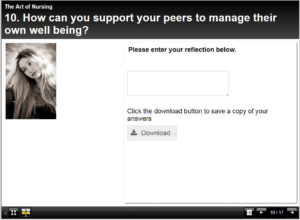
Xerte E-Learning Package – Skills Week
Blackboard Learn (NILE) is being upgraded on Saturday 18th August 2018 and will be unavailable from 22:30 BST until 10:30 on Sunday 19th.
The upgrade is necessary to maintain performance, stability, and security. This upgrade will also bring a new look to NILE, designed to work better on small screens and mobile devices. Some of the colours and layout will be slightly different and there will be standardised colours across all sites. If you have previously used fontawesome icons in your NILE sites, these will no longer be displayed after the upgrade, but the surrounding content will be preserved.
Written by Jim Lusted, Learning Designer/Senior Lecturer in Sport Studies
Since the University moved to online assignment submission some years ago it has been much easier to judge the originality of student work. If an assignment is set up using a Turnitin submission point, a similarity report is automatically generated for each assignment. This provides the marker with a % score of how much of the student work matches material contained in Turnitin’s vast database – some 62 billion webpages, 734 million student papers and 165 million academic sources.
While this automated process has really helped staff judge the credibility of student assignments, your own judgement is still needed to interpret the similarity report. This blog offers some tips about how to ‘read’ Turnitin reports – and to consider a range of factors beyond just the overall similarity % score to help you make a judgement about whether you should refer an assignment to the academic integrity and misconduct process.
Get the set up right to get the most accurate report
Start by making sure the similarity report generated is as accurate and useful as possible. When you first set up a Turnitin submission point in NILE, you are offered a daunting list of options to select from. Follow this help guide from the LearnTech team to ensure your similarity reports check exactly what you want them to.
Before you begin marking, a useful tip is to overlay the similarity view with the marking view of the Turnitin site (see right). 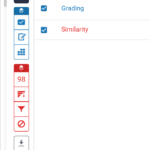 This allows you to continually keep a check on originality as you go through the process of marking the work – and helps you contextualise the areas of similarity. You’ll be able to easily spot where exactly the larger pockets of similarity are being used across the assignment.
This allows you to continually keep a check on originality as you go through the process of marking the work – and helps you contextualise the areas of similarity. You’ll be able to easily spot where exactly the larger pockets of similarity are being used across the assignment.
Look beyond the percentage score..
The overall % score gives us a quick, rough indicator of how original a student submission might be. It’s certainly a good starting point, but it shouldn’t solely determine your verdict of the assignment and it’s really best not to set a benchmark score to guide your overall judgement – the process ultimately requires a qualitative judgement to be made. Let’s look at a couple of scenarios where the percentage originality score (high or low) might not necessarily tell the full story of who has written the assignment.
a) A small score but a big problem?
Anything below 20% is fine, right? A score like this does indicate that the vast majority of the assignment is original. But…
- A small percentage score could ‘hide’ one or two (or more) long paragraphs of ‘copied’ text that is acknowledged as such. While only taking up a small proportion of the assignment, such large chunks of unsourced text may lead you to concerns about possible plagiarism.
- A similarity score of zero may also raise some concerns. If an assignment contains absolutely no material derived from other sources, particularly if you are sure that the work contains the use of quotes and paraphrasing, you may want to question why the report is so ‘squeaky-clean’. There are all kinds of tips on the internet for students to try to ‘trick’ Turnitin that might possibly be at play. You might also be entering the world of contract cheating, which is much harder to identify (and prove).
b) A big score but with good reason?
Anything over 30% must be a problem, right? Not necessarily – ask whether there might be any plausible reasons for the large score, particularly if it is repeated across several students in your cohort. Potentially valid reasons for high similarity scores might include:
- The use of a generic template or pro-forma that students have used to structure their assignment – is this the primary cause of the high score?
- The inclusion of appendices in a student’s work are these being highlighted?
- Several students referring directly to the same source or quote or content (e.g. a prescription protocol) that has been used regularly in the module
- Several small passages of quotes being used appropriately and suitably referenced
Look beyond the similarity score – there may be a perfectly good reason for the relatively high % score.
The grey areas where your judgement is needed
This may all sound straightforward, but there are always going to be difficult judgements to be made when cases are not as clear cut as those above. The ‘grey areas’ tend to relate to two main areas:
1. Paraphrasing another source – is the student trying to re-phrase another person’s work? Some students are better at this than others, and there are online tools like Grammarly that students may be tempted to use to help paraphrase (often with poor results). You need to decide whether this paraphrasing is a deliberate attempt by the student to claim the work as their own, or more a case of poor academic practice.
2. Referencing – are the sections under scrutiny indicative of a student presenting the work of others as their original efforts, or perhaps the result of poor referencing practice? Consider the quality and style of referencing through the work (good or bad) to help decide how ‘deliberate’ the student is being in failing to acknowledge other sources of work. Again, the judgement here is between willful academic misconduct or poor academic practice.
In these types of ‘grey’ cases, its best to seek a second opinion – from a trusted colleague, an experienced member of your team or even a quick chat with an Academic Integrity Officer (AIO) before you decide whether to formally refer the student to the academic integrity and misconduct process. Getting a second opinion usually helps you come to the right verdict in the end.
We are pleased to announce that your 1819 module and programme sites have been created and are now ready to receive your content, so you can self-enrol now.
This year (as last) we have again chosen to differentiate between courses taught at the University and those delivered by our academic partners, to reflect the different needs of all concerned and so LearnTech has developed and updated separate templates, making for a more tailored student (and staff) experience.
The template and NILE Standards have been updated for 2018-19 following recommendations approved at the University’s Student Experience Committee and Faculty SECs. Please refer to these for up-to-date guidance on what to include in which section of your NILE sites when preparing them for the coming academic year.
You will note that in-site guidance has again been streamlined to allow for any necessary dynamic updates throughout the academic year, incorporating links to existing support, thus avoiding duplication and avoiding potentially conflicting advice. We have again included the ‘Support for Tutors’ and ‘Support for Students’ resources lists, so please also refer to these for your own assistance and for that of your students.
The template is designed to build on last year’s updating of content: you should therefore all find yourselves in a strong position for this year’s plan to copy over only what is required for the coming years teaching. N.B. If you are using Pearsons content, please do not copy over any site content without first contacting Learning Technology.
For those of you unfamiliar with the process of preparing your sites for the coming year, we have provided updated guidance on how to do this, as well as having Learning Technology team members on standby should you require extra support and assistance. Please email LearnTech Support in the first instance or contact your designated LearnTech.
 NILE is integrated into the Active Blended Learning (ABL) process at The University of Northampton and we need to ensure that it is being used effectively by staff in order to provide a quality student experience.
NILE is integrated into the Active Blended Learning (ABL) process at The University of Northampton and we need to ensure that it is being used effectively by staff in order to provide a quality student experience.
Building on the guidance which was initially produced in January 2012, the framework has now been updated to cover the minimum standards which are expected on a NILE site. This was approved at University SEC on 28th February, 2018 and is subsequently being used as the basis for the new NILE templates which have been developed for the 2018/19 academic year.
The LearnTech team is pleased to share some updates and improvements around assessments and related processes in NILE.
Firstly, the Team had been tasked with exploring existing options for applying prompts for students within NILE for both Turnitin and Blackboard assignments as soon as the submission deadline had passed, and non-submission of assessments had been identified. The following solution will provide consistent standardised responses and so allow for appropriate action to be taken to support students. The text going out to students has been approved at the Student Experience Committee.
Updated guidance has been produced as a result and is now available. For Turnitin and Blackboard assignments, tutors have an option to send emails to students who have not submitted an assignment by the due date (including tests, surveys, graded discussion boards, journals or blogs):
Q. How do I send emails to non-submitters from Blackboard?
While staff may have used Turnitin’s ‘Email non-submitters’ option previously, you should be aware that students who are unavailable in your NILE sites will still receive these notifications. Our recommended guidance avoids this outcome.
Secondly, tutors will notice that they now have another option available to them when setting up assessments in NILE – Qwickly Jot. This tool allows you to select an image for students to markup and submit as a piece of work: for example, you may want your students to label a biological diagram or plot a graph. The submissions are linked directly with the Blackboard grade centre, so they can be viewed and marked directly from your module site. Further information and guidance on how to use the tool are available here:
And finally, those of you who are familiar with the LearnTech FAQs may have noticed that they have migrated to a new home, LibAnswers – a central place for Library and Learning Services help.
You can find these along with our NILE Guides by clicking the HELP tab at the top of NILE.
Recent Posts
- Blackboard Upgrade – February 2026
- Blackboard Upgrade – January 2026
- Spotlight on Excellence: Bringing AI Conversations into Management Learning
- Blackboard Upgrade – December 2025
- Preparing for your Physiotherapy Apprenticeship Programme (PREP-PAP) by Fiona Barrett and Anna Smith
- Blackboard Upgrade – November 2025
- Fix Your Content Day 2025
- Blackboard Upgrade – October 2025
- Blackboard Upgrade – September 2025
- The potential student benefits of staying engaged with learning and teaching material
Tags
ABL Practitioner Stories Academic Skills Accessibility Active Blended Learning (ABL) ADE AI Artificial Intelligence Assessment Design Assessment Tools Blackboard Blackboard Learn Blackboard Upgrade Blended Learning Blogs CAIeRO Collaborate Collaboration Distance Learning Feedback FHES Flipped Learning iNorthampton iPad Kaltura Learner Experience MALT Mobile Newsletter NILE NILE Ultra Outside the box Panopto Presentations Quality Reflection SHED Submitting and Grading Electronically (SaGE) Turnitin Ultra Ultra Upgrade Update Updates Video Waterside XerteArchives
Site Admin