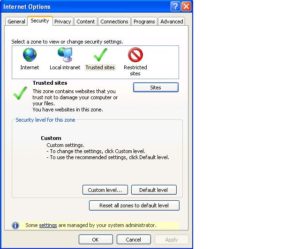What: The Learning Technology Conference 2012 celebrated and shared good practice to enhance teaching and learning. In addition to a range of presentations awards were presented to staff who had been nominated by their students as providing a more ‘student friendly’ NILE area.
Links to the presentations may be found below.
When: 30th May from 11:00am to 2:30pm
Where: Grendon Lecture Theatre, Park Campus
Agenda:
11:00 – 11:20 Anne Eason – SAGE experiences (e-submission, marking and feedback)
11:20 – 11:40 Jacquie Ridge – Use of CAIeRO to reduce student failure rate
11:40 – 12:00 Kim Stuart / Leonie Siddons – PebblePad for portfolios
12:00 till 1:00 – Rate My NILE awards (presented by Tim Joaquim, President of the SU)
1:00 – 1:20 Anne Segalini – Enhancing the student experience using technology
1:20 – 1:40 Lisa Hanson – Interactivity in NILE for International students
1:40 – 2:00 Mike Twigger – PebblePad within modules
2:00 – 2:20 Roshni Khatri – iPad use within OT
If you are using Internet Explorer and encounter problems uploading your document or viewing your submissions, we recommend you ensure the following sites are added to the “Trusted Sites” setting:
https://*.submit.ac.uk
cdn.submit.ac.uk
cdn.edgecast.net
In Internet Explorer, to add sites to the “Trusted Sites” zone:
- From the Tools menu, select Internet Options.
- Click the Security tab, and then click the Trusted sites icon.
- Click Sites. In the text box beneath “Add this website to the zone:”, type the URL for the site you want to add, and then either press Enter or click Add.
Note: To add sites that begin with http rather than https, uncheck Require server verification (https:) for all sites in this zone; otherwise, you’ll only be able to add https sites.
- Repeat the previous step until you have added all the sites you wish to add.
- Click Close and then OK to close all dialog boxes.
Finally, Turnitin currently officially supports the following web browsers:
- Firefox 3+, Internet Explorer 7.x & 8.x, Chrome 4+, or Safari 4+ for Windows machines
- Firefox 3+, Chrome 4+, or Safari 4+ for Mac OS machines
If you are not using a supported web browser it is recommended that you either update your existing web browser to the supported version or download the appropriate web browser for your computer.
Contact the Learning Technology team if you need more help.
It’s a really neat trick to make learning material appear to students only when required, or when students have completed previous work or tasks. Just add your learning material to NILE as usual but select Adaptive Release options to choose how and when this material becomes available to your students. You can make content available at a particular time, to a select group of students, or even release different content to different students depending on their grades. You can also ask students to confirm they have reviewed a piece of content, in order to release the next piece.
This is a great way of structuring learning pathways for your students, and allowing yourself and the student to track progress as well.
The User Guide “Using Adaptive Release in NILE” provides details on this and a video tutorial here shows what can be done with the more advanced adaptive release functions “Adaptive Release Advanced”.
You can also talk to the Learning Technology team for further assistance.
Ever wondered if students are actually engaging with your module content in NILE? Well you can tell, if you simply enable “statistics tracking” on your module!
Not only can you monitor how many students access material you make available on NILE but for really impressive feedback you can activate the “Early Warning System”. This lets you define how you want to measure student activity and performance. Your students can then be made aware that you can see their performance on NILE and support them as soon as you see signs of individuals struggling with certain content.
• The Last access rule, which measures logins to NILE. This rule can identify students who have not accessed NILE within a specified time scale defined by the tutor.
• The Grade rule, which operates in relation to the grades scored in items in the Grade Centre. This rule can identify students with a test score above or below a level specified by the tutor.
• The Due date rule, which identifies students who have not completed a test or assignment by the due date. A due date can be set for a test via the Grade Centre, and can also be set when an Assignment is created within a Module.
More details are available about this in this guide and check out the guides on Notifications Dashboard and Performance Dashboard which explain how to set up alerts and see activity across your sites on NILE.
How to communicate with your student cohort out of class time.
Guess you know you can issue Announcements and Emails through your NILE module directly to your students, but ever thought about using student-led communication tools like Discussion Boards, to continue communication and debate, and get feedback from your students outside of class time?
You might also know that by creating groups of students in your module, you can allocate them their own discussion boards, blogs and wikis to work on collaboratively. But don’t forget you can also use these for peer support, and for delivering group feedback. Imagine how it would improve communication and feedback within the module cohort.
Finally, you can personalise the student learning experience by creating private journals for students to post their thoughts, feedback and experiences. Only you can see their entries and reply to them if you wish. You can even use this to create a confidential ‘backchannel’ in the lecture theatre – if students are unsure on any of the points you’ve made, they can raise a question from their laptop or smartphone without identifying themselves to the rest of the cohort.
Have a look at these video tutorials and User Guides to look into these aspects more.
During 2011, the Learntech team coordinated the development of a case study which showed how lecture capture had been enhanced though the use of Panopto. This is available to view on the Panopto website.
It is interesting to note that since the Spt 2010 – Oct 2011 pilot the amount of usage has increased from:
- 21 modules using Panopto up to 146 modules
- 87 recordings up to 393
- 26 hours of recording up to over 150 hours
- 738 individual views up to 1779 views
- 10 hours of viewing up to 183 hours
We have recently discovered that some assistive technologies do not work well with Turnitin. Screen readers like JAWS work when non-standard settings are selected, but are hard to follow and navigate.
So, if you anticipate asking a student with additional needs to submit their work online, please contact the team for advice, at least two weeks before the first submission is due.
Many subjects in the School of Social Sciences are creating Welcome sites on NILE. They aim to provide information and ongoing help to prospective students considering studying at the University and to support new students in their first year of studies when they arrive.
Faith Tucker (SL- Geography) has provided some feedback from the Geography Welcome site which was made available to guests on NILE earlier this year.
Faith explains in her evaluation document the types of content they provided and which areas were accessed most by students. The most popular areas were “Study with us”; “Assignments”; “Teaching Staff”; “FAQs” and “Useful links”.
In total there were 1131 hits in September 2011 – most occurring between 14th and 20th September. This demonstrates how prospective students utilised the site to supplement their ongoing awareness of the Geography courses.
Direct Student feedback on the most useful areas include::
“the Welcome Week timetable and also getting acquainted with Blackboard before the start of the course”
“timetable, teaching staff, course/module information”
“the module information so I knew what to expect, and the tutors so I knew who was who”
The Geography department will continue to update and use the welcome module and are considering providing a link to the site to those attending Applicant Visit Days in the early part of 2011-12 to evaluate the level of success for students pre-entry.
This case study looks at how the School of Social Sciences Criminology Division used Hand Held Voting Units with a quiz to help improve interaction and engagement with students in the course Welcome Week activities.
During April 2011, the University received funding from the HEA to investigate the application of the QA toolkit to the current course development process (termed CAIeRO – Creating Aligned Interactive educational Resource Opportunities ).
The bid application and subsequent discussions quickly identified that there was a much greater role for quality processes within the CAIeRO sessions than previously utilised. More detailed discussion of the QA toolkit concluded that within the funded period, the project would focus on the pre- validation stage since this was not extensively addressed at that time. The outcomes of this work were presented at the QAQE conference on 14th June.
A project team was formed comprising of:
- Director of Learning and Teaching
- Head of Quality and Curriculum Services
- Deputy Director of Academic Services (Information Services)
- Principal Lecturer Learning and Teaching (Health)
- Head of Learning Technology
The team met at regular intervals to reflect on the toolkit and enhance the CAIeRO planning documentation. As a result of these discussions, it was noted that the formal validation process used by the institution and the CAIeRO process had similarities which would have meant academic staff having to address similar questions. Interestingly one academic noted that they saw the validation process as a paperwork quality exercise whereas they saw the CAIeRO event as an opportunity to apply a quality framework to real materials which would be used with students. This observation has led to further discussions with the quality team to develop a pre- validation CAIeRO event which will lead to the development of materials which will also satisfy the requirements of the later validation – hence reducing duplication.
The QA toolkit was useful to provoke discussions between teams who were each focusing on quality from different perspectives and allowed for the potential joining and simplification of eventual processes. The suggested prompts and then related links to projects which had addressed these issues were useful.
The team concluded that the QAQE E-Learning Toolkit allowed the University to develop, refine and enhance the institutional approach to quality, with a focus on the whole lifespan of the (re)development of programmes, making use of Open Educational Resources where applicable. The toolkit will particularly assist as the institution moves forward to increase and enhance its distance learning provision and review and develop its curricula.
The funded period proved to be an exciting period of reflection where it was found that we were not only enhancing the existing process but were able to also simplify the paperwork without compromising any of the quality frameworks. The institution is now in a further phase rollout to further investigate the impact of these changes.
Recent Posts
- Blackboard Upgrade – February 2026
- Blackboard Upgrade – January 2026
- Spotlight on Excellence: Bringing AI Conversations into Management Learning
- Blackboard Upgrade – December 2025
- Preparing for your Physiotherapy Apprenticeship Programme (PREP-PAP) by Fiona Barrett and Anna Smith
- Blackboard Upgrade – November 2025
- Fix Your Content Day 2025
- Blackboard Upgrade – October 2025
- Blackboard Upgrade – September 2025
- The potential student benefits of staying engaged with learning and teaching material
Tags
ABL Practitioner Stories Academic Skills Accessibility Active Blended Learning (ABL) ADE AI Artificial Intelligence Assessment Design Assessment Tools Blackboard Blackboard Learn Blackboard Upgrade Blended Learning Blogs CAIeRO Collaborate Collaboration Distance Learning Feedback FHES Flipped Learning iNorthampton iPad Kaltura Learner Experience MALT Mobile Newsletter NILE NILE Ultra Outside the box Panopto Presentations Quality Reflection SHED Submitting and Grading Electronically (SaGE) Turnitin Ultra Ultra Upgrade Update Updates Video Waterside XerteArchives
Site Admin