Blackboard Upgrade – January 2024
The new features in Blackboard’s January upgrade will be available between Friday 5th and Monday 8th January. The January upgrade includes the following new/improved features to Ultra courses:
- AI Design Assistant: Authentic assessment prompt generation
- AI Design Assistant: Generate rubric Improvements
- Total & weighted calculations in the Ultra gradebook
AI Design Assistant: Authentic assessment prompt generation
Currently, staff are able to auto-generate prompts for Ultra discussions and journals. The January upgrade will add the ability to auto-generate prompts for Ultra assignments too. Following the upgrade, when setting up an Ultra assignment, staff will see the ‘Auto-generate assignment’ option in the top right-hand corner of the screen.
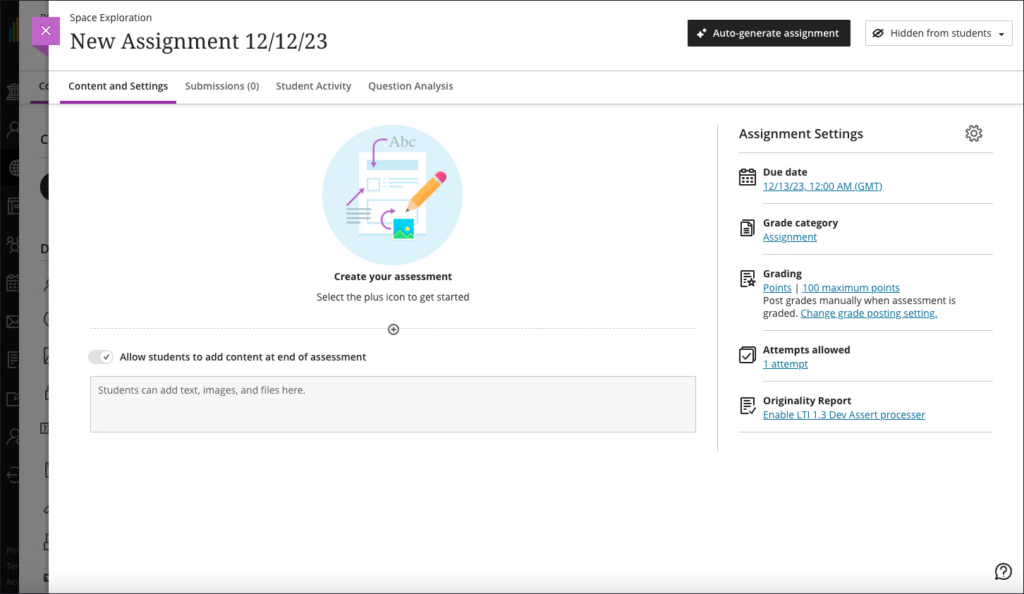
Selecting ‘Auto-generate assignment’ will generate three prompts which staff can refine by adding additional context in description field, selecting the desired cognitive level and complexity, and then re-generating the prompts.
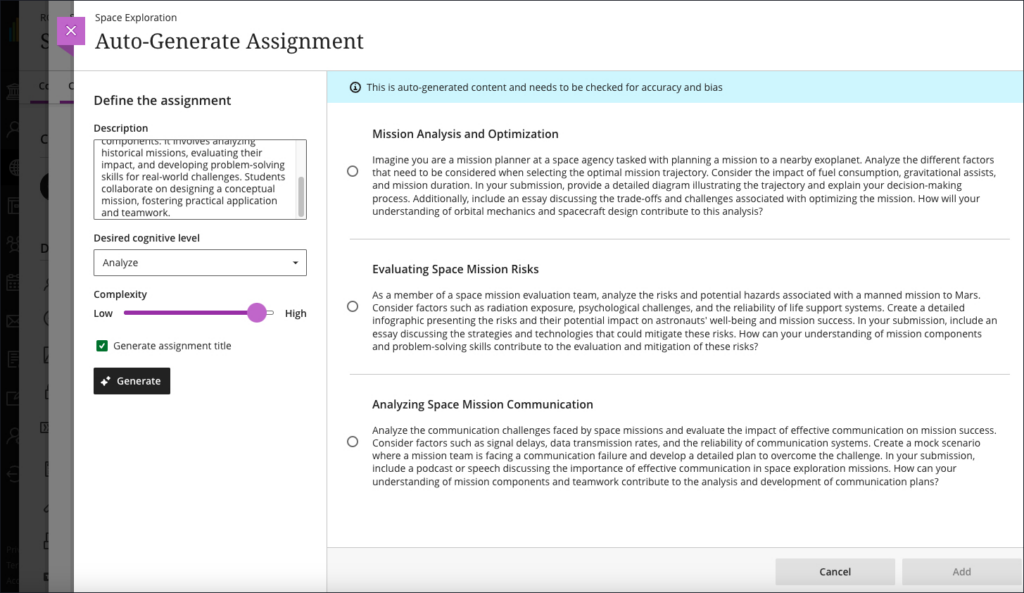
Once selected and added, the prompt can then be manually edited by staff prior to releasing the assignment to students.
AI Design Assistant: Generate rubric Improvements
Following feedback from users, the January upgrade will improve auto-generated rubrics. The initial version of the AI Design Assistant’s auto-generated rubrics did not handle column and row labels properly, and this will be improved in the January upgrade. Also improved in the January upgrade will be the distribution of percentages/points across the criteria, which were inconsistently applied in the initial release.
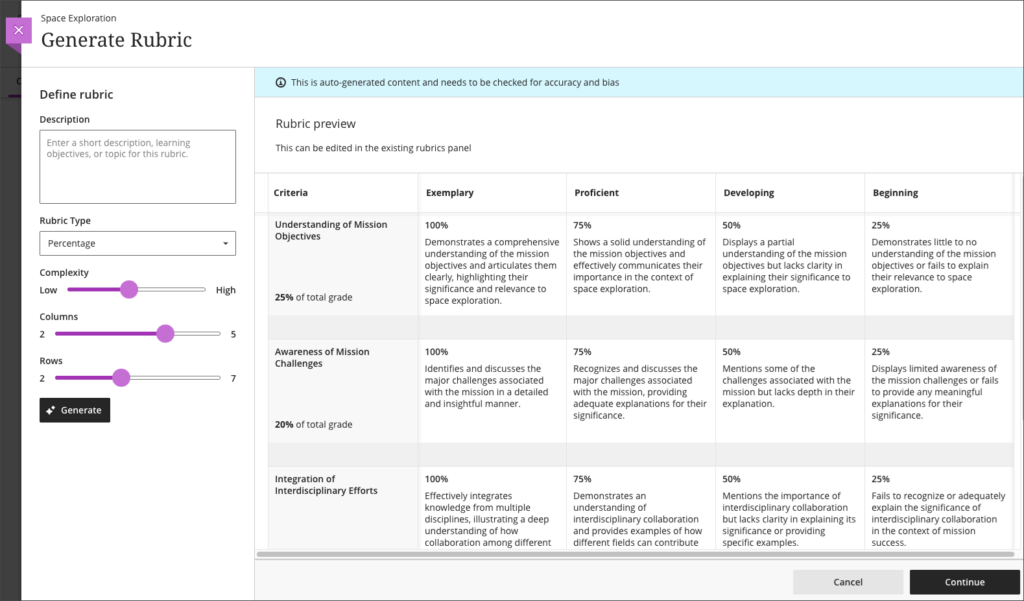
Total & weighted calculations in the Ultra gradebook
The Ultra gradebook currently allows for the creation of calculated columns using the ‘Add Calculation’ feature. However, the functionality of these calculated columns makes the creation of weighted calculations difficult, e.g., when generating the total score for two pieces of work where one is worth 60% of the mark and the other 40%. At present, this would have to be done in a calculated column by using the formula AS1 x 0.6 + AS2 x 0.4, like so:
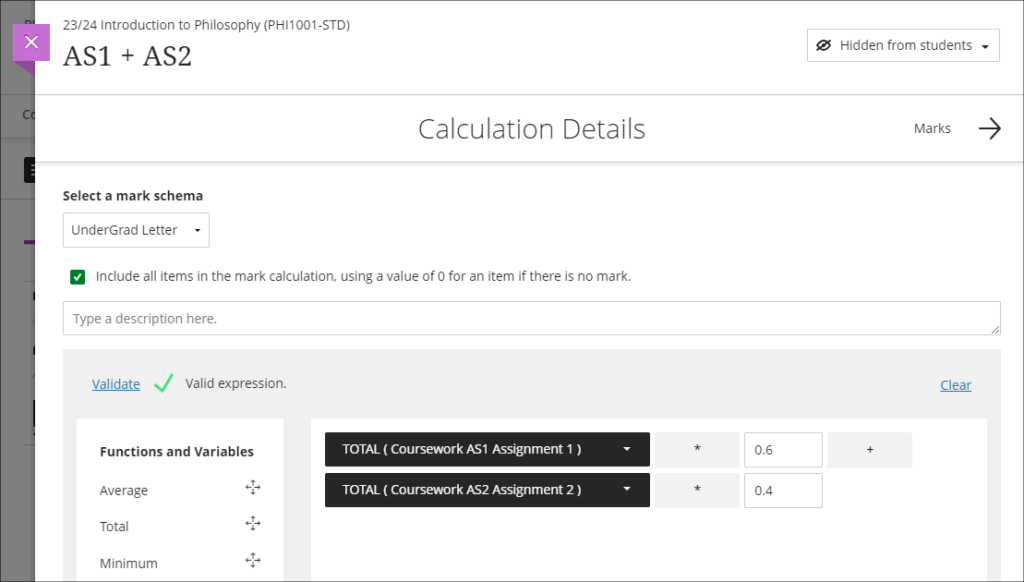
However, weighting problems can be further compounded if the pieces of work are not all out of 100 points, which can often be the case when using computer-marked tests. Following feedback about this issue, the January upgrade will bring in an ‘Add Total Calculation’ option, which will allow staff to more easily generate an overall score for assessments with multiple sub-components. The new ‘Add Total Calculation’ column will simply require staff to choose the assessments which are to be used in the calculation, and specify how they are to be weighted. Using the same example as above, the calculation would look like so:
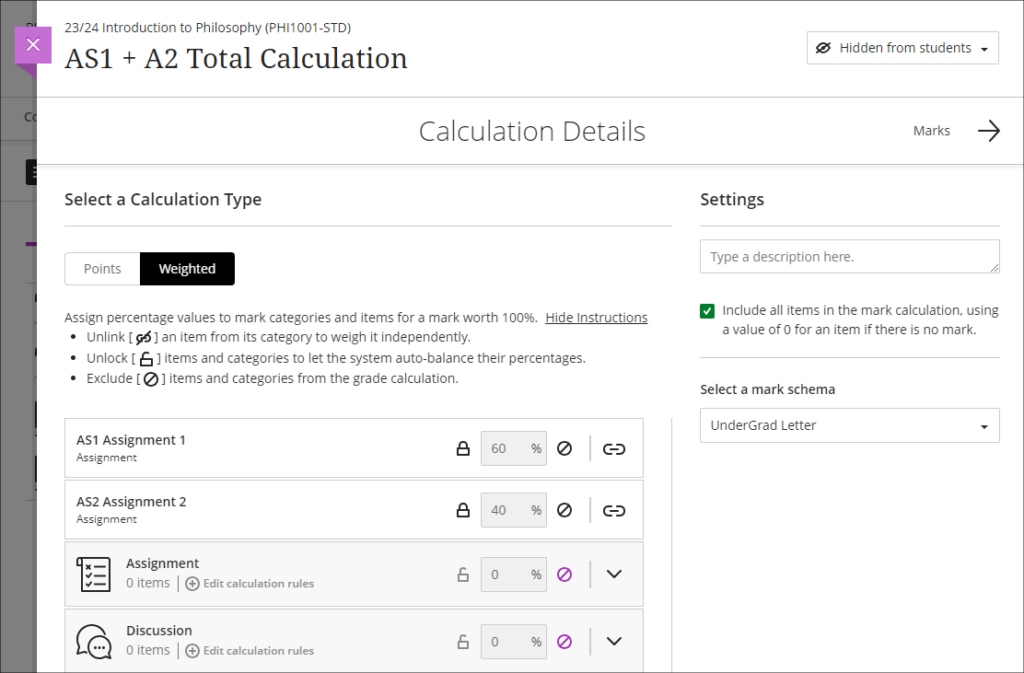
More information
To find out more about all of the AI Design Assistant tools available in NILE, full guidance is available at: Learning Technology – AI Design Assistant
And as ever, please get in touch with your learning technologist if you would like any more information about the new features available in this month’s upgrade: Who is my learning technologist?
Recent Posts
- H5P (HTML5 package) content types meets the needs of Jim Atkinson, Staff Development Trainer
- Blackboard Upgrade – July 2025
- StudySmart 2 – Student Posters
- NILE Ultra Course Award Winners 2025
- Blackboard Upgrade – June 2025
- Learning Technology / NILE Community Group
- Blackboard Upgrade – May 2025
- Blackboard Upgrade – April 2025
- NILE Ultra Course Awards 2025 – Nominations are open!
- Blackboard Upgrade – March 2025
Tags
ABL Practitioner Stories Academic Skills Accessibility Active Blended Learning (ABL) ADE AI Artificial Intelligence Assessment Design Assessment Tools Blackboard Blackboard Learn Blackboard Upgrade Blended Learning Blogs CAIeRO Collaborate Collaboration Distance Learning Feedback FHES Flipped Learning iNorthampton iPad Kaltura Learner Experience MALT Mobile Newsletter NILE NILE Ultra Outside the box Panopto Presentations Quality Reflection SHED Submitting and Grading Electronically (SaGE) Turnitin Ultra Ultra Upgrade Update Updates Video Waterside XerteArchives
Site Admin

