Creating captivating NILE content
Permission to reuse this UNIFY article from the author Jason Day
NILE, as you would expect from the University’s central, integrated learning and teaching platform, is an incredibly busy place.
It’s visited around three million times each year, half a million documents have been uploaded and NILE discussion boards have about 120,000 postings.
Making sure content for students is engaging and interactive is the order of the day for Anne Misselbrook, E-Learning/Multimedia Resources Developer, who helps demystify the software that helps digital content stand out.
We caught up with Anne to find out how she can help lecturers to help their students stay on track with their learning.
So, what is it you do at UON?
“I’d like to say that staff I encounter across the University of Northampton are keen to know more about providing an interactive learning experience and doing this well.
“They want to be more hands-on with the ‘techy’ side of teaching delivery but, naturally, some need a little more help than others. Some are more used to new, digital technology or perhaps have a natural affinity for it and are more confident at trying new tech than others. In a nutshell, I’m here to help them explore and embrace digital technology available to them at UON.”
What sort of things can you help with?
“I work with academic and professional staff to help get used to software most will have access to. There are a few, but the one I chiefly help staff with is Xerte Online Toolkits, a suite of browser-based tools that enable staff to create interactive learning material, which is available to all staff. Xerte helps staff creating interactive content that could be as straightforward as embedding a video which has been recorded on a phone and edited using software on a laptop.
“Xerte can also be used to create e-workbooks where they can ask questions and students can key in their answers, or perhaps a 360-degree panorama photo on their phone of a room that students can ‘move’ around.
“This is just a few of the things all staff can become adept at doing (with a little guidance and practice) to make sure the learning experience they provide is as captivating and enjoyable as possible.
“Some of the other software that aren’t automatically available to all staff are Powtoon (create animations), VideoScribe (this is for whiteboard animation) and Camtasia (screen recording and video editor with features, such as zooming in and out of screen, pointers on screen). In short, there is software to make your teaching really stand out from the crowd…all you need to do is ask!”
What sort of time do they need to dedicate to sorting these things out?
“This will be different for the individual staff member. Firstly, it will depend on their existing IT skill level and confidence and the project they need support with. With recording and editing video, quite a few of us will be used to experimenting with our phone cameras and will be up and running doing this more professionally very quickly. I’ve seen good results after the training itself. But staff who have a slightly more challenging location ‘shoot’ will need to allow more time.
“Feedback is always really positive, with academics saying how amazed they are to turn from complete novices to confident and competent content creators in a fairly short space of time and how what they perceived as ‘advanced’ skills are brought within their reach.
“Most importantly, students will see the benefits and comment on how they feel engaged and remember their learning because they are more actively involved with it.
“But it’s a funny thing, as you can never quite tell how any training will turn out. Sometimes, those who are the most nervous at first turn out to be the strongest content creators in the end.”
For more about how Anne can help you get the most out of resources such as Xerte, Videoscribe or Powtoon, see this video or visit this resource and drop her an email if you have any further questions: anne.misselbrook@northampton.ac.uk
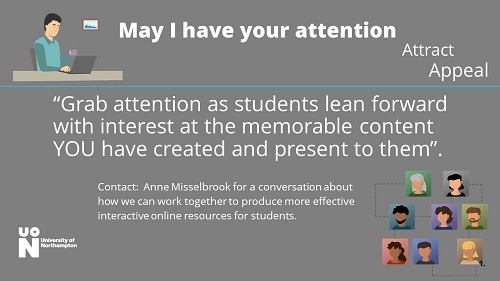
Recent Posts
- Blackboard Upgrade – February 2026
- Blackboard Upgrade – January 2026
- Spotlight on Excellence: Bringing AI Conversations into Management Learning
- Blackboard Upgrade – December 2025
- Preparing for your Physiotherapy Apprenticeship Programme (PREP-PAP) by Fiona Barrett and Anna Smith
- Blackboard Upgrade – November 2025
- Fix Your Content Day 2025
- Blackboard Upgrade – October 2025
- Blackboard Upgrade – September 2025
- The potential student benefits of staying engaged with learning and teaching material
Tags
ABL Practitioner Stories Academic Skills Accessibility Active Blended Learning (ABL) ADE AI Artificial Intelligence Assessment Design Assessment Tools Blackboard Blackboard Learn Blackboard Upgrade Blended Learning Blogs CAIeRO Collaborate Collaboration Distance Learning Feedback FHES Flipped Learning iNorthampton iPad Kaltura Learner Experience MALT Mobile Newsletter NILE NILE Ultra Outside the box Panopto Presentations Quality Reflection SHED Submitting and Grading Electronically (SaGE) Turnitin Ultra Ultra Upgrade Update Updates Video Waterside XerteArchives
Site Admin

