Blackboard Upgrade – April 2022
Blackboard’s April upgrade (officially known as ‘Learn SaaS 3900.37.0 Feature Production Release’) was originally scheduled for 7th April 2022, but has been delayed and is currently tentatively scheduled for 21st April. Please note that the release date refers to the evening on which the release will be applied, so a 21st April date means that the upgrade will be available to users first thing on 22nd April. You can find out more about when the April upgrade will be available here: https://status.blackboard.com/incidents/0940tk6n2993.
The April upgrade includes:
- Significant improvements to Ultra tests.
- Improvements to the Ultra course copy tool, allowing copying of content within an Ultra course.
- Improvements to the Ultra content editor, allowing use of code snippets.
- The ability to verify students’ Blackboard assignment receipts in the Ultra gradebook.
The rest of this blog post explains each of these improvements in more detail,
Improvements to Ultra tests
The April upgrade includes many significant improvements to Ultra tests.
• Display test questions to students one at a time
Currently, Ultra tests display all the test questions to students in one long list. Following the April upgrade, staff will have the choice to display test questions to students all at once, or one at a time.
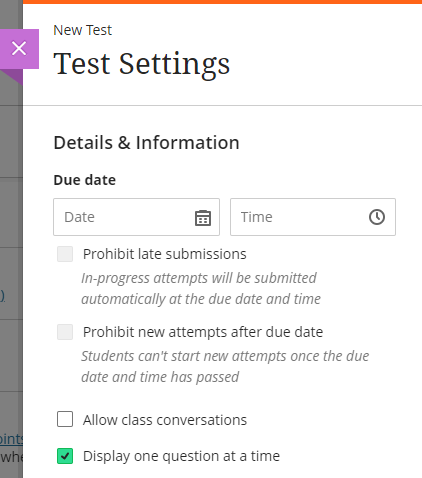
• Disable auto-posting of grades when using 100% computer marked tests
Currently, when using Ultra tests which contain only computer marked questions (e.g., a 100% multiple choice test) the overall test score is immediately displayed to students on completion of the test. After the April upgrade, staff will be able to choose whether or not the tests marks are posted automatically.
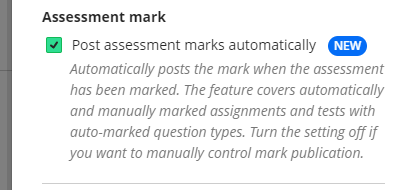
• Control over students’ ability to view their test submission, question feedback, question scores, and correct answers.
Currently, students can view their test submissions as soon as they have submitted them. The April release brings in the ability for staff to decide if and when a student can view their test submission. Staff can prevent students from ever being able to view their test submission, or can allow them to see their submission at a particular time, including immediately after submission, on the due date, on a particular date, or when all marks have been posted.
If a student is allowed to view their submission, staff can also choose when to display automated question feedback, individual question scores, and which answers in a computer-marked question were the correct answers.
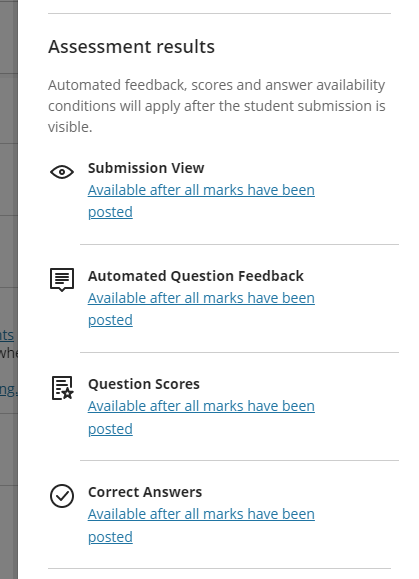
You can find out more about how to use these settings here: Blackboard video – student feedback display controls.
• New Ultra test question type: calculated numeric question
The April release includes the ability to add a calculated numeric question type.
This new question type supports the following:
- Students may enter a number as an answer. The number can be an integer, decimal, or scientific notation. The largest value supported is 16 digits.
- Instructors may combine text and mathematical formulas in the question.
- Instructors may define an answer range. The range value can be an integer, decimal, or scientific notation. The largest value supported is 16 digits.
- The answer field validates only numeric digits.
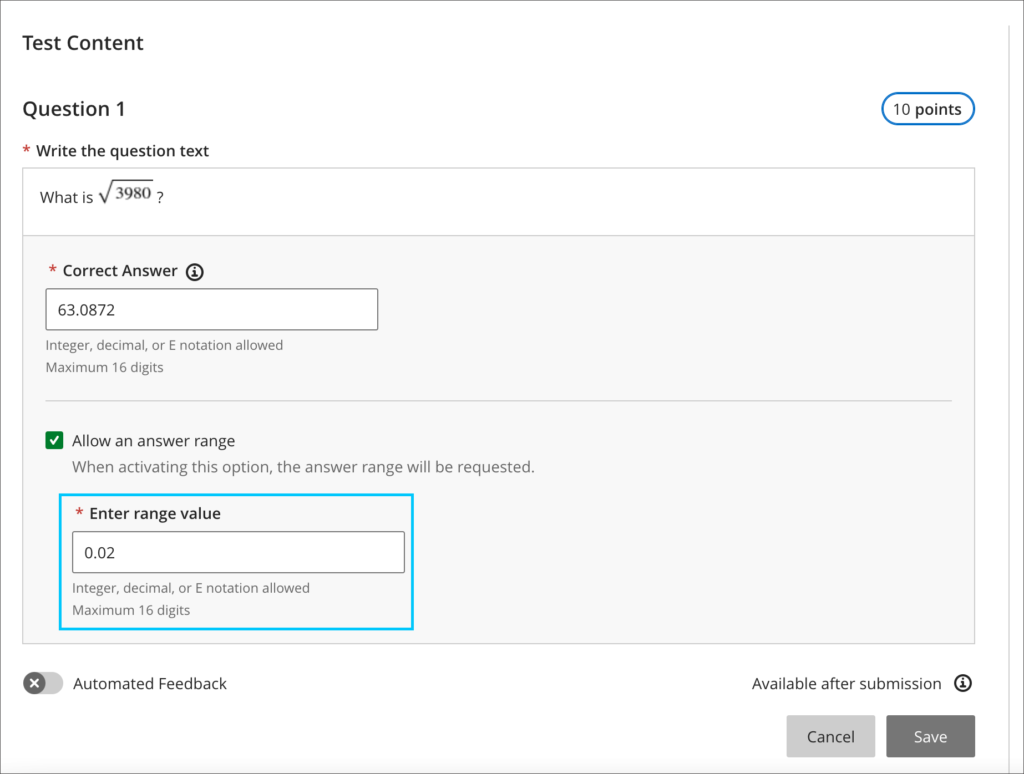
You can find out more about using calculated numeric questions here: Blackboard video – calculated numeric question type.
• Download Ultra test results
The April release includes the ability for staff to be able to download Ultra test results.
When downloading results, the following options are available:
- File type – Excel spreadsheet (.xls) or comma separated value (.csv); the default is .xls
- Format results by student or by question and student; the default is by student
- Download all attempts or only attempts included in the grade calculation. The instructor defines which attempts to include in the grade calculation in the ‘Grade attempts’ settings. The default is to download only attempts used for calculation.
You can find out more about downloading Ultra test results here: Blackboard video – download test results.
• More information about setting up and using Ultra tests
You can find out more about Ultra tests here:
Copy content within the same Ultra course
Currently, it is possible to copy content from one Ultra course to another, but staff are not able to copy content within the same Ultra course. The April release will include the ability to copy content within the same course.
You can find out more about the enhancements to the Ultra course copy process here: Blackboard video – copy content enhancements.
Content editor update – code snippets
The April upgrade will allow staff and students to author and share computer code in the content editor using a new code snippet tool.
The content editor identifies eleven programming syntaxes:
- Python;
- Java;
- JavaScript;
- Kotlin;
- R;
- PHP;
- Go;
- C;
- Swift;
- C#;
- HTML.
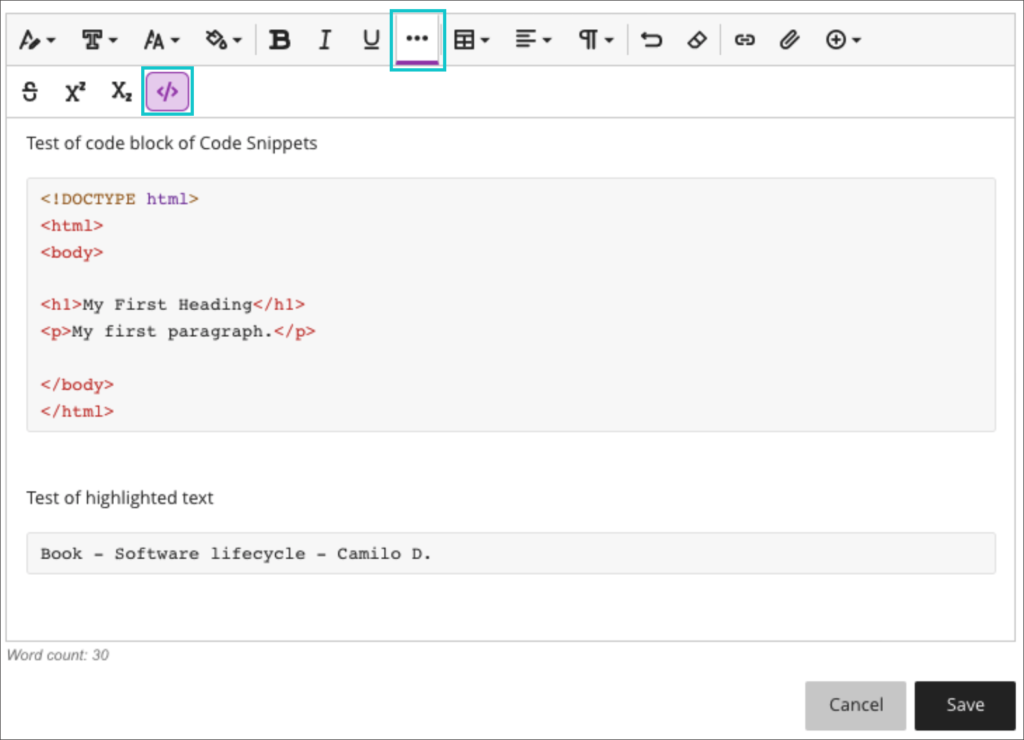
You can find out more about code snippets here: Blackboard video – code snippets
Submission receipts for Blackboard assignments
Currently, while Blackboard assignments generate and send students a receipt for a submission, the receipts are easily edited and cannot be verified. Following the April upgrade, staff will be able to verify students’ submission receipts in the Ultra gradebook.
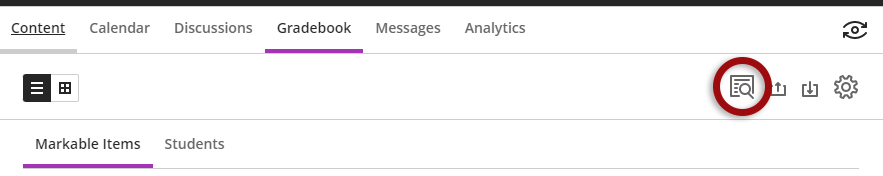
You can find out more about these enhancements here: Blackboard video – submission receipt enhancements.
More information
As ever, please get in touch with your learning technologist if you would like any more information about the new features available in the April upgrade: https://libguides.northampton.ac.uk/learntech/staff/nile-help/who-is-my-learning-technologist.
Recent Posts
- Blackboard Upgrade – February 2026
- Blackboard Upgrade – January 2026
- Spotlight on Excellence: Bringing AI Conversations into Management Learning
- Blackboard Upgrade – December 2025
- Preparing for your Physiotherapy Apprenticeship Programme (PREP-PAP) by Fiona Barrett and Anna Smith
- Blackboard Upgrade – November 2025
- Fix Your Content Day 2025
- Blackboard Upgrade – October 2025
- Blackboard Upgrade – September 2025
- The potential student benefits of staying engaged with learning and teaching material
Tags
ABL Practitioner Stories Academic Skills Accessibility Active Blended Learning (ABL) ADE AI Artificial Intelligence Assessment Design Assessment Tools Blackboard Blackboard Learn Blackboard Upgrade Blended Learning Blogs CAIeRO Collaborate Collaboration Distance Learning Feedback FHES Flipped Learning iNorthampton iPad Kaltura Learner Experience MALT Mobile Newsletter NILE NILE Ultra Outside the box Panopto Presentations Quality Reflection SHED Submitting and Grading Electronically (SaGE) Turnitin Ultra Ultra Upgrade Update Updates Video Waterside XerteArchives
Site Admin

