Important Updates to Turnitin
The way that Turnitin is integrated into NILE is changing. This will affect all staff who use Turnitin in Original courses. The way that Turnitin is integrated into Ultra courses is not changing.
It is essential that all staff who use Turnitin in Original courses understand what is changing, and when, as the current way of setting up Turnitin assignments in Original courses will change on 7 February 2022. These changes will also affect students, as the assignment submission process is changing too.
Please note that the Turnitin tool using for marking and feedback, known as Turnitin Feedback Studio, remains unaltered. What is changing is the way that Turntin assignment submission points are set up and accessed, and the way that students submit their assignments.
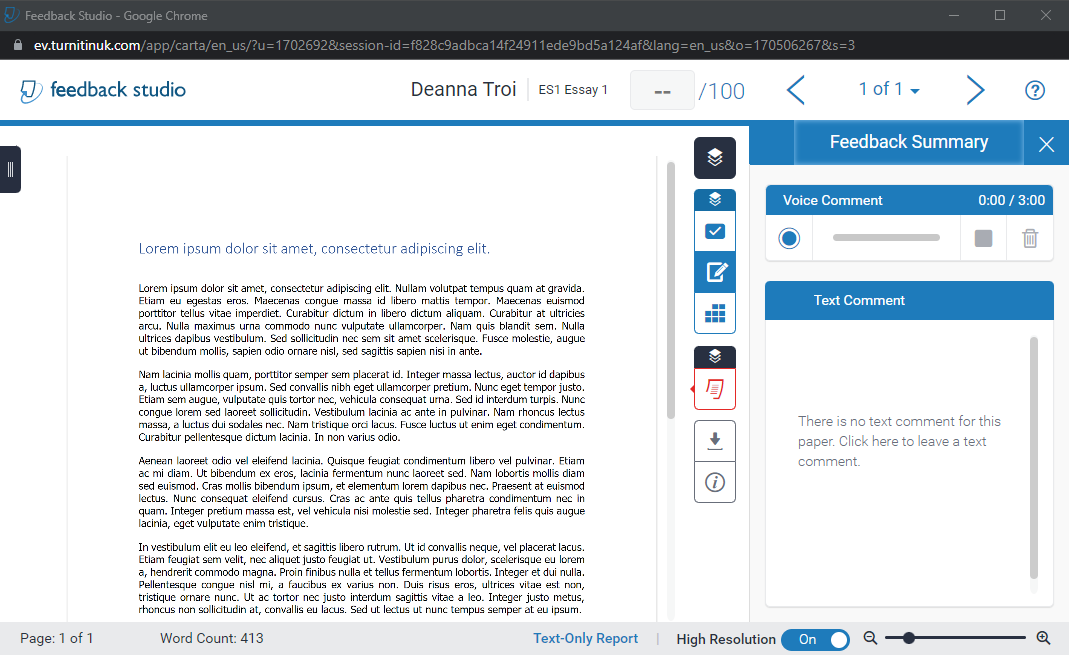
February 2022
From Monday 7 February, 2022 (the beginning of semester 2) it will no longer be possible to set up a Turnitin assignment in an Original course in NILE using the current method of going to Assessments, and selecting Turnitin Assignment. This way of setting up a Turnitin assignment uses an integration into NILE called Turnitin Basic, and Turnitin have recently announced the end of life for this integration, which is why we are moving away from it.
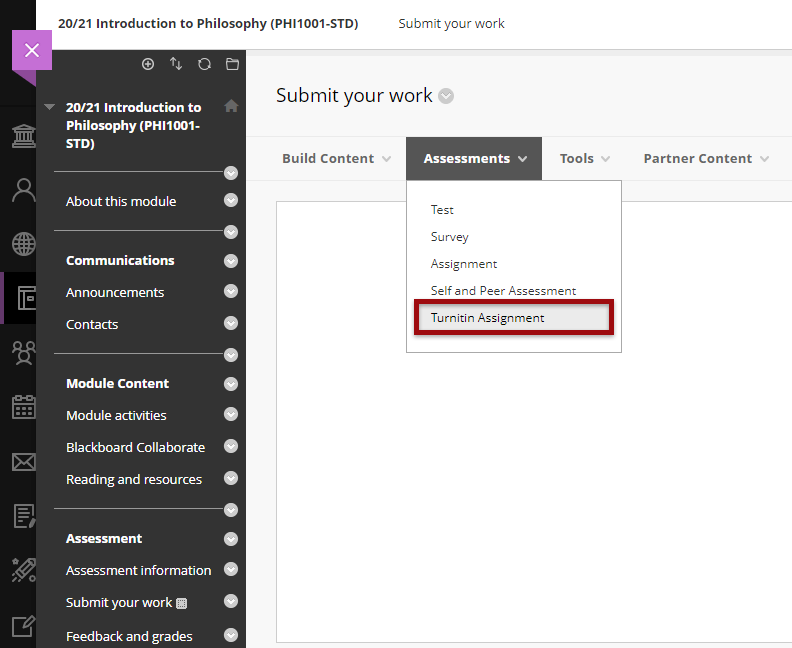
From the 7th of February onwards, the only way of setting up a Turnitin assignment in an Original course in NILE will be by going to Build Content, and selecting Turnitin. This way of setting up a Turnitin assignment uses an integration into NILE called Turnitin LTI (Learning Tools Interoperability), and is the only integration that Turnitin are continuing to offer and support. Turnitin LTI is the same integration used in Ultra courses, and is already available in Original courses.
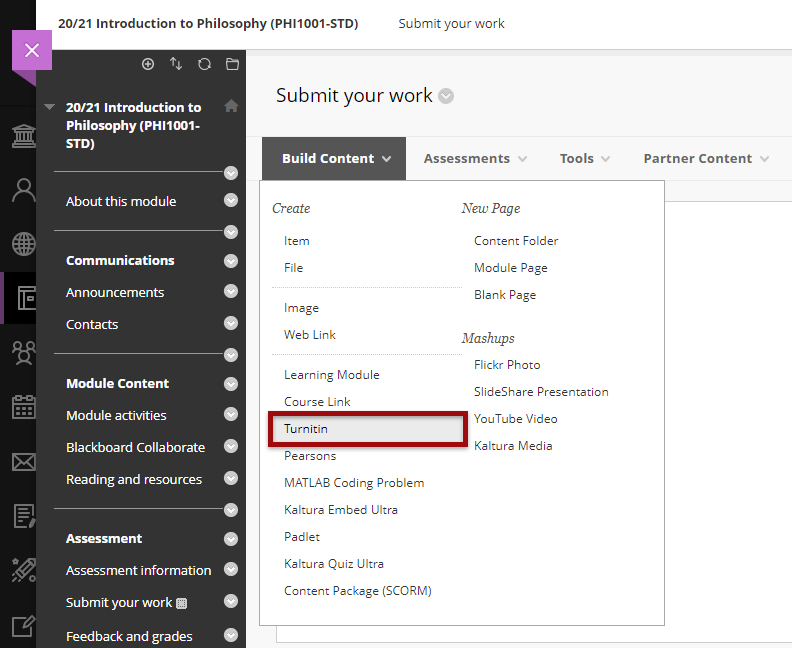
Staff who have already set up assignment submission points using the Turnitin Basic integration will need to delete these submission points if the assignment due date is after 30 April, 2022, and set up Turnitin LTI submission points instead.
On the 7th of February, the Learning Technology Team will be updating the Workflow 1: Turnitin Guide for Original Courses for staff, and the Assignment Submission Guide for Original Courses for students, to reflect these changes.
May 2022
Any Turnitin submission points set up using Turnitin Basic with a submission date on or after 1 May, 2022, should not be used, as there is a danger that the integration into NILE will lose critical functionality before all marking and internal moderation has taken place. Instead, such submission points should be deleted prior to students submitting any work and replaced with Turnitin LTI assignment submission points.
If you are not sure whether your Turnitin submission points were set up using Turnitin Basic or Turnitin LTI, please check the ‘Submit your work’ area of your NILE course. As the two submission points look very different, it is very straightforward to tell which is which.
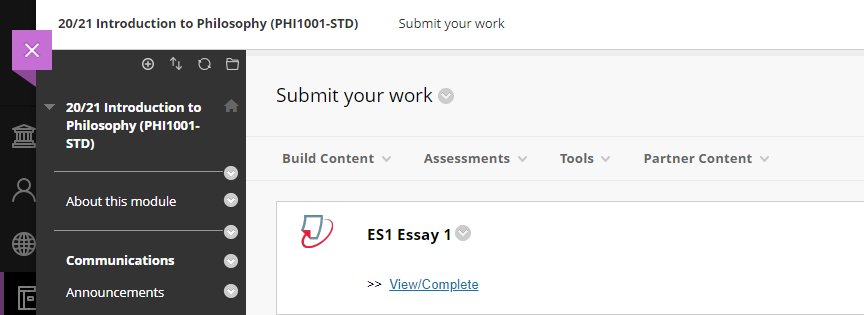
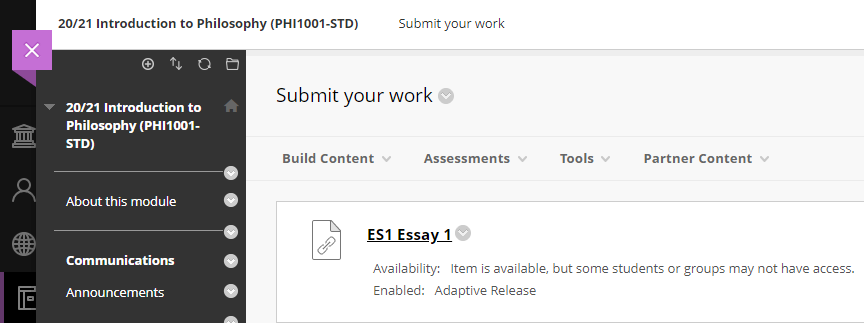
September 2022
From 1 September, 2022, all assignments submitted via a Turnitin Basic assignment submission point will become permanently read-only. This means that while it will still be possible for staff and students to access the papers via NILE, and to see the marks and feedback for these papers, it will no longer be possible to change the marks or the feedback on these papers. Papers will be accessible in read-only form until the end of August 2023, after which time all papers submitted via Turnitin Basic assignment submission points will become permanently unavailable via NILE.
August 2023
31 August, 2023, is the final date on which assignments submitted via a Turnitin Basic submission point can be accessed. From 1 September 2023 neither staff nor students will be able to access any submissions made via Turnitin Basic. From this point onwards, students wishing to obtain copies of their papers submitted via Turnitin Basic will need to contact Turnitin directly.
Key differences between Turnitin Basic and Turnitin LTI
While Turnitin Basic and Turnitin LTI are functionally almost identical, the following two features which have been available in Turnitin Basic are not available in Turnitin LTI:
- Email non-submitters;
- Automatic hiding of the Grade Centre column in the NILE courses.
In addition, students who submit an assessment to a Turnitin LTI submission point will no longer receive an emailed submission receipt. Instead, they will see a message which confirms successful submission, along with a prompt to download their submission receipt.
LearnTech Turnitin guides
Turnitin assignments for Original courses (new Turnitin LTI type):
https://libguides.northampton.ac.uk/learntech/sage/turnitin_anonymous
Turnitin assignments for Original courses (old Turnitin Basic type):
https://libguides.northampton.ac.uk/learntech/sage/turnitin_old
More information
If you require additional help or information about these changes, please contact your learning technologist: https://libguides.northampton.ac.uk/learntech/staff/nile-help/who-is-my-learning-technologist
Recent Posts
- Blackboard Upgrade – February 2026
- Blackboard Upgrade – January 2026
- Spotlight on Excellence: Bringing AI Conversations into Management Learning
- Blackboard Upgrade – December 2025
- Preparing for your Physiotherapy Apprenticeship Programme (PREP-PAP) by Fiona Barrett and Anna Smith
- Blackboard Upgrade – November 2025
- Fix Your Content Day 2025
- Blackboard Upgrade – October 2025
- Blackboard Upgrade – September 2025
- The potential student benefits of staying engaged with learning and teaching material
Tags
ABL Practitioner Stories Academic Skills Accessibility Active Blended Learning (ABL) ADE AI Artificial Intelligence Assessment Design Assessment Tools Blackboard Blackboard Learn Blackboard Upgrade Blended Learning Blogs CAIeRO Collaborate Collaboration Distance Learning Feedback FHES Flipped Learning iNorthampton iPad Kaltura Learner Experience MALT Mobile Newsletter NILE NILE Ultra Outside the box Panopto Presentations Quality Reflection SHED Submitting and Grading Electronically (SaGE) Turnitin Ultra Ultra Upgrade Update Updates Video Waterside XerteArchives
Site Admin

