Notifications in NILE
You can choose which notifications you receive from NILE, choose not to receive any or receive a Digest which collates all announcements and notifications and will send you a summary.
To choose any of these options you need to log into NILE, click onto ‘My Places’ at the top of the screen and select ‘Edit Notification Settings’.
- To simply change your settings to only receive a once a day Digest of activity click ‘Edit General Settings‘ and specify which options you prefer. Click Submit once you are happy with your choices.
- To change settings for each module you are on click on the module name from the list under ‘Edit Individual Module Settings‘. You will see the page below. To switch all notifications off untick the On/Off box at the top left (red circle). If you would like to change your settings for individual items/activity within the module tick the relevant box to receive notifications and untick it to stop them.
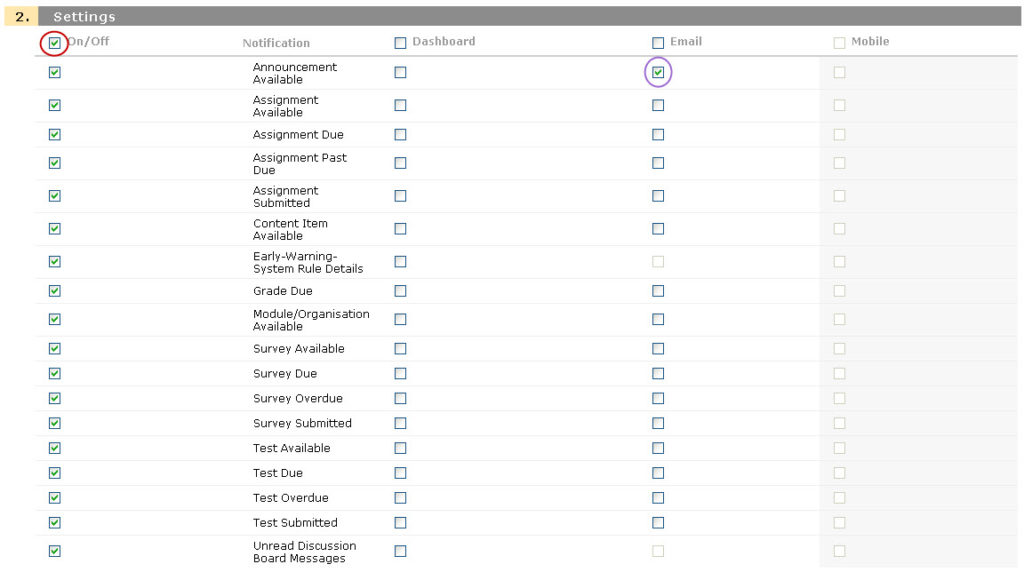
Click ‘Submit’.
Repeat this for each module you would like to change the settings for.
Tagged with: NILE
Many thanks for reading this post. For more information, or for help and support with NILE, visit the Learning Technology Team Website.
Recent Posts
- Blackboard Upgrade – July 2025
- StudySmart 2 – Student Posters
- NILE Ultra Course Award Winners 2025
- Blackboard Upgrade – June 2025
- Learning Technology / NILE Community Group
- Blackboard Upgrade – May 2025
- Blackboard Upgrade – April 2025
- NILE Ultra Course Awards 2025 – Nominations are open!
- Blackboard Upgrade – March 2025
- Blackboard Upgrade – February 2025
Tags
ABL Practitioner Stories Academic Skills Accessibility Active Blended Learning (ABL) ADE AI Artificial Intelligence Assessment Design Assessment Tools Blackboard Blackboard Learn Blackboard Upgrade Blended Learning Blogs CAIeRO Collaborate Collaboration Distance Learning Feedback FHES Flipped Learning iNorthampton iPad Kaltura Learner Experience MALT Mobile Newsletter NILE NILE Ultra Outside the box Panopto Presentations Quality Reflection SHED Submitting and Grading Electronically (SaGE) Turnitin Ultra Ultra Upgrade Update Updates Video Waterside XerteArchives
Site Admin

