During the start of the 2011 academic year, the Learning Technology team noticed an issue with staff and students receiving high numbers of old announcements from NILE. Whilst the problem was investigated, we took the decision to reduce the notification functionality.
We have been working with the supplier to investigate the problem in more detail and believe the problem is now solved and we have reactivated the full notification system.
Staff will now notice that when they post important announcements, they will see the ability to push these out to student’s email accounts again regardless of individual notification settings:![]()
Tutors can use the announcements feature in modules on NILE to post important messages about a course or module (e.g. room changes, information on assignments etc.). Students will be able to see these announcements when logging into NILE. It is also possible to receive these via email, by making changes to personal notification settings.
Should staff or students wish to subscribe to these emails, they may need to modify their notification settings (by default most email notifications are set to ‘off’ to prevent unwanted emails being sent out to users). If you are not sure how to do this, please watch the video or follow the steps below:
To edit your preferences, go to the ‘My Places’ link at the top of any screen in NILE, and click on ‘Edit Notification Settings’. From here you have a few options: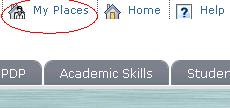
- ‘Edit General Settings’ controls whether you receive individual emails, or a daily digest. There is also a shortcut to switch due date reminders on and off (please note these reminders depend on the tutor specifying a due date when an item is added in NILE)
- ‘Individual Module/Organisation Settings’ lets you choose what type of notifications you will receive for each module (e.g. new announcements, new content added, new message on blogs or discussion forums etc.)
- ‘Bulk Module Settings’ allows you to set your preferences for all of your modules at once.
For more details on the notification features in NILE, see the Notifications Dashboard guide.
If you notice large numbers of old announcements being sent to your email account then please email LTSupport@northampton.ac.uk with your username and details of the announcements which are being received.
Why have I suddenly got two blog tools appearing in my NILE site?
The blog tools that we have always had in NILE are actually plug-ins (that is, they are made by a different software company to the people who make NILE, and are literally ‘plugged in’ to the NILE platform). If you have used blogs in the past, you will be familiar with the ones that look like this:
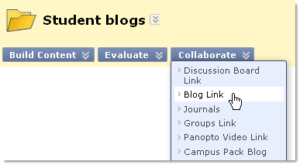 These tools are still available for you to use – you will see this option referred to as ‘Campus Pack blog’ in the tools list in your NILE sites. Sadly though this tool does not yet work so well with the mobile version of NILE in the new iNorthampton app. So for those of you who would prefer your students to be able to blog on the move, we have also switched on the blogging tools that are built in to NILE. You will now see extra options for ‘Blogs’ (or Blog Link from the Collaborate button) and ‘Journals’ in your NILE site.
These tools are still available for you to use – you will see this option referred to as ‘Campus Pack blog’ in the tools list in your NILE sites. Sadly though this tool does not yet work so well with the mobile version of NILE in the new iNorthampton app. So for those of you who would prefer your students to be able to blog on the move, we have also switched on the blogging tools that are built in to NILE. You will now see extra options for ‘Blogs’ (or Blog Link from the Collaborate button) and ‘Journals’ in your NILE site.
What’s the difference?
The built-in blog tools are better at some things, and worse at others, in comparison to the Campus Pack plug-in blogs. Here are the main things you need to know:
- Both tools will allow you to have a group blog, or a private blog that can only be seen by the individual and the tutor. In the Campus Pack blog this is a setting in the blog tool when you create it, whereas the built-in version has two separate tools for this – the ‘blog’ tool for open groups or shared individual blogs, and the ‘journal’ tool for private individual or group blogging.
- If you are dividing your students into groups within your NILE site, the built in tools will allow you to create a blog and/or journal for each group when you create the group. With the Campus Pack tools, you have to do this separately – create the groups first, then create the blogs and allocate them.
- Both tools will allow you to create a column in the grade centre and specify grades for students’ work. The built-in blog and journal tools will allow you to add grades within the blog itself, while you’re checking the posts. This feature is not available in the Campus pack tool.
 The built in tools do not currently have an RSS or email subscription option, or an export option, and they do not have granular permission levels (for example, allowing non-members to view a group blog). If you need this kind of granularity, please ask the team for advice.
The built in tools do not currently have an RSS or email subscription option, or an export option, and they do not have granular permission levels (for example, allowing non-members to view a group blog). If you need this kind of granularity, please ask the team for advice.- The built in blog and journal tools are easy to access on a smartphone, via the iNorthampton app. The Campus Pack blogs do not currently display well in mobile browsers.
Tell us what you think
If you are a regular user of blogs in NILE, we’d love to hear your thoughts on either or both of these tools. Please send us any questions or comments at: LTSupport@northampton.ac.uk.
Switching tools off in NILE
Don’t forget that if you only want to use one of these tools, you can switch the other one off to avoid confusion (or if you prefer, you can switch off both!). To do this, go to your Control Panel and click on Customisation, and then Tool Availability. Remove the ticks for any of the tools you don’t use in your site.
You can choose which notifications you receive from NILE, choose not to receive any or receive a Digest which collates all announcements and notifications and will send you a summary.
To choose any of these options you need to log into NILE, click onto ‘My Places’ at the top of the screen and select ‘Edit Notification Settings’.
- To simply change your settings to only receive a once a day Digest of activity click ‘Edit General Settings‘ and specify which options you prefer. Click Submit once you are happy with your choices.
- To change settings for each module you are on click on the module name from the list under ‘Edit Individual Module Settings‘. You will see the page below. To switch all notifications off untick the On/Off box at the top left (red circle). If you would like to change your settings for individual items/activity within the module tick the relevant box to receive notifications and untick it to stop them.
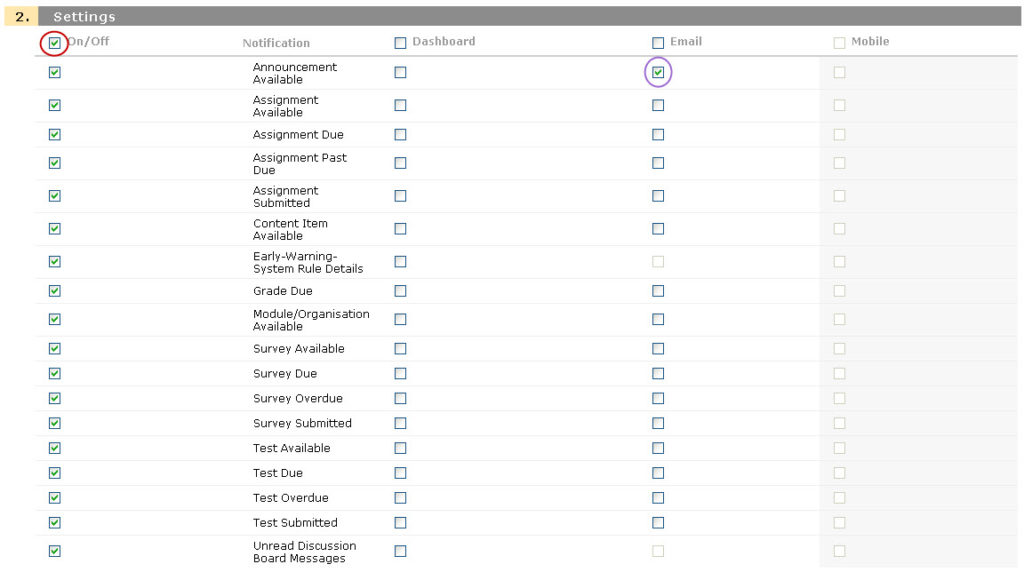
Click ‘Submit’.
Repeat this for each module you would like to change the settings for.
In July, the Learntech team posted information about rethinking the way in which inductions are handled. This was also suplemented with some top tips for staff as they prepare for the new academic year.
The information below builds on this with more recent information for staff who will be using technology in the context of their module.
As you plan your induction for students there are some key items of information of which you / your students need to be aware, that will help ease their progression into the University.
Accounts: All students at enrolment will be provided with a username and password for their University account, which enable them to access key resources such as the University computers, NILE, and Library materials. Full support is provided in both libraries to help any student log into the systems and access their accounts. Support via phone and email is also available, details are provided at the end of this message.
Students should use their University ID number (shown on the student card) as their username. The password will be their date of birth in a six digit format, followed by the first two letters of the family name (with the first letter being a capital letter and the second letter being in lower case) and followed by the = sign. [This is known as the University login.]
Example
username 31234567
password 081086Fa=
(This example shows what the password would be if the family name is Farmer and the student’s date of birth is 8 October 1986.)
All students need to go to the User Portal, set up their security questions, and change their initial password BEFORE they start to use the main university resources. It is important that they are encouraged to do this, as the initial password is a temporary one and will expire after 15 logins if it is not changed.
NILE: Students may then use their University account to login to NILE. They will then need to add the modules which are relevant to their course to their account. To help with this, tutors need to ensure they provide the exact module code(s) and name(s) to students, so that they can search effectively. Students will also find it helpful to be given some context of how tutors anticipate using NILE within the module, and guidance on the information they can expect to find there.
Training: Staff may request bespoke sessions for particular aspects of Learning Technology or specific use of NILE by using the general enquiry form
Email: The student’s personal email account which they provided at enrolment will be used for all electronic University communication. The student may find which account is being used by the University. A University provided email account is available for those students who do not wish to use their own account for University business. Students who wish to change the email address used by the University will need to contact their relevant Administration Team.
Should any student have a problem with any of the above then they should contact the library either in person or by the main contacts below:
Phone: 01604 893089
Email: libraryhelp@northampton.ac.uk
We are currently experiencing issues with emails from the Announcements and Email tool. We are investigating and apologise for the inconvenience. We are aware that some users are receiving multiple, back dated notifications. Please ignore these messages for now. We will post an update once it has been resolved. Thanks for your patience.
The trip involved a morning of meetings with Blackboard staff and representatives from Bath Spa, and Birmingham University at the the Blackboard offices which are based near Dam Square the in the heart of Amsterdam. Jan-Willem Van der Zalm (Director EMEA, Managed Hosting at Blackboard) lead the discussion where we talked about the service they provide and where their roadmap will be taking the service in the future.
The meeting confirmed many of the reasons why we pay Blackboard to provide this service. It includes everything from systems monitoring, security and backups to front line support, project planning, and handling of upgrades. With all of this handled by Blackboards team of experts, and service level agreements in place guaranteeing 99.9% uptime, we can concentrate on supporting staff and students in using technology to enhance their teaching and learning practice.
The Blackboard servers are housed in an Equinix Data Centre where the security just to get in was like something out of ’24’, requiring passports, pre-booking and a registered user whose finger prints are recorded. We had a tour of the facility including a room containing 5 generators which can keep power going into the centre for 51 hours without needing a fuel top up. The Data Centre is a sophisticated building with millions being invested in the continued maintenance, security provision and safety of the equipment and data held within its walls.
 We finished the tour by going into the Blackboard ‘cage’. Some of the Blackboard servers are run from this relatively new area where there is a lot of space available for expansion. There are other Data Centres containing Blackboard servers in Virginia, USA and Sydney, Australia. The Blackboard Data Centre/Infrastructure engineer gave us an enthusiastic overview of the set up within the cage demonstrating the physical structure of an otherwise virtual system.
We finished the tour by going into the Blackboard ‘cage’. Some of the Blackboard servers are run from this relatively new area where there is a lot of space available for expansion. There are other Data Centres containing Blackboard servers in Virginia, USA and Sydney, Australia. The Blackboard Data Centre/Infrastructure engineer gave us an enthusiastic overview of the set up within the cage demonstrating the physical structure of an otherwise virtual system.
The whole visit gave us a clearer understanding and appreciation of the work that goes on behind the scenes to support and maintain NILE. Pretty good value as far as we’re concerned.
Since NILE was formally established in 2002, the system has developed organically based on staff and student feedback. To date NILE has not been linked with other institutional systems, and this has sometimes caused confusion both at module and user level – modules listed on this system often did not have the same name or code as that held elsewhere within the University, and passwords and email addresses used for NILE have not been consistent with those used for other systems. The Learning Technology team have been monitoring these issues, and QNIG (QLS / NILE Integration Group) was set up to address them, and starting this summer, a programme of improvements will begin.
Feedback received
A number of comments have been received based around the following points:
- Some users have reported issues with logging into NILE because their password is different to that used on other systems.
- Some users have reported that they have not received communications being sent out by NILE via email, because of a mismatch in email address. Some users also report that they have received information from courses and modules which they are no longer taking, because they are not automatically removed from NILE sites.
- Students often have problems finding their correct modules on NILE, as the site may not have the name they were expecting or is listed inside another course site. Students appreciate being added in advance to the sites they need on NILE, so that they don’t need to search for them, but for staff, adding students to sites can be a long task.
- Staff sometimes need sites at the field or course level rather than just at the module level, and sometimes sites which do not fit with any of the course, field or module descriptions (for example: a site for particular project activity).
- Students are currently removed from NILE sites each year which means that they will lose access to previously used materials unless they are separately saved. Again, the process of removing students from sites is time consuming for staff.
- Staff would like to make better use of the information held in the Grade Centre in NILE, as some of this contains information which also needs to be located on the student record system.
Future Planning
As a result of the feedback above, a number of actions are now being taken forward in a phased process:
Phase 1 (2 / 3 August 2011)
The usernames, passwords and email addresses held in NILE will be linked to the central identity management system. When a user changes their centrally held password or email address then this will be automatically updated on NILE.
Phase 2 (piloting Jun – Dec 2011)
New sites on NILE will be named with a specific ID which matches exactly with that held on the student record system. The ID will define the module, field or course; the cohort (e.g. Autumn, Spring or Summer); and the year of activity.
Any requested site which is not specifically related to a module, field or course will be set up on an ad hoc basis by the Learning Technology team, and normally listed under the Organisation section of NILE rather than within the Module tab.
Once the pilot is complete and any issues have been addressed, this will be rolled out for all NILE sites. Existing course and module sites will be recreated with new codes, and sites not related to taught courses or modules will be moved to organisations. Once this is done we should be able to proceed to automatically enrol students onto the course and module sites they need.
The specific setup of the sites will also mean that a new site will be created for each different cohort and each new year. The implications for this on storage are currently being assessed but this should mean that students could have access to previously taken modules and courses. The setup of new sites will mean that there is no need for staff to manage site enrolments, and communication to specific cohorts will be easier.
Phase 3 (2012 onwards)
Pilots will be undertaken to look at how Grade Centre data from NILE may be passed directly into the student record system. This will potentially speed up student access to grades and reduce administration.
Further Information
If you have any comments or questions on the above then please email Rob.Howe@northampton.ac.uk
The University of Northampton hosts the regional training and development of police recruits and this case study looks at the benefits of using NILE for active management of work-based learning tasks. Additionally, it explored the range of tools within NILE to broaden the training strategies currently utilised with police.
As part of our regular programme of NILE maintenance and improvements, this summer there will be two short periods when work will be completed. There may a disruption to the NILE service during these periods.
On the weekend of 25/26 June, the software that underpins NILE will be upgraded to the latest service pack.
On the 26/27 July, NILE will be linked to the staff / student login system.
In preparation for these changes, all users need to ensure that their passwords and email addresses on NILE match those on the main University IT systems, before 25th June. For more details, please see the upgrade information page.
Recent Posts
- Blackboard Upgrade – February 2026
- Blackboard Upgrade – January 2026
- Spotlight on Excellence: Bringing AI Conversations into Management Learning
- Blackboard Upgrade – December 2025
- Preparing for your Physiotherapy Apprenticeship Programme (PREP-PAP) by Fiona Barrett and Anna Smith
- Blackboard Upgrade – November 2025
- Fix Your Content Day 2025
- Blackboard Upgrade – October 2025
- Blackboard Upgrade – September 2025
- The potential student benefits of staying engaged with learning and teaching material
Tags
ABL Practitioner Stories Academic Skills Accessibility Active Blended Learning (ABL) ADE AI Artificial Intelligence Assessment Design Assessment Tools Blackboard Blackboard Learn Blackboard Upgrade Blended Learning Blogs CAIeRO Collaborate Collaboration Distance Learning Feedback FHES Flipped Learning iNorthampton iPad Kaltura Learner Experience MALT Mobile Newsletter NILE NILE Ultra Outside the box Panopto Presentations Quality Reflection SHED Submitting and Grading Electronically (SaGE) Turnitin Ultra Ultra Upgrade Update Updates Video Waterside XerteArchives
Site Admin

