Blackboard Upgrade – November 2024
The new features in Blackboard’s November upgrade will be available from Friday 8th November. This month’s upgrade includes the following new/improved features to Ultra courses:
- Improvement to print test option for Ultra tests
- Improved assignment file submission process for students submitting to Ultra assignments
- Important updates to the storage and management of Kaltura media (from 31st December)
- End of life for guest access to NILE, including welcome courses and organisations, and removal of old Original courses and organisations (from 31st December)
Improvement to the print test option for Ultra tests
Prior to the November upgrade, the print test option in Ultra tests did not include questions coming from question pools. Following the upgrade, question pool questions will be included when printing tests. Also following the upgrade, when using print test a single PDF file will now be generated which includes both the test with answers (the answer key) in the first half of the PDF, and the test as it appears to students without answers in the second half of the PDF. As is currently the case, the print test option will only be available to staff.
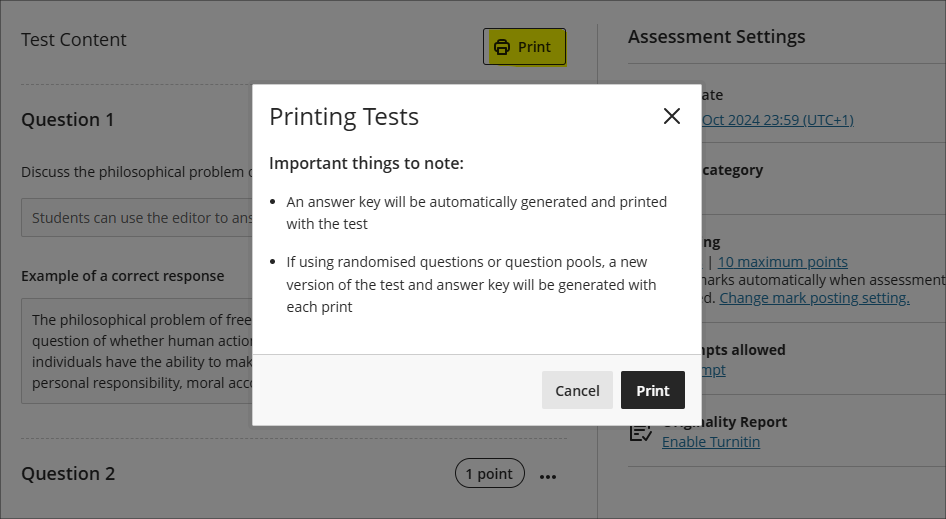
Improved assignment file submission process for students submitting files to Ultra assignments
The November upgrade improves the file upload process for students submitting files to Ultra assignments, making students aware of corrupted files, files which exceed the maximum permitted file size limit, audio/video files which must be uploaded via Kaltura, and ensuring all files are correctly attached during multiple file uploads.
- Corrupted File Alerts: If a student attempts to submit a corrupted file a pop-up will notify them of the issue.
- File Size Limit & File Type Notification: A pop-up will display a message to students if their file exceeds the permitted size limit of 1GB or is an audio/video file that needs to be uploaded to NILE using Kaltura. In both of these instances, students will be directed to view the ‘Why can’t I upload my file to NILE?‘ FAQ.
- Managing Multiple File Uploads: To prevent issues when uploading multiple files, students will now be required to wait for the each file to complete the upload process before attaching additional files.
Important updates to the storage and management of Kaltura media (from 31st December)
In order to make more effective use of our available storage in Kaltura, the audio/video streaming system used in NILE, in October 2024 ITSG (IT Steering Group) approved changes to the storage and management of Kaltura media. Removal of media files from Kaltura will now take place as follows:
- Student Media: Media files with no plays to be permanently deleted after three years. Media files with one or more plays to be permanently deleted eight years after upload date.
- Staff Media: Media files with no plays in the last eight years to be permanently deleted.
End of life for guest access to NILE, including welcome courses and organisations, and removal of old Original courses and organisations (from 31st December)
As previously announced in our Blackboard Upgrade – July 2024 post, in order to implement necessary security measures, from the 1st of January 2025 guest access to NILE will no longer be possible. This means that only logged in users will be able to access NILE. Guest access to Ultra courses has never been possible, however, some old Original courses, including welcome courses, may still be available via guest access and the information they contain may need to be relocated.
Additionally, please note that while most NILE courses are regularly archived and removed from NILE in accordance with the NILE Archiving and Retention Policy, some old Original courses and organisations remain on the system and will continue to be removed from NILE on a rolling ten year basis. Currently, all Original courses and organisations created before 01/01/2014 are no longer available on NILE, and courses created before 01/01/2015 will be no longer be available from 1st January 2025.
Staff who are concerned that they may be affected by either of these matters are encouraged to contact Robert Farmer, the Learning Technology Manager, to discuss their requirements. Where information needs to be available to people who do not have a NILE login, it will be necessary to use another platform to provide this. However, where using NILE is still the best option, we will be happy to provide a new Ultra course or organisation to replace the old Original one.
More information
As ever, please get in touch with your learning technologist if you would like any more information about the new features available in this month’s upgrade: Who is my learning technologist?
Recent Posts
- Blackboard Upgrade – February 2026
- Blackboard Upgrade – January 2026
- Spotlight on Excellence: Bringing AI Conversations into Management Learning
- Blackboard Upgrade – December 2025
- Preparing for your Physiotherapy Apprenticeship Programme (PREP-PAP) by Fiona Barrett and Anna Smith
- Blackboard Upgrade – November 2025
- Fix Your Content Day 2025
- Blackboard Upgrade – October 2025
- Blackboard Upgrade – September 2025
- The potential student benefits of staying engaged with learning and teaching material
Tags
ABL Practitioner Stories Academic Skills Accessibility Active Blended Learning (ABL) ADE AI Artificial Intelligence Assessment Design Assessment Tools Blackboard Blackboard Learn Blackboard Upgrade Blended Learning Blogs CAIeRO Collaborate Collaboration Distance Learning Feedback FHES Flipped Learning iNorthampton iPad Kaltura Learner Experience MALT Mobile Newsletter NILE NILE Ultra Outside the box Panopto Presentations Quality Reflection SHED Submitting and Grading Electronically (SaGE) Turnitin Ultra Ultra Upgrade Update Updates Video Waterside XerteArchives
Site Admin

