Blackboard Upgrade – December 2023: AI Design Assistant, AI Image Generator, and Unsplash Image Library
On Friday 8th December, 2023, three new NILE tools will become available to staff; the AI Design Assistant, AI Image Generator, and the Unsplash Image Library.
AI Design Assistant
AI Design Assistant is a new feature of Ultra courses, and may be used by academic staff to generate ideas regarding:
- Course structure
- Images
- Tests/quizzes
- Discussion and journal prompts
- Rubrics
The AI Design Assistant only generates suggestions when it is asked to by members of academic staff, and cannot automatically add or change anything in NILE courses. Academic staff are always in control of the AI Design Assistant, and can quickly and easily reject any AI generated ideas before they are added to a NILE course. Anything generated by the AI Design Assistant can only be added to a NILE course once it has been approved by academic staff teaching on the module, and all AI generated suggestions can be edited by staff before being made available to students.
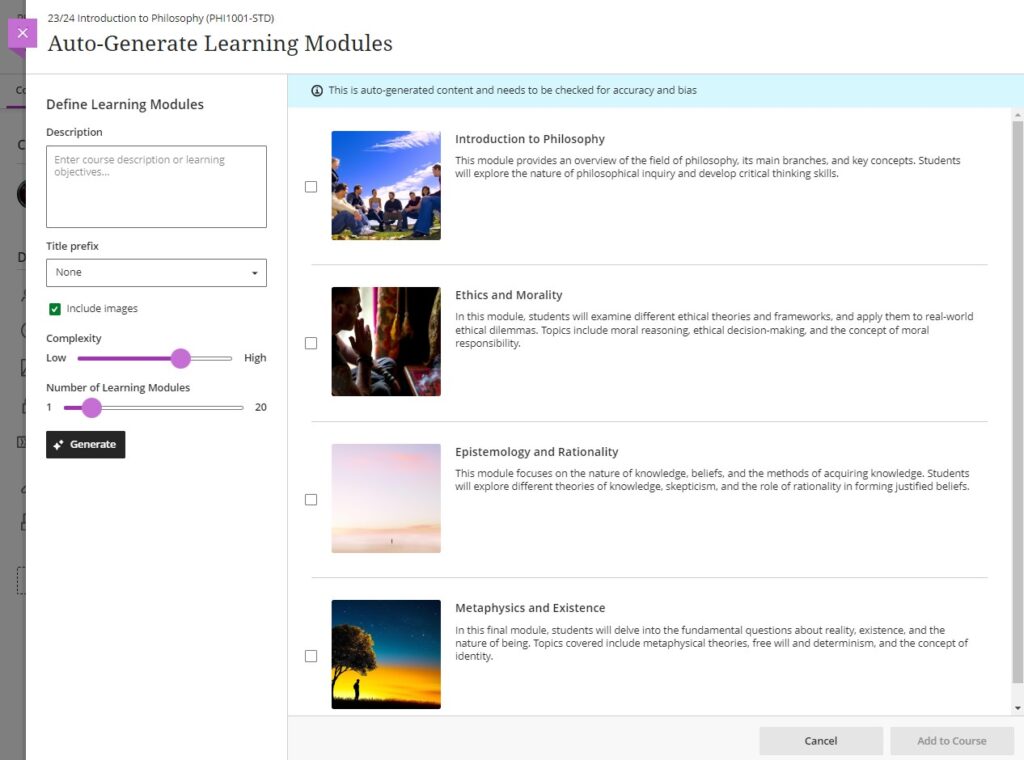
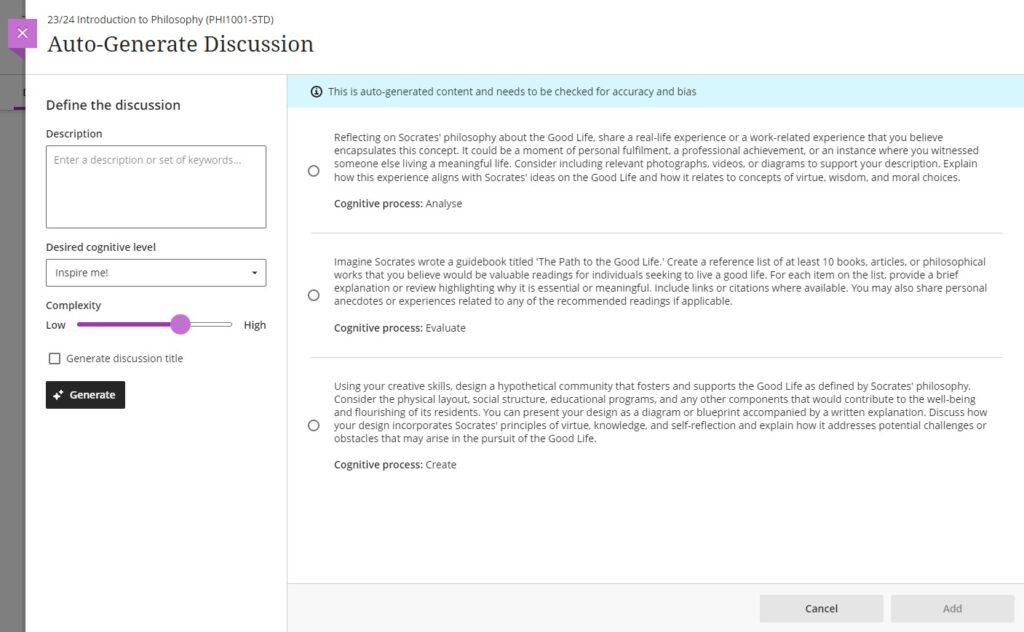
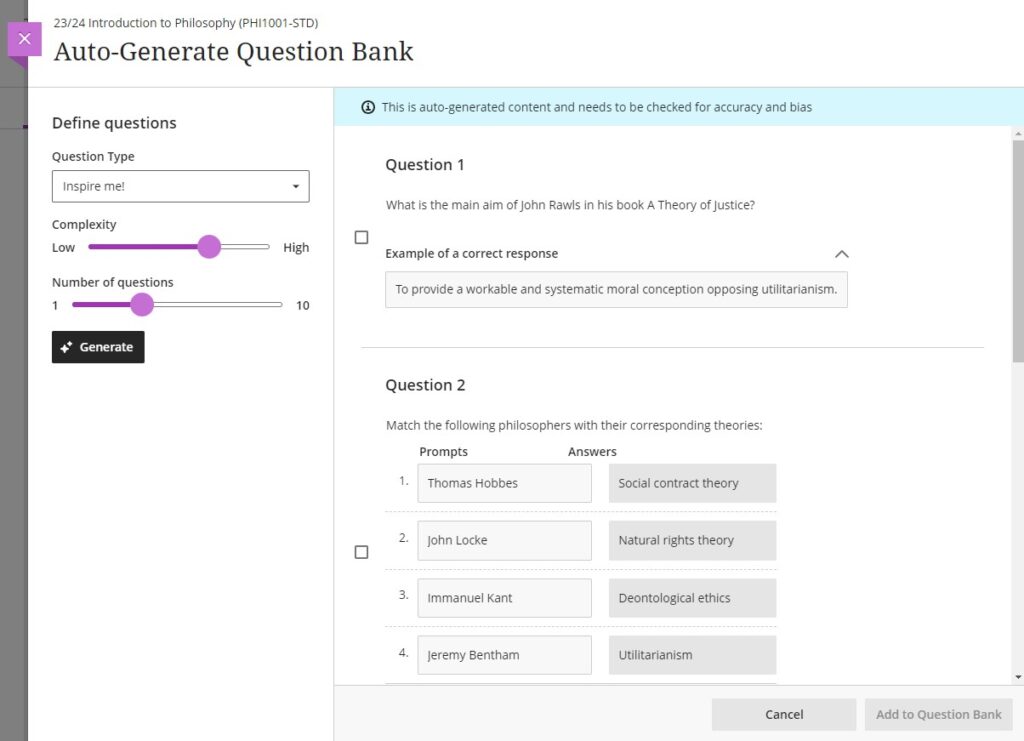
AI Image Generator & Unsplash Image Library
Wherever you can currently add an image in an Ultra course, following the upgrade on the 8th of December, as well as being able to upload images from your computer, you will also be able to search for and add images from the Unsplash image library. And, in many places in Ultra courses, you will be able to add AI-generated images too.
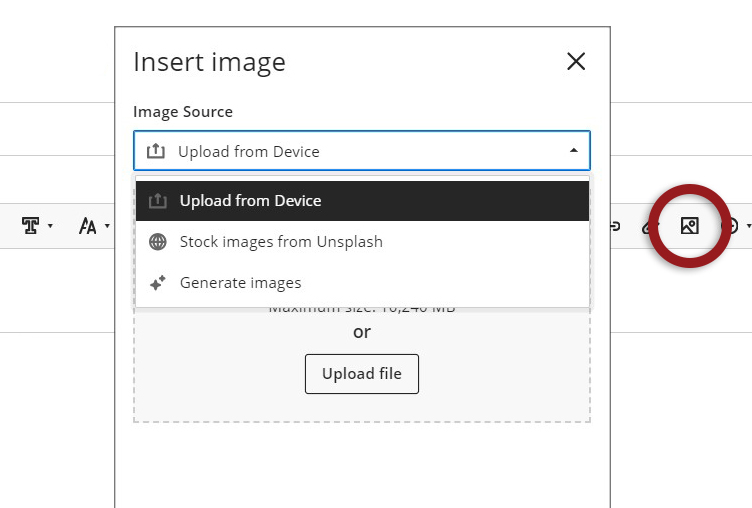
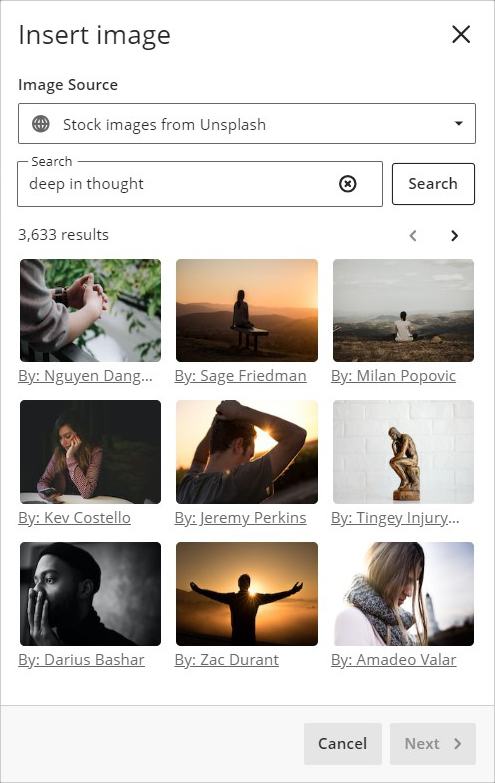
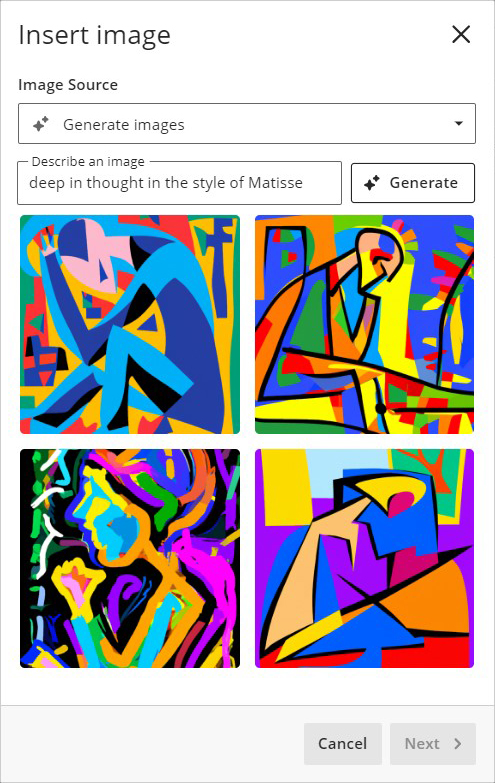
First Thoughts on AI Design Assistant
Find out more about what UON staff think about AI Design Assistant in our blog post from Dr Cleo Cameron (Senior Lecturer in Criminal Justice): First Thoughts on AI Design Assistant
Other items included in the December upgrade
The December upgrade will see the ‘Add image’ button in a number of new places in Ultra courses for staff, including announcements (upload from device or Unsplash), and Ultra tests and assignments (upload from device, Unsplash, and AI-generated images). However, please note that images embedded in announcements will not be included in the emailed copy of the announcement; they will only be visible to students when viewing the announcement in the Ultra course.
Ultra rubrics will be enhanced in the December upgrade. Currently these are limited to a maximum of 15 rows and columns, but following the upgrade there will be no limit on the number of rows and columns when using an Ultra rubric.
More information
To find out more about these new tools, full guidance is already available at: Learning Technology – AI Design Assistant
You can also find out more by coming along to the LearnTech Jingle Mingle on Tuesday 12th December, 2023, between 12:30 and 13:45 in T-Pod C (2nd Floor, Learning Hub).
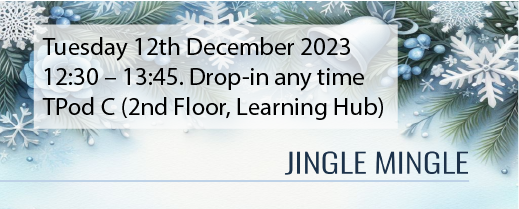
As ever, please get in touch with your learning technologist if you would like any more information about these new NILE features: Who is my learning technologist?
Recent Posts
- StudySmart 2 – Student Posters
- NILE Ultra Course Award Winners 2025
- Blackboard Upgrade – June 2025
- Learning Technology / NILE Community Group
- Blackboard Upgrade – May 2025
- Blackboard Upgrade – April 2025
- NILE Ultra Course Awards 2025 – Nominations are open!
- Blackboard Upgrade – March 2025
- Blackboard Upgrade – February 2025
- Blackboard Upgrade – January 2025
Tags
ABL Practitioner Stories Academic Skills Accessibility Active Blended Learning (ABL) ADE AI Artificial Intelligence Assessment Design Assessment Tools Blackboard Blackboard Learn Blackboard Upgrade Blended Learning Blogs CAIeRO Collaborate Collaboration Distance Learning Feedback FHES Flipped Learning iNorthampton iPad Kaltura Learner Experience MALT Mobile Newsletter NILE NILE Ultra Outside the box Panopto Presentations Quality Reflection SHED Submitting and Grading Electronically (SaGE) Turnitin Ultra Ultra Upgrade Update Updates Video Waterside XerteArchives
Site Admin

