Blackboard Upgrade – October 2023
The new features in Blackboard’s October upgrade will be available from the morning of Friday 6th October. This month’s upgrade includes the following new features to Ultra courses:
- Send reminder from gradebook
- Partial credit auto-distribution for correct answers for Multiple Choice questions
- Delegated marking option for Ultra assignments
Send reminder from gradebook
New in the October upgrade is the addition of a ‘Send Reminder’ tool in the Ultra gradebook. However, please be aware that this tool is in a very early stage of development, and, due to its limited functionality, staff are recommended not to use it.
Instead of using the the send reminder tool, staff are advised to continue using the current process of contacting non-submitters via the student progress tool, as reminders sent via this method will always be sent as emails as well as Ultra messages:
- Identifying and contacting non-submitters (NILE assessment workflow guide)
- Identifying and contacting non-submitters (video guide – 1m 30sec)
In it’s current form, reminders sent via the new send reminder tool cannot be sent as emails to students; instead, students will receive an Ultra message only. Additionally, reminders cannot be sent for assignments which have release conditions applied, which are automatically applied to all Turnitin assignments. Send reminder messages cannot be customised by staff, and students who receive a reminder will receive the following Ultra message:
Important Notification: Your assessment has not been submitted.
Your assessment named ‘[Name of Assessment]’ has not been submitted.
If you have already received mitigating circumstances or an extension for this assessment, you can ignore this message.
Important information about late submissions, extensions, and mitigating circumstances:
In accordance with University policy, you can submit assessments up to one week late, but your grade will be capped to a bare pass. Extensions are available through your module leader if you have unforeseen circumstances that prevent you from meeting an assessment deadline. The maximum extension period is two weeks, and grades for assessments which have an extension will not be capped. Please note that late submissions and extensions are only available at the first submission point.
If unforeseen circumstances mean that you will need longer than two weeks to submit your assessment, you may be able to apply for mitigating circumstances. If your application for mitigating circumstances is successful this will defer submission of your assessment to the resit submission point, so you can submit to this for an uncapped grade. If a mitigating circumstances application is approved at the resit submission point, it is recognition of extenuating circumstances at that time, but there is no further opportunity to resubmit the assessment.
More information, help and support:
More information about late submissions, extensions, and mitigating circumstances is available from: University of Northampton Guide to Mitigating Circumstances and Extensions.
If you need any other support regarding your assessment, please contact the module leader for help as soon as possible.
The deadline for the above-named assessment is shown below:
Due date: [Assessment due date]
The send reminder tool can be accessed in the Ultra gradebook, from both list and grid view:
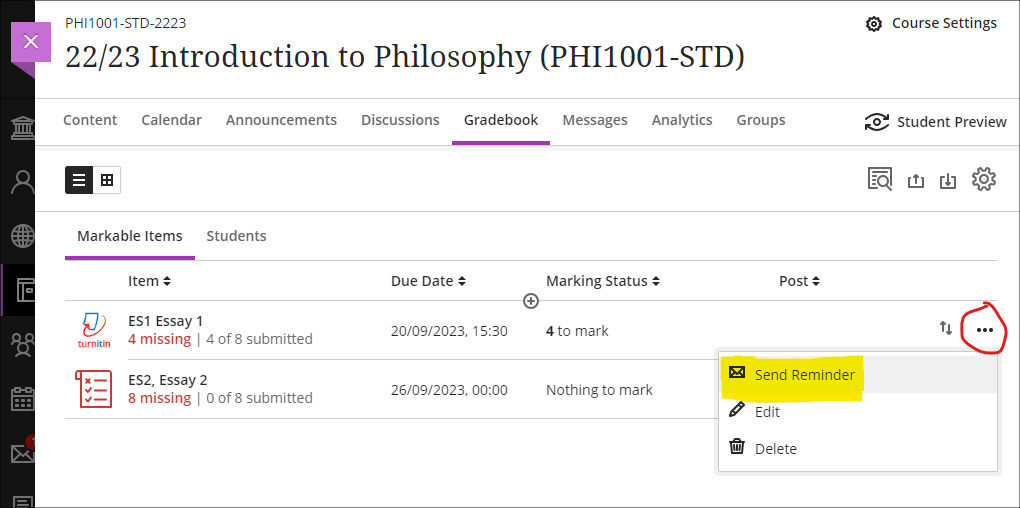
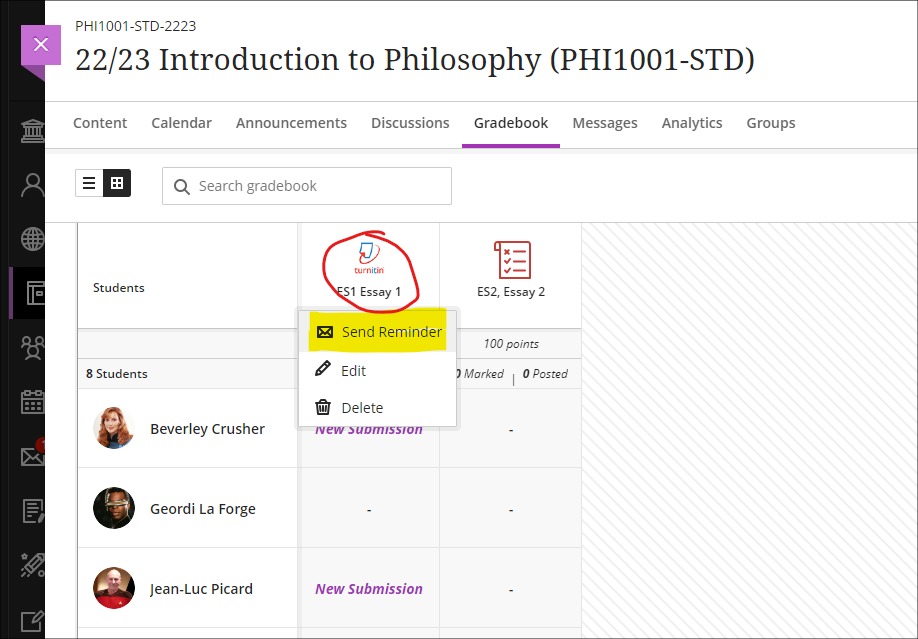
However, at the current time the assessment submission point must be set to ‘Visible to students’ for the message to be sent. If the assessment submission point is set to ‘Hidden from students’ or ‘Release conditions’ an error message will be received when trying to send the message.
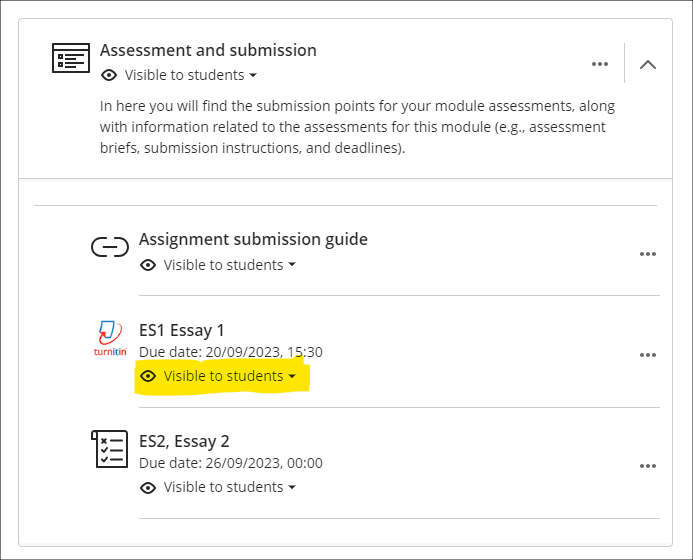
Once the send reminder tool reaches a sufficient level of functionality, we will update our guidance accordingly.
Partial credit auto-distribution for correct answers for Multiple Choice questions
Following the October upgrade, when setting up multiple option test questions with partial and negative credit allowed, percentages will be automatically allocated and equally distributed between the correct options. However, these can be overwritten should staff prefer to weight the distribution unequally.
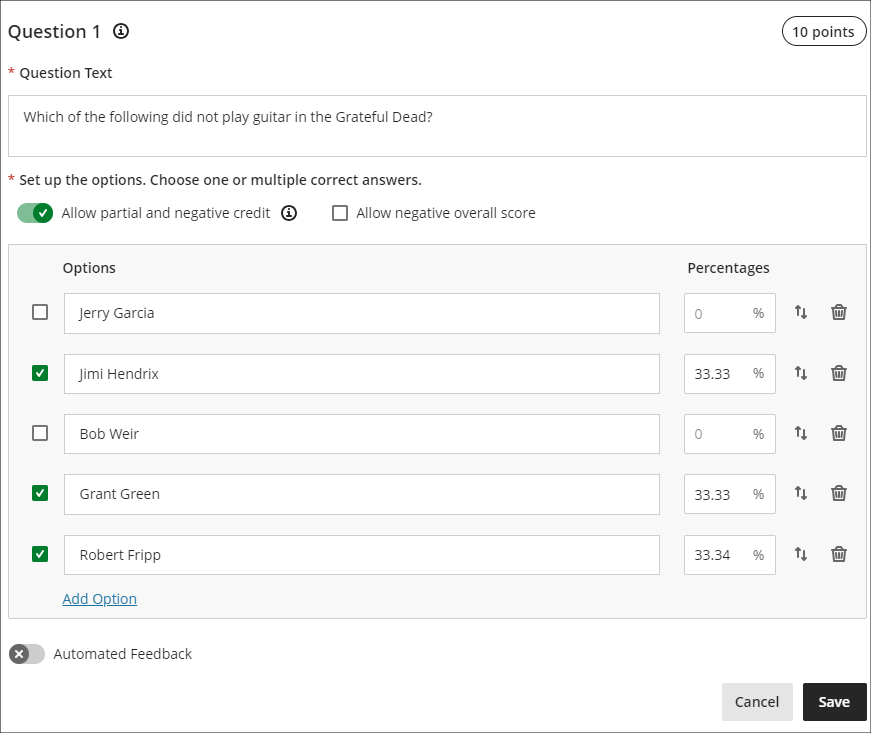
More information about setting up tests in Ultra courses is available from: Blackboard Help – Create Tests
Delegated marking option for Ultra assignments
Delegated marking is already available with Turnitin assignments. After the October upgrade, staff marking Ultra assignments will also be able to create marking groups allowing the different members of staff marking an assignment to see only the assignments that they are marking.
Please note that this first version of delegated grading only supports assignment submissions from individual students. Tests, group assessments, and anonymous submissions are not supported at this time.
The option to allow delegated marking for Ultra assessments is available in the assignment settings.
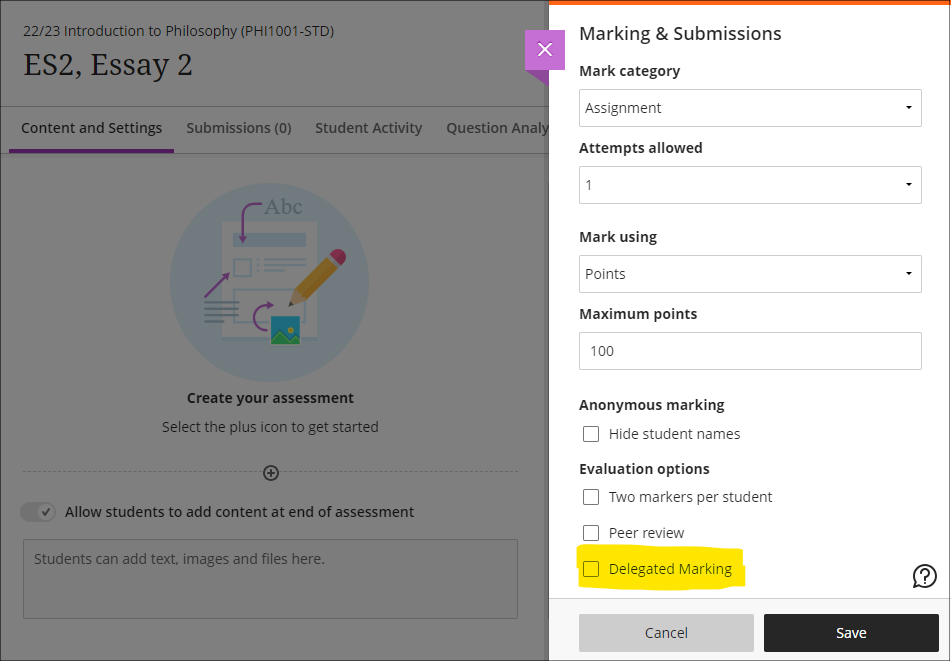
After selecting the delegated grading option, select the appropriate group set. Staff can assign one or more members of staff to each group in the group set. If multiple markers are assigned to the same group, they will share the grading responsibility for the group members. Staff assigned to a group of students will only see submissions for those students on the assignment’s submission page, and they can only post grades for their assigned group members. Any unassigned staff enrolled in the course will see all student submissions on the assignment’s submission page, and will be able to post grades for all students.
More information
As ever, please get in touch with your learning technologist if you would like any more information about the new features available in this month’s upgrade: Who is my learning technologist?
Recent Posts
- Blackboard Upgrade – February 2026
- Blackboard Upgrade – January 2026
- Spotlight on Excellence: Bringing AI Conversations into Management Learning
- Blackboard Upgrade – December 2025
- Preparing for your Physiotherapy Apprenticeship Programme (PREP-PAP) by Fiona Barrett and Anna Smith
- Blackboard Upgrade – November 2025
- Fix Your Content Day 2025
- Blackboard Upgrade – October 2025
- Blackboard Upgrade – September 2025
- The potential student benefits of staying engaged with learning and teaching material
Tags
ABL Practitioner Stories Academic Skills Accessibility Active Blended Learning (ABL) ADE AI Artificial Intelligence Assessment Design Assessment Tools Blackboard Blackboard Learn Blackboard Upgrade Blended Learning Blogs CAIeRO Collaborate Collaboration Distance Learning Feedback FHES Flipped Learning iNorthampton iPad Kaltura Learner Experience MALT Mobile Newsletter NILE NILE Ultra Outside the box Panopto Presentations Quality Reflection SHED Submitting and Grading Electronically (SaGE) Turnitin Ultra Ultra Upgrade Update Updates Video Waterside XerteArchives
Site Admin

