Blackboard Upgrade – September 2022
Blackboard’s September upgrade will be available from the morning of Friday 2nd September, and includes improvements to the Ultra courses copy tool, including the ability to more easily copy rubrics into Ultra courses, and removing the option to accidentally copy a course back into itself. Also included in the upgrade are improvements to question banks sorting controls, the ability for staff to both reply to and grade a discussion on the same page, and improvements to the Ultra test timer for students.
The ability to add preferred pronouns and name pronunciations is available already in NILE, and Microsoft Immersive Reader will become one of Ally’s alternative formats at the end of August.
Add your preferred pronouns and name pronunciation to your NILE profile
Brand new to NILE this summer is greater support for pronouns and name pronunciation. This feature is available now. Staff and students who would like to can now add a written and an audio pronunciation of their name, and can select their preferred pronouns. If these are added, they will be displayed on the Ultra course profile cards. Staff and students can also add their photo to their course profile too. Adding a photo, selecting your preferred pronouns, and adding a pronunciation can all be done from the NILE profile page.
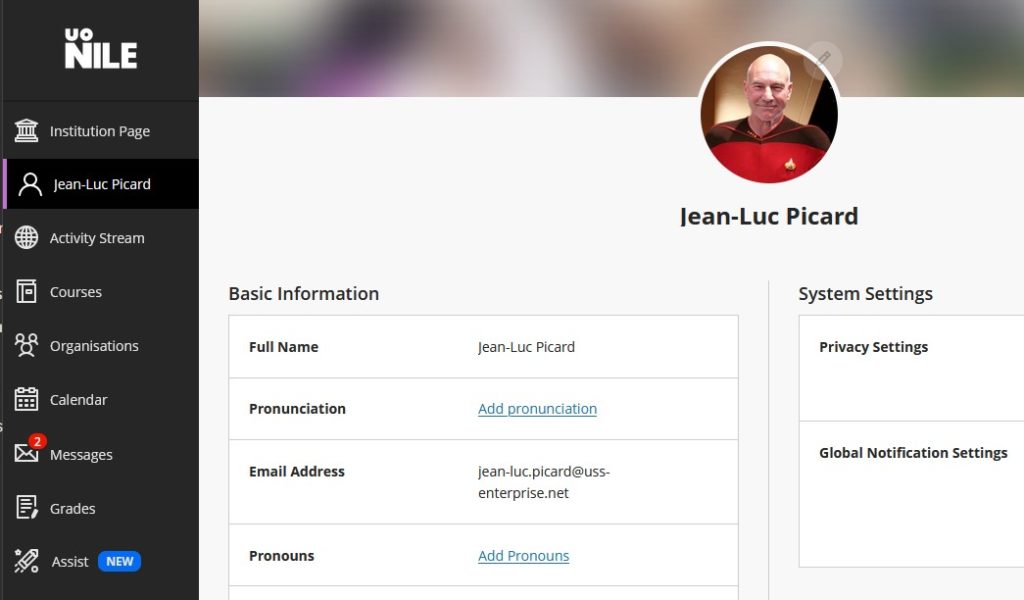
Copy rubrics into Ultra courses
Following the September upgrade, it will be much easier to copy rubrics into Ultra courses from both Original and Ultra courses. When copying content, course rubrics will be available to select, and either all or selected rubrics can be chosen to copy.
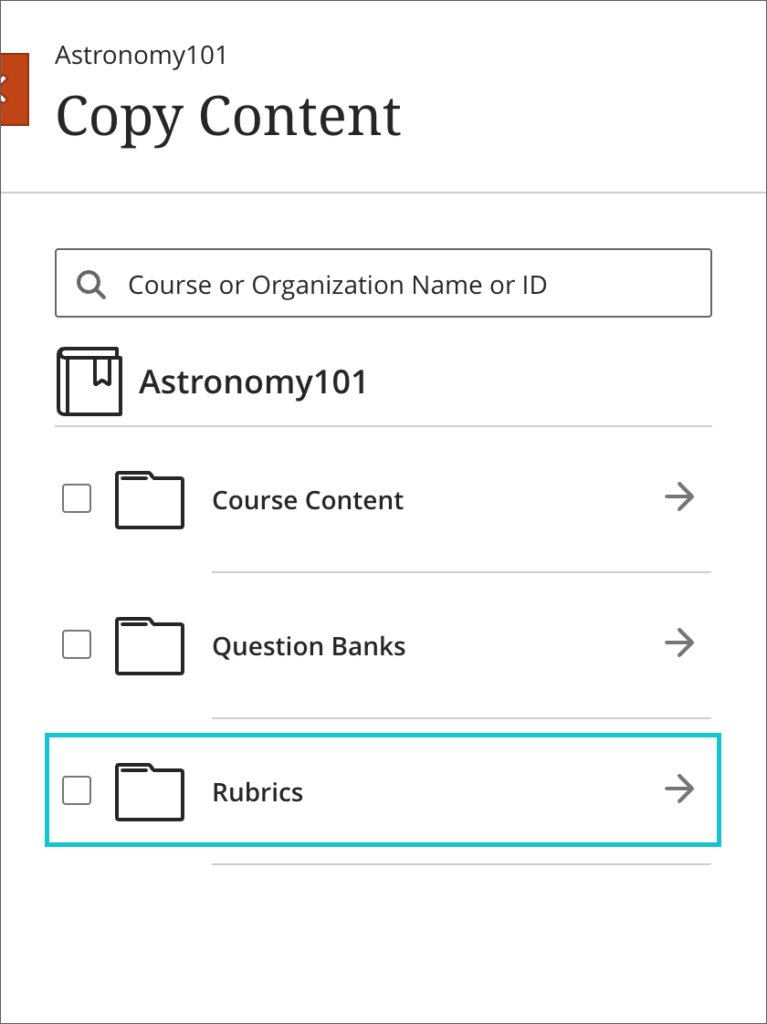
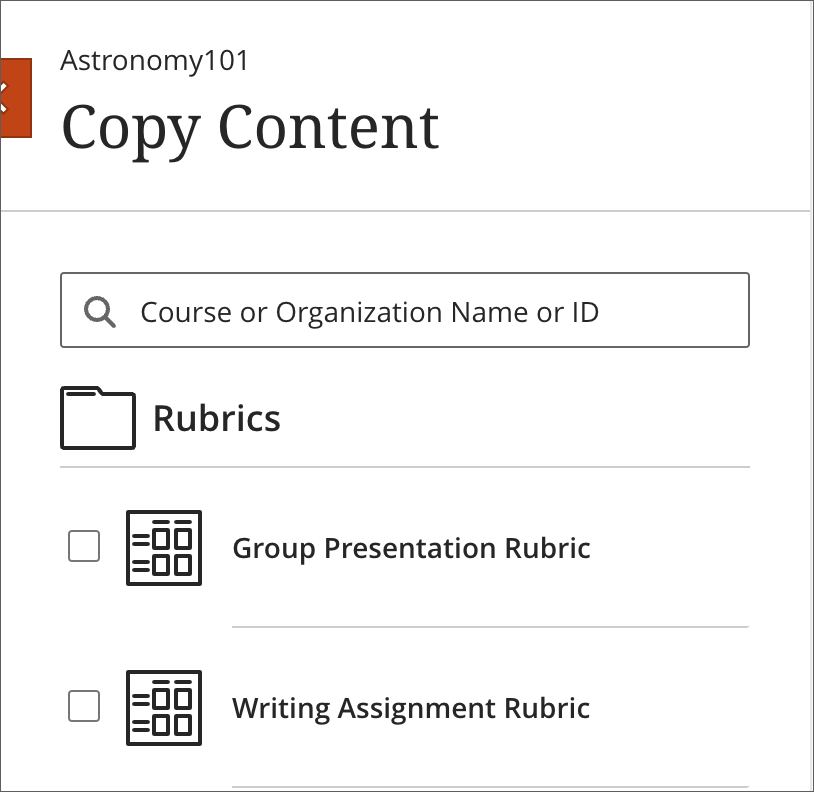
Ultra courses cannot be accidentally copied into themselves
Prior to the September upgrade, when copying content from one course to another, it was possible to select the same Ultra courses as both the source and the destination, thus copying an entire course into itself. After the upgrade, while individual content items can be copied from a course back into itself, the entire course cannot be, and will be greyed out in the list of possible course copy sources. However, staff can still go into the greyed out course and pick selected items to copy.
In the example below, Astronomy 101 cannot be selected as the copy source, as the instructor is already in Astronomy 101 (i.e., it is the copy destination). However, the instructor can select the arrow and go into Astronomy 101 and pick out selected content items to copy back into the Astronomy 101 course.
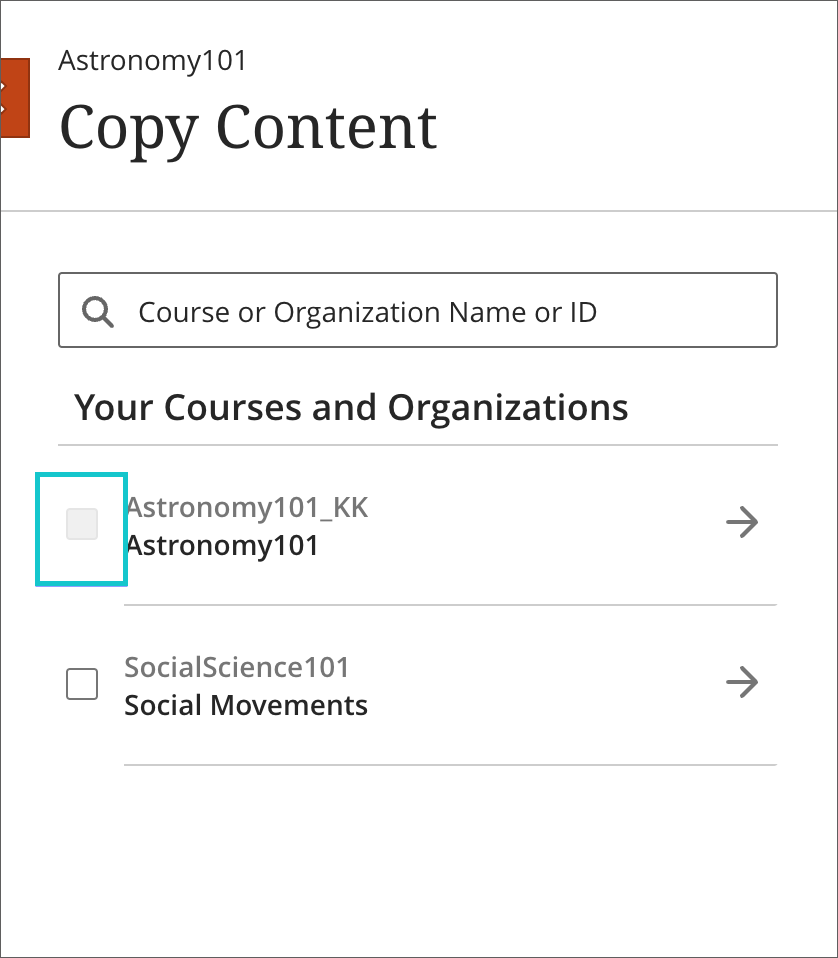
Improvements to question banks sorting controls
After September’s upgrade, question banks in Ultra courses will have improved navigation and sorting controls, making it easier for staff to more easily sort question banks based on the name, number of questions in a bank, or the last edited date.

You can find out more about using question banks at: https://help.blackboard.com/Learn/Instructor/Ultra/Tests_Pools_Surveys/ULTRA_Reuse_Questions/ULTRA_Question_Banks
Discussion replies in Ultra courses are available from the grading page
Prior to the September upgrade, it was not possible to reply to a student’s discussion post when grading the discussion. Following the upgrade, staff can grade discussions, and reply to discussion posts from the discussions grading page.
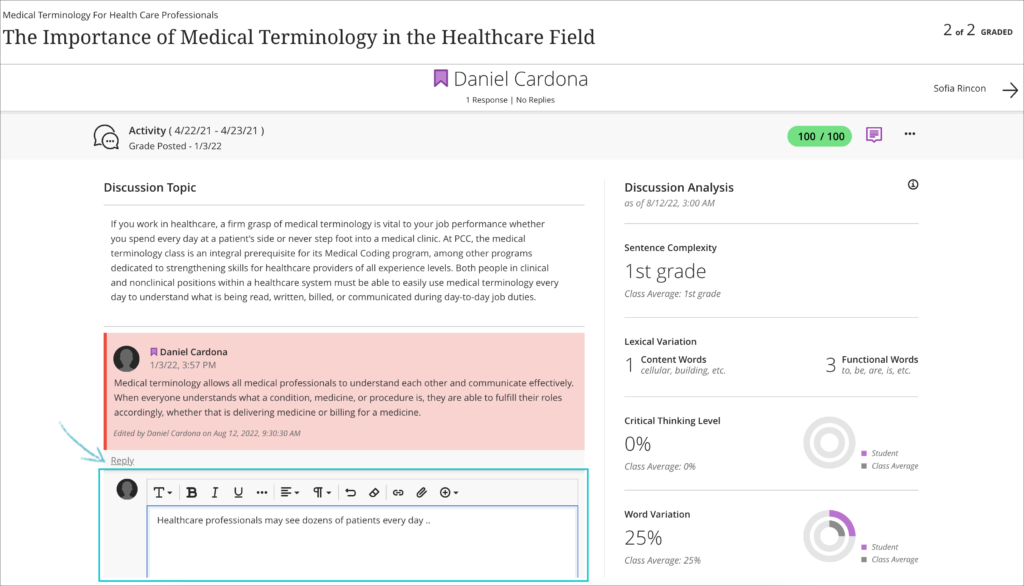
Improvements to the Ultra test timer for students
When taking a timed assessment, it is important for students to be aware of the time that remains to complete it. However, a fixed display of the timer can also add stress. To support various student preferences, Blackboard are introducing notifications for timed assessments. These notifications are less invasive yet keep the student informed.
- For assessments less than 10 minutes, there is no notification.
- For assessments less than 1 hour but greater than 10 minutes, there will be a single reminder when 10% of the time remains. For example, for an assessment with a 10-minute time limit, the notification will appear when 1-minute remains.
- For assessments longer than or equal to an hour, there will be an added notification when 50% of the time remains. For example, for an assessment with a one-hour time limit, the notification will appear when 30 minutes remain. A second notification will appear when 10% of the time remains.
- If a student has a time limit accommodation, a notification will appear when 10% of the extra time remains. If the extra time allowed is less than 10 minutes, there will be no added notification.
- If a student has an unlimited time accommodation, there will be no notifications for the time remaining.
All notifications for remaining time auto-dismiss after 20 seconds. If a student prefers, they can dismiss the notification
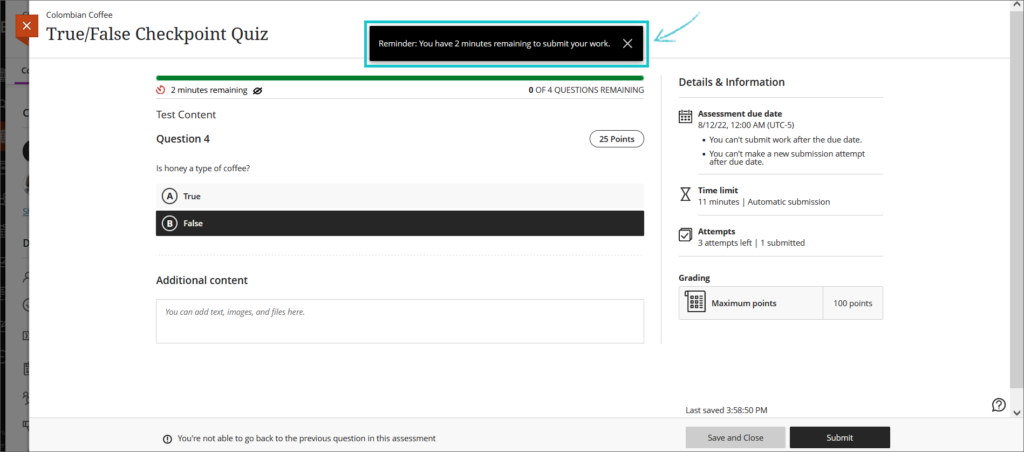
Microsoft Immersive Reader included as one of Ally’s alternative formats
At the end of August, prior to the September upgrade, users accessing content via Ally in Ultra and Original courses will be able to select Microsoft Immersive Reader as one of the alternative formats.
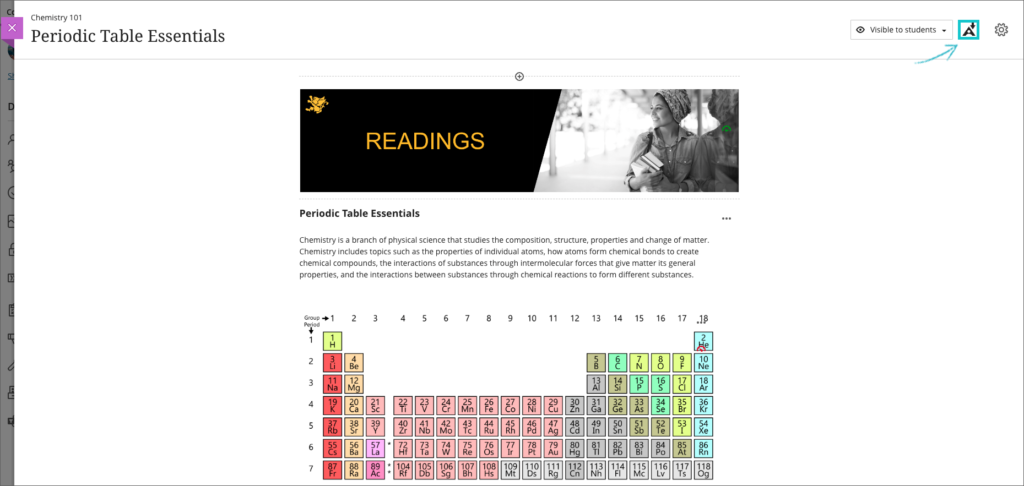
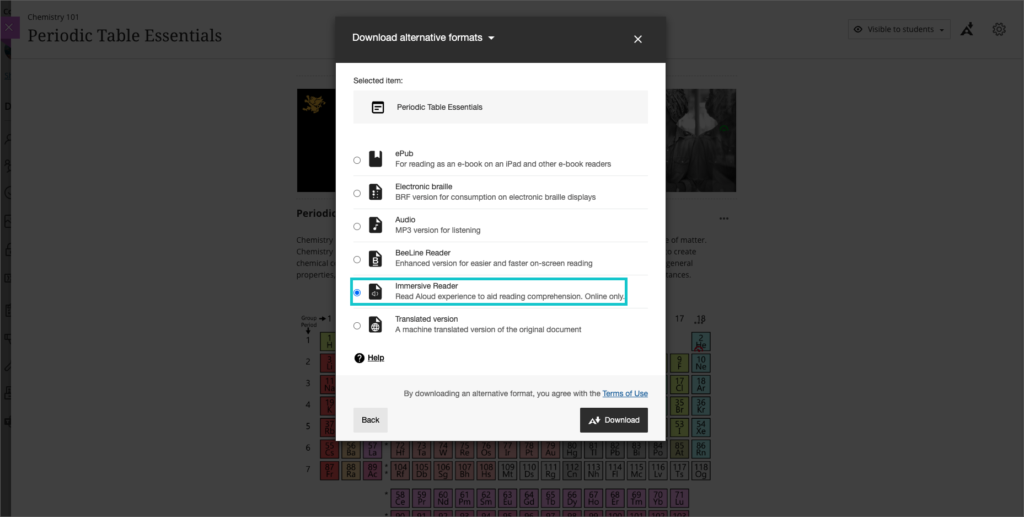
You can find out more about Ally at: https://help.blackboard.com/Ally/Ally_for_LMS/Instructor
And you can find out more about Microsoft Immersive Reader at: https://aka.ms/AllAboutImmersiveReader
More information
As ever, please get in touch with your learning technologist if you would like any more information about the new features available in this month’s upgrade: https://libguides.northampton.ac.uk/learntech/staff/nile-help/who-is-my-learning-technologist
Recent Posts
- H5P (HTML5 package) content types meets the needs of Jim Atkinson, Staff Development Trainer
- Blackboard Upgrade – July 2025
- StudySmart 2 – Student Posters
- NILE Ultra Course Award Winners 2025
- Blackboard Upgrade – June 2025
- Learning Technology / NILE Community Group
- Blackboard Upgrade – May 2025
- Blackboard Upgrade – April 2025
- NILE Ultra Course Awards 2025 – Nominations are open!
- Blackboard Upgrade – March 2025
Tags
ABL Practitioner Stories Academic Skills Accessibility Active Blended Learning (ABL) ADE AI Artificial Intelligence Assessment Design Assessment Tools Blackboard Blackboard Learn Blackboard Upgrade Blended Learning Blogs CAIeRO Collaborate Collaboration Distance Learning Feedback FHES Flipped Learning iNorthampton iPad Kaltura Learner Experience MALT Mobile Newsletter NILE NILE Ultra Outside the box Panopto Presentations Quality Reflection SHED Submitting and Grading Electronically (SaGE) Turnitin Ultra Ultra Upgrade Update Updates Video Waterside XerteArchives
Site Admin

