The New Blackboard Content Editor
From the 6th of November 2020 onwards, staff and students will notice that the Blackboard Content Editor looks a little different.
Where previously you’ll have seen and used this version of the content editor:

You’ll now see and use this updated and improved content editor:

An important difference between the old and new content editors is the ‘Mashups’ button. In the old content editor it looked like this:
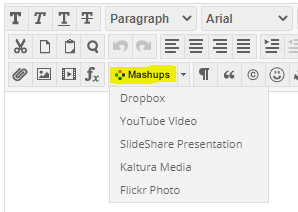
While in the new one it is now a ‘plus’ button:
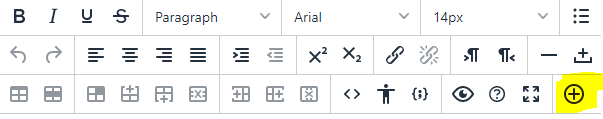
There are lots of great reasons to like the updated content editor. Adding content has been simplified, and it works better on both hand-held devices and larger screens. There are several improvements for accessibility and some new features, too. Here are six enhancements you can look forward to:
1. The Power of Plus. One easy menu for adding content from your computer, cloud storage, Content Collection, or integrated tool. The content editor will automatically recognize the kinds of files you add.
2. Better for All Devices. The editor is better suited for all devices—small screen or big. It’s easier to author on mobile devices because pop-ups are gone.
3. Improved Accessibility. The editor is more accessible due to higher contrast icons and menus, and the removal of pop-ups improves the experience for screen reader users. A new accessibility checker helps authors make content more accessible while they’re creating content. An Ally licence isn’t required for the accessibility checker; it also complements Ally capabilities because it helps users while they’re initially authoring.
4. Better Copy and Paste. Pasting content from Word, Excel, and websites is even better. Easily remove extra HTML but retain basic formatting.
5. Simple Embed. When pasting links to websites such as YouTube, Vimeo, and Dailymotion, the videos are automatically embedded for inline playback—there’s no need to fuss with HTML. Other sites including The New York Times, WordPress, SlideShare and Facebook will embed summary previews.
6. Display Computer Code. Authors can now share formatted computer code snippets, super handy for computer science classes and coding clubs.
If you have any questions about the new content editor, please feel free to contact your learning technologist.
Recent Posts
- Blackboard Upgrade – March 2026
- Blackboard Upgrade – February 2026
- Blackboard Upgrade – January 2026
- Spotlight on Excellence: Bringing AI Conversations into Management Learning
- Blackboard Upgrade – December 2025
- Preparing for your Physiotherapy Apprenticeship Programme (PREP-PAP) by Fiona Barrett and Anna Smith
- Blackboard Upgrade – November 2025
- Fix Your Content Day 2025
- Blackboard Upgrade – October 2025
- Blackboard Upgrade – September 2025
Tags
ABL Practitioner Stories Academic Skills Accessibility Active Blended Learning (ABL) ADE AI Artificial Intelligence Assessment Design Assessment Tools Blackboard Blackboard Learn Blackboard Upgrade Blended Learning Blogs CAIeRO Collaborate Collaboration Distance Learning Feedback FHES Flipped Learning iNorthampton iPad Kaltura Learner Experience MALT Mobile Newsletter NILE NILE Ultra Outside the box Panopto Presentations Quality Reflection SHED Submitting and Grading Electronically (SaGE) Turnitin Ultra Ultra Upgrade Update Updates Video Waterside XerteArchives
Site Admin

