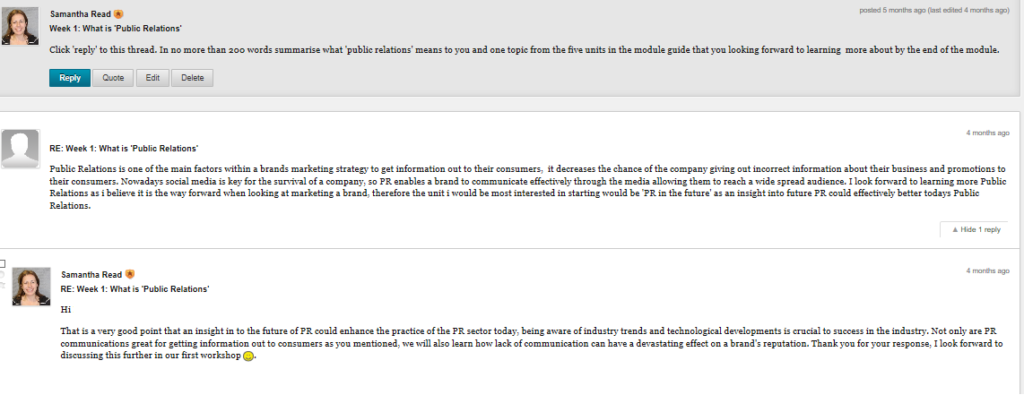Three steps to successful discussion boards with Samantha Read
Discussion boards aren’t the latest NILE tool on the block, however FBL lecturer Samantha Read proves it can be an effective tool for extending learning beyond the classroom.
Conversations about discussion boards often reveal how these require ongoing commitment and thoughtful planning. For this post I spoke to marketing lecturer, Samantha Read, and learning designer, Elizabeth Palmer. These are their top tips for successful discussion boards:
- Link your discussion board with classroom activities and teach the tool
As a lecturer who uses discussion boards extensively with large cohorts in FBL, Samantha Read explained the way she combines discussion boards with classroom teaching in these simple points:
- As part of an e-tivity before the workshop session, I encourage students to share their initial ideas and research, with each other and myself, before we discuss them in more detail and apply the theory in the classroom
- During the classroom session as part of group-work students record what their group has covered during the face-to-face time and use this as feed-forward to the next group session
- After the classroom session, students are asked to reflect on what they have learnt during our workshop and receive tutor feedback on their understanding of the classroom content
Of her students’ digital literacy she says, “It is easy to assume that our ‘tech-savvy’ students will be able to use the discussion boards but I have found that many find them difficult. I would therefore suggest that time is taken during a face-to-face session to go over the purpose for using discussion boards as well as demonstrating the basics – what is the difference between a forum and a thread, how to add a post, how to reply to a post, how to embed an image or a video, and how posts can be deleted.”
2. How do I set a task that is sufficiently interesting for discussion?
One of the biggest challenges of discussion boards is motivating students to engage with topics. Learning designer Elizabeth Palmer gives some clear advice on how to maximise online discussions:
“Make sure you set the parameters of the discussion to include guidance on both ‘how’ students should complete the task and ‘why’ it is important. Students that are unable to see the purpose of the task (in both the short and the long term) will be unlikely to engage. Actually this is true of any task in whatever format, class or on-line, not just discussion boards. Equally, if they do not have clear instructions for the task this impacts motivation and likely engagement. Instead of ‘respond to at least two of your peers’ try something like ‘select one answer you disagree with and justify your opposing view with evidence’.
Generally, I advise staff to avoid setting a task that only has one or a limited set of answers because whoever gets there first completes the task. So either encourage personal responses or select an area for discussion that has sufficiently contentious issues for debate to make discussion lively, worthwhile and complex.”
3. Set your students’ expectations for feedback and provide rewards
Imagine a motivated student’s reaction when after spending hours writing a post they find no one has taken the time to read it. Flip this and think about the less motivated student’s feelings if they know their efforts are not being monitored or checked. In both cases students will quickly lose interest in online discussion.
Samantha Read’s structured approach to discussion boards involves placing a deadline date for all posts to be posted, with a given date that the tutor will go into the discussion board and provide feedback.
On modelling best practice she says, “Discussion boards need to be seen as a ‘safe space’ in order for students to feel comfortable posting to them. I always begin each thread with an example post so that the students know the kind of information to include, as well as the suggested length. It is also vital that the discussion boards are monitored and responded to.”
For maximum effect careful planning and maintenance is required. However, if you are aware from the outset that you have limited time to invest outside of the classroom, then you may wish to consider thinking creatively about how the students will interact with the task.
Approaches such as splitting the discussion into groups and allocating group leaders to report back at the beginning of the next lesson will ensure that the students’ efforts are rewarded with feedback.
Gilly Salmon (2017) promotes online socialisation as the bedrock of successful online engagement, identifying the ‘e-moderator’ as ‘a host through which students learn the framework of an e-activities, ‘providing bridges between cultural, social and learning environments’.
Samantha Read reflects on how active participation in discussion boards is an easier path to better grades within her face to face time in the classroom, “I usually make a point at the beginning of the session where discussion board feedback was necessary as part of the learning experience, that those who did participate now have less work to do in the session than those who did not and highlight how these students have shown analytical thinking that will earn them good grades once this is applied to their assignment.
I sometimes even ask the students who did not participate across the course of the week, to make their contribution during class so that we can all benefit from their opinion. This only really works however if a great deal of research was not required for the discussion board task. I also reward students through positive feedback to their posts, making suggestions for how their opinion or research could be used in relation to an upcoming assessment or workshop activity.”
In her final thoughts, Samantha says that “It is worth trying discussion boards as part of your blended learning module to try out virtual ways of increasing engagement. I have found some of my groups have really enjoyed interacting on discussion boards, whilst other groups have found them daunting and needed more support. Each student is going to have a different response but as long as support is available to them, it is definitely worth introducing and seeing that happens.”
What are your experiences?
If you have used discussion boards, what are your thoughts? Be sure to post below and share your experiences and thoughts.
References:
Salmon, G. (2017) E-moderation Introduction. Gilly Salmon [Online]. Available at: http://www.gillysalmon.com/e-moderating.html
Accessed [15 February 2017]
Additional reading:
Extending the Classroom into Cyberspace: The Discussion Board
http://www-usr.rider.edu/~suler/psycyber/extendclass.html
Using Discussion Boards
http://ipark.hud.ac.uk/content/discussionboards
Asynchronous Discussion Forums
https://www.d.umn.edu/~hrallis/professional/presentations/cotfsp06/indiv_tools/async_disc.htm
Mastering Online Discussion Board Facilitation
https://www.edutopia.org/pdfs/stw/edutopia-onlinelearning-mastering-online-discussion-board-facilitation.pdf
The five stage model – Gilly Salmon
http://www.gillysalmon.com/five-stage-model.html
Richard Byles is a Learning Technologist at the University of Northampton, please email richard.byles@northampton.ac.ukfor support on NILE tools.
Recent Posts
- Blackboard Upgrade – February 2026
- Blackboard Upgrade – January 2026
- Spotlight on Excellence: Bringing AI Conversations into Management Learning
- Blackboard Upgrade – December 2025
- Preparing for your Physiotherapy Apprenticeship Programme (PREP-PAP) by Fiona Barrett and Anna Smith
- Blackboard Upgrade – November 2025
- Fix Your Content Day 2025
- Blackboard Upgrade – October 2025
- Blackboard Upgrade – September 2025
- The potential student benefits of staying engaged with learning and teaching material
Tags
ABL Practitioner Stories Academic Skills Accessibility Active Blended Learning (ABL) ADE AI Artificial Intelligence Assessment Design Assessment Tools Blackboard Blackboard Learn Blackboard Upgrade Blended Learning Blogs CAIeRO Collaborate Collaboration Distance Learning Feedback FHES Flipped Learning iNorthampton iPad Kaltura Learner Experience MALT Mobile Newsletter NILE NILE Ultra Outside the box Panopto Presentations Quality Reflection SHED Submitting and Grading Electronically (SaGE) Turnitin Ultra Ultra Upgrade Update Updates Video Waterside XerteArchives
Site Admin