NILE upgrade
NILE was upgraded over the weekend of 16th & 17th August to version 9.1 April 2014. This introduced several new features, the highlights of which are below:
Student Preview
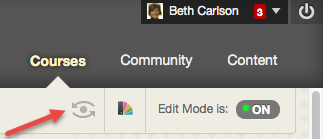
Student Preview
The new Student Preview feature provides Tutors with the capability to see the course exactly how a student would by easily transitioning into and out of a new preview feature.
A new Student Preview button appears in the top right-hand corner of the breadcrumb bar next to the Course Themes and Edit Mode buttons, shaped like an eye.
While in Student Preview mode tutors can interact with the course as if they were a student, including taking quizzes/tests, submitting assignments, posting to forums, posting to blogs, etc.
Upon returning back to the Tutor view any results created while in the preview mode can be retained to allow you to see results– or deleted straight away.
Read more about the Student Preview
Groups Management

Groups Management
Creating groups within NILE, whether small or large, and managing them is now easier. You can choose the students you want to add to a group as well as distinguish among them by viewing their picture and Profile Card. Once a group is created, adding and removing members is just as easy.
Read more about Groups management
Grade Centre Smart Views

Grade Centre Smart Views
When you create a group, you can now simply click a button to create a Smart View in the Grade Centre that corresponds to that group. A Smart View is a focused look at the Grade Centre that is saved for continued use. You can also create and access a group’s Smart View directly from the “All Groups” management page.
Read more about Grade Centre Smart Views
My Grades
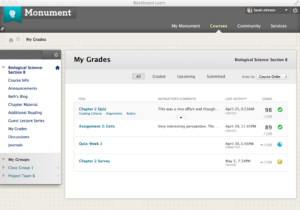
My Grades
The My Grades area where students view their results and feedback has been updated with a new look.
- The presentation of results can be organised – by last activity or due date.
- The “All,” “Graded,” “Upcoming,” and “Submitted” filters allowing students to narrow down the number of rows they see
- The text size and row spacing have been reduced so more information is displayed on the page
- Feedback is included in-line, so students don’t need to click away to view it.
More information on all of the new features
Northampton was previously on Blackboard 9.1 service pack 13 and was upgraded to the April 2014 release. This version moved us two releases above our previous point. (SP14 and April 2014 releases). You can see all the new features which were added as part of the SP14 upgrade and the April 2014 upgrade.
All users of NILE should ensure that browsers are updated to keep within the supported levels.
We hope that you appreciate the new and improved functionality.
Recent Posts
- Blackboard Upgrade – February 2026
- Blackboard Upgrade – January 2026
- Spotlight on Excellence: Bringing AI Conversations into Management Learning
- Blackboard Upgrade – December 2025
- Preparing for your Physiotherapy Apprenticeship Programme (PREP-PAP) by Fiona Barrett and Anna Smith
- Blackboard Upgrade – November 2025
- Fix Your Content Day 2025
- Blackboard Upgrade – October 2025
- Blackboard Upgrade – September 2025
- The potential student benefits of staying engaged with learning and teaching material
Tags
ABL Practitioner Stories Academic Skills Accessibility Active Blended Learning (ABL) ADE AI Artificial Intelligence Assessment Design Assessment Tools Blackboard Blackboard Learn Blackboard Upgrade Blended Learning Blogs CAIeRO Collaborate Collaboration Distance Learning Feedback FHES Flipped Learning iNorthampton iPad Kaltura Learner Experience MALT Mobile Newsletter NILE NILE Ultra Outside the box Panopto Presentations Quality Reflection SHED Submitting and Grading Electronically (SaGE) Turnitin Ultra Ultra Upgrade Update Updates Video Waterside XerteArchives
Site Admin

