Obtaining emails when announcements are posted
During the start of the 2011 academic year, the Learning Technology team noticed an issue with staff and students receiving high numbers of old announcements from NILE. Whilst the problem was investigated, we took the decision to reduce the notification functionality.
We have been working with the supplier to investigate the problem in more detail and believe the problem is now solved and we have reactivated the full notification system.
Staff will now notice that when they post important announcements, they will see the ability to push these out to student’s email accounts again regardless of individual notification settings:![]()
Tutors can use the announcements feature in modules on NILE to post important messages about a course or module (e.g. room changes, information on assignments etc.). Students will be able to see these announcements when logging into NILE. It is also possible to receive these via email, by making changes to personal notification settings.
Should staff or students wish to subscribe to these emails, they may need to modify their notification settings (by default most email notifications are set to ‘off’ to prevent unwanted emails being sent out to users). If you are not sure how to do this, please watch the video or follow the steps below:
To edit your preferences, go to the ‘My Places’ link at the top of any screen in NILE, and click on ‘Edit Notification Settings’. From here you have a few options: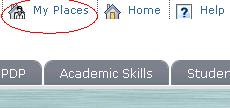
- ‘Edit General Settings’ controls whether you receive individual emails, or a daily digest. There is also a shortcut to switch due date reminders on and off (please note these reminders depend on the tutor specifying a due date when an item is added in NILE)
- ‘Individual Module/Organisation Settings’ lets you choose what type of notifications you will receive for each module (e.g. new announcements, new content added, new message on blogs or discussion forums etc.)
- ‘Bulk Module Settings’ allows you to set your preferences for all of your modules at once.
For more details on the notification features in NILE, see the Notifications Dashboard guide.
If you notice large numbers of old announcements being sent to your email account then please email LTSupport@northampton.ac.uk with your username and details of the announcements which are being received.
Recent Posts
- Blackboard Upgrade – February 2026
- Blackboard Upgrade – January 2026
- Spotlight on Excellence: Bringing AI Conversations into Management Learning
- Blackboard Upgrade – December 2025
- Preparing for your Physiotherapy Apprenticeship Programme (PREP-PAP) by Fiona Barrett and Anna Smith
- Blackboard Upgrade – November 2025
- Fix Your Content Day 2025
- Blackboard Upgrade – October 2025
- Blackboard Upgrade – September 2025
- The potential student benefits of staying engaged with learning and teaching material
Tags
ABL Practitioner Stories Academic Skills Accessibility Active Blended Learning (ABL) ADE AI Artificial Intelligence Assessment Design Assessment Tools Blackboard Blackboard Learn Blackboard Upgrade Blended Learning Blogs CAIeRO Collaborate Collaboration Distance Learning Feedback FHES Flipped Learning iNorthampton iPad Kaltura Learner Experience MALT Mobile Newsletter NILE NILE Ultra Outside the box Panopto Presentations Quality Reflection SHED Submitting and Grading Electronically (SaGE) Turnitin Ultra Ultra Upgrade Update Updates Video Waterside XerteArchives
Site Admin

