Blackboard Upgrade – November 2025
The new features in this month’s Blackboard’s upgrade will be available from Friday 7th November. This month’s upgrade includes the following new/improved features to Ultra courses:
- Bulk edit question points in tests
- Improved navigation for Blackboard items from gradebook column headers
- Display of percentage grades in NILE
- Turnitin Feedback Studio: iPad app deprecation
- Fix your content day
Bulk edit question points in tests
Currently, the points value of test questions can only be changed on a per-question basis. Following the November upgrade, staff will be able to bulk change the points value of test questions. The bulk change options will allow staff to select all questions in the test, or filter and select by question type, or select individual questions.
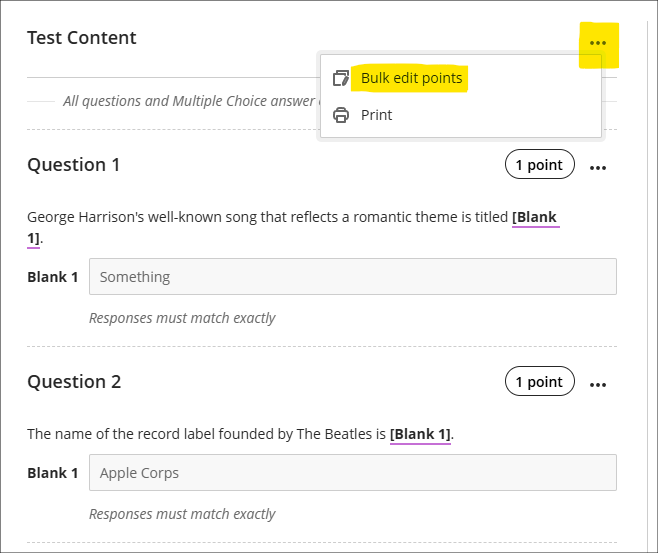
More information about using tests is available at: Learning Technology Team – Ultra Workflow 3: Blackboard Test
Improved navigation for Blackboard items from gradebook column headers
Please note that the following does not apply to Turnitin assignments, only to Blackboard items (assignments, tests, forms, assessed discussions and journals, AI conversations, plus manually created gradebook items, calculations, and total calculations) and SCORM items.
It is not currently possible when in ‘Marks’ view in the gradebook to view students’ submissions. To do this while in the gradebook, staff have to switch to ‘Markable Items’ view and select the submission from there. Following the upgrade, selecting the column header in ‘Marks’ view will, if accessing a Blackboard or SCORM item, offer a ‘View’ option which takes staff directly to the submissions.
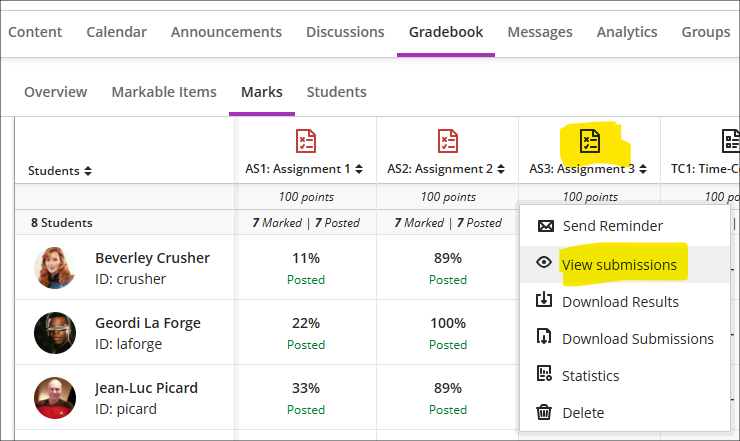
Display of percentage marks in NILE
Currently, percentage marks in NILE are displayed up to two decimal places. For most tutor-marked assignments this is not an issue because these are typically marked out of 100 and a whole number mark is awarded. However, for assignments not out of 100, and especially for computer-marked tests, etc., students often see their marks displayed to one or two decimal places. As SITS rounds non-whole number marks this means that there are situations where students’ marks in NILE are not identical with those in SITS. For example, the following marks in NILE would be displayed as whole numbers in SITS:
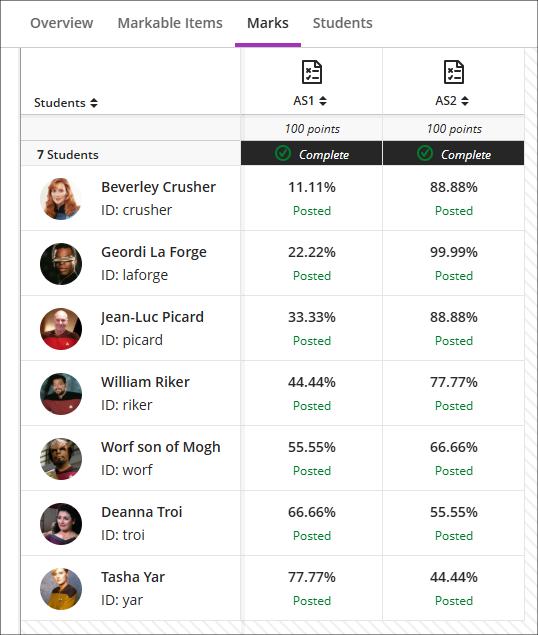
Following the November upgrade, NILE will apply the same rules as SITS (standard rounding rules) when dealing with non-whole number percentage marks in the gradebook, meaning that the marks displayed to students in NILE and those displayed in SITS will always be identical. Thus the marks show in the screenshot above will, following the upgrade, be displayed as follows:
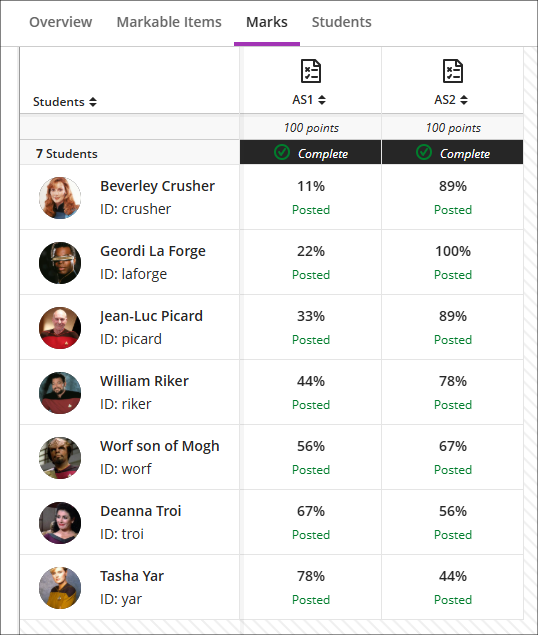
Turnitin Feedback Studio: iPad app Deprecation
Turnitin have announced that at the end of 2025 The Turnitin Feedback Studio iPad app will be retired and will no longer be available.
Fix your content day
At the University of Northampton, we’re once again pleased to join Anthology’s Fix Your Content Day – a 24-hour global event on Tuesday, November 18th, 2025 – aimed at creating more inclusive learning environment for all students. This is a brilliant initiative which encourages staff to improve the accessibility of digital course content using Blackboard Ally, which helps make NILE more inclusive, one fix at a time.
Find out more at: Learning Technology Blogs – Fix Your Content Day 2025
Learning technology / NILE community group
Staff who are interested in finding out more about learning technologies and NILE are invited to join the Learning Technology / NILE Community Group on the University’s Engage platform. The purpose of the community is to share information and good practice concerning the use of learning technologies at UON. When joining the community, if you are prompted to login please use your usual UON staff username and password. By joining the Learning Technology / NILE Community you will receive calendar invitations to our regular live community events:
Join the Learning Technology / NILE Community Group
More information
As ever, please get in touch with your learning technologist if you would like any more information about the new features available in this month’s upgrade: Who is my learning technologist?
Recent Posts
- Blackboard Upgrade – February 2026
- Blackboard Upgrade – January 2026
- Spotlight on Excellence: Bringing AI Conversations into Management Learning
- Blackboard Upgrade – December 2025
- Preparing for your Physiotherapy Apprenticeship Programme (PREP-PAP) by Fiona Barrett and Anna Smith
- Blackboard Upgrade – November 2025
- Fix Your Content Day 2025
- Blackboard Upgrade – October 2025
- Blackboard Upgrade – September 2025
- The potential student benefits of staying engaged with learning and teaching material
Tags
ABL Practitioner Stories Academic Skills Accessibility Active Blended Learning (ABL) ADE AI Artificial Intelligence Assessment Design Assessment Tools Blackboard Blackboard Learn Blackboard Upgrade Blended Learning Blogs CAIeRO Collaborate Collaboration Distance Learning Feedback FHES Flipped Learning iNorthampton iPad Kaltura Learner Experience MALT Mobile Newsletter NILE NILE Ultra Outside the box Panopto Presentations Quality Reflection SHED Submitting and Grading Electronically (SaGE) Turnitin Ultra Ultra Upgrade Update Updates Video Waterside XerteArchives
Site Admin

