Blackboard Upgrade – August 2023
The new features in Blackboard’s August upgrade will be available from the morning of Friday 4th August. This month’s upgrade includes the following new features to Ultra courses:
- Ability for staff to add images to learning modules
- New location for Ultra groups
- Improvements to messages tool
Ability for staff to add images to learning modules
Following feedback from staff about the need to make Ultra courses more visually engaging, the August upgrade will allow staff to add images to learning modules.
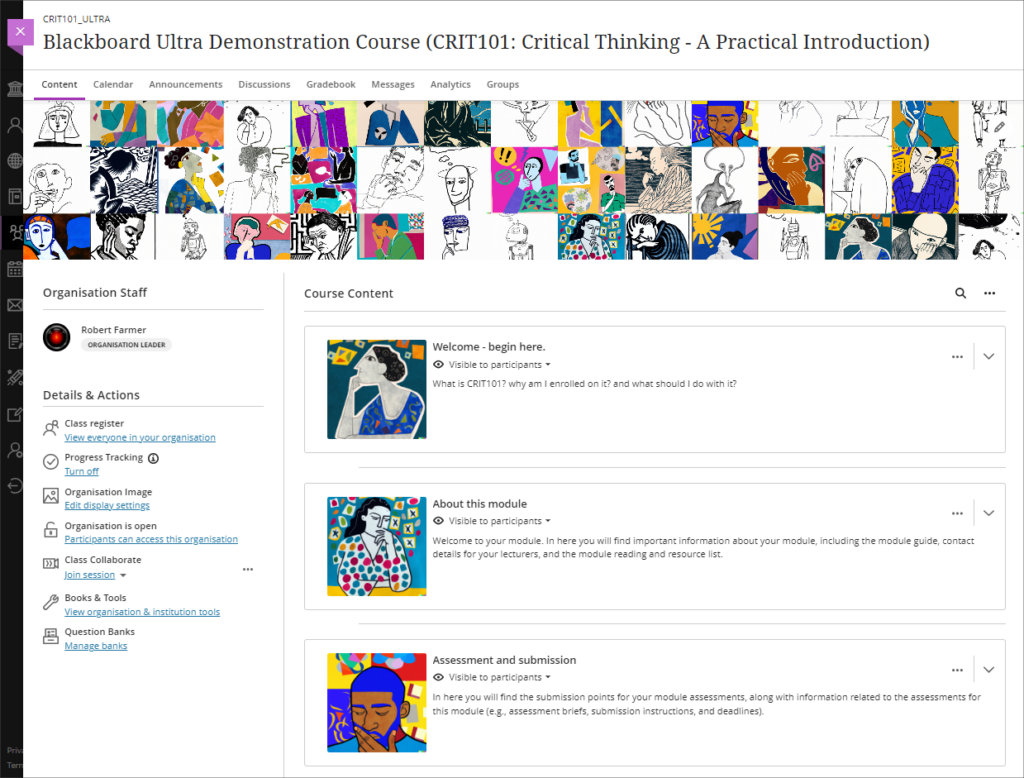
• Blackboard Ultra course with images added to learning modules.
For more information about customising the appearance of learning modules, please see: Blackboard Help – Create Learning Modules, Customise your learning module’s appearance
New location for Ultra groups
After the August upgrade, the groups tool in Ultra courses will move from the Details & Actions menu to the top menu.
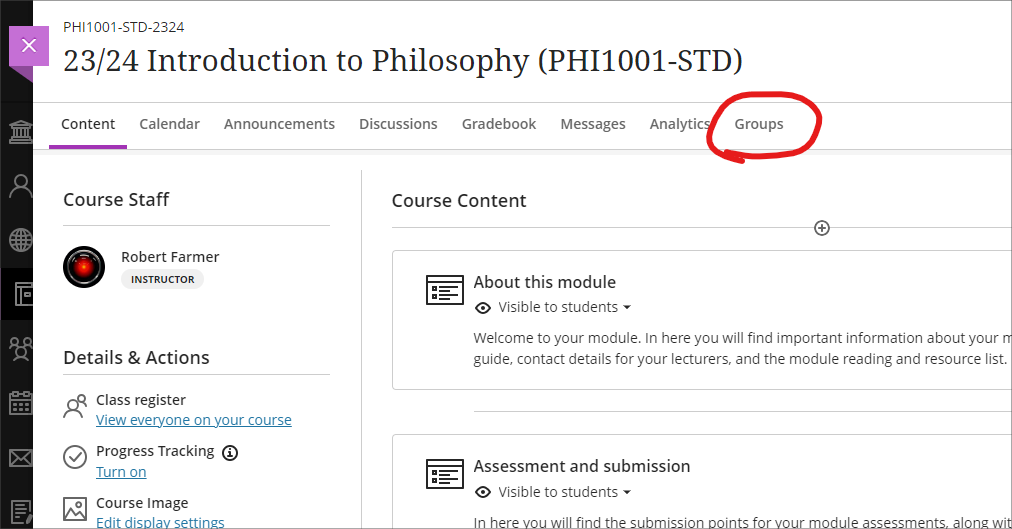
• Ultra courses with new Ultra groups location highlighted
For more information about creating and managing groups, and about group spaces in Ultra courses, please see: Blackboard Help – Groups
Improvements to messages tool
Prior to the August upgrade, although courses which contained unread messages were flagged, they were not sorted to the top of the list in the messages page. Following feedback from staff and students, courses with unread messages will now be automatically placed at the top of the list.
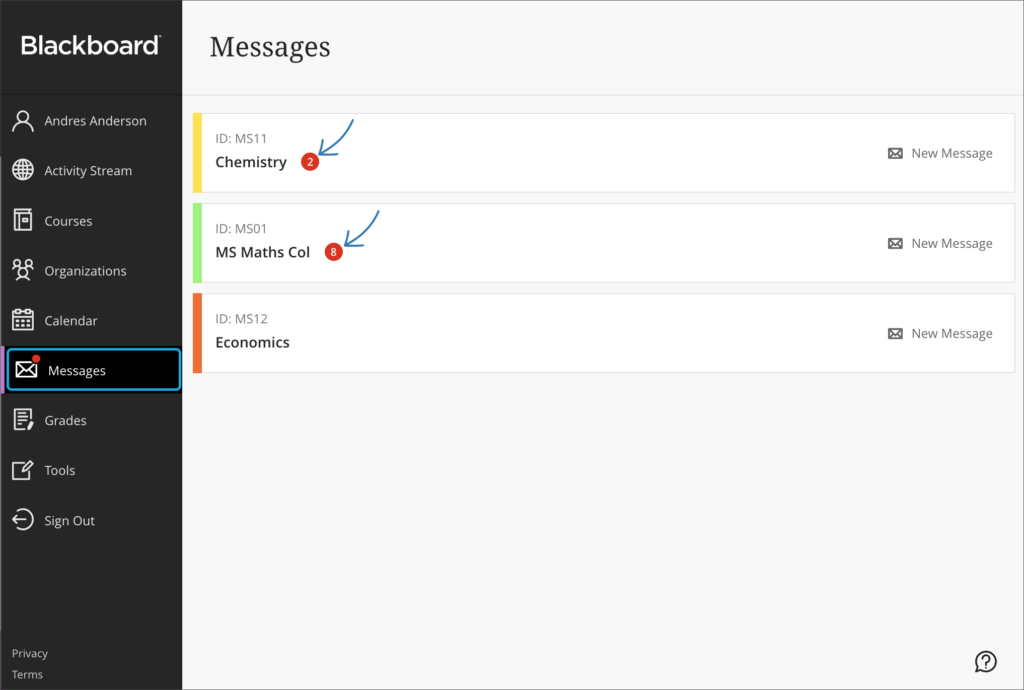
• Messages page with courses with unread messages sorted to the top of the list.
More information
As ever, please get in touch with your learning technologist if you would like any more information about the new features available in this month’s upgrade: https://libguides.northampton.ac.uk/learntech/staff/nile-help/who-is-my-learning-technologist
Recent Posts
- Blackboard Upgrade – February 2026
- Blackboard Upgrade – January 2026
- Spotlight on Excellence: Bringing AI Conversations into Management Learning
- Blackboard Upgrade – December 2025
- Preparing for your Physiotherapy Apprenticeship Programme (PREP-PAP) by Fiona Barrett and Anna Smith
- Blackboard Upgrade – November 2025
- Fix Your Content Day 2025
- Blackboard Upgrade – October 2025
- Blackboard Upgrade – September 2025
- The potential student benefits of staying engaged with learning and teaching material
Tags
ABL Practitioner Stories Academic Skills Accessibility Active Blended Learning (ABL) ADE AI Artificial Intelligence Assessment Design Assessment Tools Blackboard Blackboard Learn Blackboard Upgrade Blended Learning Blogs CAIeRO Collaborate Collaboration Distance Learning Feedback FHES Flipped Learning iNorthampton iPad Kaltura Learner Experience MALT Mobile Newsletter NILE NILE Ultra Outside the box Panopto Presentations Quality Reflection SHED Submitting and Grading Electronically (SaGE) Turnitin Ultra Ultra Upgrade Update Updates Video Waterside XerteArchives
Site Admin

