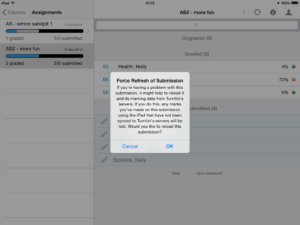Turnitin App Upgrade
![]() On the 4th August Turnitin updated their iPad app to version 1.3.0
On the 4th August Turnitin updated their iPad app to version 1.3.0
The main change that could affect users at Northampton is the ability to force the version of the submission on the server to overwrite that on the iPad. It is unlikely that this will be needed often – perhaps when a submission has been marked using a web browser at the same time that it is being marked on an iPad, or a restored submission needs to be ‘pushed’ to an iPad. A ‘long hold’ on the submission in the iPad brings up a dialog box. Clearly, if you initiate this in error, please cancel to avoid losing any marking you have recently done on your iPad.
This update also mentions ‘grading forms’, a cut down rubric. We don’t recommend these as part of the SaGE process, but there is more information here.
Recent Posts
- Blackboard Upgrade – February 2026
- Blackboard Upgrade – January 2026
- Spotlight on Excellence: Bringing AI Conversations into Management Learning
- Blackboard Upgrade – December 2025
- Preparing for your Physiotherapy Apprenticeship Programme (PREP-PAP) by Fiona Barrett and Anna Smith
- Blackboard Upgrade – November 2025
- Fix Your Content Day 2025
- Blackboard Upgrade – October 2025
- Blackboard Upgrade – September 2025
- The potential student benefits of staying engaged with learning and teaching material
Tags
ABL Practitioner Stories Academic Skills Accessibility Active Blended Learning (ABL) ADE AI Artificial Intelligence Assessment Design Assessment Tools Blackboard Blackboard Learn Blackboard Upgrade Blended Learning Blogs CAIeRO Collaborate Collaboration Distance Learning Feedback FHES Flipped Learning iNorthampton iPad Kaltura Learner Experience MALT Mobile Newsletter NILE NILE Ultra Outside the box Panopto Presentations Quality Reflection SHED Submitting and Grading Electronically (SaGE) Turnitin Ultra Ultra Upgrade Update Updates Video Waterside XerteArchives
Site Admin