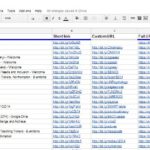Checking BIT.LY links

Bit.ly is great for creating and editing links used in multiple locations – particularly useful if you don’t remember where you used them. Within a VLE you might use the same link many times or copy it to a new module site – it’s easy to loose track – ‘corporate’ managers often restrict editing rights within institutional web sites.
But do you want to manage your bit.ly links more efficiently? Check if they are still valid URLs? Keep a backup copy of your links in a spreadsheet?
This Google spreadsheet draws on the bitly API to pull out the links, then runs a script to check the status of the full URL on a ‘Link summary’ page. I’ve colour coded the main response codes to indicate real (red) problems and potential (orange – login may be needed).
Early days, but this spreadsheet can be used for any bitly library – you just need to generate an access key at https://bitly.com/a/oauth_apps from your own login and add it to cell B1 in the ‘data’ sheet. It currently processes up to 1000 links, but you can easily change this. I would recommend making a copy of the values in a new sheet too, just in case there is ever a bit.ly disaster.
Here’s a link to a public version – please save as a copy before adding your access key or the world will know how to access your bit.ly links!
As ever, I am standing on the shoulders of giants, so great credit must go to the component writers:
JSON import: Trevor Lohrbeer (http://blog.fastfedora.com/projects/import-json)
URL checker: Cheok Luk (http://www.tinkeredge.com/blog/2012/04/check-on-page-for-broken-links-with-google-docs/)
Recent Posts
- Blackboard Upgrade – March 2026
- Blackboard Upgrade – February 2026
- Blackboard Upgrade – January 2026
- Spotlight on Excellence: Bringing AI Conversations into Management Learning
- Blackboard Upgrade – December 2025
- Preparing for your Physiotherapy Apprenticeship Programme (PREP-PAP) by Fiona Barrett and Anna Smith
- Blackboard Upgrade – November 2025
- Fix Your Content Day 2025
- Blackboard Upgrade – October 2025
- Blackboard Upgrade – September 2025
Tags
ABL Practitioner Stories Academic Skills Accessibility Active Blended Learning (ABL) ADE AI Artificial Intelligence Assessment Design Assessment Tools Blackboard Blackboard Learn Blackboard Upgrade Blended Learning Blogs CAIeRO Collaborate Collaboration Distance Learning Feedback FHES Flipped Learning iNorthampton iPad Kaltura Learner Experience MALT Mobile Newsletter NILE NILE Ultra Outside the box Panopto Presentations Quality Reflection SHED Submitting and Grading Electronically (SaGE) Turnitin Ultra Ultra Upgrade Update Updates Video Waterside XerteArchives
Site Admin