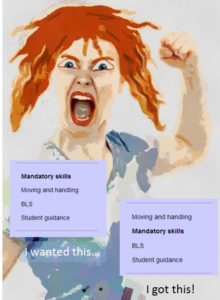Mixed up menus
An old problem that we hadn’t seen for a long time resurfaced on a couple of course sites last week and – as it is the season for NILE site preparation – may come back to haunt lecturers.
When re-organising your menu on the left of the site, menu items (including dividers and subheadings) begin to refuse to stay where they have been moved to. The symptoms are sometimes not immediately obvious if only one menu item is changed, but as soon as the screen is refreshed the problem is clear.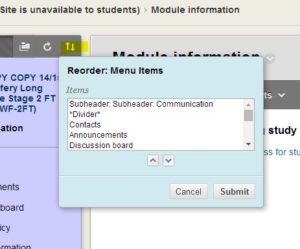
It appears that the Blackboard system can end up with duplicate identifying numbers for menu items when items have been moved around and this can’t be corrected using the drag and drop editor.
The solution is right in front of our eyes, but rarely used. There is an ‘up/down arrow’ icon at the top of the menu when in edit mode – this is the accessible method of re-ordering items. Select the item you want to move and use the arrows to position it. If you alter the ‘bad’ items, this appears to fix the identifying number duplication so you may be able to revert to drag and drop once you’ve used this tool.
Recent Posts
- NILE Ultra Course Award Winners 2025
- Blackboard Upgrade – June 2025
- Learning Technology / NILE Community Group
- Blackboard Upgrade – May 2025
- Blackboard Upgrade – April 2025
- NILE Ultra Course Awards 2025 – Nominations are open!
- Blackboard Upgrade – March 2025
- Blackboard Upgrade – February 2025
- Blackboard Upgrade – January 2025
- Blackboard Upgrade – December 2024
Tags
ABL Practitioner Stories Academic Skills Accessibility Active Blended Learning (ABL) ADE AI Artificial Intelligence Assessment Design Assessment Tools Blackboard Blackboard Learn Blackboard Upgrade Blended Learning Blogs CAIeRO Collaborate Collaboration Distance Learning Feedback FHES Flipped Learning iNorthampton iPad Kaltura Learner Experience MALT Mobile Newsletter NILE NILE Ultra Outside the box Panopto Presentations Quality Reflection SHED Submitting and Grading Electronically (SaGE) Turnitin Ultra Ultra Upgrade Update Updates Video Waterside XerteArchives
Site Admin