Blackboard Upgrade – October 2025
The new features in this month’s Blackboard’s upgrade will be available from Friday 3rd October. This month’s upgrade includes the following new/improved features to Ultra courses:
Improved student view of fill in the blanks test questions
Following the October upgrade, the student view of fill in the blanks test questions will be improved so that the students’ responses are placed in situ, rather than as a list at end of the question.
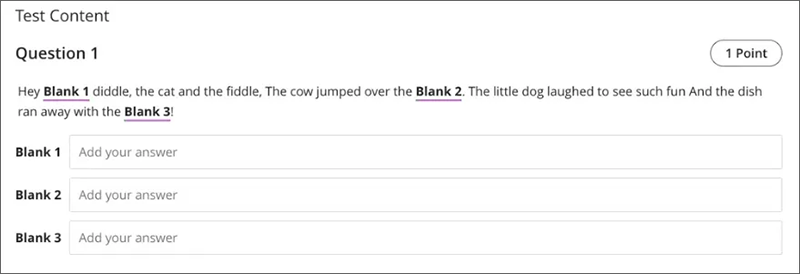
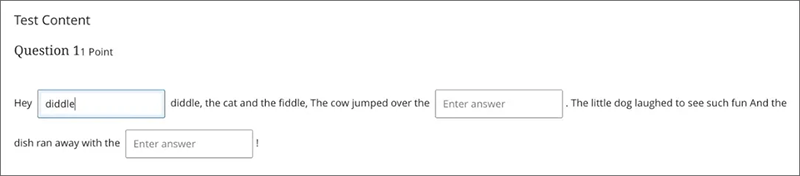
More information on the different types of questions that can be used in tests is available from: Blackboard Help – Question Types
Add metadata to test questions
October’s upgrade will allow staff using tests in NILE to add question metadata to their test questions via the use of tags. Metadata tags will be visible during question creation and editing and can be used to filter questions when reusing or adding to pools. Tags can be added to questions in a test, or to undeployed questions in the question bank.
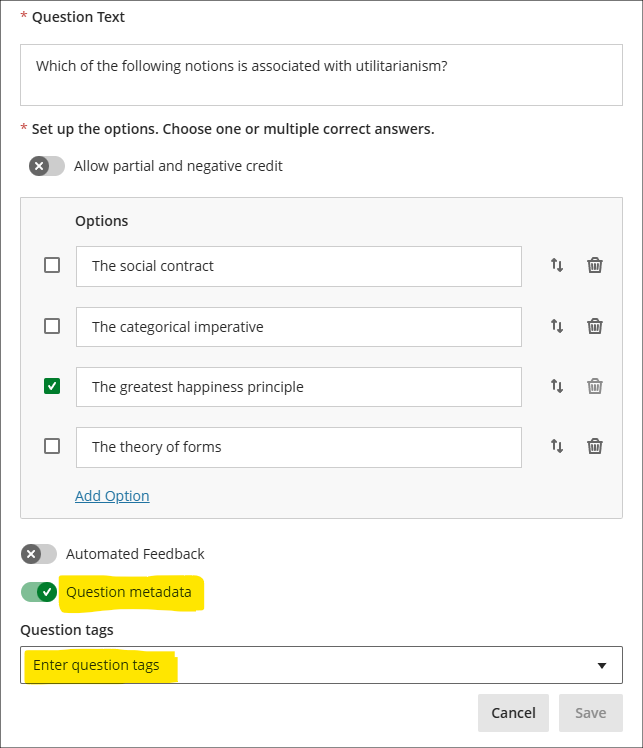
More information about setting up tests is available from: Blackboard Help – Create Tests
Learning technology / NILE community group
Staff who are interested in finding out more about learning technologies and NILE are invited to join the Learning Technology / NILE Community Group on the University’s Engage platform. The purpose of the community is to share information and good practice concerning the use of learning technologies at UON. When joining the community, if you are prompted to login please use your usual UON staff username and password. By joining the Learning Technology / NILE Community you will receive calendar invitations to our regular live community events:
Join the Learning Technology / NILE Community Group
More information
As ever, please get in touch with your learning technologist if you would like any more information about the new features available in this month’s upgrade: Who is my learning technologist?
Recent Posts
- Blackboard Upgrade – February 2026
- Blackboard Upgrade – January 2026
- Spotlight on Excellence: Bringing AI Conversations into Management Learning
- Blackboard Upgrade – December 2025
- Preparing for your Physiotherapy Apprenticeship Programme (PREP-PAP) by Fiona Barrett and Anna Smith
- Blackboard Upgrade – November 2025
- Fix Your Content Day 2025
- Blackboard Upgrade – October 2025
- Blackboard Upgrade – September 2025
- The potential student benefits of staying engaged with learning and teaching material
Tags
ABL Practitioner Stories Academic Skills Accessibility Active Blended Learning (ABL) ADE AI Artificial Intelligence Assessment Design Assessment Tools Blackboard Blackboard Learn Blackboard Upgrade Blended Learning Blogs CAIeRO Collaborate Collaboration Distance Learning Feedback FHES Flipped Learning iNorthampton iPad Kaltura Learner Experience MALT Mobile Newsletter NILE NILE Ultra Outside the box Panopto Presentations Quality Reflection SHED Submitting and Grading Electronically (SaGE) Turnitin Ultra Ultra Upgrade Update Updates Video Waterside XerteArchives
Site Admin

