Blackboard Upgrade – November 2023
The new features in Blackboard’s November upgrade will be available from the morning of Friday 3rd November. This month’s upgrade includes the following new features to Ultra courses:
- Ability to change ‘Mark using’ option without updating the Turnitin assignment due date
- Improved image insertion tool
- Improvements to matching questions in tests
- Improvements to journals navigation
Ability to change ‘Mark using’ option without updating the Turnitin assignment due date
A source of frustration with Turnitin and Ultra courses has been that once the assignment due date has passed it is not possible to change the ‘Mark using’ option. This means that if the UnderGrad Letter or PostGrad Letter schema has not been selected when setting up the assignment, it cannot be selected during the marking process without moving the due date to the future, which in most cases is not an advisable course of action. This has meant that in cases where the correct marking schema has not been selected, a mapped Gradebook item has to be created to show the numeric grades as letters. This restriction has now been removed, and ‘Mark using’ can be changed without changing the due date.
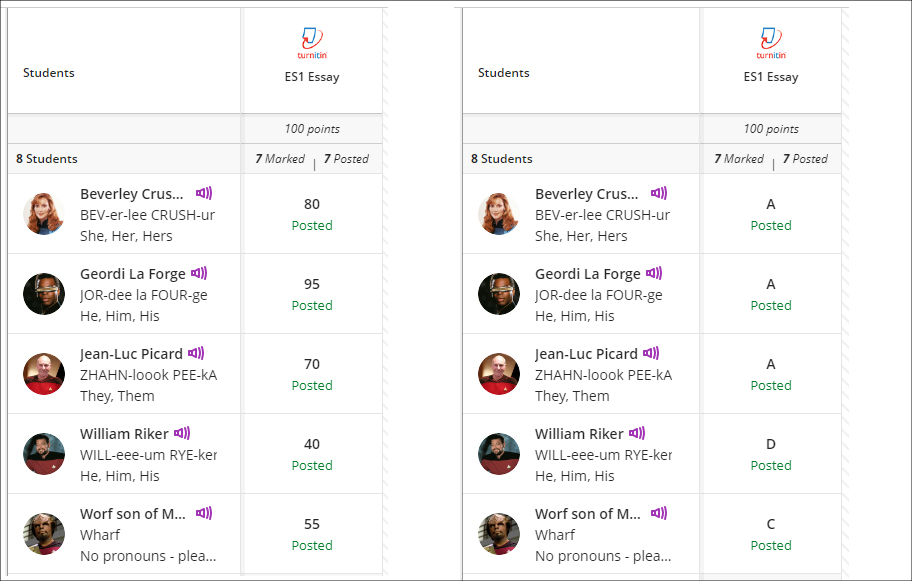
Staff can update the ‘Mark using’ option in the gradebook by selecting the assignment in the column header and choosing ‘Edit’.
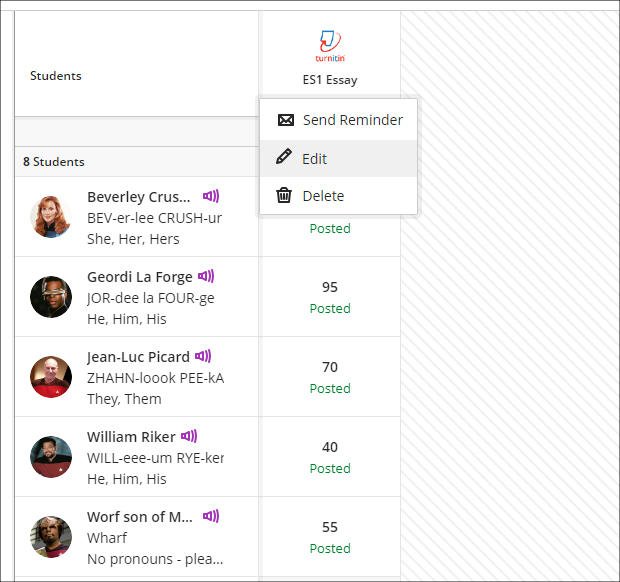
Please note that once the desired ‘Mark using’ option has been selected and saved, the gradebook will continue to show the original mark until the page is refreshed.
Improved image insertion tool
Following November’s upgrade, the Ultra rich text editor will have a dedicated button for image insertion. Previously, images were inserted using the attachment button. As well as being more intuitive, the new image insertion tool will allow images to be zoomed into, and to have the aspect ratio adjusted prior to insertion. Once inserted, images can be resized by using the grab handles on the inserted image.
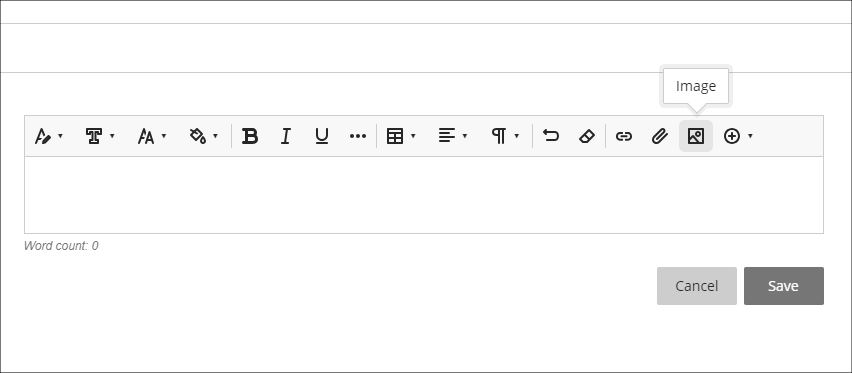
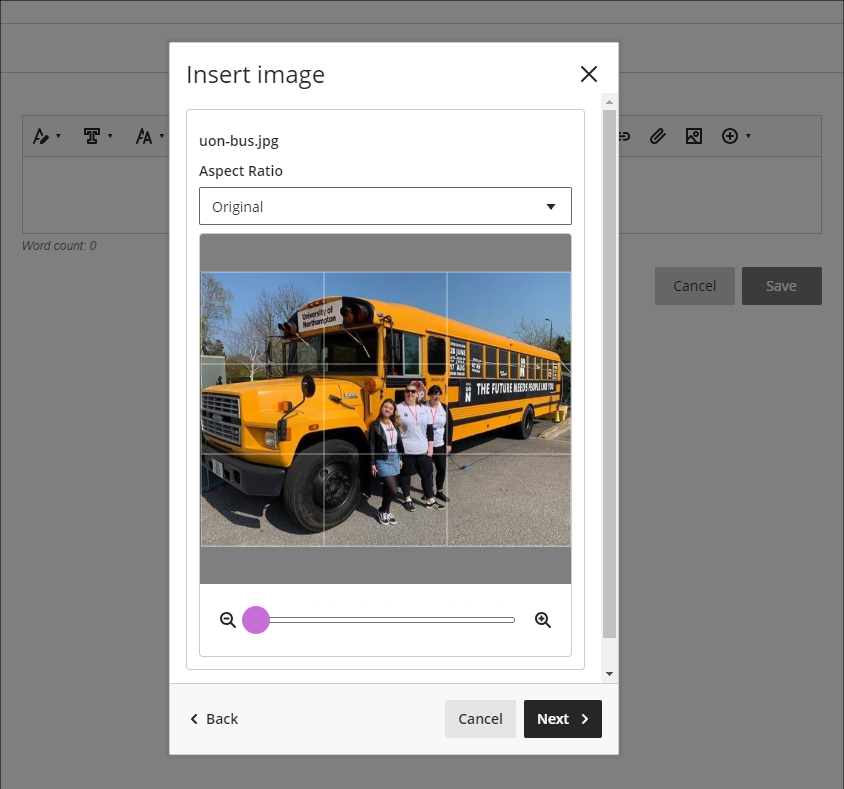
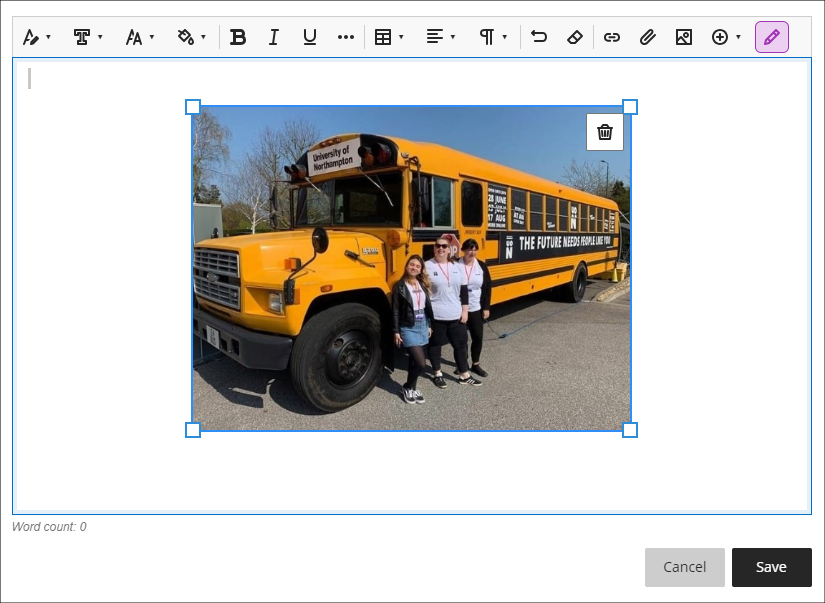
Improvements to matching questions in tests
Building on last month’s upgrade, which improved multiple choice questions in Ultra tests, the November upgrade improves matching questions in tests.
When using matching questions, the options to select partial and negative credit and to allow a negative overall score are now easier to select. Partial and negative credit is on by default, and credit is automatically distributed equally across the answers.
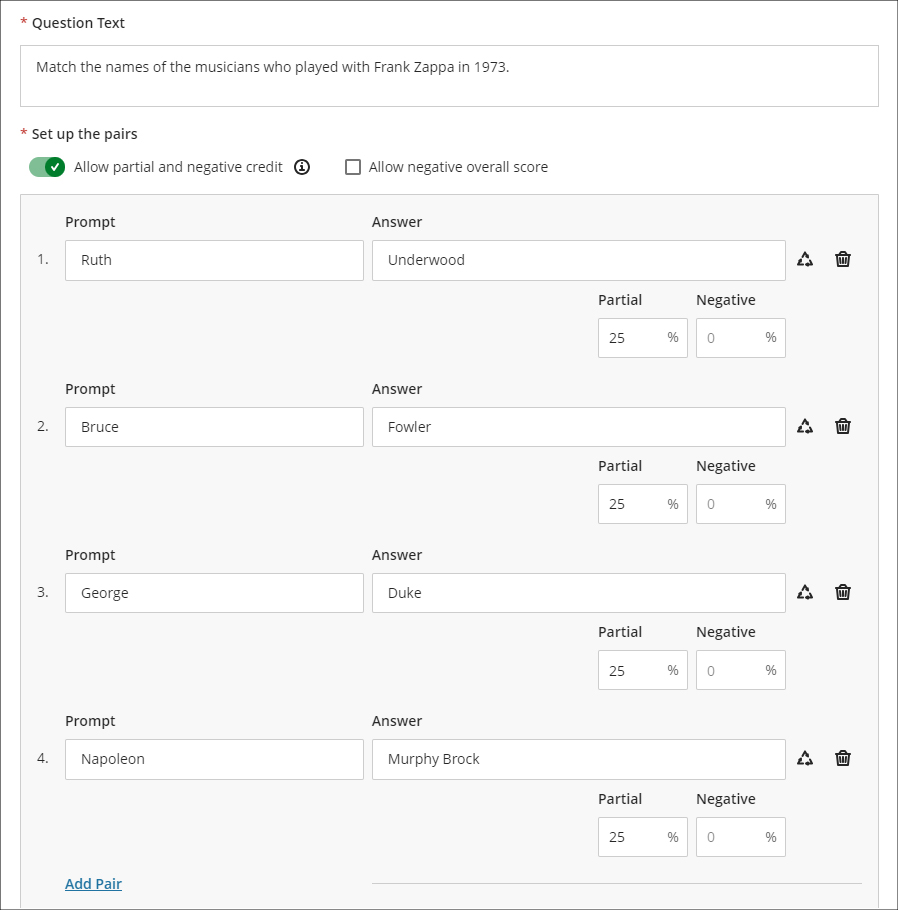
Additional answers (i.e., answers for which there is no corresponding prompt) has been renamed ‘Distractors’ to more accurately reflect its function in matching questions.
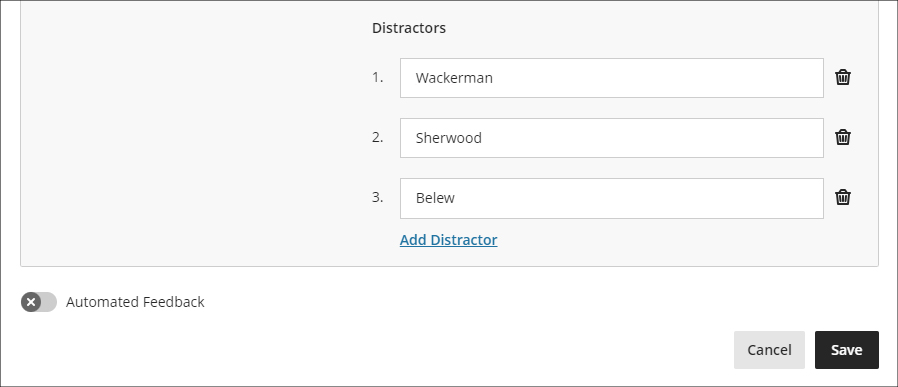
In the above example, students would have seven possible answers to match to four prompts, and would score 25% of the total value of the question for each correct match.
Please note that images, video, and mathematical formulae can also be used in matching questions, as well as in most other types of question in Ultra tests.
More information about using matching questions is available at: Blackboard Help – Matching Questions
More information about setting up tests in Ultra courses is available at: Blackboard Help – Create Tests
Improvements to journals navigation
After the November upgrade, the ‘Marks and Participation’ option in Ultra journals will be available via the tab navigation on the left-hand side of the screen, providing consistency of navigation with Ultra discussions and assignments.
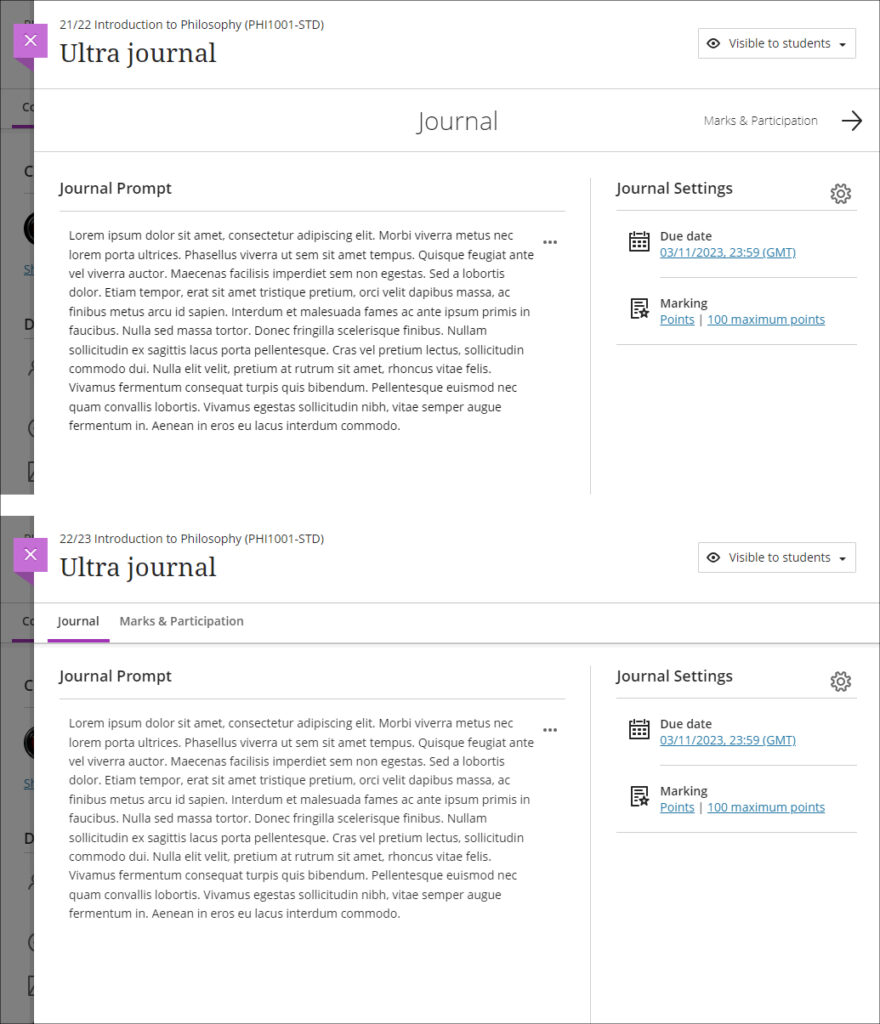
More information
As ever, please get in touch with your learning technologist if you would like any more information about the new features available in this month’s upgrade: Who is my learning technologist?
Recent Posts
- Blackboard Upgrade – January 2026
- Spotlight on Excellence: Bringing AI Conversations into Management Learning
- Blackboard Upgrade – December 2025
- Preparing for your Physiotherapy Apprenticeship Programme (PREP-PAP) by Fiona Barrett and Anna Smith
- Blackboard Upgrade – November 2025
- Fix Your Content Day 2025
- Blackboard Upgrade – October 2025
- Blackboard Upgrade – September 2025
- The potential student benefits of staying engaged with learning and teaching material
- LearnTech Symposium 2025
Tags
ABL Practitioner Stories Academic Skills Accessibility Active Blended Learning (ABL) ADE AI Artificial Intelligence Assessment Design Assessment Tools Blackboard Blackboard Learn Blackboard Upgrade Blended Learning Blogs CAIeRO Collaborate Collaboration Distance Learning Feedback FHES Flipped Learning iNorthampton iPad Kaltura Learner Experience MALT Mobile Newsletter NILE NILE Ultra Outside the box Panopto Presentations Quality Reflection SHED Submitting and Grading Electronically (SaGE) Turnitin Ultra Ultra Upgrade Update Updates Video Waterside XerteArchives
Site Admin

