Pasting from Word & Embedding YouTube clips
You may or may not be aware that there were issues with pasting text directly from Microsoft Word into text areas within NILE (including Announcements, and Items). Generally most formatting and font sizes were transferred over incorrectly, resulting in your content looking messy.![]()
You can now paste directly from Word using the MashUp feature within any text editor in NILE!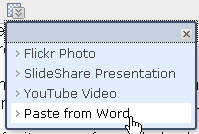
Rather than using the usual button from the tool bar to paste text, click on the MashUps button and select ‘Paste from Word’.
On the next screen press Ctrl + V on your keyboard to paste the text. You may still need to adjust line spacing, but font sizes and types will be consistent throughout the text.
Click ‘Submit’ once you are happy with the text. You can then choose all the usual options for the Announcement or Item and Submit that too.
There have also been issues with embedding YouTube clips into your modules on NILE. These have now been resolved: the procedure has not changed. If you think this would be useful and want to know how, have a look at the Embedding External Content into NILE guide.
Recent Posts
- Blackboard Upgrade – January 2026
- Spotlight on Excellence: Bringing AI Conversations into Management Learning
- Blackboard Upgrade – December 2025
- Preparing for your Physiotherapy Apprenticeship Programme (PREP-PAP) by Fiona Barrett and Anna Smith
- Blackboard Upgrade – November 2025
- Fix Your Content Day 2025
- Blackboard Upgrade – October 2025
- Blackboard Upgrade – September 2025
- The potential student benefits of staying engaged with learning and teaching material
- LearnTech Symposium 2025
Tags
ABL Practitioner Stories Academic Skills Accessibility Active Blended Learning (ABL) ADE AI Artificial Intelligence Assessment Design Assessment Tools Blackboard Blackboard Learn Blackboard Upgrade Blended Learning Blogs CAIeRO Collaborate Collaboration Distance Learning Feedback FHES Flipped Learning iNorthampton iPad Kaltura Learner Experience MALT Mobile Newsletter NILE NILE Ultra Outside the box Panopto Presentations Quality Reflection SHED Submitting and Grading Electronically (SaGE) Turnitin Ultra Ultra Upgrade Update Updates Video Waterside XerteArchives
Site Admin

