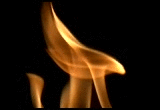by Robert Farmer and Paul Rice
It’s no easy thing to create an interesting, engaging and effective educational video. However, when developing educational presentations and videos there are some straightforward principles that you can apply which are likely to make them more effective.
The following videos were created for our course, Creating Effective Educational Videos, and will take you through the dos and dont’s of educational video-making.
1. How not to do it!
This short video offers a humorous take on how not to make great educational videos.
- Prof. Oliver Deer discusses his approach to making educational videos: https://youtu.be/cKXx9GkeGGQ
2. Understanding Mayer’s multimedia principles
This 20 minute video outlines Richard Mayer‘s principles of multimedia learning and provides practical examples of how these principles might be applied in practice to create more effective educational videos.
- A Practical Guide to Mayer’s Multimedia Principles: https://youtu.be/m0GMZgaC7gM
3. Applying Mayer’s mutimedia principles
Because much of Mayer’s work centres around STEM subjects (which typically make a lot of use of diagrams, charts, tables, equations, etc.) We spent some time thinking about how to apply his principles in subjects which are more text based. To this end, we recorded a 12 minute video lecture which is very on-screen text heavy in which we tried to make use of as many of Mayer’s principles as possible.
- Are we ever justified in silencing those with whom we disagree? https://youtu.be/Dyu94dH2aeo
4. Understanding what students want, and don’t want, from an educational video
Given the current popularity of educational videos, and given the time, effort and expense academics and institutions are investing to provide educational videos to students, we thought that it was worthwhile to evaluate whether students actually want and use these resources. You can find the results of our investigation in our paper:
- Rice, P. and Farmer, R. (2016) Educational videos – tell me what you want, what you really, really want. Journal of Learning Development in Higher Education, Issue 10, November 2016. Available from: https://journal.aldinhe.ac.uk/index.php/jldhe/article/view/297
5. Further reading
Mayer, R. (2009) Multimedia Learning, 2nd Edition. Cambridge University Press.
https://www.cambridge.org/gb/academic/subjects/psychology/educational-psychology/multimedia-learning-2nd-edition
Rice, P., Beeson, P. and Blackmore-Wright, J. (2019) Evaluating the Impact of a Quiz Question within an Educational Video. TechTrends, Volume 63, pp.522–532.
https://doi.org/10.1007/s11528-019-00374-6
This summer, we’re moving away from using the Panopto system to expand and extend the use of our Kaltura MediaSpace platform.
We have enjoyed an excellent service from Panopto, but based on a number of factors, including lots of feedback from staff, we’ve decided to move away from Panopto and instead use our MediaSpace platform to support all our video capture, storage and streaming needs going forward to Waterside. This means we’re going to migrate your content out of Panopto and onto MediaSpace over this summer. So, if you use currently Panopto, can we ask that you do not create any new materials from now on, and instead start using MediaSpace instead.
If you’re new to MediaSpace then there are some useful Help videos at video.northampton.ac.uk, like this video and we are happy to run training sessions and 1:1’s on request, or you can email learntech@northampton.ac.uk if you have specific questions.
Please note, you will not be able to access Panopto beyond 8th July 2016. The videos in NILE will still be viewable by students, but staff will not be able to record any new videos.
There will be more communication from us, to ensure your content is transferred smoothly and that you are confident using the MediaSpace platform but if you have any questions, then please get in touch.
Yes, they probably will. A recent study conducted at Queen’s University Belfast reported that students are more likely to view the availability of recorded lectures as a reinforcement of class teaching, rather than a replacement of it.
In a post-course survey, 96 per cent of students said that the availability of footage had had no impact on their attendance … [and] 98 per cent of students said that revision in preparation for an exam was a primary reason for viewing a video.
A brief summary of the research published in the THES is available here.
“For 3 years now I have run an assignment in my 2nd year SPO2002 Sport and Society module which originated as a ‘digital storytelling’ idea for a group project assessment. Students are asked to complete a small scale social research project on a topic related to inequalities in sport. I take them through each ‘stage’ of the research process (we have 7), and every week the seminars become group meetings in which students are asked to make decisions related to each stage. I set up a NILE journal tool for each group, and they are required to write a formal journal entry for each of the 7 weeks where they document and justify (with the aid of appropriate references) the choices they are making in relation to topic, methodology, design etc.
Upon completion of their journal diaries, I ask them to create a 5-10 minute movie documentary which should present their research project using these 7 stages as ‘chapters’ in their movie. I offer 30% of the mark for creative communication of their work, and students have come up with some fantastically original ideas (last year’s highlight was the use of Lego figures to present a group meeting with Emile Durkheim, a famous sociologist).
Attendance for this part of the module is always high, and students often comment that they have never worked harder than on this assignment (a good thing?!), and take a lot of pride in getting their movie just right.”
For more information about this assessment, please contact Dr Jim Lusted, Senior Lecturer in Sports Studies (Jim.Lusted@northampton.ac.uk)
This case study is taken from the Institute of Learning and Teaching’s 2015 publication ‘Outside the Box Assessment and Feedback Practices’, available from the University’s Assessment and Feedback portal.
In the Paramedic Science division we use Objective Structured Clinical Examinations (OSCEs) to assess practical application of skills. For example, advanced life support can be demonstrated on mannequins using all of the actual equipment required. In practice sessions we asked the students to video their attempts on SMART phones, iPads or other devices, which can then be uploaded to NILE (the University’s Virtual Learning Environment). These could then be viewed for self, peer and tutor review as formative assessment and feed-forward to improve performance. Initially, the students found this to be daunting but eventually came to value the opportunity to self-assess and refer back to their performance on past videos.
For more information about this assessment, please contact Sarah Cross, Senior Lecturer, Paramedic Science Division (Sarah.Cross3@northampton.ac.uk)
This case study is taken from the Institute of Learning and Teaching’s 2015 publication ‘Outside the Box Assessment and Feedback Practices’, available from the University’s Assessment and Feedback portal.
In the module Crime and Criminality, part of the assessment is to produce a 30 second video and supporting leaflet around a crime prevention strategy. This could be something already operating, so to raise awareness or a completely new idea about how the public can protect themselves from being a victim of a particular crime. Once assessed, Superintendent Dave Hill reviews them to choose one that will feature in the Northants Police Website.
The first group to be chosen to feature on the Northants Police Website devised a blog for victims of Anti-Social Behaviour which was both innovative and contemporary. Feedback from students who participated in the assessment was that they enjoyed putting their theoretical learning into a practice.
For more information about this assessment, please contact Anne Eason, Senior Lecturer in Criminal Justice Services (Anne.Eason@northampton.ac.uk)
This case study is taken from the Institute of Learning and Teaching’s 2015 publication ‘Outside the Box Assessment and Feedback Practices’, available from the University’s Assessment and Feedback portal.
Karl Flowers, Senior Lecturer, Institute for Creative Leather Technology assesses his students through presentations and has often found that it is difficult to schedule face-to-face time slots where all the required parties can make it. Allowing his students to independently record their presentations and submit them through NILE’s video streaming tool, Kaltura, overcomes scheduling issues, enables more use of technology for the students and enables sharing good practice between year groups.
 Although we suggest using the Media Gallery on NILE for students to submit work to, there are a couple of drawbacks. You would need to add feedback and marks through a Grade Centre column and students cannot see their submitted work in the media gallery, which has led to a few anxious calls to the LearnTech helpdesk.
Although we suggest using the Media Gallery on NILE for students to submit work to, there are a couple of drawbacks. You would need to add feedback and marks through a Grade Centre column and students cannot see their submitted work in the media gallery, which has led to a few anxious calls to the LearnTech helpdesk.
The alternative is to use a standard Blackboard Assignment (not Turnitin) and allow students to use the Kaltura Mashup tool – which is part of the text box editor. This creates a Grade Centre column and students will have more confidence that they have submitted their work.
It does require clear guidance though so we have created a basic explanation (with screenshots that will work in any module), that you can paste into the description text box (use the HTML editor) to get you started.
The Learning Technology Team within Library and Learning Services has provided a number of tools to assist staff who wish to use video as part of their learning and teaching. These tools are simple to use and designed to enable staff to develop their own resources as required. The LearnTech team are not responsible for video production (filming and editing) for teaching purposes or for events.
The two key tools provided by the Learning Technology team are Panopto and Kaltura and these are promoted at regular training events or bespoke sessions can be setup for small groups depending on availability of staff and sufficient notice (at least one week). Requests should be directed towards the normal Learning Technologist for your School or via general email to the team.
If any staff wish to use these tools then they will need to ensure that they have the training and have assured themselves that the machines which they intend to use are setup correctly. (IT Services can assist with installations if needed).
If staff wish to contract to a supplier to do the filming / editing work then please contact production@northampton.ac.uk who will advise of the most appropriate next step depending on needs.
Following up on their piece on free picture resources, Zembl have added this article which introduces a number of video sources that would be suitable for material that could be safely used within a Creative Commons resource. Some are available as animated gifs (which is what the image to the left is), which are very simple to add – even directly into NILE.
Many are quite short clips that could be used as looping backgrounds or for ‘audio only’ sections. There are also many that are suitable for using as overlays on existing video or as a background for ‘green screen’ recordings.
LearnTech have a green screen available for recordings if you are interested in putting together your own masterpiece!
Recent Posts
- Getting started with AI: A guide to using the Jisc Discovery Tool’s new AI question set.
- Blackboard Upgrade – April 2024
- Exploring the Role of GenAI Text to Enhance Academic Writing: A Conversation with Learning Development Tutor Anne-Marie Langford.
- Blackboard Upgrade – March 2024
- Case study: GenAI in BA Fashion, Textiles, Footwear & Accesories 2024
- Exploring the Educational Potential of Generative Artificial Intelligence: Insights from David Meechan
- Exploring the Fusion of Fashion and Artificial Intelligence: Jane Mills’ Pioneering Journey – Vulcan Sessions Talk.
- Artificial Intelligence Meets Drama: Matt Bond’s PlayAI Project Chronicles the Journey
- Blackboard Upgrade – February 2024
- Game On: Winter Game Jam 2024
Tags
ABL Practitioner Stories Academic Skills Accessibility Active Blended Learning (ABL) ADE AI Artificial Intelligence Assessment Design Assessment Tools Blackboard Blackboard Learn Blackboard Upgrade Blended Learning Blogs CAIeRO Collaborate Collaboration Distance Learning Feedback FHES Flipped Learning iNorthampton iPad Kaltura Learner Experience MALT Mobile Newsletter NILE NILE Ultra Outside the box Panopto Presentations Quality Reflection SHED Submitting and Grading Electronically (SaGE) Turnitin Ultra Ultra Upgrade Update Updates Video Waterside XerteArchives
Site Admin